
前言介紹
- 這款 WordPress 外掛「RacyDev Linky – Monetize your link」是 2021-10-21 上架。
- 目前尚無安裝啟用數,是個很新的外掛。如有要安裝使用,建議多測試確保功能沒問題!
- 上一次更新是 2023-03-29,距離現在已有 767 天。超過一年沒更新,安裝要確認版本是否可用。以及後續維護問題!
- 外掛最低要求 WordPress 3.0.1 以上版本才可以安裝。
- 外掛要求網站主機運作至少需要 PHP 版本 7.0 以上。
- 有 2 人給過評分。
- 還沒有人在論壇上發問,可能目前使用數不多,還沒有什麼大問題。
外掛協作開發者
外掛標籤
ad | link | adsense | download | monetize |
內容簡介
有時候我們覺得網站的廣告收益不夠,因為大多數用戶沒有足夠的觀看廣告時間或沒有花太多時間。為了解決這個問題並產生更多的收入,您必須讓訪問者留在您的網站上。
這就是為什麼我們開發了這個神奇的外掛,它將幫助您在網頁內部留住訪問者。您只需創建一個 WordPress 頁面,把您的廣告放在該頁面上,然後在您的頁面上設置我們的外掛短碼。然後您就不用再擔心您的網頁。
之後,您只需創建任何您喜歡的帖子,並使用我們的短碼將您的鏈接放入該帖子中。其他所有事情都會由我們的高級插件處理。只要用戶或訪問者單擊鏈接到您的帖子,就會將其重定向到一個充滿廣告的特殊頁面,這是您最初創建的頁面。
那裡會顯示一個定時器,訪問者必須等待一段時間,時間結束後原始下載鏈接將被揭示。然後用戶可以轉到原始鏈接。
由於安全性高,沒有人可以在等待計時器完成之前獲得原始 URL。通過這種方式,您可以從廣告中產生更多收入,並使訪問者更融入您的網站。
如何使用?
第1步:首先創建一個 WordPress 頁面,放置廣告或任何您喜歡的內容。
第2步:在廣告和文本之間輸入此短碼 [racydev_linky_page]。
第3步:複製網頁的 URL。
第4步:現在轉到 RacyDev Linky 選項,並將複製的頁面 URL 粘貼到页面链接字段中。
第5步:可選地,您可以將等待時間字段更改為任何您喜歡的時間。此外,您可以更改页面按钮文本字段以更改按鈕文本。
第6步:現在使用您的內容創建任何帖子。在您想要放置您的鏈接的位置上粘貼此短碼 [racydev_linky_post title="Go-To" link="https://google. com"]。
第7步:在上面的短碼中,將標題文字更改為您要放在按鈕文本中的任何內容。
第8步:將鏈接更改為用戶將通過中間廣告+計時器頁面傳遞的原始鏈接。
第9步:完成。如果您想更改按鈕和所有其他樣式,則可以轉到 Customize 選項卡。(高級功能)
第10步:此外,您可以使用 Analytics 選項卡檢查所有分析數據。(高級功能)
謝謝。
RacyDev團隊。
原文外掛簡介
Sometimes we feel that our website is not making money enough from advertising. Because most of the users do not watch your ad enough or do not spend much time. To fix this problem and generate more revenue you have to tie your visitors to your website.
That is why we built this awesome plugin that will help you to tie your visitors within your web page. You have to just create a WordPress page and put your ad on that page. Then set a shortcode from our plugin on your page. And then you don’t have to worry about your page.
After that, you will just make any type of post you like and put your link in that post with our shortcode. And rest of the thing will handle our advanced plugin. Whenever a user or visitor clicks the link to your post it will redirect them to the special page which you have created at first full of ads.
There a timer will show up and visitors have to wait for a certain time and after the finish, the timer original download link will reveal. Then the user can go to the original link.
Because of high security, no one can get the original URL without waiting for the timer to finish. In this way, you can generate more revenue from your ad and make your visit more engaged with your website.
How to use?
Step-1: At first create a WordPress page and put an ad or any type of content you like.
Step-2: Between the ad and text put this shortcode [racydev_linky_page].
Step-3: Copy the page URL.
Step-4: Now go to RacyDev Linky Options and paste the copied page URL in the Page Link field.
Step-5: Optionally you can change the Waiting Time field to any time you like. also, you can change the button text by changing the Page’s Button Text field.
Step-6: Now create any post with your content. and paste this shortcode [racydev_linky_post title="Go-To" link="https://google.com"] where you want your link.
Step-7: In the above shortcode change the title text to anything you like to put in your button text.
Step-8: Change the link to your original link where the user will be passed through the middle ad+timer page.
Step-9: You are done. If you want to change the style of the button and everything then you can go to Customize tab. ( Premium Feature )
Step-10: Also you can check every analytics with the Analytics tab. ( Premium Feature )
Thanks,
Shahriar Ahmed Shovon
各版本下載點
- 方法一:點下方版本號的連結下載 ZIP 檔案後,登入網站後台左側選單「外掛」的「安裝外掛」,然後選擇上方的「上傳外掛」,把下載回去的 ZIP 外掛打包檔案上傳上去安裝與啟用。
- 方法二:透過「安裝外掛」的畫面右方搜尋功能,搜尋外掛名稱「RacyDev Linky – Monetize your link」來進行安裝。
(建議使用方法二,確保安裝的版本符合當前運作的 WordPress 環境。
1.0 | 1.1 | 1.2 | 1.0.0 | 1.0.1 | 1.2.1 | 1.2.2 | 1.2.3 | 1.2.4 | trunk |
延伸相關外掛(你可能也想知道)
 Image Widget 》Image Widget 是一個簡單的外掛程式,利用 WordPress 原生媒體管理員,為您的網站新增圖片小工具。, 需要新增幻燈片、燈箱或隨機圖像嗎?, 請查看 Image Widg...。
Image Widget 》Image Widget 是一個簡單的外掛程式,利用 WordPress 原生媒體管理員,為您的網站新增圖片小工具。, 需要新增幻燈片、燈箱或隨機圖像嗎?, 請查看 Image Widg...。 Meks Easy Ads Widget 》使用此 WordPress 外掛,您可以在 WordPress widget 中創建無限數量的廣告。提供了多個智能選項,以滿足您的廣告定製需求。, 特色, , 在一個 widget 中創建無...。
Meks Easy Ads Widget 》使用此 WordPress 外掛,您可以在 WordPress widget 中創建無限數量的廣告。提供了多個智能選項,以滿足您的廣告定製需求。, 特色, , 在一個 widget 中創建無...。 AdsPlace'r – Ad Manager, Inserter, AdSense Ads 》Eng/Rus, AdsPlace'r is a WordPress plugin that enables displaying various advertisement units to visitors of your website, whether they are using a...。
AdsPlace'r – Ad Manager, Inserter, AdSense Ads 》Eng/Rus, AdsPlace'r is a WordPress plugin that enables displaying various advertisement units to visitors of your website, whether they are using a...。 WordPress Ad Widget 》這是在您的 WordPress 網站上放置廣告最簡單的方法。只需將小工具拖到側邊欄中,上傳廣告,然後保存即可。, 觀看一個短視頻演示:https://youtu.be/E9CC3ZWOa...。
WordPress Ad Widget 》這是在您的 WordPress 網站上放置廣告最簡單的方法。只需將小工具拖到側邊欄中,上傳廣告,然後保存即可。, 觀看一個短視頻演示:https://youtu.be/E9CC3ZWOa...。 The Moneytizer 》The Moneytizer 是一個廣告平台,讓您可以輕鬆地將您的網站進行盈利。管理您的廣告單元,開始展示優秀的廣告活動。此外,您可以在我們的儀表板上查看每日的統...。
The Moneytizer 》The Moneytizer 是一個廣告平台,讓您可以輕鬆地將您的網站進行盈利。管理您的廣告單元,開始展示優秀的廣告活動。此外,您可以在我們的儀表板上查看每日的統...。 Realbig For WordPress 》- Плагин realBIG for WordPress позволяет выводить рекламу на сайтах на CMS WP- Плагин работает только для вывода рекламы через сервис RealBig.media...。
Realbig For WordPress 》- Плагин realBIG for WordPress позволяет выводить рекламу на сайтах на CMS WP- Плагин работает только для вывода рекламы через сервис RealBig.media...。Master Post Advert 》Master Post Advert 是一個簡單的 WordPress 外掛,可在文章的開始和其餘內容(在「閱讀全文」標籤位置以下)之間展示廣告。, 可用語言, , 英文, 波蘭文 (pol...。
 AdPush 》AdPush 外掛是一個絕佳的解決方案,可通過在 WordPress 網站的頁面、文章、自訂文章、搜索結果、分類、標籤和小工具上放置廣告來賺取收益。, 將您的網站連結...。
AdPush 》AdPush 外掛是一個絕佳的解決方案,可通過在 WordPress 網站的頁面、文章、自訂文章、搜索結果、分類、標籤和小工具上放置廣告來賺取收益。, 將您的網站連結...。 AdFoxly – Ad Manager, AdSense Ads & Ads.txt 》AdFoxly:最簡單的WordPress廣告管理外掛程式, , 透過AdFoxly的幾個簡單步驟,為個別出版者建立自訂廣告活動,或在您的網站上放置Google AdSense。這個外掛程...。
AdFoxly – Ad Manager, AdSense Ads & Ads.txt 》AdFoxly:最簡單的WordPress廣告管理外掛程式, , 透過AdFoxly的幾個簡單步驟,為個別出版者建立自訂廣告活動,或在您的網站上放置Google AdSense。這個外掛程...。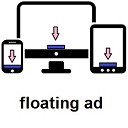 Floating Ads Bottom 》這款 WordPress 外掛名為浮動廣告在底部,可在訪客螢幕底部展示浮動的 Adsense 廣告,提高點擊率。安裝完外掛後,只需進入設定 > 浮動廣告底部,輸入您的 ...。
Floating Ads Bottom 》這款 WordPress 外掛名為浮動廣告在底部,可在訪客螢幕底部展示浮動的 Adsense 廣告,提高點擊率。安裝完外掛後,只需進入設定 > 浮動廣告底部,輸入您的 ...。 In-Post Ads 》這個 In-Post Ads 外掛可以讓你保存常用的廣告代碼,並將它們以 shortcode 形式插入到你的頁面或文章中。, 你可能已經使用了一個外掛來在頁面的 widget 區域...。
In-Post Ads 》這個 In-Post Ads 外掛可以讓你保存常用的廣告代碼,並將它們以 shortcode 形式插入到你的頁面或文章中。, 你可能已經使用了一個外掛來在頁面的 widget 區域...。 Sticky Ads Lightweight 》使用我們的外掛程式「Sticky Footer Ads」,開始賺取更多廣告收益。安裝外掛程式後,只需前往設定 > Sticky Ads LightWeight,輸入您的廣告代碼即可。。
Sticky Ads Lightweight 》使用我們的外掛程式「Sticky Footer Ads」,開始賺取更多廣告收益。安裝外掛程式後,只需前往設定 > Sticky Ads LightWeight,輸入您的廣告代碼即可。。 Easy Code Placement 》Easy Code Placement 提供了一種非常簡單的方式,讓你可以輕鬆地將任何程式碼放在想要的位置。, 注意!CSS、Javascript 和 Flash 程式碼目前存在問題。將來會...。
Easy Code Placement 》Easy Code Placement 提供了一種非常簡單的方式,讓你可以輕鬆地將任何程式碼放在想要的位置。, 注意!CSS、Javascript 和 Flash 程式碼目前存在問題。將來會...。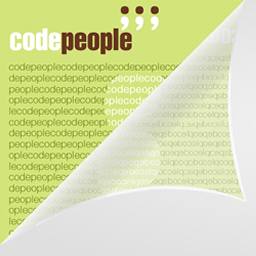 Corner Ad 》Corner Ad 的特點:, » 最小化干擾, » 在頁面頂部角落中顯示廣告, » Corner Ad 的動畫能夠吸引用戶的注意力, » 可以將圖像和 URL 與 Corner Ad 相關聯, » 可以...。
Corner Ad 》Corner Ad 的特點:, » 最小化干擾, » 在頁面頂部角落中顯示廣告, » Corner Ad 的動畫能夠吸引用戶的注意力, » 可以將圖像和 URL 與 Corner Ad 相關聯, » 可以...。CS Shop 》這個 WordPress 外掛能方便地在您的網站上創建日本聯盟服務的聯盟產品頁面。, 只需編寫簡短的代碼,您的網站上就會創建一個購物中心。, 該外掛只支持日本的聯...。
