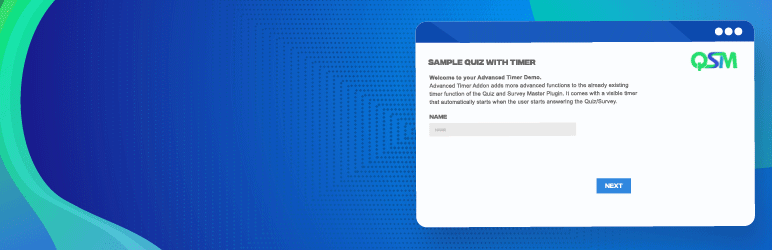
前言介紹
- 這款 WordPress 外掛「Quiz and Survey Master (QSM) – Easy Quiz and Survey Maker」是 2013-09-09 上架。
- 目前有 40000 個安裝啟用數。
- 上一次更新是 2025-04-21,距離現在已有 12 天。
- 外掛最低要求 WordPress 4.9 以上版本才可以安裝。
- 外掛要求網站主機運作至少需要 PHP 版本 5.4 以上。
- 有 1266 人給過評分。
- 論壇上目前有 21 個提問,問題解答率 90% ,不低,算是個很有心解決問題的開發者團隊了!
外掛協作開發者
外掛標籤
exam | quiz | test | survey | online assessment |
內容簡介
試試 Demo ➡️ 使用 QSM 的個人沙盒 Demo
展示 Demo!
樣本測驗
樣本調查
個性測驗
帶有排行榜的測驗
彈出式測驗
單詞卡
付費測驗
佈景主題
Breeze 佈景主題
Fragrance 佈景主題
Ivory 佈景主題
Pool 佈景主題
輕鬆為用戶創建測驗或調查
Quiz and Survey Master 是最簡單的 WordPress 測驗外掛,可用於創建有趣的內容,以驅動流量並提高用戶參與度。從病毒式測驗、知識競賽、客戶滿意度調查到員工調查,這個外掛是您網站的終極營銷工具。
自定義文本
您可以自定義用戶會看到和參與的任何內容。從測驗或調查過程中的文本塊到提交按鈕,您甚至可以使用“模板變量”為您的用戶生成個性化文本。
問題類型
您可以有多選 (單選框)、真假、開放式答案問題、下拉式選單、多選 (勾選框)、填空、數字、驗證碼、極性 (滑塊) 和接受性問題。我們每次主要發佈都會釋出更多問題類型。
基於分數自定義結果
使用我們的測驗建立器外掛,您可以根據用戶的分數自定義結果頁面。
測驗後的電子郵件
用戶完成測驗或調查後,您可以使用此外掛給自己和用戶發送郵件,以傳送結果。這也可以使用您自己的文本進行自定義。
靈活性
您的測驗或調查可以根據不正確/正確系統或基於點數的系統進行評分。或者完全不進行評分。您可以在開始或結束時請求聯繫信息,並決定哪些聯繫字段是必填的。您可以決定將答案顯示為柱狀圖/圓餅圖,並且可以替換任何結果頁面元素,以顯示自己的內容。
原文外掛簡介
Quiz and Survey Master is the easiest quiz and survey maker plugin for creating quizzes, surveys, and forms on your WordPress website. Create everything from fun trivia quizzes to in-depth customer satisfaction assessments, using a user-friendly drag-and-drop quiz maker interface. Go beyond basic questions with multimedia support for richer content, analyze results to gain valuable insights, and even integrate with email marketing services to capture leads. Quiz & Survey Master is a powerful WordPress plugin to increase user engagement, gather valuable data, and build a stronger connection with your audience.
Try Demo ➡️ Get a personal sandbox demo with QSM
CREATE UNLIMITED QUIZZES AND QUESTIONS
Create without limits with our online quiz maker— QSM—to craft unlimited quizzes with endless questions in diverse formats. Utilize the built-in text editor to format text and incorporate images, audio, and video. Build forms, quizzes, and surveys that resonate with your audience, creating a fulfilling learning and engagement experience.
This WordPress quiz maker allows you to create from lead generation quizzes, and customer satisfaction surveys, to assessments, personality tests, fun trivia quizzes, and more.
QUIZ DEMOS
Personality Quiz
Flashcard Demo
Quiz with Navigation
Science Quiz
Quiz with Leaderboard
Mathematics Quiz
DIVERSE RANGE OF QUESTIONS
Engage your audience effortlessly with our interactive quiz builder! Easily create tailored quizzes, forms, or surveys using diverse question types that align with your goals and make interaction fun.
Multiple Choice: Choose one correct answer option.
Multiple Response: Select multiple correct answer options.
Dropdown: Pick one correct answer from the dropdown menu options.
Short Answer: Provide concise written responses.
Paragraph: Write longer, detailed answers.
Fill in the Blank: Complete sentences with the correct missing words.
Date: Select a specific calendar date.
File Upload: Attach images, PDFs, and documents.
Number: Enter answers in numerical format.
Captcha: Verify identity with anti-bot check.
Polar: Answer by choosing a spot on the slider scale.
Opt-in: Use the checkbox selection to give permission/agree to a text.
ADVANCED QUESTION TYPES
QSM comes with some advanced question types in their pro plan;
Matching Pairs – Drag and drop answers vertically to match with the correct option.
Radio Grid – Choose one answer per row from a grid of options.
Checkbox Grid – Select multiple answers per row from a grid of options.
CREATE QUIZ WITH BLOCK EDITOR
Block Editors in WordPress simplify content creation and customization through intuitive drag-and-drop functionality. QSM incorporates its own block editor, making it the easiest and most convenient way to create quizzes in WordPress, enhancing user experience and workflow efficiency.
GAIN BUSINESS INSIGHTS WITH SURVEYS
With the QSM plugin, effortlessly create detailed market research surveys and share them on social platforms to gather valuable consumer information. As a comprehensive survey plugin for WordPress, QSM allows you to store data in a database or export it for analysis using advanced features like the export add-on and reporting and analysis addon. Gain valuable insights from efficient data collection and analysis, enabling you to make informed business decisions and share the findings with your audience.
FULLY CUSTOMIZABLE
Create custom quiz and survey forms by customizing every aspect of your quizzes and surveys that users interact with, using our WordPress quiz builder’s flexible features;
Custom Style CSS: Personalize the look and feel of your quizzes and surveys to match your brand and style perfectly.
Custom text blocks: Add custom text to various parts of quizzes and surveys for better communication and engagement.
Button Labels: Tailor button labels such as start, submit, or retake quiz to improve user experience and align with your quiz’s goal.
Template Variables: Use variables to generate custom messages for users and humanize their quiz experience.
RESPONSIVE DESIGN
Quiz and Survey Master ensures that your WordPress forms, quizzes, and surveys look and perform flawlessly on any device and browser, thanks to its responsive quiz design. This WordPress quiz maker offers smooth performance, even when using its various themes. You can also create unlimited questions without lag and easily share your quizzes with an audience.
DISPLAY SCORE-BASED CUSTOM RESULTS
With the QSM plugin, you can create customized results based on quiz scores. Tailor multiple result pages to different score ranges, offering a unique and engaging experience for each participant.
For example, based on a high score, display a result with a congratulatory message and additional resources, providing high-achieving participants with further learning opportunities. While for a lower score, you might display a result with encouragement and tips for improvement to help users progress.
CUSTOM EMAIL TEMPLATES
Keep your users in the loop with personalized emails about their progress and results. Customize messages for both users and admins with tailored email templates based on quiz outcomes. Build user loyalty with consistent communication and timely notifications.
FLEXIBLE GRADING SYSTEMS
Customize how quizzes and assessments are graded with options for correct/incorrect or points-based systems, or use both. Create a competitive atmosphere for participants, motivating them to excel and engage actively in quizzes and exams.
ASSIGN CATEGORIES TO QUESTIONS
Organize your questions by assigning parent and sub-categories. Create category-specific results for participants based on scores they achieved within each category or average scores of the categories.
GENERATE LEADS WITH BUILT-IN CONTACT FORM
Expand your customer base and nurture leads effectively with QSM’s lead capture quizzes with in-built contact forms. Collect emails easily and smoothly integrate with top marketing tools like Mailchimp, ActiveCampaign, Zapier, Campaign Monitor, and GetResponse to drive targeted marketing campaigns.
OTHER USEFUL FEATURES
Set countdown timer
Schedule active date and timeframe for quizzes/surveys
Set Multi-Page surveys and quizzes with a limited number of questions per page
Enable social sharing of quiz/survey results
Require user login for privacy and access restrictions
Personalized quiz experience with randomized questions, answers, or both
Import questions from the Question Bank across quizzes and surveys.
Set a limit for incorrect answers that automatically ends the quiz.
Limit the number of total entries to quiz or survey
Set the number of user attempts to complete the form
Display the welcome quiz page with animation
Enable comment boxes for each question
Enable hints for questions to assist participants.
Create math formulas in questions, using TeX and LaTeX notation.
Compatible with WPML and its extensions
And Much More…
ELEVATE YOUR QUIZZES AND SURVEYS WITH QSM PRO
Advance your quiz and survey experiences with QSM Pro’s comprehensive toolkit. Access a wide range of professional addons, themes, and integration with tools to maximize user engagement.
QSM Pro’s features include:
QSM Premium Addons
Export and Import: Save time and effort by transferring your quizzes and surveys between websites using the export and import.
Reporting and Analysis: Efficiently analyze and visualize data from your surveys using various chart types and methods. Gain valuable insights to drive informed decisions.
Advanced Assessment: Create and analyze assessments like personality quizzes and psychometric tests with answer labels and personalized result pages.
Quiz Navigator: Improve user experience with an intuitive navigation bar for easy browsing through paginated quizzes and exams.
Quiz Proctor: Ensure virtual invigilation preventing tab switches, maintaining full-screen mode, and capturing camera snapshots.
Advanced Question Types: Create professional quizzes and surveys by including advanced dropdown, matching pairs, and radio grid question types.
Google Sheet Connector: Automate the transfer of quiz and survey data directly to spreadsheets for efficient data handling.
Logic: Adjust the quiz content for individual users by displaying questions based on their previous answers.
User Dashboard: Show users a personalized dashboard with quiz/survey details including name, score, time taken, downloadable certificate link, and result page.
MailChimp Integration: Easily gather data from your quizzes & surveys to create personalized email campaigns for data-driven marketing.
Zapier Integration: Save time and optimize efficiency by automating quiz and survey results across over 700 websites and services.
QSM Themes
Fortune theme
Breeze theme
Pool theme
Sapience theme
Sigma theme
Ivory theme
SUPPORT
For clarity on QSM core and features, check QSM Documentation. You can reach for support through our Contact Form or use the WordPress form for free plugin support. We’re equally responsive on both platforms.
REACH OUT TO US
Join our official FB group.
Learn more from our tutorials on Youtube Channel.
Get further insights on QSM and WordPress from our Blogs.
各版本下載點
- 方法一:點下方版本號的連結下載 ZIP 檔案後,登入網站後台左側選單「外掛」的「安裝外掛」,然後選擇上方的「上傳外掛」,把下載回去的 ZIP 外掛打包檔案上傳上去安裝與啟用。
- 方法二:透過「安裝外掛」的畫面右方搜尋功能,搜尋外掛名稱「Quiz and Survey Master (QSM) – Easy Quiz and Survey Maker」來進行安裝。
(建議使用方法二,確保安裝的版本符合當前運作的 WordPress 環境。
0.1 | 0.2 | 0.3 | 0.4 | 0.5 | 0.6 | 0.7 | 0.8 | 0.9 | 1.0 | 6.4 | 8.0 | 0.3.1 | 0.4.1 | 0.5.1 | 0.5.2 | 0.5.3 | 0.6.1 | 0.6.2 | 0.7.1 | 0.7.2 | 0.8.1 | 0.8.2 | 0.8.3 | 0.8.4 | 0.8.5 | 0.8.6 | 0.9.1 | 0.9.2 | 0.9.3 | 0.9.4 | 0.9.5 | 0.9.6 | 0.9.7 | 0.9.8 | 0.9.9 | 1.0.1 | 1.1.1 | 1.2.1 | 1.3.1 | 1.4.1 | 1.4.2 | 1.5.1 | 1.6.1 | 1.6.2 | 1.6.3 | 1.7.1 | 1.8.1 | 1.8.2 | 1.9.1 | 1.9.2 | 1.9.3 | 1.9.4 | 1.9.5 | 1.9.6 | 2.0.1 | 2.1.1 | 2.2.1 | 2.2.2 | 2.3.1 | 2.4.1 | 2.5.1 | 2.6.1 | 2.6.2 | 2.6.3 | 2.6.4 | 2.7.1 | 2.7.2 | 2.7.3 | 2.8.1 | 2.8.2 | 2.8.3 | 2.8.4 | 2.8.5 | 2.9.1 | 3.0.1 | 3.1.1 | 3.2.1 | 3.2.2 | 3.3.1 | 3.3.2 | 3.3.3 | 3.4.1 | 3.5.1 | 3.5.2 | 3.6.1 | 3.7.1 | 3.8.1 | 3.8.2 | 3.9.0 | 4.0.0 | 4.0.1 | 4.1.0 | 4.2.0 | 4.2.1 | 4.2.2 | 4.2.3 | 4.2.4 | 4.3.0 | 4.3.1 | 4.4.0 | 4.4.1 | 4.4.2 | 4.4.3 | 4.4.4 | 4.5.0 | 4.5.1 | 4.5.2 | 4.5.3 | 4.5.4 | 4.5.5 | 4.6.0 | 4.6.1 | 4.6.2 | 4.6.3 | 4.6.4 | 4.6.5 | 4.6.6 | 4.6.7 | 4.7.0 | 4.7.1 | 4.7.2 | 4.7.3 | 4.7.4 | 4.7.5 | 4.7.6 | 4.7.7 | 4.7.8 | 4.7.9 | 5.0.0 | 5.0.1 | 5.0.2 | 5.0.3 | 5.0.4 | 5.0.5 | 5.0.6 | 5.0.7 | 5.1.0 | 5.1.1 | 5.1.2 | 5.1.3 | 5.1.4 | 5.1.5 | 5.1.6 | 5.1.7 | 5.2.0 | 5.2.1 | 5.2.2 | 5.2.3 | 5.2.4 | 5.3.0 | 5.3.1 | 5.3.2 | 6.0.0 | 6.0.1 | 6.0.2 | 6.0.3 | 6.0.4 | 6.1.0 | 6.1.1 | 6.1.2 | 6.2.0 | 6.2.1 | 6.2.2 | 6.3.0 | 6.3.1 | 6.3.2 | 6.3.3 | 6.3.4 | 6.3.5 | 6.3.6 | 6.4.1 | 6.4.2 | 6.4.3 | 6.4.4 | 6.4.5 | 6.4.7 | 6.4.8 | 6.4.9 | 7.0.0 | 7.0.1 | 7.0.2 | 7.1.0 | 7.1.1 | 7.1.2 | 7.1.3 | 7.1.4 | 7.1.5 | 7.1.6 | 7.1.7 | 7.1.8 | 7.1.9 | 7.2.0 | 7.2.1 | 7.2.2 | 7.2.3 | 7.3.0 | 7.3.1 | 7.3.2 | 7.3.3 | 7.3.4 | 7.3.5 | 7.3.6 | 7.3.7 | 7.3.8 | 7.3.9 | 8.0.1 | 8.0.2 | 8.0.3 | 8.0.4 | 8.0.5 | 8.0.6 | 8.0.7 | 8.0.8 | 8.0.9 | 8.1.0 | 8.1.1 | 8.1.2 | 8.1.3 | 8.1.4 | 8.1.5 | 8.1.6 | 8.1.7 | 8.1.8 | 8.1.9 | 8.2.0 | 8.2.1 | 8.2.2 | 8.2.3 | 9.0.0 | 9.0.1 | 9.0.2 | 9.0.3 | 9.0.4 | 9.0.5 | 9.1.0 | 9.1.1 | 9.1.2 | 9.1.3 | 9.2.0 | 9.2.1 | 9.2.2 | 9.2.3 | 9.2.4 | trunk | 10.0.0 | 10.0.1 | 10.0.2 | 10.0.3 | 10.1.0 | 10.1.1 | 4.7.10 | 6.4.10 | 6.4.11 | 6.4.12 | 7.1.10 | 7.1.11 | 7.1.12 | 7.1.13 | 7.1.14 | 7.1.15 | 7.1.16 | 7.1.17 | 7.1.18 | 7.1.19 | 7.3.10 | 7.3.11 | 7.3.12 | 7.3.13 | 7.3.14 | 8.0.10 | 8.1.10 | 8.1.11 | 8.1.12 | 8.1.13 | 8.1.14 | 8.1.15 | 8.1.16 | 8.1.17 | 8.1.18 | 8.1.19 |
延伸相關外掛(你可能也想知道)
 Formidable Forms – Contact Form Plugin, Survey, Quiz, Payment, Calculator Form & Custom Form Builder 》最先進的 WordPress 表單外掛。使用我們的拖放表單建構器,您可以超越聯絡表單,製作調查問卷、測驗等更多應用。, 市場上最強大的 WordPress 表單建構器外掛,...。
Formidable Forms – Contact Form Plugin, Survey, Quiz, Payment, Calculator Form & Custom Form Builder 》最先進的 WordPress 表單外掛。使用我們的拖放表單建構器,您可以超越聯絡表單,製作調查問卷、測驗等更多應用。, 市場上最強大的 WordPress 表單建構器外掛,...。Everest Forms – Contact Form, Quiz, Survey, Newsletter & Payment Form Builder for WordPress 》Everest Forms:WordPress 網站上的#1表單建立解決方案, 👉試用一下 (點擊此鏈接可創建演示,測試 Everest Forms。), Everest Forms是最好的WordPress表單...。
 Form Maker by 10Web – Mobile-Friendly Drag & Drop Contact Form Builder 》Form Maker 是一款頂尖的拖曳式外掛程式,讓您可以透過幾個點擊輕鬆建立任何複雜度的表單。, 有用連結:, 現場示範, 演示管理員, 由 10Web 提供的高級表單 Ma...。
Form Maker by 10Web – Mobile-Friendly Drag & Drop Contact Form Builder 》Form Maker 是一款頂尖的拖曳式外掛程式,讓您可以透過幾個點擊輕鬆建立任何複雜度的表單。, 有用連結:, 現場示範, 演示管理員, 由 10Web 提供的高級表單 Ma...。 Jotform Online Forms – Drag & Drop Form Builder, Securely Embed Contact Forms 》這個外掛讓你可以在你的 WordPress 網站中安全地嵌入網路表單。Jotform 是一個易於使用的表單建立工具,受到超過 10+ 百萬使用者的信任。透過 Jotform 的拖放...。
Jotform Online Forms – Drag & Drop Form Builder, Securely Embed Contact Forms 》這個外掛讓你可以在你的 WordPress 網站中安全地嵌入網路表單。Jotform 是一個易於使用的表單建立工具,受到超過 10+ 百萬使用者的信任。透過 Jotform 的拖放...。 Democracy Poll 》這個外掛提供了一個方便且聰明的系統,可以創建具有不同功能的各種投票,例如:, , , 單一和多重投票。可自定義。, 訪客可以添加新答案。可自定義。, 可以設...。
Democracy Poll 》這個外掛提供了一個方便且聰明的系統,可以創建具有不同功能的各種投票,例如:, , , 單一和多重投票。可自定義。, 訪客可以添加新答案。可自定義。, 可以設...。 Survey Maker 》WordPress 調查外掛, , 調查問卷定價, 調查問卷免費展示, 調查問卷專業展示, 調查問卷使用手冊, , , WordPress 調查外掛 是一個功能強大且易於使用的 WordPre...。
Survey Maker 》WordPress 調查外掛, , 調查問卷定價, 調查問卷免費展示, 調查問卷專業展示, 調查問卷使用手冊, , , WordPress 調查外掛 是一個功能強大且易於使用的 WordPre...。 TS Poll – Survey, Versus Poll, Image Poll, Video Poll 》, WordPress投票外掛程式, 所有投票演示類型, 投票常見問題, 投票使用者手冊, 投票支援, , 此外掛程式可讓你在 WordPress 網站上建立美觀易用的投票,具有多...。
TS Poll – Survey, Versus Poll, Image Poll, Video Poll 》, WordPress投票外掛程式, 所有投票演示類型, 投票常見問題, 投票使用者手冊, 投票支援, , 此外掛程式可讓你在 WordPress 網站上建立美觀易用的投票,具有多...。 Wheel of Life: Coaching and Assessment Tool for Life Coach 》介紹:, , , 👉 現在有 Wheel of Life Pro 外掛程式可用。, 👉 查看示範。, 給教練的強大工具,產生潛在客戶並推廣教練事業, 身為職涯、健康或生活教練,您是...。
Wheel of Life: Coaching and Assessment Tool for Life Coach 》介紹:, , , 👉 現在有 Wheel of Life Pro 外掛程式可用。, 👉 查看示範。, 給教練的強大工具,產生潛在客戶並推廣教練事業, 身為職涯、健康或生活教練,您是...。 Watu Quiz 》ascript console. Otherwise, please disable other plugins or switch to a different theme to see if it helps., , PRO 版本 | DEMO, 這款外掛程式自推出...。
Watu Quiz 》ascript console. Otherwise, please disable other plugins or switch to a different theme to see if it helps., , PRO 版本 | DEMO, 這款外掛程式自推出...。 FormCraft – Form Builder 》拖放式表單生成器, FormCraft 是一個拖放式表單生成器,可用於創建和嵌入表單,以及跟踪提交。我們的所見即所得表單生成器快速,易於使用並提供廣泛的自定義...。
FormCraft – Form Builder 》拖放式表單生成器, FormCraft 是一個拖放式表單生成器,可用於創建和嵌入表單,以及跟踪提交。我們的所見即所得表單生成器快速,易於使用並提供廣泛的自定義...。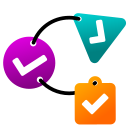 Chained Quiz 》st quiz. Add questions and answers with optional point values, and define the logic for the next question based on the user's answer. You can also ...。
Chained Quiz 》st quiz. Add questions and answers with optional point values, and define the logic for the next question based on the user's answer. You can also ...。 LiquidPoll – Polls, Surveys, NPS and Feedback Reviews 》LiquidPoll 可以讓你在你的 WordPress 網站/部落格上集成高度可自定義的投票系統,並有許多選項可控制每個投票。這是一個非常簡單的解決方案,可以從訪問者/...。
LiquidPoll – Polls, Surveys, NPS and Feedback Reviews 》LiquidPoll 可以讓你在你的 WordPress 網站/部落格上集成高度可自定義的投票系統,並有許多選項可控制每個投票。這是一個非常簡單的解決方案,可以從訪問者/...。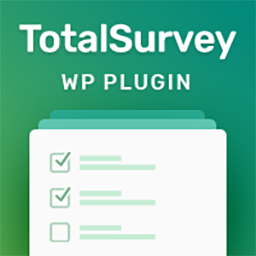 Quiz | Survey | Exam | Questionnaire | Feedback – Best Survey Plugin for WordPress 》總調查 WordPress 問卷調查外掛, 輕鬆地使用總調查建立問卷、投票、測驗和測試。, 總調查是一個強大的 WordPress 問卷調查外掛,讓您輕鬆地建立問卷。使用直...。
Quiz | Survey | Exam | Questionnaire | Feedback – Best Survey Plugin for WordPress 》總調查 WordPress 問卷調查外掛, 輕鬆地使用總調查建立問卷、投票、測驗和測試。, 總調查是一個強大的 WordPress 問卷調查外掛,讓您輕鬆地建立問卷。使用直...。 Polls CP 》tion of Polls CP provides a detailed analysis of the poll results. The reports include graphic and printable reports, as well as automatic email re...。
Polls CP 》tion of Polls CP provides a detailed analysis of the poll results. The reports include graphic and printable reports, as well as automatic email re...。SurveyJS: Drag & Drop WordPress Form Builder to create, style and embed multiple forms of any complexity 》易於使用的拖放調查創建器,具有多種選項。它基於JavaScript開發者社區中流行的SurveyJS Library和Survey Creator。, 主要功能:, * 它有15個元素(問題和面...。
