
前言介紹
- 這款 WordPress 外掛「Quick View For Woocommerce」是 2021-05-05 上架。
- 目前有 200 個安裝啟用數。
- 上一次更新是 2024-12-11,距離現在已有 143 天。
- 外掛最低要求 WordPress 4.4.0 以上版本才可以安裝。
- 有 3 人給過評分。
- 還沒有人在論壇上發問,可能目前使用數不多,還沒有什麼大問題。
外掛協作開發者
acowebs | rahulacodez |
外掛標籤
quickview | quick view | woocommerce | Products Quick View | woocommerce quick view |
內容簡介
簡介:
Quick View For Woocommerce 外掛可讓你的顧客在不必導向詳細頁面的情況下查看 WooCommerce 產品的概覽。此功能可讓客戶在層疊或彈出視窗中查看產品摘要。WooCommerce 快速檢視外掛是完全響應式的,並具有適用於行動裝置的 UI。
自訂:
快速檢視 WooCommerce 外掛提供易於自訂的功能,如字型大小、顏色、填充、背景、圖示等。它可讓您管理快速檢視觸發器的位置,並協助您即時進行觸發器自定義。
查看樣式和產品庫存:
使用這款 WooCommerce 快速檢視外掛,您可以體驗各種檢視樣式和可自訂的產品庫存。
Acowebs 的 WooCommerce 快速檢視可讓使用者查看產品而無需直接打開產品頁面。此外,顧客可以使用下一步和上一步按鈕在產品之間導覽。
如何管理設定:
要管理 WooCommerce 快速檢視外掛的設定,請下載並啟用 WordPress 外掛。
轉到 WordPress 左側菜單中的「快速檢視」菜單,您可以管理設定。設定包括常規設定、觸發器設定和快速檢視設定。
常規設定讓您查看基本外掛設定,而觸發設定則有助於自定義快速檢視的觸發器。快速檢視設定用於實現快速檢視彈出式自定義或層疊式快速檢視自定義。
基本功能:
如果您的顧客希望在線商店中快速查看產品,每次都必須在新視窗或選項卡中打開產品並不是一種很好的體驗。
您的顧客會希望以一目了然的方式閱讀產品的小描述和突出功能。
WooCommerce 產品快速檢視外掛聚焦於此因素,並鼓勵客戶快速購買。
基本功能包括:
🔹 在產品循環中添加按鈕以開啟快速檢視。
🔹 以多種樣式打開快速檢視。
🔹 輕鬆自定義快速檢視。
🔹 可自訂快速檢視觸發器以開啟快速檢視。
🔹 編輯觸發器標籤的功能。
🔹 在快速檢視中添加按鈕以前往詳細頁面的選項。
🔹 在行動屏幕上停用快速檢視的選項。
🔹 易於自訂的快速檢視庫存。
🔹 RTL 支援
🔹 完全與所有 Acowebs 外掛相容
🔹 支持 WPML 字串翻譯
高級功能:
您既不必是編程人員也不必是開發人員,即可在電子商務商店的產品循環中導入快速檢視按鈕。
WooCommerce 的快速檢視功能可讓訪客在產品循環中包含快速檢視按鈕,以便快速查看產品信息,而無需轉移到產品頁面。
此功能使用 AJAX,並且可以從彈出窗中新增產品。
原文外掛簡介
The Quick View For Woocommerce plugin enables your customers to get an overview of the WooCommerce products without being directed to the detail page. The feature helps customers to view the product summary in a cascading or popup window. The WooCommerce quick view plugin is completely responsive and has a mobile-friendly UI.
The quick view WooCommerce plugin has easily customizable features like font size, color, padding, background, icons, etc. It lets you manage the position of the quick view trigger and helps you to make trigger customization instantly.
With the quick view plugin for WooCommerce, you can experience various viewing styles and customizable product galleries.
WooCommerce Quick View from Acowebs allows users to have a glance at the products without directly opening the product page. Additionally, customers can navigate between products with the help of the next and previous buttons.
Try the Demo | Documents | Pro Version
HOW TO MANAGE SETTINGS?
To manage the settings in the quick view plugin for WooCommerce, download and activate the WordPress plugin.
Go to the Quick view menu in the left menu bar of WordPress, where you can manage the settings. The settings include general settings, trigger settings, and quick view settings.
General settings let you view the basic plugin settings, while trigger settings help in the customization of the trigger of the quick view. Quick view settings are used to implement quick view popup customization or cascading quick view customization.
CHECK OUT OUR VIDEO DEMO ON HOW THIS WORKS
Basic Features
If you have customers who wish to view your products in an online shop quickly, it is not a great experience when they have to open them every time in a new window or tab.
Your customers would wish to read small descriptions and highlighted features of the product at a glance.
Woocommerce product quick view plugin focuses on this factor and pursues customers to make purchases quickly.
Here are the features of the quick view plugin for WooCommerce:
🔹 Add Button in product loop to open a Quick View.
🔹 Open Quick View in various type of styles.
🔹 Customize Quick View effortlessly.
🔹 Customizable Quick View trigger to open a Quick View.
🔹 Feature to edit labels of the triggers.
🔹 Option to add button in the quickview to go to the detail page.
🔹 Option to disable Quick View on mobile screens.
🔹 Easily customizable Quick view gallery.
🔹 RTL Support
🔹 Fully compatible with all Acowebs plugins
🔹 WPML string Translations support
DEMO – CHECK THIS OUT IN REAL
Check how woocommerce product quick view plugin options are created!
🔗 Front end Demo (Check out and get to know how it looks in the front end)
🔗 Back end Demo (Watch how the plugin runs in the back-end)
Premium Features
You neither have to be a programmer nor a developer to incorporate a quick view button in the product loop of an e-commerce store.
Quick View for WooCommerce lets you include a quick view button into the product loop for visitors to view the product information quickly without moving to the product page.
The feature uses AJAX and products can be added from modal to the cart. You can customize the quick view button style as the modal using many settings.
Here are the features Woocommerce quick view pro offers:
👉 Ajax Add to Cart option.
👉 Shortcode to display product in any page.
👉 Option to close popup after add to cart.
👉 Enable product navigation.
👉 Product navigation arrows can pick from a list of arrows and styles are customizable
👉 Enable social media sharing.
👉 Content style customizations.
👉 Option to display description if the short description is empty.
👉 Enable stock info.
👉 JS API Support
👉 Trigger can be customizable. All the style properties with advanced UI.
👉 Button style customization for view detail and add to cart buttons.
👉 TChoose animation for opening the quick view.
👉 Set elements to show in quick view.
👉 Quick view container style customization.
👉 Button icon can choose from the list of icons.
👉 Quick view opening preloader selection and style customization.
👉 Quick view product image customization.
👉 Enable lightbox for quick view gallery images.
👉 Option to decide the position of gallery.
👉 Image slider autoplay.
👉 Image slider vertical slide.
👉 Image slider arrows can be picked from a list of arrows.
👉 Image slider thumbnail gallery and style customization.
And many more features…
➡ GET PREMIUM VERSION NOW!
PRO-Version – CHECK THIS OUT
Check how woocommerce product quick view pro plugin options are created!
🔗 Front end Demo (Check out and get to know how it looks in the front end)
🔗 Back end Demo (Watch how the plugin runs in the back-end)
Why Acowebs?
Acowebs has laid the foundation with the expertise in triggering your WooCommerce stores with compact and high-performing WooCommerce plugins and Shopify applications. We build top-grade themes and WordPress plugins to offer holistic solutions in terms of unparalleled UX features. Being an award-winning software company, and a part of Acodez, the globally recognized and multiple-award-winning digital agency, our team and support features assure you the best.
Check out our other WordPress plugins here.
What our customer says:
“ The plugin does what it assures. Very responsive and super-reliable. Happy with the highly customizable settings, buy it and I promise, you won’t regret it. ”
“ The quick view has made me happy, the support team is always out there for help, which is amazing. Quick view has also improved our conversion rates. Highly recommend the plugin. ”
OTHER USEFUL LINKS
🔹 Find all PRO features
🔹 Documentation
🔹 Find Our Other Plugins
🔹 Support Ticket
🔹 Facebook
🔹 Twitter
🔹 YouTube
各版本下載點
- 方法一:點下方版本號的連結下載 ZIP 檔案後,登入網站後台左側選單「外掛」的「安裝外掛」,然後選擇上方的「上傳外掛」,把下載回去的 ZIP 外掛打包檔案上傳上去安裝與啟用。
- 方法二:透過「安裝外掛」的畫面右方搜尋功能,搜尋外掛名稱「Quick View For Woocommerce」來進行安裝。
(建議使用方法二,確保安裝的版本符合當前運作的 WordPress 環境。
1.0.0 | 1.0.1 | 1.0.2 | 1.0.3 | 1.0.4 | 1.0.5 | 1.0.6 | 1.0.7 | 1.0.8 | 1.0.9 | 1.1.0 | 1.1.1 | 1.1.2 | 1.1.3 | 1.2.0 | 1.2.1 | 1.2.2 | 1.2.3 | 1.2.4 | 1.2.5 | 1.2.6 | trunk | 1.0.10 |
延伸相關外掛(你可能也想知道)
 YITH WooCommerce Quick View 》有時半途而廢是最好的:如果你正在檢視產品列表,但其圖片仍然太小,需要打開該產品頁面,等待載入,最後才能觀察你感興趣的項目。, 因此,為什麼不使用一種...。
YITH WooCommerce Quick View 》有時半途而廢是最好的:如果你正在檢視產品列表,但其圖片仍然太小,需要打開該產品頁面,等待載入,最後才能觀察你感興趣的項目。, 因此,為什麼不使用一種...。 Quick View for WooCommerce 》現場演示 | 視頻教學 | 文檔 | 專業功能 », , 概述, WooCommerce 的速覽功能允許您在產品循環中添加快速視圖按鈕,讓訪客可以以 AJAX 形式在美觀的模式對話框...。
Quick View for WooCommerce 》現場演示 | 視頻教學 | 文檔 | 專業功能 », , 概述, WooCommerce 的速覽功能允許您在產品循環中添加快速視圖按鈕,讓訪客可以以 AJAX 形式在美觀的模式對話框...。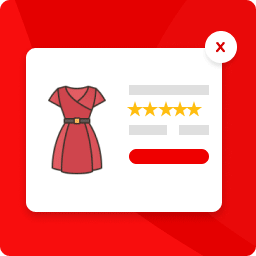 Addonify – Quick View For WooCommerce 》Addonify WooCommerce Quick View 外掛為您的 WooCommerce 商品頁面新增快速預覽功能。, 👉 Demo one(自訂快速預覽按鈕), 👉 Demo two(預設 Store Front ...。
Addonify – Quick View For WooCommerce 》Addonify WooCommerce Quick View 外掛為您的 WooCommerce 商品頁面新增快速預覽功能。, 👉 Demo one(自訂快速預覽按鈕), 👉 Demo two(預設 Store Front ...。 WPB Quick View for WooCommerce 》如果你使用 WooCommerce 建立了一個電子商務網站,WooCommerce Quick View 外掛程式對你的網站來說是必不可少的。你展示產品詳細資訊的可能性越高,你獲得轉...。
WPB Quick View for WooCommerce 》如果你使用 WooCommerce 建立了一個電子商務網站,WooCommerce Quick View 外掛程式對你的網站來說是必不可少的。你展示產品詳細資訊的可能性越高,你獲得轉...。 XT Quick View for WooCommerce 》這是一個針對 WooCommerce 打造的互動式產品快速檢視視窗外掛,能夠提供使用者快速存取主要的產品資訊並具有流暢的動畫效果。, 視頻總覽, , 展示, https://de...。
XT Quick View for WooCommerce 》這是一個針對 WooCommerce 打造的互動式產品快速檢視視窗外掛,能夠提供使用者快速存取主要的產品資訊並具有流暢的動畫效果。, 視頻總覽, , 展示, https://de...。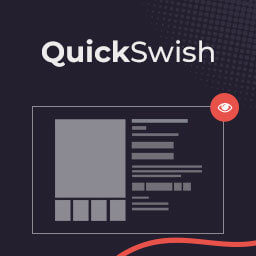 QuickSwish – WooCommerce Product Quick View 》如果您正在尋找一個易於使用且有效的 WooCommerce 快速檢視外掛程式,以提供給您的使用者快速查看產品的能力,那麼 QuickSwish - WooCommerce 產品快速檢視絕...。
QuickSwish – WooCommerce Product Quick View 》如果您正在尋找一個易於使用且有效的 WooCommerce 快速檢視外掛程式,以提供給您的使用者快速查看產品的能力,那麼 QuickSwish - WooCommerce 產品快速檢視絕...。 Quick View for WooCommerce 》總結:, Easy WooCommerce Quick View 是一款功能強大的外掛程式,旨在增強使用者體驗並簡化 WooCommerce 網站上的購物流程。該外掛程式提供了一種方便快捷的...。
Quick View for WooCommerce 》總結:, Easy WooCommerce Quick View 是一款功能強大的外掛程式,旨在增強使用者體驗並簡化 WooCommerce 網站上的購物流程。該外掛程式提供了一種方便快捷的...。Products Quick View for WooCommerce 》Products Quick View for WooCommerce 可讓顧客享受真正的超市購物體驗。在超市裡,顧客在貨架上瀏覽產品,挑選他們感興趣的產品,閱讀所有相關信息,然後將...。
 Productive Commerce – WooCommerce Wishlist, Compare, Quick View, & MiniCart 》Productive Commerce Plugin (又稱 Productive Wishlist、 Compare 及 Quickview for WooCommerce) 是一個 WordPress 外掛程式,可以讓 WooCommerce 網站提供...。
Productive Commerce – WooCommerce Wishlist, Compare, Quick View, & MiniCart 》Productive Commerce Plugin (又稱 Productive Wishlist、 Compare 及 Quickview for WooCommerce) 是一個 WordPress 外掛程式,可以讓 WooCommerce 網站提供...。 Woocommerce Quick View lite 》概覽, 當顧客在網站上瀏覽產品時,他們希望這個過程快速,想要在最短的時間內瀏覽最多的產品。因此,他們不想造訪他們瀏覽的每個產品的頁面。, Quick View 是...。
Woocommerce Quick View lite 》概覽, 當顧客在網站上瀏覽產品時,他們希望這個過程快速,想要在最短的時間內瀏覽最多的產品。因此,他們不想造訪他們瀏覽的每個產品的頁面。, Quick View 是...。WC Products Quick View 》WC Products Quick View 外掛提供您店鋪的獨家功能。此外掛將「快速檢視」按鈕加入在產品圈中。您的客戶可以在不離開頁面的情況下,在 lightbox 中查看產品。...。
 Quick View, Quick View For WooCommerce, WooCommerce Product Quick View – Matrix Quick View 》Matrix Quick View - WooCommerce 快速檢視插件,允許在產品存檔(循環)中添加快速檢視按鈕,讓您的客戶能快速檢視產品,而不必刷新或導航至產品描述頁面。,...。
Quick View, Quick View For WooCommerce, WooCommerce Product Quick View – Matrix Quick View 》Matrix Quick View - WooCommerce 快速檢視插件,允許在產品存檔(循環)中添加快速檢視按鈕,讓您的客戶能快速檢視產品,而不必刷新或導航至產品描述頁面。,...。 Bears WooCommerce Product Quick View 》Bears WooCommerce Quick View 讓使用者在不打開產品頁面的情況下,快速查看產品資訊。, 快速查看視窗, WordPress 如何安裝外掛的教學, 此視窗會顯示產品的:...。
Bears WooCommerce Product Quick View 》Bears WooCommerce Quick View 讓使用者在不打開產品頁面的情況下,快速查看產品資訊。, 快速查看視窗, WordPress 如何安裝外掛的教學, 此視窗會顯示產品的:...。 Product Quick View For WooCommerce 》產品快速檢視外掛(Product Quick View for WooCommerce)為非開發人員提供了一個簡單的解決方案,在您的商店中添加一個「快速檢視」按鈕。當用戶點擊按鈕時...。
Product Quick View For WooCommerce 》產品快速檢視外掛(Product Quick View for WooCommerce)為非開發人員提供了一個簡單的解決方案,在您的商店中添加一個「快速檢視」按鈕。當用戶點擊按鈕時...。 ASPL Quick View for WooCommerce 》讓您的顧客能夠透過快速檢視在加入購物車前快速預覽商品。, 功能:, 1) 在 WooCommerce 商店循環項目上加入「快速檢視」按鈕,以彈出視窗顯示商品摘要。, 2) ...。
ASPL Quick View for WooCommerce 》讓您的顧客能夠透過快速檢視在加入購物車前快速預覽商品。, 功能:, 1) 在 WooCommerce 商店循環項目上加入「快速檢視」按鈕,以彈出視窗顯示商品摘要。, 2) ...。
