
前言介紹
- 這款 WordPress 外掛「Quick Page/Post Redirect Plugin」是 2009-07-31 上架。
- 目前有 90000 個安裝啟用數。
- 上一次更新是 2023-06-08,距離現在已有 695 天。超過一年沒更新,安裝要確認版本是否可用。以及後續維護問題!
- 外掛最低要求 WordPress 4.0 以上版本才可以安裝。
- 有 146 人給過評分。
- 還沒有人在論壇上發問,可能目前使用數不多,還沒有什麼大問題。
外掛協作開發者
anadnet |
外掛標籤
301 | 302 | meta | forward | redirect |
內容簡介
目前版本為 5.2.3
這個外掛有兩個重定向功能 - "快速重定向" 和 "個別重定向":
快速重定向 (301 重定向)
快速重定向被設計為快速而簡單的加入。你不需要設置現有的頁面或文章來加入。你只需放置請求 URL 和目標 URL,這個外掛將重定向它。這種重定向很適合於在創建頁面時修正拼寫錯誤、將舊的 URL 重定向到新的 URL 以避免 404,以及將從已轉換為WordPress的舊站點的鏈接重定向。
個別重定向(針對現有頁面/文章)
對於已經存在的頁面/文章,外掛會在編輯畫面上添加一個選項元框,您可以在那裡指定重定向位置和類型(301、302或 meta)。這種重定向對於許多事情都很有用,包括菜單項目、重複文章或只是將一個頁面重定向到現有站點上不同的 URL 或位置。
為了得到最佳結果,請使用某種形式的 WordPress 永久鏈接結構。如果您安裝了其他重定向外掛,建議您只使用一個重定向插件,否則它們可能會相互衝突,或者一個插件可能會在另一個插件完成其工作之前接管。
您可以做的事情(即特色):
適用於 WordPress 導航菜單
適用於 WordPress 自定义文章類型(在選項頁面上選擇設置)
您可以將重定向的頁面或菜單項目設置為在新窗口中打開(快速重定向需要將 Use jQuery?選項設置為開啟)
您可以為重定向的頁面或菜單項目鏈接添加 rel=”nofollow” 屬性(快速重定向需要將 Use jQuery?選項設置為開啟)
您可以完全重新編寫重定向的 URL,以代替原始 URL(重寫 href 鏈接)
使用快速重定向無需創建頁面或文章即可進行重定向。這對於被轉換為 WordPress 且具有創建 404 錯誤的舊鏈接的站點很有用(請參見常見問題解答以獲取更多信息)。
目標 URL 可以是另一個 WordPress 頁面/文章或具有外部 URL 的任何其他網站。
請求 URL 可以是完整的 URL 路徑、文章或頁面 ID、永久鏈接或頁面縮略名。
選項屏幕可設置全局覆寫,如一次關閉所有重定向、設置全局目標連結、讓所有重定向在新窗口中打開等
查看所有重定向的頁面/文章、自定义文章類型和當前設置的快速重定向的摘要。
插件清理功能,以便那些決定需要在卸載時刪除所有插件數據的人。
導入/導出重定向以進行備份,或添加批量快速重定向。
內置常見問題解答/幫助提要,可每天更新相關問題。
可選列表頁面的列,以輕鬆顯示頁面/文章是否已設置重定向以及它將重定向到哪裡。
添加或刪除重定向的幫助程序函數(請參見插件文件夾中的 "filters-hooks-helper_functions.txt" 文件以獲取幫助和使用方法)。
您不能做的事情:
此插件不具有通配符重定向功能。
此插件不修改 .htaccess 文件。它使用 WordPress 函数 wp_redirect() 進行工作,這是一種 PHP 頭位置重定向的形式。
您不能重定向首頁(文章)頁面 - 除非您將一個頁面設置為首頁並重定向到該頁面。
如果您的主題使用某种自定义布局或功能,则某些功能可能不起作用,例如在新窗口中打開或無尾隨功能,除非您已經啟用 Use jQuery?選項
此插件不兼容 WordPress 版本低於 4.0
原文外掛簡介
Current Version 5.2.4
This plugin has two redirect functionalities – “Quick Redirects” and “Individual Redirects”:
QUICK REDIRECTS (301 Redirects)
Quick Redirects are designed to be quick and simple to add. You do not need to have an existing page or post set up to add one. You just put the Request URL and the Destination URL and the plugin will redirect it. This type of redirect is great for fixing typos when a page was created, redirecting old URLs to a new URL so there is no 404, and to redirect links from an old site that has been converted to WordPress.
INDIVIDUAL REDIRECTS (for existing pages/posts)
For pages/posts that already exist, the plugin adds an option meta box to the edit screen where you can specify the redirect location and type (301, 302 or meta). This type of redirect is useful for many things, including menu items, duplicate posts, or just redirecting a page to a different URL or location on your existing site.
For best results use some form of WordPress Permalink structure. If you have other Redirect plugins installed, it is recommended that you use only one redirect plugin or they may conflict with each other or one may take over before the other can do its job.
What You CAN Do (aka, Features):
Works with WordPress Nav Menus
Works with WordPress Custom Post Types (select setting on options page)
You can set a redirected page or menu item to open in a new window (Quick Redirects require Use jQuery? option to be set)
You can add a rel=”nofollow” attribute to the page or menu item link for the redirect (Quick Redirects require Use jQuery? option to be set)
You can completely re-write the URL for the redirect so it takes the place of the original URL (rewrite the href link)
You can redirect without needing to create a Page or Post using Quick Redirects. This is useful for sites that were converted to WordPress and have old links that create 404 errors (see FAQs for more information).
Destination URL can be to another WordPress page/post or any other website with an external URL.
Request URL can be a full URL path, the post or page ID, permalink or page slug.
Option Screen to set global overrides like turning off all redirects at once, setting a global destination link, make all redirects open in a new window, etc.
View a summary of all redirected pages/posts, custom post types and Quick Redirects that are currently set up.
Plugin Clean up functions for those who decide they may want to remove all plugin data on uninstall.
Import/Export of redirects for backup, or to add bulk Quick Redirects.
Built-in FAQs/Help feed that can be updated daily with relevant questions.
Optional column for list pages to easily show if a page/post has a redirect set up and where it will redirect to.
Helper functions for adding or deleting redirects programmatically (see ‘filters-hooks-helper_functions.txt’ file in plugin folder for help and usage).
What You CANNOT Do:
This plugin does not have wild-card redirect features.
This plugin DOES NOT modify the .htaccess file. It works using the WordPress function wp_redirect(), which is a form of PHP header location redirect.
You cannot redirect the Home (Posts) page – unless you set a page as the home page and redirect that.
If your theme uses some form of custom layout or functionality, some features may not work like open on a new window or no follow functionality UNLESS you have the Use jQuery? option to set.
This plugin is not compatible with WordPress versions less than 4.0. Requires PHP 5.2+.
PLEASE NOTE: A new page or post needs to be Published in order for Page/Post redirect to happen for Individual Redirects (existing page is not necessary for Quick Redirects). It WILL work on a DRAFT Status Post/Page ONLY, and I mean ONLY, if the Post/Page has FIRST been Published and the re-saved as a Draft. This does not apply to Quick Redirects.
TROUBLESHOOTING:
To include custom post types, check the setting on the plugin option page – and you also can hide it from post types you don’t want it on.
If you experience jQuery conflicts with the plugin, try turning off the Use jQuery? setting in the options page. BUT, please note that if this option if off, the new window and no follow functionality may be inconsistent (this mainly depends on how your theme is set up)
If you check the box for “Show Redirect URL below” on the edit page, please note that you MUST use the full URL in the Redirect URL box. If you do not, you may experience some odd links and 404 pages, as this option changes the link for the page/post to the EXACT URL you enter in that field. (i.e., if you enter ‘2’ in the field, it will redirect to ‘http://2’ which is not the same as ‘http://yoursite.com/?p=2’).
If your browser tells you that your are in an infinite loop, check to make sure you do not have pages redirecting to another page that redirects back to the initial page. That WILL cause an infinite loop.
If you are using the Quick Redirects method to do your redirects, try to use Request URLs that start with a ‘/’ and are relative to the root (i.e., ‘http://mysite.com/test/’ should be set to ‘/test/’ for the request field).
If your site uses mixes SSL, use relative links whenever possible (i.e., ‘/my-page/’). The plugin is designed to detect the incoming protocol and try to apply the appropriate protocol to the destination URL.
Links in page/post content and links that are created using get_permalink() or the_permalink() will not open in a new window or add the rel=nofollow UNLESS you have the Use jQuery? option set.
If your page or post is not redirecting, this is most likely because something else like the theme functions file or another plugin is outputting the header BEFORE the plugin can perform the redirect. This can be tested by turning off all plugins except the Quick Page/Post Redirect Plugin and testing if the redirect works. Many times a plugin or bad code is the culprit.
We try to test the plugin in many popular themes and alongside popular plugins. In our experience, (with exception to a few bugs from time to time) many times another plugin is the cause of the issues – or a customized theme. If you do notice a problem, please let us know at [email protected] – along with the WP version, theme you are using and plugins you have installed – and we will try to troubleshoot the problem.
Check the FAQs/Help located in the Plugin menu for more up to date issues and fixes.
各版本下載點
- 方法一:點下方版本號的連結下載 ZIP 檔案後,登入網站後台左側選單「外掛」的「安裝外掛」,然後選擇上方的「上傳外掛」,把下載回去的 ZIP 外掛打包檔案上傳上去安裝與啟用。
- 方法二:透過「安裝外掛」的畫面右方搜尋功能,搜尋外掛名稱「Quick Page/Post Redirect Plugin」來進行安裝。
(建議使用方法二,確保安裝的版本符合當前運作的 WordPress 環境。
1.3 | 1.4 | 1.5 | 1.6 | 1.7 | 1.8 | 1.9 | 2.0 | 2.1 | 3.0 | 3.1 | 3.2 | 4.0 | 4.1 | 4.2 | 5.0 | 1.6.1 | 3.2.2 | 3.2.3 | 4.0.1 | 4.2.2 | 4.2.3 | 5.0.1 | 5.0.2 | 5.0.3 | 5.0.4 | 5.0.5 | 5.0.6 | 5.0.7 | 5.1.0 | 5.1.1 | 5.1.2 | 5.1.3 | 5.1.4 | 5.1.5 | 5.1.6 | 5.1.7 | 5.1.8 | 5.1.9 | 5.2.0 | 5.2.1 | 5.2.2 | 5.2.3 | 5.2.4 | trunk |
延伸相關外掛(你可能也想知道)
Advanced Custom Fields (ACF®) 》Advanced Custom Fields 可以讓 WordPress 網站成為一個完整的內容管理系統,提供您所有工具以更好管理您的數據。, 使用 Advanced Custom Fields 外掛,完全...。
Facebook for WooCommerce 》這是官方版的「Facebook for WooCommerce」外掛,可將你的 WooCommerce 網站與 Facebook 連接。藉由此外掛,你可以安裝 Facebook 的像素碼、上傳你的線上商店...。
Meta pixel for WordPress 》這個外掛會為你的網頁安裝一個 Meta Pixel,這樣你就可以捕捉使用者與你的網頁溝通互動時所執行的動作,例如:產生潛在客戶、檢視內容、加入購物車、開始結帳...。
SEO SIMPLE PACK 》“SEO SIMPLE PACK”是一款非常簡單的SEO外掛程式。, , 輸出基本的meta標籤,是SEO措施所必需的。, 可以對每個頁面類型進行設置。, 您也可以設置SN...。
 Meta Tag Manager 》Meta Tag Manager 3.0 在 2.0 的巨大成功基礎上進一步發揮了作用,也標誌著我們的新專業版附加元件的推出。自 2009 年以來,我們一直提供免費的、定期維護的...。
Meta Tag Manager 》Meta Tag Manager 3.0 在 2.0 的巨大成功基礎上進一步發揮了作用,也標誌著我們的新專業版附加元件的推出。自 2009 年以來,我們一直提供免費的、定期維護的...。 Advanced Custom Fields: Extended 》🚀 全方位增強套件,可改進WordPress和Advanced Custom Fields。此外掛旨在提供一個強大的管理框架,涵蓋了眾多改進和優化。, 此外掛需要至少 ACF Pro 5.8。,...。
Advanced Custom Fields: Extended 》🚀 全方位增強套件,可改進WordPress和Advanced Custom Fields。此外掛旨在提供一個強大的管理框架,涵蓋了眾多改進和優化。, 此外掛需要至少 ACF Pro 5.8。,...。Smart Custom Fields 》Smart Custom Fields 是一個管理自訂欄位的簡單外掛。, 功能, , 支援自訂欄位群組迴圈。, 支援元資料修訂。, 支援元資料預覽。, , , 欄位類型, , 文字, 文字...。
 Custom Field Template 》「Custom Field Template 外掛」在「編寫文章/頁面」時,新增自訂欄位的預設設定。這個模板格式基本上跟「rc:custom_field_gui 外掛」差不多,不同處在於:, ...。
Custom Field Template 》「Custom Field Template 外掛」在「編寫文章/頁面」時,新增自訂欄位的預設設定。這個模板格式基本上跟「rc:custom_field_gui 外掛」差不多,不同處在於:, ...。 Title and Nofollow For Links (Classic Editor) 》這個外掛程式在插入連結彈出框中恢復了 WordPress 4.2 中刪除的「Title」欄位,並新增了一個「將連結加上 rel="nofollow"」的勾選框。, Gutengerg(區塊編輯...。
Title and Nofollow For Links (Classic Editor) 》這個外掛程式在插入連結彈出框中恢復了 WordPress 4.2 中刪除的「Title」欄位,並新增了一個「將連結加上 rel="nofollow"」的勾選框。, Gutengerg(區塊編輯...。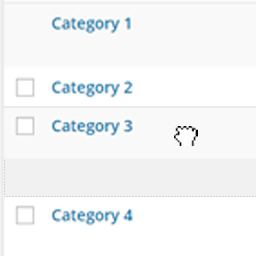 Simple Taxonomy Ordering 》使用這個簡單易用且直觀的拖放介面,將您網站上所有的分類體系排序安排。這個外掛適用於 WordPress 核心的分類體系,包括「分類」和「標籤」,以及您所創建的...。
Simple Taxonomy Ordering 》使用這個簡單易用且直觀的拖放介面,將您網站上所有的分類體系排序安排。這個外掛適用於 WordPress 核心的分類體系,包括「分類」和「標籤」,以及您所創建的...。 Custom Block Builder – Lazy Blocks 》WordPress 自訂區塊外掛程式, ★★★★★, 開發商使用於 WordPress 自訂區塊的魔法棒。我們創建了 Lazy Blocks WordPress 外掛程式,協助每位開發商取得他們需要的...。
Custom Block Builder – Lazy Blocks 》WordPress 自訂區塊外掛程式, ★★★★★, 開發商使用於 WordPress 自訂區塊的魔法棒。我們創建了 Lazy Blocks WordPress 外掛程式,協助每位開發商取得他們需要的...。Secure Custom Fields 》總結:SCF 是一款能夠擴展 WordPress 功能的外掛,使其成為一個靈活的內容管理工具。透過 SCF,管理自定義數據變得簡單高效。, , 1. 為什麼 SCF 是一個靈活的...。
 WP REST API Controller 》WP REST API Controller 外掛提供使用者易用的圖形化介面,使管理員可以切換 WordPress 核心和自訂文章類型以及分類法的可見性和端點,同時也可以自訂 API 回...。
WP REST API Controller 》WP REST API Controller 外掛提供使用者易用的圖形化介面,使管理員可以切換 WordPress 核心和自訂文章類型以及分類法的可見性和端點,同時也可以自訂 API 回...。 WP Meta SEO 》WP Meta SEO 讓您掌控所有 SEO 優化。批次處理 SEO 內容和圖片 SEO,內頁內容檢查、404 和重定向, WP Meta SEO 外掛,主要的搜尋引擎優化功能, , 在單一檢視...。
WP Meta SEO 》WP Meta SEO 讓您掌控所有 SEO 優化。批次處理 SEO 內容和圖片 SEO,內頁內容檢查、404 和重定向, WP Meta SEO 外掛,主要的搜尋引擎優化功能, , 在單一檢視...。 Meta Generator and Version Info Remover 》這個外掛會移除被加入enqueue樣式和腳本URL的版本資訊。它也會從head和RSS feed中移除Meta Generator標籤。增加了一些混淆以隱藏許多抓取工具在檢視原始碼時...。
Meta Generator and Version Info Remover 》這個外掛會移除被加入enqueue樣式和腳本URL的版本資訊。它也會從head和RSS feed中移除Meta Generator標籤。增加了一些混淆以隱藏許多抓取工具在檢視原始碼時...。
