前言介紹
- 這款 WordPress 外掛「Quick Contact Form」是 2012-03-14 上架。
- 目前有 2000 個安裝啟用數。
- 上一次更新是 2025-01-27,距離現在已有 96 天。
- 外掛最低要求 WordPress 4.6 以上版本才可以安裝。
- 外掛要求網站主機運作至少需要 PHP 版本 5.6 以上。
- 有 20 人給過評分。
- 還沒有人在論壇上發問,可能目前使用數不多,還沒有什麼大問題。
外掛協作開發者
外掛標籤
form | email form | custom form | contact form | form builder |
內容簡介
一個易於使用、符合 GDPR 規範、可拖放式聯絡表單外掛。無需設定任何內容,您只需要設置您的電子郵件地址並在您的頁面上添加短碼即可。
您可以輕鬆地創建多個不同的聯絡表單。
這個聯絡表單外掛提供了所有基本聯絡表單功能,包括基本表單字段、captcha 防止垃圾郵件、電子郵件通知、自動回復和留言存儲,您可以在 WordPress 控制面板中直接查看所有的表單提交。
該外掛被設計成使創建聯絡表單變得簡單而輕鬆。您絕對不需要成為一個開發人員才能創建簡單但功能強大的聯絡表單。這就是為什麼成千上萬的網站建設者、設計師、企業用戶和高級用戶選擇 Quick Contact forms!
但不要只聽我的話。看看我們的用戶怎麼說:
很少有聯絡表單外掛具有如此多的功能 - 響應式、功能豐富,並且使用簡單!不能再要求更多了!
Chris Evans | 網站設計師和 SEO 顧問
卓越的外掛 - 很多選項,但仍然易於使用
非常感謝這個外掛!它填補了一個相當大的空白,介於完全預配置的表單外掛和對初學者非常難以理解的更複雜的外掛之間。在構建表單時內置的預覽非常有幫助,而且它具有非常好的字段類型選項和樣式設置,這些選項以比大多數外掛更為用戶友好的方式進行命名。此外,拖放操作進行順暢而易於操作,沒有任何奇怪的錯誤。
syzygist | WP 使用者
功能
可拖放式字段,帶有易於編輯的標籤和說明
大量內置樣式,支持自定義 CSS
顯示和下載消息
自定義錯誤和感謝信息
多種表單支持
完全可編輯的自動回覆
符合 GDPR 規範
PHP 8.1
已測試過與 PHP 8.1 兼容 - 請注意,會有未使用的通知和警告將被記錄下來,但這些不會影響功能。 在這裡閱讀通知和警告的相關信息
升級至專業版
從選定的回應中創建您自己的郵件列表
從外掛發送電子郵件
查看並訪問已發送的附件
Mailchimp 整合
Active Campaign 整合
開發者外掛頁面
快速聯絡表單外掛。
原文外掛簡介
A simple, easy and quick to setup and use, GDPR compliant, drag and drop contact form. There is nothing to configure, all you have to do is set up your email address and add the shortcode to your pages.
You can create multiple different contact forms with ease.
This contact form plugin comes with all the basic contact form features including basic form fields, captcha for spam protection, email notifications, auto responder and message store, you can see all your form submissions right inside your WordPress dashboard
The plugin has been built to make creating contact forms painless and easy. Certainly no need to be a developer to create simple but powerful contact forms. This is why thousands of website builders, designers, business users and power users chose Quick Contact forms!
But don’t just take my word for it. See what our users think:
Rare a contact form plugin has it all – responsive and feature-packed simple to use! Couldn’t ask for more!
Chris Evans | Website Designer & SEO Consultant
Excellent – lots of options, but still easy to use
Thanks a lot for this plugin! It bridges a rather large gap between completely preconfigured form plugins that lack essential fields, and more complex plugins that are very difficult for beginners to figure out. The built-in preview of the form as you are building is very helpful, and it has a really nice range of field type options and style settings, which are named in a more user-friendly way than most. Also, the drag and drop works smoothly and easily without any funky bugginess.
syzygist | WP user
These are the robust features that make Quick Contact Forms a standout plugin for WordPress users, providing an unparalleled experience in crafting dynamic and engaging forms.
Seamless Drag-and-Drop Interface:
Quick Contact Forms revolutionizes the form-building process with an intuitive drag-and-drop interface. This feature empowers users to effortlessly arrange form fields, making customization a breeze. Whether you’re a novice or an experienced developer, the simplicity of this interface ensures that creating and editing forms is a smooth and enjoyable experience.
Extensive Style Customization with Custom CSS:
Elevate the visual appeal of your forms with Quick Contact Forms’ extensive range of built-in styles. From classic designs to modern aesthetics, the plugin offers a diverse palette to suit any website’s look and feel. For those seeking even more customization, the inclusion of Custom CSS support opens up endless possibilities, allowing users to fine-tune every visual aspect of their forms.
Powerful Message Management:
Efficiency meets organization with Quick Contact Forms’ robust message management capabilities. Users can easily display and download form submissions directly from the WordPress dashboard. This not only streamlines the process of accessing crucial data but also enhances overall workflow efficiency, making it a preferred choice for users who value time-saving features.
Dynamic Error and Thank-You Messages:
Crafting a personalized and engaging interaction with users is made simple through the ability to set up custom error and thank-you messages. This feature allows website owners to communicate effectively with their audience, providing clear feedback and creating a positive user experience. Users appreciate this personal touch, contributing to the plugin’s popularity among those who prioritize user engagement.
Versatility with Multiple Form Support:
Quick Contact Forms understands the diverse needs of users. The plugin supports the creation of multiple forms, each uniquely tailored to specific requirements. Whether you’re collecting customer feedback, processing orders, or gathering user inquiries, the versatility of multiple form support ensures that Quick Contact Forms is adaptable to a wide range of scenarios, making it a versatile and indispensable tool for website owners.
Fully Editable Autoresponder:
Incorporating automation into your form responses is made easy with the fully editable autoresponder feature. Users can customize automated responses to form submissions, creating a seamless and professional communication flow. This not only saves time but also ensures that users receive timely and personalized acknowledgments, enhancing the overall user experience.
Stringent GDPR Compliance:
Quick Contact Forms places a strong emphasis on data security and privacy by incorporating GDPR compliance features. Users can trust that their form submissions adhere to the highest standards of data protection, giving peace of mind in an era where privacy is of paramount importance.
In summary, Quick Contact Forms stands as a comprehensive solution that balances user-friendly design with powerful features. Whether you’re a seasoned developer looking for efficiency or a novice seeking simplicity, the plugin’s extensive array of features ensures that it caters to the diverse needs of WordPress users, making it a go-to choice for anyone looking to enhance their online forms.
PHP 8.2
Tested with PHP 8.2 – please note there are deprecation notices and warnings that will be logged but these do not impact functionality. Read about Notices and Warnings here
Upgrade to Pro
Create your own mailing list from selected responses
Send emails from the plugin
View and access emailed attachments
Mailchimp integration
Active Campaign integration
Additionl textarea field
Developers plugin page
quick contact form plugin.
各版本下載點
- 方法一:點下方版本號的連結下載 ZIP 檔案後,登入網站後台左側選單「外掛」的「安裝外掛」,然後選擇上方的「上傳外掛」,把下載回去的 ZIP 外掛打包檔案上傳上去安裝與啟用。
- 方法二:透過「安裝外掛」的畫面右方搜尋功能,搜尋外掛名稱「Quick Contact Form」來進行安裝。
(建議使用方法二,確保安裝的版本符合當前運作的 WordPress 環境。
6.0 | 6.3 | 6.4 | 6.5 | 6.7 | 6.8 | 6.9 | 8.0 | 8.1 | 8.2 | 6.10 | 6.11 | 6.14 | 6.15 | 6.16 | 6.17 | 6.18 | 6.19 | 6.2.2 | 6.6.2 | 6.8.1 | 6.8.2 | 6.9.1 | 6.9.3 | 6.9.5 | 7.0.0 | 7.0.1 | 7.0.2 | 7.0.3 | 7.0.4 | 7.0.5 | 7.0.6 | 7.0.7 | 8.0.2 | 8.0.3 | 8.0.4 | 8.0.5 | 8.0.6 | 8.1.1 | 8.1.2 | 8.1.3 | 8.2.1 | trunk | 6.10.2 | 8.0.3.1 | 8.0.6.1 | 8.0.6.2 | 8.0.6.3 | 8.0.6.4 | 8.0.6.5 | 8.0.6.6 | 8.0.6.7 | 8.0.6.8 | 8.0.6.9 | 8.0.6.10 |
延伸相關外掛(你可能也想知道)
 MC4WP: Mailchimp for WordPress 》讓訪客訂閱您的電子報應該很容易。透過這款外掛,現在終於可以輕鬆做到了。 這個外掛可幫助您在 Mailchimp 中擴展您的電子郵件列表。您可以使用它來創建外觀...。
MC4WP: Mailchimp for WordPress 》讓訪客訂閱您的電子報應該很容易。透過這款外掛,現在終於可以輕鬆做到了。 這個外掛可幫助您在 Mailchimp 中擴展您的電子郵件列表。您可以使用它來創建外觀...。 Newsletters, Email Marketing, SMS and Popups by Omnisend 》總結文案:, 「Omnisend 外掛連接至 Omnisend 電子郵件行銷工具,可讓其他外掛自動將表單數據和聯絡資訊傳送至 Omnisend。這能夠簡化聯絡人分類並發送個人化郵...。
Newsletters, Email Marketing, SMS and Popups by Omnisend 》總結文案:, 「Omnisend 外掛連接至 Omnisend 電子郵件行銷工具,可讓其他外掛自動將表單數據和聯絡資訊傳送至 Omnisend。這能夠簡化聯絡人分類並發送個人化郵...。MW WP Form 》MW WP Form 可以使用 shortcode 創建帶有確認畫面的郵件表單。, , 使用 shortcode 創建表單, 可以使用確認頁面。, 頁面可以使用相同的 URL 或個別的 URL 進行...。
 Newsletter, SMTP, Email marketing and Subscribe forms by Brevo (formely Sendinblue) 》Sendinblue 的官方 WordPress 外掛程式是一個功能強大的全方位電子郵件行銷外掛程式。以下是一些概觀:, , 訂閱表單 – 建立自訂訂閱表單,輕鬆整合到文章、頁...。
Newsletter, SMTP, Email marketing and Subscribe forms by Brevo (formely Sendinblue) 》Sendinblue 的官方 WordPress 外掛程式是一個功能強大的全方位電子郵件行銷外掛程式。以下是一些概觀:, , 訂閱表單 – 建立自訂訂閱表單,輕鬆整合到文章、頁...。 Conditional Fields for Contact Form 7 》此外掛可以讓您的 Contact Form 7 表單加入條件式邏輯。, 當您編輯您的 CF7 表單時,您會看到一個額外的標籤,名為「條件式欄位群組」。您放置在起始標籤和結...。
Conditional Fields for Contact Form 7 》此外掛可以讓您的 Contact Form 7 表單加入條件式邏輯。, 當您編輯您的 CF7 表單時,您會看到一個額外的標籤,名為「條件式欄位群組」。您放置在起始標籤和結...。 MailerLite – Signup forms (official) 》MailerLite – Signup forms (official) 外掛, 官方的 MailerLite 訂閱表單外掛讓您可以輕鬆地從 WordPress 網誌或網站增加您的電子報訂閱者清單。此外...。
MailerLite – Signup forms (official) 》MailerLite – Signup forms (official) 外掛, 官方的 MailerLite 訂閱表單外掛讓您可以輕鬆地從 WordPress 網誌或網站增加您的電子報訂閱者清單。此外...。Contact Form 7 add confirm 》“Contact Form 7 add confirm” 可以為 “Contact Form 7” 增加確認步驟。, “Contact Form 7 add confirm” 可以為 “...。
 Contact Form 7 Multi-Step Forms 》我需要一個可以跨越多個頁面的聯繫表單,並且最終會發送一封帶有所有收集信息的電子郵件。這個外掛通過擴展熱門的 Contact Form 7 外掛來實現這一點。, 這個...。
Contact Form 7 Multi-Step Forms 》我需要一個可以跨越多個頁面的聯繫表單,並且最終會發送一封帶有所有收集信息的電子郵件。這個外掛通過擴展熱門的 Contact Form 7 外掛來實現這一點。, 這個...。 Calculated Fields Form 》「Calculated Fields Form」外掛能夠讓你創建具有計算欄位的網頁表單,欄位的值根據表單中其他欄位的值實時計算。, , 這個外掛的可能性是無限的。例如,你可...。
Calculated Fields Form 》「Calculated Fields Form」外掛能夠讓你創建具有計算欄位的網頁表單,欄位的值根據表單中其他欄位的值實時計算。, , 這個外掛的可能性是無限的。例如,你可...。 Form Maker by 10Web – Mobile-Friendly Drag & Drop Contact Form Builder 》Form Maker 是一款頂尖的拖曳式外掛程式,讓您可以透過幾個點擊輕鬆建立任何複雜度的表單。, 有用連結:, 現場示範, 演示管理員, 由 10Web 提供的高級表單 Ma...。
Form Maker by 10Web – Mobile-Friendly Drag & Drop Contact Form Builder 》Form Maker 是一款頂尖的拖曳式外掛程式,讓您可以透過幾個點擊輕鬆建立任何複雜度的表單。, 有用連結:, 現場示範, 演示管理員, 由 10Web 提供的高級表單 Ma...。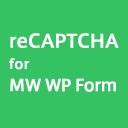 reCAPTCHA for MW WP Form 》您可以在 MW WP FORM 中使用 "reCAPTCHA V3"。, 注意:, 需要 MW WP Form(https://wordpress.org/plugins/mw-wp-form/), /assets/screenshot-1.png, 。
reCAPTCHA for MW WP Form 》您可以在 MW WP FORM 中使用 "reCAPTCHA V3"。, 注意:, 需要 MW WP Form(https://wordpress.org/plugins/mw-wp-form/), /assets/screenshot-1.png, 。 Gravity PDF 》Gravity PDF 是使用 Gravity Forms 和 WordPress 創建動態數字 PDF 文件的最佳自助式解決方案。, 高度自定義的 PDF, 開箱即用的版本提供了四種高度自定義的 P...。
Gravity PDF 》Gravity PDF 是使用 Gravity Forms 和 WordPress 創建動態數字 PDF 文件的最佳自助式解決方案。, 高度自定義的 PDF, 開箱即用的版本提供了四種高度自定義的 P...。 Advanced Custom Fields: Gravity Forms Add-on 》提供進階自訂欄位 (Advanced Custom Field),讓 WordPress 編輯使用者或管理員可以在欄位群組配置中選擇 Gravity Form。, 可以在 外掛的 GitHub 存儲庫 中找...。
Advanced Custom Fields: Gravity Forms Add-on 》提供進階自訂欄位 (Advanced Custom Field),讓 WordPress 編輯使用者或管理員可以在欄位群組配置中選擇 Gravity Form。, 可以在 外掛的 GitHub 存儲庫 中找...。 WordPress File Upload 》這個外掛讓你或其他使用者可以從任何頁面、文章或側邊欄輕鬆、安全地上傳檔案到你的網站。, 只需要在任何 WordPress 頁面/文章中加入簡碼 [wordpress_file_up...。
WordPress File Upload 》這個外掛讓你或其他使用者可以從任何頁面、文章或側邊欄輕鬆、安全地上傳檔案到你的網站。, 只需要在任何 WordPress 頁面/文章中加入簡碼 [wordpress_file_up...。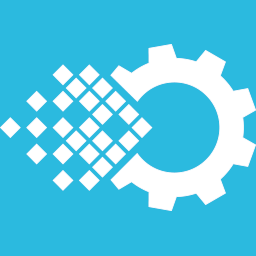 Visual Form Builder 》Visual Form Builder 是一個外掛,可讓您在同一地方建立和管理各種網站表單。只需幾分鐘就可以建立完整的聯絡表單,您不需要撰寫任何 PHP、CSS 或 HTML!, 升...。
Visual Form Builder 》Visual Form Builder 是一個外掛,可讓您在同一地方建立和管理各種網站表單。只需幾分鐘就可以建立完整的聯絡表單,您不需要撰寫任何 PHP、CSS 或 HTML!, 升...。
