
前言介紹
- 這款 WordPress 外掛「QualityHive – Website Feedback Tool」是 2024-09-09 上架。
- 目前有 10 個安裝啟用數。
- 上一次更新是 2024-09-10,距離現在已有 234 天。
- 外掛最低要求 WordPress 5.0 以上版本才可以安裝。
- 外掛要求網站主機運作至少需要 PHP 版本 7.2 以上。
- 尚未有人給過這款外掛評分。
- 還沒有人在論壇上發問,可能目前使用數不多,還沒有什麼大問題。
外掛協作開發者
外掛標籤
feedback | bug-tracking | feedback widget | visual feedback | project management |
內容簡介
簡述:使用QualityHive,無需程式碼即可在幾秒鐘內提供網站反饋。
- 需求:QualityHive是一個為網站擁有者或開發團隊開發的平台,可讓您快速且輕鬆提出反饋。安裝後,您可以通過拖放引腳使用我們的小工具快速提出任務,我們將自動為您捕捉截圖和其他細節。
- 功能:QualityHive讓您的團隊和其他網站相關人員能夠在幾秒鐘內從您的網站提出任務,以解決錯誤或其他變更要求。QualityHive將自動捕獲截圖和其他詳細信息,如屏幕尺寸、JavaScript錯誤和瀏覽器版本,因此您的團隊可以輕鬆調試問題並快速解決。
- 外部服務:此外掛連接到QualityHive服務,提取數據並啟用各種功能,如反饋小工具和任務管理。
- 特色:
- 在幾秒鐘內提出任務
- 無需離開網站
- 自動捕獲詳細信息
- 直觀的Kanban板
- 錄製視頻
原文外掛簡介
Raise website feedback in seconds with QualityHive with no code required to integrate.
Details
QualityHive is a platform developed for website owners or development teams to allow for quick and easy raising of feedback. Once installed, you’ll be able to quickly raise tasks by dropping a pin using our widget, we’ll automatically capture a screenshot for you as well as other details.
Developers can use the intuitive Kanban board to work through any raised tasks and collaborate with other teammates
What does it do?
QualityHive gives your team and other website stakeholders the ability to raise tasks from your own website to raise bugs or other change requests in seconds. QualityHive will automatically capture screenshots and other details like screen dimensions, javascript errors and browser version so your team can easily debug the issues and get them resolved quickly.
External Services Used
This plugin connects to the following external services:
QualityHive Service: This plugin connects to the QualityHive service to fetch data and enable various features such as the feedback widget and task management. For more information, see the QualityHive Terms of Use and the QualityHive Privacy Policy.
Features
Raise tasks in seconds
Raise tasks in seconds using the rapid feedback widget that will appear on your website for any users logged into QualityHive.
No need to leave the website
Gone are the days of having to hop between tabs when raising tasks, our widget shows on your own website so you can quickly raise tasks without any confusion.
Automatically captured details
Various details are automatically captured when raising tasks via QualityHive such as:
Screenshots
Browser version
OS version
Screen dimensions
Javascript errors captured prior to raising a task
Clicked co-ordinates
Scroll distance (Vertical and Horizontal)
DOM HTML
Color depth
Kanban board
QualityHive makes it easy to handle the raised feedback thanks to the intuitive Kanban board. Developers can share additional files on tasks and collaborate using comments freely.
Video recordings
Users can record videos quickly and easily and raise them as tasks, this feature is supported on all plans!
Plugin features
The WordPress plugin allows you to install QualityHive using a truly code-free method. All you’ll need to do is install the plugin, add your project key and it’s installed!
You also have the option to only show it when somebody is logged into the admin to avoid any performance implications of loading another Javascript file on your website.
Free trial
This plugin requires a subscription or free trial to QualityHive, claim an extended free trial by registering here using TRIAL30 as the trial extension code https://app.qualityhive.com/register.
Note: do not use signup with Google if you’re redeeming the extension code.
Do I need a QualityHive account?
Yes, you will need an account on QualityHive to use and view the widget, you can register for a free trial here
Do I need to install anything?
The only thing you’ll need to install to use QualityHive is this plugin, there are no other downloads required.
Does QualityHive work locally?
Yep! You can use QualityHive wherever you like, staging environment which is password protected or a local website it’ll work as normal on both.
Installation Guide
Log in to WordPress.
Click on the Plugins on the left sidebar.
Search “QualityHive” to find the plugin.
Click the Install button and wait for the plugin to install
Once installed, the button will change to “activate”, click this to activate the plugin.
Under “Settings” you’ll see a new option for “QualityHive Settings”, click this.
On QualityHive, navigate to the project you’d like to add and click “Project settings” and click the copy button next to “Project Key”
Paste this into the project key box on the WordPress plugin and tick the “Only embed tracking code for admin users” if you’d like to restrict it to admins only.
Start using the new feedback widget on your website! Anyone invited to the project and signed into QualityHive will also be able to see the widget.
License
This plugin is licensed under the GPLv3 or later. See the LICENSE.txt file for more details.
各版本下載點
- 方法一:點下方版本號的連結下載 ZIP 檔案後,登入網站後台左側選單「外掛」的「安裝外掛」,然後選擇上方的「上傳外掛」,把下載回去的 ZIP 外掛打包檔案上傳上去安裝與啟用。
- 方法二:透過「安裝外掛」的畫面右方搜尋功能,搜尋外掛名稱「QualityHive – Website Feedback Tool」來進行安裝。
(建議使用方法二,確保安裝的版本符合當前運作的 WordPress 環境。
延伸相關外掛(你可能也想知道)
Marker.io – Visual Website Feedback 》Marker.io 是一款能夠在不讓開發人員感到煩惱的情況下,讓機構和產品團隊從同事和客戶對 WordPress 網站收集視覺和開發人員友好的反饋的最佳方法。, 通過 Mar...。
 Feedbucket – Website Feedback Tool 》Feedbucket 是專為有抱負的網頁開發公司而設,能協助他們節省時間和痛苦,因為能夠隨時獲取客戶反饋的截圖或視頻。並且可以直接導入他們的項目管理工具中。, ...。
Feedbucket – Website Feedback Tool 》Feedbucket 是專為有抱負的網頁開發公司而設,能協助他們節省時間和痛苦,因為能夠隨時獲取客戶反饋的截圖或視頻。並且可以直接導入他們的項目管理工具中。, ...。Ybug Feedback Widget 》在您的網站上收集視覺反饋, Ybug 是一款用於網站的視覺反饋和錯誤追蹤工具。, 安裝我們的反饋小工具外掛程式到您的 WordPress 網站上,開始從您的團隊、客戶...。
Mopinion Feedback Form 》假設您想在 WordPress 網站上捕捉使用者反饋,這個 Feedback Form 外掛可以輕鬆實現,而且完全免費。, 只需進入您網站管理儀表板的「設定」→「Mopinion ...。
 Feedback Modal for Website 》網站回饋模態是收集訪客/客戶對您網站意見的最佳方法。獲得回饋意見有助於您識別和排除問題和問題,看到人們喜歡和不喜歡的東西。抱怨您的網站、產品或服務的...。
Feedback Modal for Website 》網站回饋模態是收集訪客/客戶對您網站意見的最佳方法。獲得回饋意見有助於您識別和排除問題和問題,看到人們喜歡和不喜歡的東西。抱怨您的網站、產品或服務的...。Webvizio 》### 網站專家的極致視覺反饋、協作和生產力工具, Webvizio 是一個進階的視覺協作和專案管理工具,專為網站開發人員、數位代理商和自由工作者度身訂做。, , - ...。
PageProofer 》PageProofer 是在網站上留下反饋和追蹤問題的最簡單方式。在開發期間,每個網站都可能存在拼錯字、斷鏈、遺失圖像和漏洞的問題。有了 PageProofer,當您在網...。
Superflow: Markup live websites 》總結文案:Superflow是最快的方式,供代理商和行銷團隊直接在實時WordPress網站上審查並收集反饋。使用該工具,您可以以十倍的速度進行網站迭代和發布。, 問...。
 Taamul – WordPress Feedback Modal Plugin 》Taamul 是一個簡單的小工具,讓您的訪客透過固定浮動聯絡按鈕容易地在您的 WordPress 網站上留下即時的視覺回饋。從訪客/客戶獲得及時的回饋對於理解需要解決...。
Taamul – WordPress Feedback Modal Plugin 》Taamul 是一個簡單的小工具,讓您的訪客透過固定浮動聯絡按鈕容易地在您的 WordPress 網站上留下即時的視覺回饋。從訪客/客戶獲得及時的回饋對於理解需要解決...。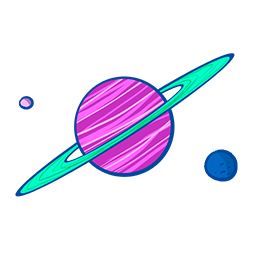 Visual Feedback 》Visual Feedback 外掛讓您只需點擊並發表評論,即可在 WordPress 網站上提供反饋。相關訊息(如所評論元素之程式碼)和評論會傳送到您的 Timeline.io 帳戶以...。
Visual Feedback 》Visual Feedback 外掛讓您只需點擊並發表評論,即可在 WordPress 網站上提供反饋。相關訊息(如所評論元素之程式碼)和評論會傳送到您的 Timeline.io 帳戶以...。 Feedback Plugin – Flowdust 》使用 Flowdust 外掛,您可以輕鬆地在您的網站上建立小型問卷調查。透過敏感的 Flowter 系統,您可以在正確的時機向使用者提出正確的問題。, , 透過少數點擊,...。
Feedback Plugin – Flowdust 》使用 Flowdust 外掛,您可以輕鬆地在您的網站上建立小型問卷調查。透過敏感的 Flowter 系統,您可以在正確的時機向使用者提出正確的問題。, , 透過少數點擊,...。W3Dart : Visual Feedback and Bug Reporting Tool With Video Screen Recording and Annotated Screenshots 》使用 W3Dart 直接在 WordPress 網站上收集用戶反饋,與團隊合作解決問題和改進。快速發現錯誤,花費更少時間重現錯誤。, W3Dart 是一個集成一個工具環境中的...。
Redpen Widget 》顧客支援請求和Bug捕捉平臺, 透過報告直觀且具行動力的問題和縮短Bug處理時間,強化您喜愛的問題追蹤工具 – 這全部都不需要離開您的網頁瀏覽器。, Redpen可以...。
