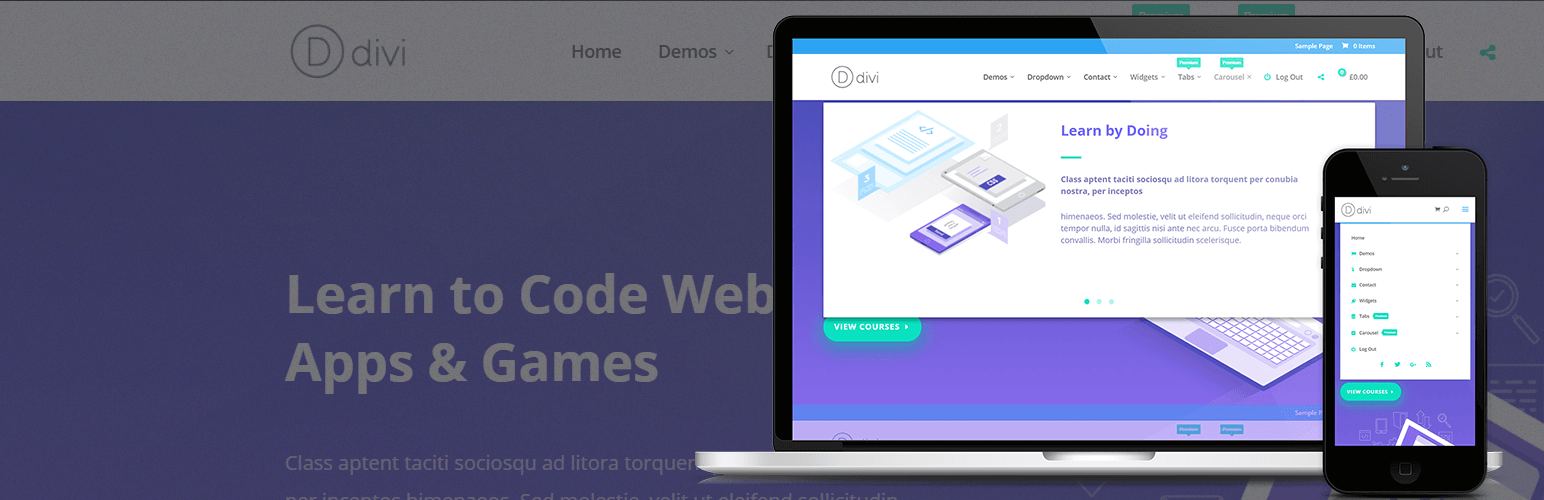
前言介紹
- 這款 WordPress 外掛「QuadMenu – Divi Mega Menu」是 2018-02-21 上架。
- 目前有 1000 個安裝啟用數。
- 上一次更新是 2021-03-15,距離現在已有 1511 天。超過一年沒更新,安裝要確認版本是否可用。以及後續維護問題!
- 外掛最低要求 WordPress 4.8 以上版本才可以安裝。
- 有 6 人給過評分。
- 還沒有人在論壇上發問,可能目前使用數不多,還沒有什麼大問題。
外掛協作開發者
quadmenu |
外掛標籤
divi | quadmenu | divi menu | divi megamenu |
內容簡介
示範 | 付費版 | 文件 | QuadMenu
Divi Mega Menu by QuadMenu 是最佳的外掛,可輕鬆將超級菜單整合至您的佈景主題中。
該外掛為一般使用者和開發者設計。該菜單具有簡單直觀的介面,並已整合到 Divi 自訂器面板中,無需任何程式設計技能,即可創建和自定義無限數量的超級菜單和選項卡菜單。
對於想要完全自定義外掛的開發人員,QuadMenu 提供了額外的工具來將菜單整合到您的佈景主題中,例如高級配置選項和鉤子或自定義 CSS 欄位。
拖放
Divi Mega Menu by QuadMenu 已經整合,您幾乎不會察覺到正在退出原生的 WordPress 操作。
從原生菜單管理面板中,您可以管理超級菜單的所有內容,添加新元素、建立欄和添加小工具或任何其他在 metaboxes 中可用的元素。
付費版
QuadMenu 的付費版本包括原生對 Divi 自訂器面板的支援,允許您從原生 Divi 設置中自定義菜單風格。
您可以嘗試超級菜單自定義設置。打開頁面後,移至頁首與導覽 > 主菜單列。
在這裡,您將找到一個名為「啟動 QuadMenu」的新設置。如果選中此核取方塊,Divi 菜單將被 Divi Mega Menu 取代,面板底部將包含大量新設置。
您可以在http://quadmenu.com/#pricing 上購買此 Divi 的超級菜單付費版。
原文外掛簡介
Demo | Premium | Documentation | QuadMenu
Divi Mega Menu by QuadMenu is the best plugin to easily integrate a Mega Menu into your themes.
This plugin has been designed for both regular users and developers. The menu has a simple and intuitive interface, integrated into the Divi customizer dashboard, allowing you to create and customize an unlimited amount of mega menus and tabs menus without any programming skills.
For developers who want to fully customize the plugin, QuadMenu offers additional tools to integrate the menu into your theme, like advanced configuration options and hooks or custom CSS field.
Drag & Drop
Divi Mega Menu by QuadMenu has been integrated in a way that you will hardly notice that you are coming out of the native WordPress operation.
From the native menu administration panel, you can manage all the content of your megamenu, add new elements, create columns and add widgets or any other type of element available in metaboxes.
Premium
The premium version of QuadMenu includes a native support for the Divi customizer dashboard, allowing you to customize the menu style from the native Divi settings.
You can give it a try to the mega menu customize settings. Once you open the link, go to Header & Navigation > Primary Menu Bar.
Here you’ll find a new setting called “Activate QuadMenu“. If you select this checkbox the Divi menu will be replaced with the Divi Mega Menu and a lot of new settings will be included at the bottom of the customizer panel.
You can purchase the premium version of this mega menu for Divi on http://quadmenu.com/#pricing.
各版本下載點
- 方法一:點下方版本號的連結下載 ZIP 檔案後,登入網站後台左側選單「外掛」的「安裝外掛」,然後選擇上方的「上傳外掛」,把下載回去的 ZIP 外掛打包檔案上傳上去安裝與啟用。
- 方法二:透過「安裝外掛」的畫面右方搜尋功能,搜尋外掛名稱「QuadMenu – Divi Mega Menu」來進行安裝。
(建議使用方法二,確保安裝的版本符合當前運作的 WordPress 環境。
延伸相關外掛(你可能也想知道)
PAJ Divi Menu Options 》請注意,此外掛不支援新的 DIVI 4 佈景主題。, 此外掛透過 WordPress 自訂介面為 Divi 桌面選單增加了四個選項。, 外掛功能:, * 當標頭格式在預設位置時,可...。
