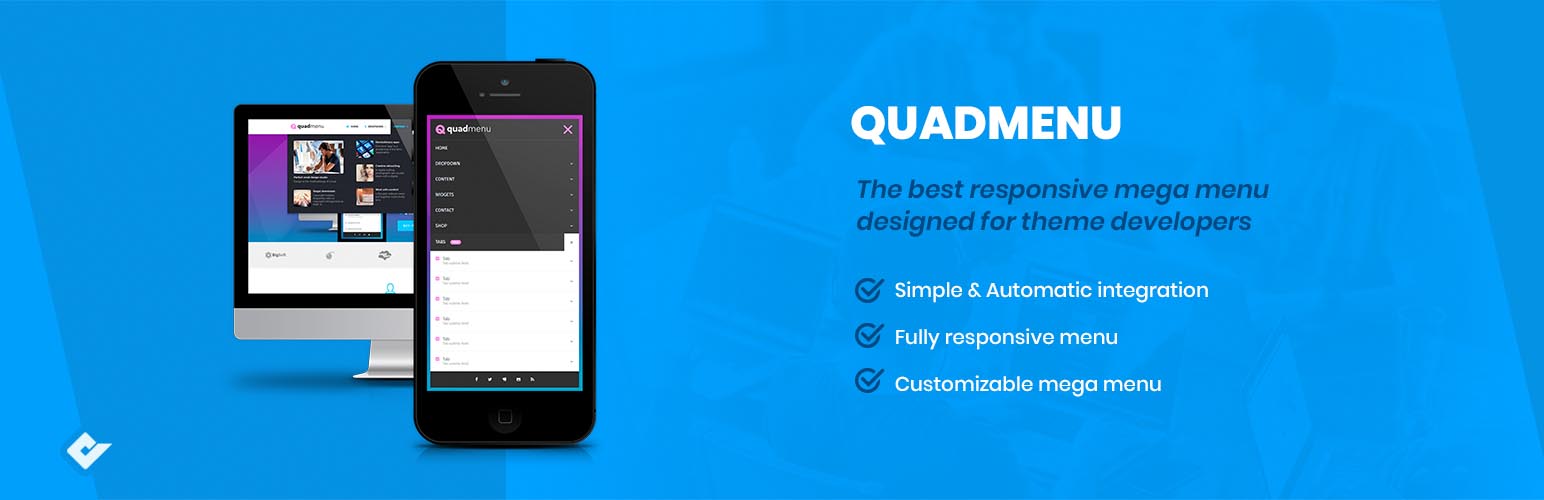
前言介紹
- 這款 WordPress 外掛「WordPress Mega Menu – QuadMenu」是 2018-02-01 上架。
- 目前有 20000 個安裝啟用數。
- 上一次更新是 2025-04-11,距離現在已有 22 天。
- 外掛最低要求 WordPress 4.7 以上版本才可以安裝。
- 外掛要求網站主機運作至少需要 PHP 版本 5.6 以上。
- 有 260 人給過評分。
- 論壇上目前有 7 個提問,問題解答率 86% ,不低,算是個很有心解決問題的開發者團隊了!
外掛協作開發者
外掛標籤
menu | megamenu | mega menu | mobile menu | responsive menu |
內容簡介
QuadMenu 是一個設計專給主題開發人員的最佳響應式 Mega Menu,提供自訂的選單佈局和 Mega Menu 拖曳式欄位。
展示
高級版 | 展示版 | 文檔 | 開發人員 | 社群
QuadMenu 是一個 WordPress Mega Menu,可以讓您輕鬆地將選單整合到您的主題專案中。這個外掛可讓您創建 Mega Menu、標籤式選單和輪播式選單,並將現有的選單轉換為強大的工具。
亮點
從簡單的選單到 Mega Menu 的簡單自動整合
直覺式選單,易於設定 Mega Menu 選項
完全響應式選單
自訂 Mega Menu,可添加或移除欄位,並使用簡單的拖曳式操作修改選項
行動裝置
這個 WordPress Mega Menu 是響應式選單,因此佈局適用所有螢幕尺寸。然而,不同於其他替代方案的是,此外掛原生整合觸控螢幕事件,能夠極大地提升觸控螢幕的使用體驗。
佈局
收合式選單 | Offcanvas | 垂直式選單 | 側邊欄位
我們也必須提及此 WordPress Mega Menu 超越其他替代方案的可用佈局。這是首個全方位解決方案的 Mega Menu,因為您可以在桌機裝置上創建水平或垂直式選單,在行動裝置上則是可折疊式或 Offcanvas 選單。
拖曳式操作
拖曳式操作的管理面板是此 Mega Menu 最突出的關鍵功能之一。從原生選單管理面板,您可以透過拖曳式介面管理 Mega Menu 的所有內容。可以添加新元素、建立欄位以及添加 Widgets 或任何其他可在原生 WordPress 選單的元資料中使用的元素。
自訂
最後,我們必須提及與自定義面板的整合。這是只有高級版 Mega Menu 版本才有的功能,如果您將這個外掛包含在您的主題專案中,這是非常重要的功能,因為這能讓您和您的最終使用者微調所有選單色彩方案或佈局設置,並即時查看更改的效果。
開發人員
開發人員 | 文檔
QuadMenu 是由開發人員設計的選單,針對開發人員而設計,因此我們已經包含了大量篩選器,讓您更改 WordPress 選單的風格和行為,簡化與產品整合的方式。
功能:
自動和手動選單整合
擴展標準 WordPress 選單系統的構建
支援多個選單位置
拖曳式操作的管理器
顯示 WordPress Widgets 於您的選單中
支援子佈景主題
無限選單佈景主題
垂直式 Mega Menu
水平式 Mega Menu
Offcanvas Mega Menu
Sticky Me
原文外掛簡介
The best responsive mega menu designed for theme developers with customizable menu layouts and megamenu drag & drop fields.
Presentation
Premium | Demo | Documentation | Developers | Community
QuadMenu is a WordPress Mega Menu that will allows you easily integrate the menu in your theme’s project. This plugin allows you to create mega menus, tabs menus and carrousel menus in a simple and native way converting your existing menu into a powerful tool.
Highlights
Simple & Automatic integration from simple menu to megamenu.
Intuitive menu, easy to set megamenu options.
Fully responsive menu.
Customizable mega menu, gives the possibility to add or remove fields, and modify option with simple drag & drop.
Mobile
This WordPress Mega Menu is a responsive menu, which means that the layout will fit all screen sizes. Nevertheless, the difference with other alternatives is that the touch screen events have been incorporated natively, substantially improving the user experience in touch screens.
Layouts
Collpase | Offcanvas | Vertical | Sidebar
We also must mention the variety of available layouts that highlights this wordpress mega menu over other alternatives. This is the first mega menu that’s all in one solution, as you’ll be able to create an horizontal or vertical menu in desktop devices and collapsible or offcanvas menu in mobile.
Drag & drop
The drag and drop admin panel is another key feature that stand out this megamenu. From the native menu administration panel you can manage all the content of your megamenu trough a drag and drop interface that allows you to add new elements, create columns and add widgets or any other type of element available in the native WordPress menu metaboxes.
Customize
Finally, we must stand out the integration with the customizer dashboard. This is a feature that’s only available in the premium megamenu version and is an important feature if you will include this plugin in your themes project, as this allows you and your end users to tweak all menu color scheme or layout settings and see the effect of that changes in real time.
Developers
Developers | Documentation
QuadMenu has been designed by developers for developers. For them, we have included a vast number of filters that let you change the style and behavior of your WordPress Menu, simplifying the integration with your products.
Features:
Automatic and manual menu integration
Build extending the standard WordPress Menu system
Supports multiple menu locations
Drag and Drop admin builder
Display WordPress Widgets in your menu
Support for child themes
Unlimited Menu Themes
Vertical Mega Menu
Horizontal Mega Menu
Offcanvas Mega Menu
Sticky Menu
Click or use the hoverIntent plugin to open links
Align links options
Float dropdown menus options
Customizable breakpoint for menu collapse
Show or hide items depending on the screen size
Support for Font Awesome icons
Google Fonts
Dropdown animations
Support for Visual Composer
Mega Menu
Icons Menu
Search Menu
Cart Menu
Pro Features:
Tabs Menu
Login Menu
Register Menu
Social Menu
Carousel Menu
各版本下載點
- 方法一:點下方版本號的連結下載 ZIP 檔案後,登入網站後台左側選單「外掛」的「安裝外掛」,然後選擇上方的「上傳外掛」,把下載回去的 ZIP 外掛打包檔案上傳上去安裝與啟用。
- 方法二:透過「安裝外掛」的畫面右方搜尋功能,搜尋外掛名稱「WordPress Mega Menu – QuadMenu」來進行安裝。
(建議使用方法二,確保安裝的版本符合當前運作的 WordPress 環境。
1.8.4 | 1.8.5 | 1.8.7 | 1.8.8 | 1.8.9 | 1.9.0 | 1.9.2 | 1.9.3 | 1.9.4 | 1.9.5 | 1.9.6 | 1.9.7 | 1.9.8 | 1.9.9 | 2.0.0 | 2.0.1 | 2.0.2 | 2.0.3 | 2.0.4 | 2.0.5 | 2.0.6 | 2.0.7 | 2.0.8 | 2.0.9 | 2.1.0 | 2.1.1 | 2.1.2 | 2.1.3 | 2.1.4 | 2.1.5 | 2.1.6 | 2.1.7 | 2.1.8 | 2.1.9 | 2.2.3 | 2.2.4 | 2.2.5 | 2.2.6 | 2.2.7 | 2.2.8 | 2.2.9 | 2.3.0 | 2.3.1 | 2.3.2 | 2.3.3 | 2.3.4 | 2.3.5 | 2.3.6 | 2.3.7 | 3.0.0 | 3.0.1 | 3.0.2 | 3.0.3 | 3.0.4 | 3.0.5 | 3.0.6 | 3.0.7 | 3.0.8 | 3.0.9 | 3.1.0 | 3.1.1 | 3.1.2 | 3.1.3 | 3.1.4 | 3.1.5 | 3.1.6 | 3.1.7 | 3.1.8 | 3.1.9 | 3.2.0 | 3.2.1 | trunk |
延伸相關外掛(你可能也想知道)
 Max Mega Menu 》Max Mega Menu 可自動將您現有的菜單轉換為豪華菜單。您還可以將任何 WordPress widget 添加到菜單中,使用主題編輯器重新風格化菜單,並使用內建設置更改菜...。
Max Mega Menu 》Max Mega Menu 可自動將您現有的菜單轉換為豪華菜單。您還可以將任何 WordPress widget 添加到菜單中,使用主題編輯器重新風格化菜單,並使用內建設置更改菜...。 WP Mobile Menu – The Mobile-Friendly Responsive Menu 》需要一個專門的手機網站體驗嗎?需要一個能讓您的手機訪客參與的手機菜單外掛嗎?, , WP Mobile Menu是最優秀的WordPress響應式手機菜單。使用任何設備(智能...。
WP Mobile Menu – The Mobile-Friendly Responsive Menu 》需要一個專門的手機網站體驗嗎?需要一個能讓您的手機訪客參與的手機菜單外掛嗎?, , WP Mobile Menu是最優秀的WordPress響應式手機菜單。使用任何設備(智能...。 WP Responsive Menu 》WP Responsive Menu是一個簡單的外掛,可以讓您在WordPress網站上快速添加高度可定制的響應式菜單,在設置頁面上直接進行自定義,無需任何編碼技能。, 查看實...。
WP Responsive Menu 》WP Responsive Menu是一個簡單的外掛,可以讓您在WordPress網站上快速添加高度可定制的響應式菜單,在設置頁面上直接進行自定義,無需任何編碼技能。, 查看實...。 WP Mega Menu 》如果你一直夢想著在 WordPress 網站上建立一個引人注目的超級選單,那麼我們的 WP Mega Menu 外掛程式是最終解決方案。您可以免費使用 Mega Menu 創建豐富而...。
WP Mega Menu 》如果你一直夢想著在 WordPress 網站上建立一個引人注目的超級選單,那麼我們的 WP Mega Menu 外掛程式是最終解決方案。您可以免費使用 Mega Menu 創建豐富而...。 Easy Mega Menu Plugin for WordPress – ThemeHunk 》ThemeHunk Megamenu是一款免費且最易用的WordPress外掛,具有完整的樣式選項,可用於普通和大型菜單。您可以在菜單中加入頁面、文章、小工具、產品、文字和自...。
Easy Mega Menu Plugin for WordPress – ThemeHunk 》ThemeHunk Megamenu是一款免費且最易用的WordPress外掛,具有完整的樣式選項,可用於普通和大型菜單。您可以在菜單中加入頁面、文章、小工具、產品、文字和自...。 Easy Sidebar Menu Widget 》響應式下拉選單的小工具, 透過小工具在側邊欄容易地添加下拉選單,只需將其拖放到側邊欄並選擇您要顯示的選單,它將完美地呈現。您還可以添加描述和其他屬性...。
Easy Sidebar Menu Widget 》響應式下拉選單的小工具, 透過小工具在側邊欄容易地添加下拉選單,只需將其拖放到側邊欄並選擇您要顯示的選單,它將完美地呈現。您還可以添加描述和其他屬性...。 Mobile Menu Builder for WordPress 》WordPress Mobile Menu Builder 外掛專為手機裝置而設計,具備易用、客製化與高度靈活的特點。透過建立響應式選單,使手機瀏覽體驗更加簡化,提供簡易的手機...。
Mobile Menu Builder for WordPress 》WordPress Mobile Menu Builder 外掛專為手機裝置而設計,具備易用、客製化與高度靈活的特點。透過建立響應式選單,使手機瀏覽體驗更加簡化,提供簡易的手機...。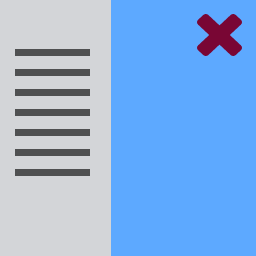 Slide-out Menu – Mobile Friendly modern navigation 》這個外掛可以讓你在網站上新增滑出式選單,即使你的佈景主題並沒有這個功能。你可以將它新增到現有的選單中,並完全自訂滑出式選單的外觀。為了讓事情更簡單...。
Slide-out Menu – Mobile Friendly modern navigation 》這個外掛可以讓你在網站上新增滑出式選單,即使你的佈景主題並沒有這個功能。你可以將它新增到現有的選單中,並完全自訂滑出式選單的外觀。為了讓事情更簡單...。 DeveloPress Sticky Footer Bar 》這款外掛可以創建一個固定於滑鼠滾輪的頁腳條。在頁腳中可最多添加四個擷取動作 (CTA),並且可以選擇頁腳的樣式:「一」樣式可讓您擁有應用程序 (app) 風格的...。
DeveloPress Sticky Footer Bar 》這款外掛可以創建一個固定於滑鼠滾輪的頁腳條。在頁腳中可最多添加四個擷取動作 (CTA),並且可以選擇頁腳的樣式:「一」樣式可讓您擁有應用程序 (app) 風格的...。jQuery Dropdown Menu 》JQuery Dropdown Menu 提供完美的下拉式選單,列出網站上的頁面。您可以透過這個下拉式選單外掛將 WordPress 的導覽選單更改為多個可用的選單主題。, 該外掛...。
 eDS Responsive Menu 》在此觀看實時演示:https://edatastyle.com/erm/。, eds Responsive menu 是一款響應式 WordPress 外掛,可以在垂直、水平、推送/滑動/靜態導航、圖示工具欄...。
eDS Responsive Menu 》在此觀看實時演示:https://edatastyle.com/erm/。, eds Responsive menu 是一款響應式 WordPress 外掛,可以在垂直、水平、推送/滑動/靜態導航、圖示工具欄...。 Elegance Menu 》### 總結:, "Elegance Menu 是一個令人驚豔的 WordPress 外掛,適用於各種業務,如餐廳、酒吧、美容沙龍和酒店。這個外掛能幫助他們以時尚且有組織的方...。
Elegance Menu 》### 總結:, "Elegance Menu 是一個令人驚豔的 WordPress 外掛,適用於各種業務,如餐廳、酒吧、美容沙龍和酒店。這個外掛能幫助他們以時尚且有組織的方...。Side Slide Responsive Menu 》查看示範 - 側滑側邊選單示範, SideSlide Menu 是一款輕量化、具有回應式的 WordPress 側邊選單。它利用 CSS3 轉換及 Javascript(不需 jQuery)於前端運作,...。
MenuMaker Lite 》MenuMaker Lite 可讓您創建多層次的響應式導航菜單,不需要了解所有的 CSS 和 jQuery。, 使用 WordPress 菜單系統創建菜單結構,然後使用 MenuMaker Lite 為...。
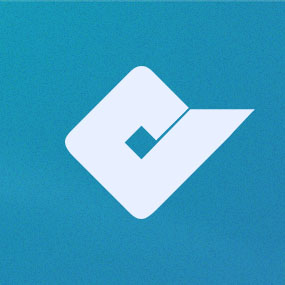 QuadMenu Importer for Max Mega Menu 》付費版 | 示範 | 文件 | 開發者, QuadMenu 是一個 WordPress 超大型菜單,讓您可輕易地將菜單整合到您的主題專案中。此外掛可以讓您匯入 Max Mega Menu 所創...。
QuadMenu Importer for Max Mega Menu 》付費版 | 示範 | 文件 | 開發者, QuadMenu 是一個 WordPress 超大型菜單,讓您可輕易地將菜單整合到您的主題專案中。此外掛可以讓您匯入 Max Mega Menu 所創...。
