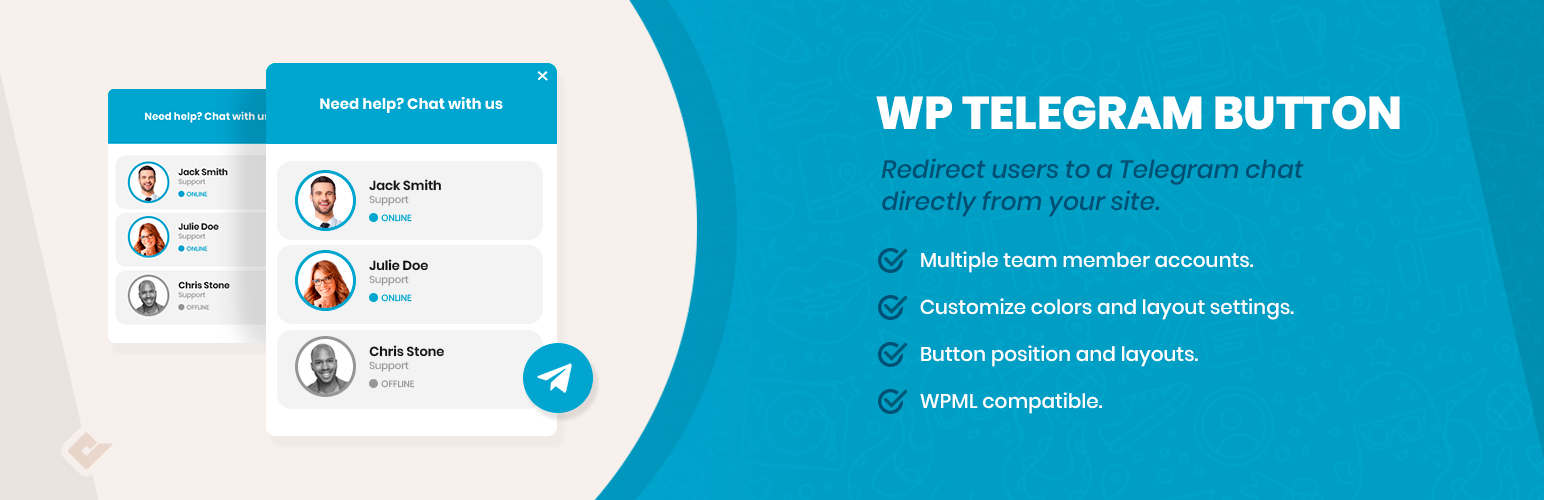
前言介紹
- 這款 WordPress 外掛「QuadLayers Telegram Button」是 2021-02-12 上架。
- 目前有 1000 個安裝啟用數。
- 上一次更新是 2025-04-23,距離現在已有 10 天。
- 外掛最低要求 WordPress 4.7 以上版本才可以安裝。
- 外掛要求網站主機運作至少需要 PHP 版本 5.6 以上。
- 有 12 人給過評分。
- 還沒有人在論壇上發問,可能目前使用數不多,還沒有什麼大問題。
外掛協作開發者
外掛標籤
telegram | click to chat | Telegram chat | telegram support | telegram business |
內容簡介
付費版本 | 展示版 | 社群
Telegram Button for WordPress 可讓您的顧客從您的網站直接開啟一個會話到您的 Telegram 帳戶。
為什麼要使用 Telegram?
由於 WhatsApp 最近更改了隱私政策,Telegram 成為了世界上最受歡迎的即時通訊應用之一。
這意味著許多用戶正在遷移到這個平台,Telegram 正成為他們主要的聯繫方式。因此,從我們的網站提供簡單的訪問方式,是將這些訪客轉換成顧客的好方法。
產生潛在客戶是每個企業成功的關鍵,Telegram 聊天按鈕可以幫助您增加總銷售額,實現這個目標。
Telegram Button
有了 Telegram 聊天按鈕,您的訪客將允許直接向您的帳戶發送信息。要開始配置,您必須進入您的管理儀錶板中 Telegram 聊天部分中的按鈕選項卡。
在按鈕選項卡中,您可以在兩種不同的佈局之間進行切換,定義是否要包含圓邊,以及顯示 Telegram 按鈕的位置、顯示其中的文字、帳戶和默認用戶消息。
Telegram Button 功能
Telegram 按鈕
Telegram 多重聯繫
Telegram 按鈕和框顏色
兩種按鈕佈局
根據文章類型和分類隱藏按鈕
添加圓邊或方形邊框
垂直和水平位置
自定義按鈕文字
自定義用戶消息
開發者
QuadLayers
原文外掛簡介
Premium | Demo | Community
Telegram Button for WordPress allows your customers to open a conversation from your website directly to your Telegram account.
Why Telegram?
Due to recent changes in WhatsApp privacy policies, Telegram has become one of the most popular instant messaging applications in the world.
This means that many users are migrating to this platform and Telegram is becoming their main contact method. Therefore, offering easy access from our website is a good way to convert those visitors into customers.
Generating leads is the key to every business success, and the Telegram chat button can help you to increase your overall sales and reach this goal.
Telegram Button
With the Telegram chat button, your visitors will be allowed to send a message directly to your account. To start configuring it, you have to go to the button tab inside the Telegram chat section that you can find in your admin dashboard.
Inside the button tab, you wil be able to switch between two different layouts, and to define if you want to include rounded edges, also the position where you want to show the Telegram button, the text to be displayed inside, the account and the default user message.
Telegram Button Features
Telegram button
Telegram multiple contact
Telegram button and box colors
Two button layouts
Hide the button based on post types and taxonomies
Add rounded or square borders
Vertical and horizontal position
Custom button text
Custom user message
Developed by
QuadLayers
各版本下載點
- 方法一:點下方版本號的連結下載 ZIP 檔案後,登入網站後台左側選單「外掛」的「安裝外掛」,然後選擇上方的「上傳外掛」,把下載回去的 ZIP 外掛打包檔案上傳上去安裝與啟用。
- 方法二:透過「安裝外掛」的畫面右方搜尋功能,搜尋外掛名稱「QuadLayers Telegram Button」來進行安裝。
(建議使用方法二,確保安裝的版本符合當前運作的 WordPress 環境。
1.0.1 | 1.0.2 | 1.0.3 | 1.0.4 | 1.0.5 | 1.0.6 | 1.0.7 | 1.0.8 | 1.0.9 | 1.1.0 | 1.1.1 | 1.1.2 | 1.1.3 | 1.1.4 | 1.1.5 | 1.1.6 | 1.1.7 | 2.0.0 | 2.0.1 | 2.0.2 | 2.0.3 | 3.0.0 | 3.0.1 | 3.0.2 | 3.0.3 | 3.0.4 | 3.0.5 | 3.0.6 | 3.0.7 | 3.0.8 | 3.0.9 | 3.1.1 | 3.1.2 | 3.1.3 | 3.1.4 | 3.1.5 | 3.1.6 | 3.1.7 | 3.1.8 | 3.1.9 | 3.2.0 | 3.2.1 | trunk | 0.3.1.0 |
延伸相關外掛(你可能也想知道)
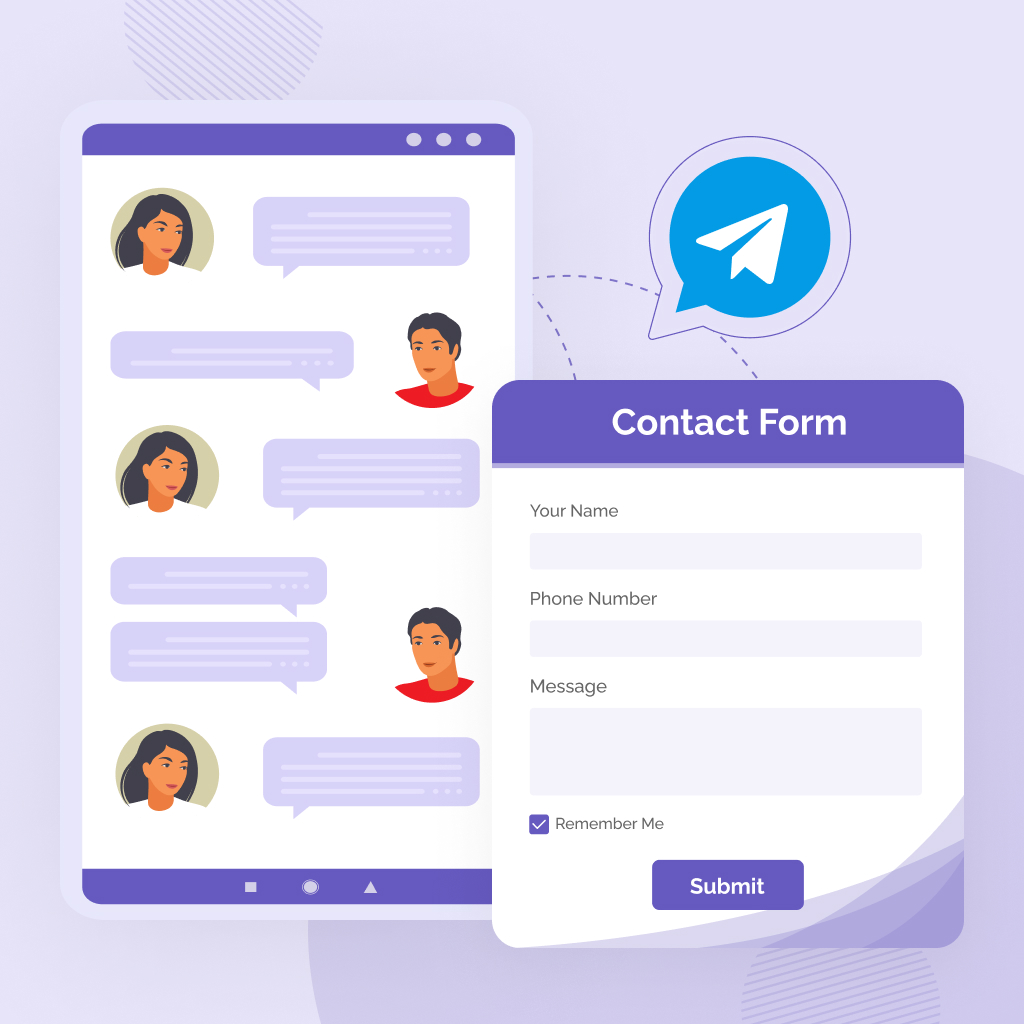 Connect Contact Form 7 to Telegram 》總結:Connect Contact Form 7 to Telegram 是一個 WordPress 外掛,能夠將 Contact Form 7 表單資料通過通知直接傳送到您的 Telegram 帳戶。, , 1. 這個外掛...。
Connect Contact Form 7 to Telegram 》總結:Connect Contact Form 7 to Telegram 是一個 WordPress 外掛,能夠將 Contact Form 7 表單資料通過通知直接傳送到您的 Telegram 帳戶。, , 1. 這個外掛...。
