
前言介紹
- 這款 WordPress 外掛「QODE Quick View for WooCommerce」是 2024-05-06 上架。
- 目前有 10000 個安裝啟用數。
- 上一次更新是 2025-01-21,距離現在已有 102 天。
- 外掛最低要求 WordPress 6.3 以上版本才可以安裝。
- 外掛要求網站主機運作至少需要 PHP 版本 7.4 以上。
- 有 1 人給過評分。
- 論壇上目前有 1 個提問,問題解答率 0%
外掛協作開發者
外掛標籤
quickview | quick view | product popup | product quick view | WooCommerce LightBox |
內容簡介
**QODE Quick View 外掛提供簡單易用的方式在 WooCommerce 中展示您單一商品的詳細內容,能夠在不離開頁面的情況下透過點擊快速查看功能。同時也完全優化了移動設備的顯示,擴展了這個實用的電子商務元素的應用範圍。**
**問題與答案:**
1. QODE Quick View 可以如何提高轉換率?
- 透過展示單一商品的詳細內容,吸引消費者注意力。
- 提供快速查看功能,使購物體驗更快速便捷。
2. QODE Quick View 在移動設備上的優化程度如何?
- 完全優化了移動設備的顯示,無需擔心在視覺效果和功能上的妥協。
- 可以在任何移動設備上訪問,擴大了使用範圍。
3. 如何獲取有關 QODE Quick View 的安裝和使用指南?
- 可以查看我們提供的逐步用戶指南,了解如何安裝和使用 QODE Quick View。
- 也可以提交主題到支持論壇,我們的支持團隊將樂意幫助您。
4. Qode 在隱私政策上如何運作?
- 使用自家服務,如 Qode 的CDN 和 API,用於提高外掛的功能和改善。
- 使用第三方服務來分享貼文至各自的平台,並遵守對應的隱私政策。
原文外掛簡介
Boost Your Conversion Rates with QODE Quick View
Turn your product listing pages into eye-catching, full-blown single product presentations.
QODE Quick View for WooCommerce provides you with a simple, user-friendly way to display compact forms dedicated to showcasing your single products in great detail. Quick View forms are triggered with a single click right from the product list, without ever leaving the page.
Check out QODE Quick View Demo
Fully Optimized for Viewing on Mobile Devices Too
Thanks to its full mobile optimization, the QODE Quick View can be accessed via any mobile device without any compromise in terms of the visuals and features, expanding the reach of this supremely practical eCommerce element once reserved only for desktop users.
Key features:
Display the Quick View button in loops, which can be optionally disabled for mobile devices
Open-ended Quick View button stylization, custom button labels and adjustable close icons
Get Even More With Premium!
The Premium version of the QODE Quick View for WooCommerce plugin provides you with three attention-grabbing Quick View form appearance styles to choose from – standard Pop-up, Sidebar Quick View, and cascading Drop Quick View form.
The size and appearance of the form can be easily adjusted thanks to the extensive set of customization options, and it can feature image galleries with thumbnails or sliders and optional image zoom on hover.
On top of that, the customization of the Quick View button appearance in lists is completely open-ended, allowing you to compose button & icon styles of your own.
The QODE Quick View for WooCommerce Premium lets you include a number of additional features inside your Quick Forms, providing you with a neat way to present your shoppers with all the relevant info relating to a product in a straightforward manner.
You can choose additional product information & features you wish to display, including the product category, rating, price, meta info, description, product tabs, a fixed ‘View Details’ button, instantly loading AJAX-powered adding to cart, additional information items, adjustable social share icons, as well as suggested products.
Documentation & Support
Check out our step-by-step user guide on how to install and use QODE Quick View for WooCommerce.
You can also submit a topic to the support forum at and our support team will be glad to help you out.
Privacy Policy
We use our services
Qode’s CDN – The domain https://export.qodethemes.com is a service from which we retrieve the list of all Qode plugins displayed in the admin dashboard.
Qode’s API – The domain https://api.qodeinteractive.com is an API that’s called when a user deactivates the plugin, to retrieve the reason for deactivation. Upon deactivating the plugin, the users are prompted for a reason for doing so. They also have the option to deactivate without providing a reply. The data obtained from the users who respond to the question is collected to improve the plugin. After the analysis of said data, the plugin is upgraded and enhanced in such a way as to fulfill the users’ expectations.
We use third party services for the purposes of sharing posts on their respective platforms. We do not store any of the data sent to those services. Here’s a list of the services used and their corresponding privacy policies:
Facebook – https://www.facebook.com/privacy/policy/
X – https://twitter.com/en/privacy#update
LinkedIn – https://www.linkedin.com/legal/privacy-policy
Pinterest – https://policy.pinterest.com/en/privacy-policy
Tumblr – https://www.tumblr.com/privacy/en
VK – https://m.vk.com/privacy?api_view=1&lang=en
WhatsApp – https://www.whatsapp.com/legal/privacy-policy
Looking for more?
Feel free to try out some of our other products:
Qi Theme
Qi Addons for Elementor
Qi Blocks for Gutenberg
QODE Wishlist for WooCommerce
QODE Variation Swatches for WooCommerce
QODE Compare for WooCommerce
QODE Product Extra Options for WooCommerce
QODE Optimizer
各版本下載點
- 方法一:點下方版本號的連結下載 ZIP 檔案後,登入網站後台左側選單「外掛」的「安裝外掛」,然後選擇上方的「上傳外掛」,把下載回去的 ZIP 外掛打包檔案上傳上去安裝與啟用。
- 方法二:透過「安裝外掛」的畫面右方搜尋功能,搜尋外掛名稱「QODE Quick View for WooCommerce」來進行安裝。
(建議使用方法二,確保安裝的版本符合當前運作的 WordPress 環境。
1.0 | 1.1 | 1.0.1 | 1.0.2 | 1.0.3 | 1.0.4 | 1.0.5 | 1.0.6 | 1.1.1 | 1.1.2 | trunk |
延伸相關外掛(你可能也想知道)
Fami Sales Popup 》Fami Sales Popup 是一款有效提升您銷售的工具。透過社交證明(concept of social proof) 的概念,此外掛會透過即時的通知彈窗顯示客戶在您商店所購買的產品。...。
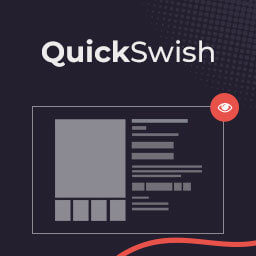 QuickSwish – WooCommerce Product Quick View 》如果您正在尋找一個易於使用且有效的 WooCommerce 快速檢視外掛程式,以提供給您的使用者快速查看產品的能力,那麼 QuickSwish - WooCommerce 產品快速檢視絕...。
QuickSwish – WooCommerce Product Quick View 》如果您正在尋找一個易於使用且有效的 WooCommerce 快速檢視外掛程式,以提供給您的使用者快速查看產品的能力,那麼 QuickSwish - WooCommerce 產品快速檢視絕...。 Quick View, Quick View For WooCommerce, WooCommerce Product Quick View – Matrix Quick View 》Matrix Quick View - WooCommerce 快速檢視插件,允許在產品存檔(循環)中添加快速檢視按鈕,讓您的客戶能快速檢視產品,而不必刷新或導航至產品描述頁面。,...。
Quick View, Quick View For WooCommerce, WooCommerce Product Quick View – Matrix Quick View 》Matrix Quick View - WooCommerce 快速檢視插件,允許在產品存檔(循環)中添加快速檢視按鈕,讓您的客戶能快速檢視產品,而不必刷新或導航至產品描述頁面。,...。 ASPL Quick View for WooCommerce 》讓您的顧客能夠透過快速檢視在加入購物車前快速預覽商品。, 功能:, 1) 在 WooCommerce 商店循環項目上加入「快速檢視」按鈕,以彈出視窗顯示商品摘要。, 2) ...。
ASPL Quick View for WooCommerce 》讓您的顧客能夠透過快速檢視在加入購物車前快速預覽商品。, 功能:, 1) 在 WooCommerce 商店循環項目上加入「快速檢視」按鈕,以彈出視窗顯示商品摘要。, 2) ...。
