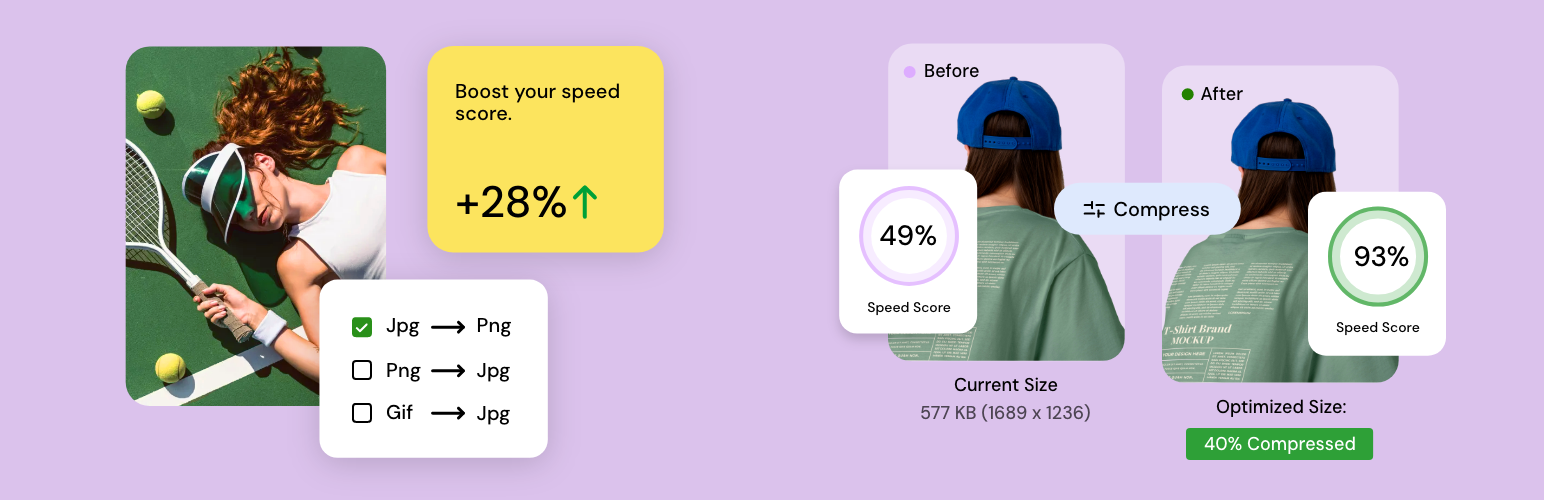
前言介紹
- 這款 WordPress 外掛「QODE Optimizer」是 2024-10-09 上架。
- 目前有 10000 個安裝啟用數。
- 上一次更新是 2024-12-05,距離現在已有 150 天。
- 外掛最低要求 WordPress 6.3 以上版本才可以安裝。
- 外掛要求網站主機運作至少需要 PHP 版本 7.4 以上。
- 尚未有人給過這款外掛評分。
- 還沒有人在論壇上發問,可能目前使用數不多,還沒有什麼大問題。
外掛協作開發者
外掛標籤
webp | resize images | convert images | compress images | image optimization |
內容簡介
總結:使用 QODE Optimizer 外掛可以快速且方便地提高網站轉換率和加快載入速度,壓縮、轉換、調整和完全優化網站圖像,操作簡單直觀。
問題與答案:
1. QODE Optimizer 外掛提供了哪些基本功能?
- 挑選 JPG、PNG 和 GIF 的壓縮方法。
- 設置 JPG、PNG 和 GIF 的壓縮品質 (損失)。
- 調整圖像的最大寬度和高度(以像素為單位)。
- 刪除圖像的元數據。
- 啟用 WebP 圖像創建。
- 選擇 WebP 轉換方法。
- 調整 WebP 圖像的壓縮品質。
- 插入重寫規則。
- 圖片 WebP 重寫。
- 選擇備份方法。
- 優化其他資料夾。
- 啟用系統日誌。
2. QODE Optimizer 外掛提供了哪些高級功能?
- 啟用自動圖像優化。
- 禁用特定圖像的優化。
- JPG 轉換為 PNG。
- PNG 轉換為 JPG。
- GIF 轉換為 PNG。
- 在轉換後應用其他 JPG 和 PNG 壓縮方法。
- 配置額外的 JPG 和 PNG 壓縮品質。
- 設置 JPG 背景顏色填充。
- 在轉換後刪除原始圖像文件。
- 無損 PNG 至 WebP 轉換。
- 顯示“重新生成”鏈結。
- 禁止創建特定圖像大小。
- 圖像水印創建。
- 選擇圖像水印的位置。
3. QODE Optimizer 外掛的主要目的是什麼?
- QODE Optimizer 外掛旨在讓您以完全簡化和快速的方式轉換、壓縮和調整網站上所有圖像的檔案大小。
- 這個外掛讓您可以輕鬆進行批量或個別圖像優化。
- 您可以轉換 JPG、PNG 和 GIF 檔案,調整默認圖像寬度和高度,並選擇在優化期間應用的壓縮方法。
- 對於損失壓縮方法,您可以微調應用的壓縮量,進而產生不同的圖像品質。
4. QODE Optimizer 外掛提供了哪些與圖像相關的其他選項?
- QODE Optimizer 外掛提供了幾個與站內圖像相關的附加選項。
- 您可以輕鬆刪除您網站上圖像的元數據。
原文外掛簡介
Drive more conversions and enhance loading times on your site more quickly & easier than ever. Compress, convert, resize and fully optimize the images on your website in a completely simple and intuitive manner.
Check out the QODE Optimizer documentation
Basic Features:
Pick JPG, PNG, and GIF compression methods
Configure JPG, PNG, and GIF compression quality (Lossy)
Adjust image max width and height in pixels
Remove image metadata
Enable WebP image creation
Choose a WebP conversion method
Adjust WebP image compression quality
Insert rewriting rules
Picture WebP rewriting
Choose a backup method
Optimize additional folders
Enable System Log
Premium Features:
Enable automatic image optimization
Disable optimization for specific images
JPG to PNG conversion
PNG to JPG conversion
GIF to PNG conversion
Apply additional JPG & PNG compression methods after conversion
Configure additional JPG & PNG compression quality
Set a JPG background color fill
Delete original image files after conversion
Lossless PNG to WebP conversion
Show “Regenerate” links
Disable creation of specific image sizes
Watermark creation for images
Choose a position for image watermarks
Optimize the Images on Your Website, Drive More Conversions and Increase Your Speed Score
The QODE Optimizer plugin is developed to let you convert, compress and adjust file sizes for all the images on your website in a completely streamlined and quick manner.
The plugin allows you to easily perform bulk or individual image optimization.
You can convert JPG, PNG and GIF files, adjust default image width & height, as well as choose a compression method to be applied to images during the optimization.
For Lossy compression methods, you can fine-tune the amount of compression applied, which in turn results in different image qualities.
The Easy Way to Remove Image Metadata
The QODE Optimizer provides you with a number of additional options related to images on your site.
You can easily remove metadata for all the images on your website, thus reducing their respective file sizes even further.
Refine the Images Even Further by Converting them to the WebP Format
If you wish to convert your images to the supremely practical WebP format, the QODE Optimizer plugin has you covered.
You also have the option to control the WebP image compression quality, insert rewriting rules for delivering WebP images on Apache/LiteSpeed servers, and more.
Follow and Analyze the Process of Optimization in the System Log
By enabling the system log, you’ll be able to see all the steps that the system takes during the process of image optimization.
This helps you further refine the optimization as you’ll be able to see precisely how the optimization affected each individual image in the process.
Get Even More With Premium!
The premium version of QODE Optimizer lets you improve things even further.
You have the option to enable automatic optimization for all images uploaded on your website. On top of that, you can also choose specific predetermined image sizes you do not wish to apply the optimization to.
Another useful feature that you get with the premium version lets you place watermarks over the regular images on your site and choose where you wish to position them.
One more practical functionality allows you to set a background fill color for JPGs – this is particularly useful when converting images with transparent backgrounds to the JPG format.
In addition to this, you can also have the original images deleted automatically after conversion, saving up even more in terms of memory.
Documentation & Support
Check out our step-by-step user guide on how to install and use Qode Optimizer.
You can also submit a topic to the support forum at and our support team will be glad to help you out.
Privacy Policy
We use our services
Qode’s CDN – The domain https://export.qodethemes.com is a service from which we retrieve the list of all Qode plugins displayed in the admin dashboard.
Qode’s API – The domain https://api.qodeinteractive.com is an API that’s called when a user deactivates the plugin, to retrieve the reason for deactivation. Upon deactivating the plugin, the users are prompted for a reason for doing so. They also have the option to deactivate without providing a reply. The data obtained from the users who respond to the question is collected to improve the plugin. After the analysis of said data, the plugin is upgraded and enhanced in such a way as to fulfill the users’ expectations.
Qode’s Terms of Use – https://qodeinteractive.com/terms-of-use/
Qode’s Privacy Policy – https://qodeinteractive.com/privacy-policy/
Looking for more?
Feel free to try out some of our other products:
Qi Theme
Qi Addons for Elementor
Qi Blocks for Gutenberg
QODE Wishlist for WooCommerce
QODE Quick View for WooCommerce
QODE Variation Swatches for WooCommerce
QODE Compare for WooCommerce
QODE Product Extra Options for WooCommerce
各版本下載點
- 方法一:點下方版本號的連結下載 ZIP 檔案後,登入網站後台左側選單「外掛」的「安裝外掛」,然後選擇上方的「上傳外掛」,把下載回去的 ZIP 外掛打包檔案上傳上去安裝與啟用。
- 方法二:透過「安裝外掛」的畫面右方搜尋功能,搜尋外掛名稱「QODE Optimizer」來進行安裝。
(建議使用方法二,確保安裝的版本符合當前運作的 WordPress 環境。
延伸相關外掛(你可能也想知道)
暫無相關外掛推薦。
