
前言介紹
- 這款 WordPress 外掛「PushLive – Staging Sites to Live in One Click」是 2015-09-26 上架。
- 目前有 30 個安裝啟用數。
- 上一次更新是 2015-11-08,距離現在已有 3466 天。超過一年沒更新,安裝要確認版本是否可用。以及後續維護問題!
- 外掛最低要求 WordPress 4 以上版本才可以安裝。
- 有 3 人給過評分。
- 還沒有人在論壇上發問,可能目前使用數不多,還沒有什麼大問題。
外掛協作開發者
外掛標籤
stage | staging | PushLive | 1 Squared | Staging Site |
內容簡介
PushLive 可讓你建立一個完全運作的臨時網站或多站環境進行編輯和開發,當你準備好後,只需單擊一下按鈕,就能將所做的更改推送到正式網站中。
現在適用於多站環境!- 提供每個站點獨立推送功能
即將推出(下一個主要版本):PushLive Replicate - 輕鬆地從現有正式網站創建一個臨時網站
使用 PushLive,您(或您的客戶)將對預置環境進行所有初始和未來的編輯,將其推送到正式網站,並在大多數情況下,除了享受其令人驚嘆的功能外,實際上不會碰到正式網站
請閱讀安裝和設置說明
單獨的 WordPress 安裝 - PushLive 兼容幾乎所有可用外掛
特殊的多站 WordPress 安裝 - PushLive 安裝在網路管理員級別,最好用於從頭開始建立和測試網站的情況,因為某些外掛在多站環境下簡單地不兼容 PushLive
需要:
基於 Linux 的伺服器
PushLive 的主要功能包括:
快速推送預置環境到正式網站中,只會根據需要更新新的或更改過的內容。
如果使用多站,則每個站點都有獨立的推送功能。
簡單的一頁式從頂到底的設置和配置。
在主 PushLive 頁面上可以查看所有先前推送的可見日誌。
要求所有使用者登入以查看預置伺服器
其他功能:
在每次推送期間創建資料庫備份
歷史:
這最初是我們公司多年前開發的簡單而可靠的 Joomla 1.5 組件
然後我為 Joomla 2.5 更新了它並添加了一些新功能
為 Joomla 3.5 更新並再次添加了一些新功能
一年前,我為自己使用重寫了它,並將其轉換為 WordPress
不久之後,我決定成為 WordPress 開發人員,並公開發布了它
使用了九個月後,我最終修復了一些小錯誤,並添加了一些新功能來發布它
從歷史上看,PushLive 總是給我們/我帶來了很好的使用體驗,所以您也可以信任和依賴它
我們從未有過一個由 PushLive 引起的需要修復的重大問題,但建議您總是備份您的網站
橫幅圖像:
攝影者:Tom Johnson(https://www.facebook.com/tigger1759)
原文外掛簡介
PushLive allows you to have a fully functioning staging site or Multisite environment for editing and development that you then with a single click individually push to the live site when you’re ready.
Now works with Multisite! – Featuring Independent Pushes for Each Site
Coming Soon (Next Major Release): PushLive Replicate – Easily create a staging site from your current live site
With PushLive you ( or your clients ) will make all initial and future edits on the staging site, push them to the live site, and in most cases never actually touch the live site except to enjoy its awesomeness
Please read the Installation and Setup Instructions
Single Site WordPress installations – PushLive is compatable with nearly all available Plugins
Special Multisite WordPress installations – PushLive is installed at the Network Admin level and best used when building and testing the site from the ground up because some Plugins are simply not compatable with PushLive in a Multisite environment
Requires:
Linux based server
Major features in PushLive include:
Fast staging to live pushes that only update the new or changed content as necessary.
Individual and Independent pushes for each site if using Multisite.
Easy 1 page, top to bottom setup and configuration.
A visible log of all previous pushes can be viewed on the main PushLive page.
Require all users to log in to view the staging server
Other Features:
Creates database backups during every push
History:
This was originally a simple tried and true Joomla 1.5 component my company developed many years ago
I then updated it for Joomla 2.5 and added some new features
Updated it for Joomla 3.5 and again added some new features
Rewrote it for WordPress for my own use about a year ago
Decided shortly after that I would become a WordPress developer and release it publicly
9 months of using it later I finally released it with some new features and minor bugs fixed
Historically PushLive has always served us/me good use so it should be something you can trust and rely on as well
We have NEVER had a major issue with PushLive we had to recover from, but you should always back up your site
Banner Imagery:
Photo by: Tom Johnson (https://www.facebook.com/tigger1759)
各版本下載點
- 方法一:點下方版本號的連結下載 ZIP 檔案後,登入網站後台左側選單「外掛」的「安裝外掛」,然後選擇上方的「上傳外掛」,把下載回去的 ZIP 外掛打包檔案上傳上去安裝與啟用。
- 方法二:透過「安裝外掛」的畫面右方搜尋功能,搜尋外掛名稱「PushLive – Staging Sites to Live in One Click」來進行安裝。
(建議使用方法二,確保安裝的版本符合當前運作的 WordPress 環境。
0.3 | 0.4 | 0.5 | 0.6 | 0.6.1 | 0.6.2 | 0.6.3 | 0.6.4 | 0.6.5 | 0.6.6 | 0.6.7 | 0.6.8 | trunk |
延伸相關外掛(你可能也想知道)
 Migration, Backup, Staging – WPvivid Backup & Migration 》oviders, such as Google Drive, Amazon S3, Dropbox, OneDrive, and FTP/SFTP., You can choose to send one-time backup or scheduled backup to the remot...。
Migration, Backup, Staging – WPvivid Backup & Migration 》oviders, such as Google Drive, Amazon S3, Dropbox, OneDrive, and FTP/SFTP., You can choose to send one-time backup or scheduled backup to the remot...。 BlogVault WordPress Backup Plugin – Migration, Staging, and Backups 》BlogVault 是一款最可靠的 WordPress 增量備份外掛程式,並且帶有免費的雲端儲存空間。最好的部分是,它還附帶了一個免費的應用環境。, BlogVault 定期對 Wor...。
BlogVault WordPress Backup Plugin – Migration, Staging, and Backups 》BlogVault 是一款最可靠的 WordPress 增量備份外掛程式,並且帶有免費的雲端儲存空間。最好的部分是,它還附帶了一個免費的應用環境。, BlogVault 定期對 Wor...。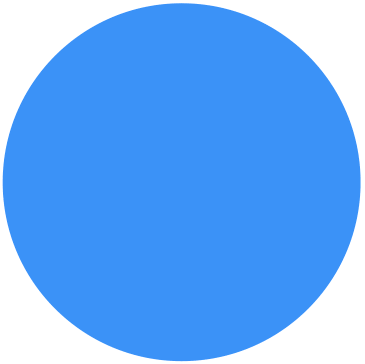 Backup Migration 》在您的免費測試網站上試用:https://tastewp.com/plugins/backup-backup。, (這個技巧適用於 WP 儲存庫中的所有外掛,只需在 URL 中將「WordPress」替換為「...。
Backup Migration 》在您的免費測試網站上試用:https://tastewp.com/plugins/backup-backup。, (這個技巧適用於 WP 儲存庫中的所有外掛,只需在 URL 中將「WordPress」替換為「...。 InstaWP Connect – 1-click WP Staging & Migration 》InstaWP 讓您可以在幾秒鐘內為測試、開發和暫存建立 WordPress 網站。使用這個外掛,您可以將現有的 WordPress 網站連接到 InstaWP 的任何地方。當您的網站連...。
InstaWP Connect – 1-click WP Staging & Migration 》InstaWP 讓您可以在幾秒鐘內為測試、開發和暫存建立 WordPress 網站。使用這個外掛,您可以將現有的 WordPress 網站連接到 InstaWP 的任何地方。當您的網站連...。 Backup and Staging by WP Time Capsule 》個網站。WP Time Capsule 是為了確保 WordPress 更新不出問題而打造的。它使用雲端應用程式的原生檔案版本控管系統檢測更改的部分,只將更改的檔案和資料庫項...。
Backup and Staging by WP Time Capsule 》個網站。WP Time Capsule 是為了確保 WordPress 更新不出問題而打造的。它使用雲端應用程式的原生檔案版本控管系統檢測更改的部分,只將更改的檔案和資料庫項...。 Revisionize 》在繁忙的網站上,您不能沒有審查和批准就對已發布的帖子作出更改。 Revisionize 可以將您的文章、頁面或自定義文章類型複製一份為草稿,讓您自由地調整、編輯...。
Revisionize 》在繁忙的網站上,您不能沒有審查和批准就對已發布的帖子作出更改。 Revisionize 可以將您的文章、頁面或自定義文章類型複製一份為草稿,讓您自由地調整、編輯...。 Display Environment Type 》WordPress 5.5 引入了一種區分環境類型(開發、備試、正式)的方式。此外掛會在管理列顯示您網站的環境類型。, 更多有關此新功能的資訊。
Display Environment Type 》WordPress 5.5 引入了一種區分環境類型(開發、備試、正式)的方式。此外掛會在管理列顯示您網站的環境類型。, 更多有關此新功能的資訊。 BE Media from Production 》當重新設計一個有大量上傳目錄的網站時,您可能不需要在開發或測試環境中使用所有的上傳文件,但同時您也不希望在整個網站上看到缺失的圖片。, 這個外掛讓您...。
BE Media from Production 》當重新設計一個有大量上傳目錄的網站時,您可能不需要在開發或測試環境中使用所有的上傳文件,但同時您也不希望在整個網站上看到缺失的圖片。, 這個外掛讓您...。 Force Admin Color Scheme 》雖然通常是 WordPress 的個別設定,在某些情況下,強制將單一管理者配色方案強加於站點所有使用者上可能是必要的,例如:, , 為同一組用戶使用的多個網站提供...。
Force Admin Color Scheme 》雖然通常是 WordPress 的個別設定,在某些情況下,強制將單一管理者配色方案強加於站點所有使用者上可能是必要的,例如:, , 為同一組用戶使用的多個網站提供...。The Permalinker 》使用短代碼動態鏈接到您的 WordPress 頁面和文章。您只需要 ID。在開發 WordPress 網站的內容時,這很方便。當從一個子目錄或域移到另一個時,不需要操作內容...。
 Plugin Installer from public URL 》如果您是開發人員,想讓您的客戶在不需手動下載和上傳的情況下從您的網站安裝外掛程式,只需安裝我們的外掛程式並提供 URL 即可。如果您是網站管理員且從開發...。
Plugin Installer from public URL 》如果您是開發人員,想讓您的客戶在不需手動下載和上傳的情況下從您的網站安裝外掛程式,只需安裝我們的外掛程式並提供 URL 即可。如果您是網站管理員且從開發...。Apex Digital Toolbox 》安裝了許多外掛來完成基本功能嗎?這個外掛試圖將一些常見的功能整合到一個外掛中,讓生活變得更輕鬆一些。, 目前的功能, , 識別產品 URL,以便根據網站所在...。
Password Protect Staging 》啟用此外掛以後,透過 WP 後台設置使用者名稱和密碼,使用者在能夠查看前端頁面之前,必須透過 HTTP AUTH 提供使用者名稱和密碼進行驗證。, 此外掛的目的在於...。
 Loginpetze 》有時候,知道使用者在 WordPress 成功登入的時間是相當有用的。Loginpetze 可以生成一封通知郵件來通知這件事情。這是一種方便的方法,例如監控客戶登入暫存...。
Loginpetze 》有時候,知道使用者在 WordPress 成功登入的時間是相當有用的。Loginpetze 可以生成一封通知郵件來通知這件事情。這是一種方便的方法,例如監控客戶登入暫存...。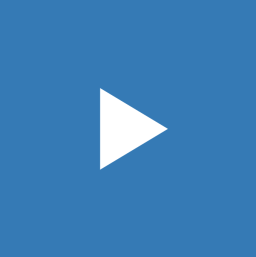 Sandbox Site powered by Playground 》總結:WordPress Playground 外掛可以啟動您網站的模擬區,並將您網站內容複製到 WordPress Playground 中。您也可以預覽從 WordPress.org 存儲庫安裝的外掛...。
Sandbox Site powered by Playground 》總結:WordPress Playground 外掛可以啟動您網站的模擬區,並將您網站內容複製到 WordPress Playground 中。您也可以預覽從 WordPress.org 存儲庫安裝的外掛...。
