
前言介紹
- 這款 WordPress 外掛「Published By」是 2014-03-31 上架。
- 目前有 60 個安裝啟用數。
- 上一次更新是 2018-06-11,距離現在已有 2519 天。超過一年沒更新,安裝要確認版本是否可用。以及後續維護問題!
- 外掛最低要求 WordPress 4.6 以上版本才可以安裝。
- 有 1 人給過評分。
- 還沒有人在論壇上發問,可能目前使用數不多,還沒有什麼大問題。
外掛協作開發者
外掛標籤
post | author | editor | publish | publisher |
內容簡介
這個外掛記錄了實際發佈文章的使用者,因為在多位作者的環境中,原始作者不一定是發佈文章的人。這有助於確保發佈文章的責任歸屬於誰。
管理員的文章列表會新增一欄「發佈者 (Published By)」,顯示發佈文章的人的名稱(僅限已經發佈的文章)。管理員文章列表上方的下拉式選單可以依照特定的發佈人篩選文章(但僅限已知的發佈人文章)。
對於安裝這個外掛之前就已經發佈的文章,本外掛會嘗試猜測並推測誰是發佈人,若無法從外掛記錄中找到發佈人,外掛會檢查誰最後編輯了文章,最後修訂的使用者是誰,然後會推測是原始作者。在推測發佈人的這個過程中,如果外掛必須進行過推測,那麼它推測為發佈人的人名會以斜體字加上問號顯示。如果你不想讓外掛猜測發佈人,你可以加入下列程式碼到你的主題 functions.php 檔案中(或是特定網站的 mu-plugin 檔案):
連結:插件首頁 | 插件目錄頁 | GitHub | 作者首頁
原文外掛簡介
This plugin records which user actually published a post, which in a multi-author environment may not always be the original post author. This helps to maintain accountability for who was ultimately responsible for a post appearing live on a site.
The admin listing of posts is amended with a new “Published By” column that shows the name of the person who published the post (for those posts that have actually been published). A dropdown above admin post listings allows for the listing to be filtered by a particular publishing user (but only includes posts with a known publishing user).
For posts that were published prior to the use of this plugin (and thus the plugin could not directly record who published those posts), the plugin makes a best guess attempt to ascertain who published the post. After failing to find the publisher of the post as recorded by the plugin, it checks for who last edited the post, then who is responsible for the latest revision of the post, and finally failing those, it assumes it was the post author. In cases where it had to go through this process, the name of the person it deduced as the likely publisher appears italicized and with a question mark at the end. If you’d rather the plugin not make an attempt to guess the publisher, you can disable the checks by including this snippet in your theme’s functions.php (or, ideally, a site-specific mu-plugin):
Links: Plugin Homepage | Plugin Directory Page | GitHub | Author Homepage
各版本下載點
- 方法一:點下方版本號的連結下載 ZIP 檔案後,登入網站後台左側選單「外掛」的「安裝外掛」,然後選擇上方的「上傳外掛」,把下載回去的 ZIP 外掛打包檔案上傳上去安裝與啟用。
- 方法二:透過「安裝外掛」的畫面右方搜尋功能,搜尋外掛名稱「Published By」來進行安裝。
(建議使用方法二,確保安裝的版本符合當前運作的 WordPress 環境。
1.0 | 1.1 | 1.2 | 1.3 | 1.0.1 | 1.0.2 | 1.0.3 | trunk |
延伸相關外掛(你可能也想知道)
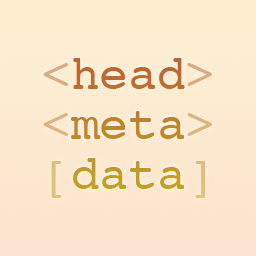 Head Meta Data 》一款外掛,可通過添加自定義的 標籤到網頁的 部分,提高網頁定義和語義質量。, 基本示例, 在您的網站上顯示任何自定義的 meta 標...。
Head Meta Data 》一款外掛,可通過添加自定義的 標籤到網頁的 部分,提高網頁定義和語義質量。, 基本示例, 在您的網站上顯示任何自定義的 meta 標...。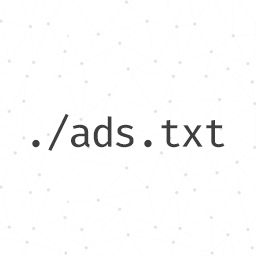 Ads.txt Publisher 》關於 Ads.txt, 最近,IAB Tech Lab 推出了 Ads.txt 倡議(官網),以增加程序化廣告系統的透明度。Ads.txt 中的「Ads」代表委任數碼銷售方(Authorized Digit...。
Ads.txt Publisher 》關於 Ads.txt, 最近,IAB Tech Lab 推出了 Ads.txt 倡議(官網),以增加程序化廣告系統的透明度。Ads.txt 中的「Ads」代表委任數碼銷售方(Authorized Digit...。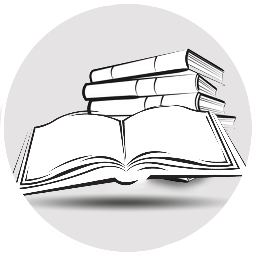 Bg Book Publisher 》當您保存一篇文章時,此外掛會將其分成多頁並在每個頁面頂部添加一個摺疊式的目錄。, 在編輯文章的頁面上,您可以設置目錄中包含的標題的最大級別以及分頁的...。
Bg Book Publisher 》當您保存一篇文章時,此外掛會將其分成多頁並在每個頁面頂部添加一個摺疊式的目錄。, 在編輯文章的頁面上,您可以設置目錄中包含的標題的最大級別以及分頁的...。Snipp.net 》The Snipp.net WordPress外掛可讓您成為Snipp.net訂閱發佈解決方案的一部分。, 我們將訂閱收益的70%分發給您和其他發行者。您將從每位付費訂閱者中收到您的...。
 Kelkoo Group Shopping 》關於 Kelkoo Group Publisher Network, Kelkoo Group 的發行者產品旨在讓從商家優惠中賺取收益變得簡單而靈活。利用 Kelkoo Group 在購物比較市場上的豐富經...。
Kelkoo Group Shopping 》關於 Kelkoo Group Publisher Network, Kelkoo Group 的發行者產品旨在讓從商家優惠中賺取收益變得簡單而靈活。利用 Kelkoo Group 在購物比較市場上的豐富經...。 FlexOffers Conversion Tracking 》**總結:**, FlexOffers 是一家在基於績效的行銷領域中倍受認可的領導者。我們採用了「一站式」方法,使我們能夠與超過 10,000 個廣告商合作,涵蓋 65 個網絡...。
FlexOffers Conversion Tracking 》**總結:**, FlexOffers 是一家在基於績效的行銷領域中倍受認可的領導者。我們採用了「一站式」方法,使我們能夠與超過 10,000 個廣告商合作,涵蓋 65 個網絡...。Paperview Publisher 》詳細了解Paperview,請至此處。, 在paperview.cloud網站建立您的Paperview出版帳戶。。
Free Guest Post 》這款免費的「Guest Post」外掛直接將獨特且相關的文章帶到您的部落格。不需要再尋找作者或來賓投稿者。, 藉由 Free Guest Post 插件,您可以:, , 按主題、字...。
Asset Store Customer Support Form 》允許 Asset Store 出版商在自動發票驗證之前接受線上客戶支援請求。, Unity 提供位於 http://api.assetstore.unity3d.com/ 的 API 用於驗證發票,需要發行者...。
 Affiliate Tools Việt Nam 》(以下為英文原文), Các tính năng chính, Affiliate Tools Việt Nam được phát triển dành cho các bạn làm affiliate ở Việt Nam, trong đó bao gồm 03 tính...。
Affiliate Tools Việt Nam 》(以下為英文原文), Các tính năng chính, Affiliate Tools Việt Nam được phát triển dành cho các bạn làm affiliate ở Việt Nam, trong đó bao gồm 03 tính...。 Ads.txt File Manager 》總結:Ads.txt File Manager 讓出版商可以直接從 WordPress 管理面板管理 ads.txt 檔案,無需使用 FTP 或檔案管理器。它提供了安全直觀的 UI,幫助使用者編輯...。
Ads.txt File Manager 》總結:Ads.txt File Manager 讓出版商可以直接從 WordPress 管理面板管理 ads.txt 檔案,無需使用 FTP 或檔案管理器。它提供了安全直觀的 UI,幫助使用者編輯...。 Darven – Who Published 》總結:Darven - Who Published 通過保存和顯示在 WordPress 發佈帖子或頁面的原始作者,確保編輯完整性。即使帖子稍後被其他用戶編輯,該外掛也會保留原始發...。
Darven – Who Published 》總結:Darven - Who Published 通過保存和顯示在 WordPress 發佈帖子或頁面的原始作者,確保編輯完整性。即使帖子稍後被其他用戶編輯,該外掛也會保留原始發...。 Teams PUBLISHER 》以下是簡介:, , Microsoft Teams Publisher 是一款 WordPress 外掛,讓您可以輕鬆地將部落格文章分享至 Microsoft Teams 的頻道。, , 功能:, , 使用單一點...。
Teams PUBLISHER 》以下是簡介:, , Microsoft Teams Publisher 是一款 WordPress 外掛,讓您可以輕鬆地將部落格文章分享至 Microsoft Teams 的頻道。, , 功能:, , 使用單一點...。 PublishareBot API Endpoint 》### 總結:, @publishareBot 是一個能夠自動將您的 Telegram 帖子發佈到其他平台,如您的部落格、網站、Twitter 等的機器人。這個外掛程式生成一個網頁端點,...。
PublishareBot API Endpoint 》### 總結:, @publishareBot 是一個能夠自動將您的 Telegram 帖子發佈到其他平台,如您的部落格、網站、Twitter 等的機器人。這個外掛程式生成一個網頁端點,...。Publisher Profile 》該外掛建立了一個發布者設定檔,可以發布每一篇文章,但無法編輯文章。。
