
前言介紹
- 這款 WordPress 外掛「Member Directory and Contact Form」是 2013-07-25 上架。
- 目前有 400 個安裝啟用數。
- 上一次更新是 2024-12-16,距離現在已有 138 天。
- 外掛最低要求 WordPress 3.3 以上版本才可以安裝。
- 外掛要求網站主機運作至少需要 PHP 版本 7.4 以上。
- 有 10 人給過評分。
- 還沒有人在論壇上發問,可能目前使用數不多,還沒有什麼大問題。
外掛協作開發者
外掛標籤
staff | members | directory | contact form |
內容簡介
請勿在支援論壇中提出功能請求!
您可以在此提交新功能請求:
https://stephensherrardplugins.com/support/forum/feature-requests/
此外掛讓您為您的組織建立自訂會員(或者員工)目錄,同時附帶相關聯的聯繫表單。您可以創建任意數量的職位和成員(工作人員)。每個人可以有多個職位,每個職位也可以有多名成員(工作人員)。
您還可以啟用和添加位置,從而為多個位置或辦公室建立不同的目錄列表和聯繫表單。成員可以屬於多個位置。位置可以使用短代碼引數或來自連結的URL引數設置。
目錄列表按照職位顯示,職位可以通過簡單的拖放界面在管理選項頁面上排序。
聯繫表單可以設置為選擇一個人、一個職位或兩者都選擇。如果選擇一個職位,那麼擁有該職位的所有成員(並且有有效電子郵件)都會收到郵件。空缺職位和沒有有效電子郵件的人將不在聯繫表單上顯示。
具有內置Contact Form DB插件集成,因此任何經驗驗證和防垃圾檢查的表單提交都將通過CFDB插件保存到數據庫中。
所有管理屏幕都有詳細的幫助選項卡。
版本1.4添加了新角色“PTA Manager”,其具有與WordPress“Editor”角色相同的所有功能,但還添加了管理此插件和其他PTA插件設置的功能。這使您可以將此插件的設置控制權交給您組織中的其他人,而無需給予他們完全的管理級別訪問權限。
目錄具有各種定制選項:
選擇在目錄中顯示“職位”的標題(例如,您可以選擇顯示“職稱”而不是“職位”)
選擇在目錄和聯繫表單中顯示“位置”的標題(例如,“辦公室”,“城市”,“分行”等)
聯繫表格中的聯繫選擇下拉菜單可以配置為顯示個人、職位或兩者。如果選擇“兩者”,則會使用良好的標題來區分職位和個人。
您可以選擇在聯繫表格選擇框下顯示職位後顯示完整姓名、僅名字或未顯示選項,將為擁有該職位的每個人顯示選項。
您還可以選擇在聯繫表格中顯示人員時在其名稱後顯示他們擔任的職位。
您還可以選擇在每個人的名字後顯示位置。
使用短代碼將目錄放入任何頁面並動態生成聯繫表單。或者,使用獨立的短代碼為聯繫表單,以便也可以獨立於目錄使用(目錄將使用該頁面作為聯繫表單)。
選擇在目錄中顯示或隱藏電話號碼。
選擇在目錄中顯示電子郵件還是聯繫表單的鏈接(然後將職位或個人傳遞給聯繫表單,因此已經進行了接收者的選擇)。
選擇隱藏目錄,僅讓已登錄的用戶看到它。您還可以選擇查看目錄的最低用戶級別(訂閱者或投稿者)。
在聯繫表單提交後在屏幕上輸入自己的消息(允許HTML格式)。
選擇在目錄中顯示圖像,並選擇圖像的大小。如果顯示圖像,則圖像將鏈接到各自的成員/貼文頁面。成員是一個自定義的文章類型,
原文外掛簡介
PLEASE DO NOT USE THE SUPPORT FORUM FOR FEATURE REQUESTS!!
You may submit new features here:
This plugin lets you create a custom member (or staff) directory, along with an associated contact form, for your organization. Create as many positions and members (staff) as you like. Each person can have multiple positions, and each position can have multiple members (staff).
You can also enable and add locations, allowing you to set up different directory listings and contact forms for multiple locations or offices. Members can belong to more than one location. Locations can be set with either shortcode arguments or URL arguments from links.
The directory list is displayed by position, and positions can be sorted on the admin options page with a simple drag and drop interface.
The contact form can be set up to select an individual, a position, or both. If a position is selected, all members who hold that position (and who have a valid email) will be emailed the message. Vacant positions, and individuals without a valid email, will not be shown on the contact form.
There is built-in integration with the Contact Form DB plugin so any form submissions (that pass validation and spambot check) will be saved to the database via the CFDB plugin.
Detailed Help tabs for all admin screens for the plugin
Version 1.4 adds a new role “PTA Manager” which has all the same capabilities as the WordPress “Editor” role, but also adds capabilities to manage this and other PTA plugins settings. This allows you to give control of the settings of this plugin to somebody else in your organization without giving them full admin level access.
The directory has a variety of options for customization:
Choose the heading to display for “Position” in the directory (e.g., you can choose to show “Title” instead of “Position”)
Choose the heading to display for “Location” in the directory and contact form (e.g., “Office”, “City”, “Branch”, etc.)
Contact form contact select drop down can be configured to display individuals, positions, or both. If you choose “both”, there are nice headers to separate positions and individuals.
You can choose to show full names, only first names, or nothing, after positions on the contact form select box, which will show for each person that holds that position
You can also choose to show the positions a person holds after their name when showing individuals on the contact form.
You can also choose to show locations after each person’s name on the contact form
Use the shortcode to put the directory on any page and dynamically generate a contact form. Or, use a separate shortcode for the contact form so it can also be used independently of the directory (the directory will then use that page for the contact form)
Choose to show or hide phone numbers in the directory
Choose to show emails in directory OR a link to the contact form (which then passes the position or individual to the contact form, so the recipient selection is already made)
Choose to hide the directory from the public, so that only logged in users can see it. You can also choose the minimum user level to view the directory (subscriber or contributor)
Type in your own message to display on screen after the contact form has been submitted (HTML formatting allowed)
Choose to diplay images in the directory, and pick the size of the images. If you display images, then the images will link to the individual member/post page. Members are a custom post type, and the full editor for them is enabled, so you can create a bio page for each member. The Featured Image is the photo that will be displayed in the directory, when photos are enabled.
Enable or disable Contact Form DB integration, and choose the form title to post to CFDB.
各版本下載點
- 方法一:點下方版本號的連結下載 ZIP 檔案後,登入網站後台左側選單「外掛」的「安裝外掛」,然後選擇上方的「上傳外掛」,把下載回去的 ZIP 外掛打包檔案上傳上去安裝與啟用。
- 方法二:透過「安裝外掛」的畫面右方搜尋功能,搜尋外掛名稱「Member Directory and Contact Form」來進行安裝。
(建議使用方法二,確保安裝的版本符合當前運作的 WordPress 環境。
0.4 | 0.5 | 0.6 | 0.7 | 1.0 | 1.1 | 1.2 | 1.3 | 1.5 | 1.6 | 1.0.1 | 1.0.2 | 1.3.1 | 1.3.2 | 1.3.3 | 1.3.4 | 1.3.5 | 1.3.6 | 1.3.7 | 1.3.8 | 1.3.9 | 1.5.1 | 1.5.2 | 1.5.3 | 1.6.1 | 1.6.2 | 1.6.3 | 1.6.4 | 1.6.5 | 1.6.6 | 1.6.7 | 1.6.8 | 1.6.9 | 1.7.0 | 1.8.0 | 1.6.10 |
延伸相關外掛(你可能也想知道)
 Simple Staff List 》Simple Staff List 外掛可讓您建立一個員工目錄,輕鬆地在網站上顯示。 透過使用簡單易用的介面,, 您可以編輯每個員工的姓名、照片、職務、電子郵件、電話號...。
Simple Staff List 》Simple Staff List 外掛可讓您建立一個員工目錄,輕鬆地在網站上顯示。 透過使用簡單易用的介面,, 您可以編輯每個員工的姓名、照片、職務、電子郵件、電話號...。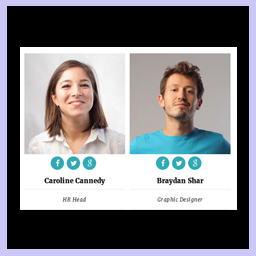 Team Showcase – Responsive Team Members Grid, Slider, and Carousel Plugin 》Team Showcase 外掛可讓您顯示團隊成員的文章或頁面。您可以透過自訂文章方式輕鬆建立團隊清單,並透過拖曳方式重新排序成員。使用 Team Showcase 外掛,您可...。
Team Showcase – Responsive Team Members Grid, Slider, and Carousel Plugin 》Team Showcase 外掛可讓您顯示團隊成員的文章或頁面。您可以透過自訂文章方式輕鬆建立團隊清單,並透過拖曳方式重新排序成員。使用 Team Showcase 外掛,您可...。Contact List – Online Staff Directory & Address Book 》易於列舉不同種類的聯絡方式!提供快速搜尋、自訂篩選、在前端傳送訊息、自訂欄位、Excel 匯入與匯出、reCAPTCHA 等功能。, , 最簡單的 WordPress 商業目錄套...。
 Staffer 》Staffer 使用自訂文章類型來進行員工管理,讓用戶可以輕鬆地創建和管理現場員工目錄,並以與任何佈景主題兼容的方式構建。Staffer 還支持通過短碼顯示員工成員。。
Staffer 》Staffer 使用自訂文章類型來進行員工管理,讓用戶可以輕鬆地創建和管理現場員工目錄,並以與任何佈景主題兼容的方式構建。Staffer 還支持通過短碼顯示員工成員。。Staff Directory Plugin: Company Directory 》更新至 WordPress 5 套件和 Gutenburg!Company Directory 現在包括自訂 Gutenburg 區塊並且與新的 Gutenburg 編輯器完美配合。, Company Directory 是將員工...。
 ShiftController Employee Shift Scheduling 》ShiftController 是一個輕量級、易於使用的 WordPress 員工排班和人員輪班計劃外掛,適用於任何需要管理和排程員工的企業。, 保持組織有序, 將您的員工與日曆...。
ShiftController Employee Shift Scheduling 》ShiftController 是一個輕量級、易於使用的 WordPress 員工排班和人員輪班計劃外掛,適用於任何需要管理和排程員工的企業。, 保持組織有序, 將您的員工與日曆...。 Team Showcase – Team Members & Staff Profiles Showcase 》Team Awesome - 團隊展示 WordPress 外掛, Team Awesome 是一個絕佳的外掛,可以幫助您展示工作人員的檔案和團隊成員的介面元素到 WordPress 網站中。Team Aw...。
Team Showcase – Team Members & Staff Profiles Showcase 》Team Awesome - 團隊展示 WordPress 外掛, Team Awesome 是一個絕佳的外掛,可以幫助您展示工作人員的檔案和團隊成員的介面元素到 WordPress 網站中。Team Aw...。 Staff List vCard 》使用此外掛可建立 vCard 為 VCF 檔案來分享聯絡人資訊。, 建立 QR Code PNG 影像以避免手動輸入聯絡人資訊的困擾。, Staff List vCard 為外掛的擴充功能,無...。
Staff List vCard 》使用此外掛可建立 vCard 為 VCF 檔案來分享聯絡人資訊。, 建立 QR Code PNG 影像以避免手動輸入聯絡人資訊的困擾。, Staff List vCard 為外掛的擴充功能,無...。 My Content Management 》My Content Management 建立了一組自定義文章類型,每個類型都有自定義分類和一組常見的自定義欄位。提供一個共同的界面來創建常用的內容工具。, 除了預設的...。
My Content Management 》My Content Management 建立了一組自定義文章類型,每個類型都有自定義分類和一組常見的自定義欄位。提供一個共同的界面來創建常用的內容工具。, 除了預設的...。 StaffList 》這是一個非常輕量化的外掛,設計用於在 WordPress 主題上輕鬆創建和管理員工目錄。管理員可以透過匯入(從 CSV)或逐一編輯記錄來管理員工記錄。記錄列可以重...。
StaffList 》這是一個非常輕量化的外掛,設計用於在 WordPress 主題上輕鬆創建和管理員工目錄。管理員可以透過匯入(從 CSV)或逐一編輯記錄來管理員工記錄。記錄列可以重...。 MB Spirit for MINDBODY 》MB Spirit 可使你輕鬆地將 MINDBODY 的資訊整合到你的網站上。透過 MB Spirit 控制台,你可以建立任何數量的自訂小工具以顯示 MINDBODY 元素,包括:, , 課程...。
MB Spirit for MINDBODY 》MB Spirit 可使你輕鬆地將 MINDBODY 的資訊整合到你的網站上。透過 MB Spirit 控制台,你可以建立任何數量的自訂小工具以顯示 MINDBODY 元素,包括:, , 課程...。 Shiftee Basic – Employee and Staff Scheduling 》Shiftee Basic提供您所需要的一切,以追蹤您的員工排班!無論您有付薪的員工還是志願者,Shiftee都可以追蹤他們的排班、工作時間和費用。, , 為員工創建工作...。
Shiftee Basic – Employee and Staff Scheduling 》Shiftee Basic提供您所需要的一切,以追蹤您的員工排班!無論您有付薪的員工還是志願者,Shiftee都可以追蹤他們的排班、工作時間和費用。, , 為員工創建工作...。EZ Staff List 》這款外掛提供了一個簡單的方式讓您輕鬆列出員工名單。對於大多數人而言,嘗試通過所見即所得編輯器格式化員工名單是一個困難的任務。現在,只需要使用簡單的...。
People Page 》此外掛可讓編輯者建立一個「人員頁面」,顯示選定的網站使用者列表,包括照片、簡介、職位、個人資訊、網站連結等等。啟用插件後,透過頁面模板,插件會創建...。
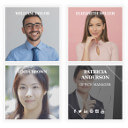 Showcase Your Team 》高級版 | 範例展示, 從管理後臺添加團隊成員(姓名、照片、個人簡介、社交媒體連結),並透過小工具、簡碼或 Gutenberg 区块插入,展示您的團隊。這個插件是...。
Showcase Your Team 》高級版 | 範例展示, 從管理後臺添加團隊成員(姓名、照片、個人簡介、社交媒體連結),並透過小工具、簡碼或 Gutenberg 区块插入,展示您的團隊。這個插件是...。
