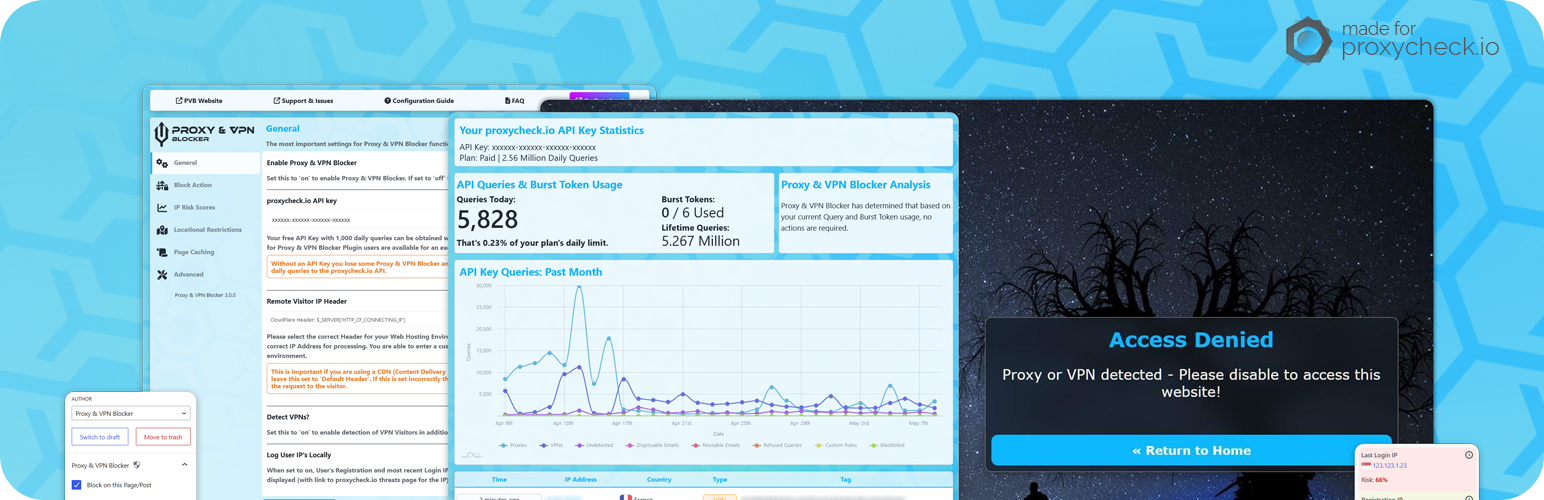
前言介紹
- 這款 WordPress 外掛「Proxy & VPN Blocker」是 2017-12-24 上架。
- 目前有 1000 個安裝啟用數。
- 上一次更新是 2025-04-23,距離現在已有 11 天。
- 外掛最低要求 WordPress 4.9 以上版本才可以安裝。
- 外掛要求網站主機運作至少需要 PHP 版本 7.2 以上。
- 有 28 人給過評分。
- 論壇上目前有 2 個提問,問題解答率 0%
外掛協作開發者
外掛標籤
security | ip address | proxycheck | vpn blocker | proxy blocker |
內容簡介
Proxy & VPN Blocker 簡介
使用 proxycheck.io API,此外掛程式可以阻止代理、Tor、VPN、IP 地址、範圍或 ASN,還有選擇性地防止特定國家存取您的WordPress 登入、註冊頁面、選擇的頁面和文章(或整個網站!),並且還可以防止他們在您的頁面和文章上發表評論。這也有助於防止垃圾郵件,因為許多垃圾郵件發送者會使用代理來隱藏其真正位置。
主要阻擋功能
下面是此外掛程式支持的主要阻擋功能列表。
封鎖代理、SOCKS4/4a 和 SOCKS5/5h、The Onion Router (TOR)、Web 代理和受損的伺服器。
可選擇性地阻擋 VPN。
支援 Cloudflare。
支援 IPv4 和 IPv6。
使用 TLS 安全通訊與 proxycheck.io API。
透過選擇名單,顯示阻擋特定國家和/或大陸的功能,可以選擇此清單成為白名單。
當檢查首次確認知道良好的 IP 位址時,會將其快取半小時(可以在十至 240 分鐘之間設定)以節省重複查詢(並使良好訪客速度變慢)。
可選擇性地使用由 proxycheck.io API 提供的 IP 風險評分功能進行阻擋。
注意:預設的封鎖發生在登入、註冊、WP-Admin 區域、張貼評論和 pingback 上,但您可以將其擴展到阻擋任何指定頁面或文章。
附加功能
Proxy & VPN Blocker 不僅提供 proxycheck.io 基本 API 功能,還內建了國別阻擋、API 金鑰統計頁面,以及從 WordPress 儀錶板直接進行 proxycheck.io 白名單和黑名單操作,以方便使用。這是主要在 WordPress 上進行操作,並且不必登入 proxycheck.io。
自訂
您可以指定要保護的頁面和文章列表,並且加上預設的保護功能。
您可以選擇特定網站頁面作為阻擋頁面,而不是使用預設的訊息頁面。
您可以指定阻擋信息顯示自訂訊息頁面以外的其他部分。
您可以指定顯示在正的檢測日誌中的自訂標籤文本,而不是來自查詢的 URL。
proxycheck.io API
此外掛程式可以在沒有 proxycheck.io API 金鑰的情況下使用,但限制為每日 100 請求,您可以從 proxycheck.io 獲取免費 API 金鑰,允許進行 1000 筆免費日常查詢,非常適合小型 WordPress 網站!
還有付費的更高查詢選項,請參閱以下免費和付費的 API 選項工作方式。
沒有 API 金鑰的免費使用者 = 每日 100 個查詢。
具有 API 金鑰的免費使用者 = 每日 1,000 次請求。
具有 API 金鑰的付費使用者 = 每日 10,000 至 10.24 百萬次以上的請求。
您不限於在一個站點或應用程式上使用 API 金鑰。
使用者 IP 登錄功能
Proxy & VPN Blocker 現在有了在本地記錄使用者註冊 IP 位址的能力,在管理員中的使用者列表旁邊和使用者資料頁面上顯示每個使用者的 IP 位址(由管理員查看)。外掛程式還會記錄每個使用者最近的登錄 IP 位址,這也會顯示在使用者列表和資料頁面中(由管理員查看)。這些 IP 位址將作為連結顯示,進入 proxycheck.io 威脅頁面以查看 IP 位址的詳細資料。
Caching Plugin Notic
原文外掛簡介
Proxy & VPN Blocker
Proxy & VPN Blocker prevents access to your WordPress login, registration pages, selected pages and posts (or the entire site!) by proxies, Tor, VPNs, specific IP addresses, ranges, ASN, and selected countries using the proxycheck.io API. It also blocks comments from these sources, helping to prevent spam as many spammers use anonymising services to hide their true location.
Main Features
Below is a list of the main features supported by this Plugin.
Detects and Blocks Proxies, SOCKS4/4a & SOCKS5/5h, The Onion Router (TOR), Mysterium Network Nodes, Web Proxies, Compromised Servers and more, to your specifications.
Optional blocking of VPNs.
Support for Cloudflare or other Content Delivery Network providers headers.
Support for both IPv4 and IPv6.
Securely communicates with the proxycheck.io API.
Block select Countries (Geolocation) by selecting them from a list, with the option to create a whitelist instead.
Caching of known good IP addresses for a configurable duration (between ten and 240 minutes) to minimize repeat queries and improve performance for legitimate visitors.
Optional blocking based on IP Risk Score functionality provided by the proxycheck.io API.
Logging of User Registration and Most Recent login IP Address right in the users list and user profile page (for admin viewing).
Note: By default blocking happens on Login, Registration, WP-Admin area, posting comments, and pingbacks, but you can extend this to blocking on any specified page or post from within the Pages/Posts lists or specifying it to be restricted access when creating a Page/Post in the WordPress editor.
Extras
Proxy & VPN Blocker goes beyond the basic API features of proxycheck.io. It includes built-in country blocking, an API Key statistics page, and allows modification of your proxycheck.io Whitelist and Blacklist directly from your WordPress Dashboard. This integration streamlines the management process by providing most functionalities within WordPress, eliminating the need to login to the proxycheck.io Dashboard.
Customization
Specify additional pages and posts to protect beyond the default settings.
Choose a specific page on your site as the “Access Denied” page displayed to blocked visitors, replacing the default message page.
Define a custom blocked message to be displayed if a custom Block page redirect isn’t specified.
The proxycheck.io API
This Plugin can be used without a proxycheck.io API key, but it will be limited to 100 daily queries to the API. To enhance the capabilities, you can obtain a free API key from proxycheck.io, which allows for 1,000 free daily queries, making it suitable for small WordPress sites.
Here’s an overview of the free and paid API options:
Free Users without an API Key: 100 Daily Queries.
Free Users with an API Key: 1,000 Daily Queries.
Paid Users with an API Key: 10,000 to 10.24 Million+ Daily Queries.
It’s important to note that your API key can be used on multiple sites or applications, providing flexibility in its usage.
User IP Logging Feature
Proxy & VPN Blocker allows for local logging of user registration IP addresses. The IP addresses are displayed next to each user in the Users list and on their profile pages, visible to administrators. The Plugin also logs the most recent login IP address for each user, which is also displayed in the User’s list and profile page, with the IP address linked to the proxycheck.io Threats page.
Caching Plugin Notice
If your WordPress site utilizes a Caching Plugin (e.g., WP Rocket, WP Super Cache), please note that blocking on specific pages, posts, or the option to block on all pages may not function correctly due to caching plugin mechanisms, a DONOTCACHEPAGE option is provided, which goes some way to solving this.
Privacy Notice
This Plugin is designed to work with the proxycheck.io API and by extension of this, the IP addresses of your site visitors are sent to the API to be checked. No other user identifiable information is transmitted. Please refer to the proxycheck.io privacy notice and GDPR Compliance for further information. The Plugin developer does not have access to information that identifies your website users.
Disclaimer
This Plugin is not made by proxycheck.io despite being recommended by the service, if you need support with the Proxy & VPN Blocker Plugin please use the WordPress Support page for this Plugin and not proxycheck.io support on their website, unless you have a query relating to the proxycheck.io API, service or your account. Likewise the Plugin developer does not provide support for issues relating to your proxycheck.io account or the API. The Plugin developer and proxycheck.io are not the same entity. Logo used with express permission.
各版本下載點
- 方法一:點下方版本號的連結下載 ZIP 檔案後,登入網站後台左側選單「外掛」的「安裝外掛」,然後選擇上方的「上傳外掛」,把下載回去的 ZIP 外掛打包檔案上傳上去安裝與啟用。
- 方法二:透過「安裝外掛」的畫面右方搜尋功能,搜尋外掛名稱「Proxy & VPN Blocker」來進行安裝。
(建議使用方法二,確保安裝的版本符合當前運作的 WordPress 環境。
1.5.4 | 1.6.8 | 1.7.2 | 1.8.5 | 1.9.1 | 2.0.6 | 2.1.3 | 2.2.3 | 2.3.8 | 2.3.9 | 3.0.0 | 3.0.1 | 3.0.2 | 3.0.3 | 3.0.4 | 3.0.5 | 3.1.0 | 3.1.1 | 3.1.2 | 3.1.3 | 3.2.0 | 3.2.1 | 3.2.2 | 3.2.3 | 3.2.4 | trunk | 1.10.4 | 2.3.10 |
延伸相關外掛(你可能也想知道)
 IP2Location Country Blocker 》此外掛如果啟用了任何快取外掛,將無法正常運作。, 此外掛允許用戶根據國家或代理伺服器封鎖未想要的訪問您的前端(網誌頁面)或後端(管理區)流量。它有助...。
IP2Location Country Blocker 》此外掛如果啟用了任何快取外掛,將無法正常運作。, 此外掛允許用戶根據國家或代理伺服器封鎖未想要的訪問您的前端(網誌頁面)或後端(管理區)流量。它有助...。 IP Location Block 》ip位置封鎖外掛能夠根據訪問者的位置封鎖訪問,同時保護你的網站免於惡意攻擊。該外掛提供智能而強大的保護方法,稱為「WP零日漏洞預防」和「WP元數據漏洞保...。
IP Location Block 》ip位置封鎖外掛能夠根據訪問者的位置封鎖訪問,同時保護你的網站免於惡意攻擊。該外掛提供智能而強大的保護方法,稱為「WP零日漏洞預防」和「WP元數據漏洞保...。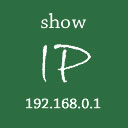 Show IP address 》顯示您的 IP 位址, 這個外掛的想法很簡單:透過在您想要顯示 IP 位址的頁面上添加標籤,該外掛將顯示訪客的 IP 位址。試試看,讓我知道您對這個外掛的看法。...。
Show IP address 》顯示您的 IP 位址, 這個外掛的想法很簡單:透過在您想要顯示 IP 位址的頁面上添加標籤,該外掛將顯示訪客的 IP 位址。試試看,讓我知道您對這個外掛的看法。...。 User Location and IP 》「使用者位置及 IP」外掛是最好的免費 WordPress 外掛之一,可讓您即時瞭解訪客的各種資訊,包括其 IP 位址、ISP 詳細資訊、位置、作業系統、瀏覽器、城市以...。
User Location and IP 》「使用者位置及 IP」外掛是最好的免費 WordPress 外掛之一,可讓您即時瞭解訪客的各種資訊,包括其 IP 位址、ISP 詳細資訊、位置、作業系統、瀏覽器、城市以...。Show Visitor IP 》這個外掛能夠簡單地在文章或頁面上,或者任何使用 shortcode 的地方,顯示訪客的 IP 地址和位置資訊,使用的是訪客的 IP。, 安裝過程非常簡單,易於使用,且...。
Proxy Real IP 》如果您在代理伺服器後面運行 WordPress,使用者瀏覽您的網站時顯示的 IP 位址可能不是其真實 IP 位址,而是顯示代理伺服器的 IP 位址。Proxy Real IP 可以透...。
 Visitor Details 》安裝這個外掛後,你可以在後台看到與你的網站訪客相關的所有信息。這是一個非常簡單易用的外掛程式。, 透過這個外掛,你可以簡單地查看你網站上的用戶/訪客列...。
Visitor Details 》安裝這個外掛後,你可以在後台看到與你的網站訪客相關的所有信息。這是一個非常簡單易用的外掛程式。, 透過這個外掛,你可以簡單地查看你網站上的用戶/訪客列...。 Post Author IP 》這個外掛會在文章創建時記錄原始發文者的IP位址。, 管理員的文章列表會新增一欄「作者IP」,顯示最初儲存文章者的IP位址。, 此外掛無法提供在使用之前已經創...。
Post Author IP 》這個外掛會在文章創建時記錄原始發文者的IP位址。, 管理員的文章列表會新增一欄「作者IP」,顯示最初儲存文章者的IP位址。, 此外掛無法提供在使用之前已經創...。 IP Address Widget II 》這款外掛可以在小工具中顯示訪客的資訊,包括IP地址、國家、國旗、城市、地區、語言、作業系統和瀏覽器等項目。, 您可以選擇想要顯示的資訊,並且自動以訪客...。
IP Address Widget II 》這款外掛可以在小工具中顯示訪客的資訊,包括IP地址、國家、國旗、城市、地區、語言、作業系統和瀏覽器等項目。, 您可以選擇想要顯示的資訊,並且自動以訪客...。 Country Blocker 》這個外掛可以「隱藏」來自未選定國家的流量,避免其進入您的 WordPress 網站。我們使用一個名為 https://ipstack.com 的網路服務,這是一個免費的服務,但如...。
Country Blocker 》這個外掛可以「隱藏」來自未選定國家的流量,避免其進入您的 WordPress 網站。我們使用一個名為 https://ipstack.com 的網路服務,這是一個免費的服務,但如...。 Log Visitor IPs 》總結:這個外掛允許您記錄網站訪客的 IP 地址並在 WordPress 儀表板中查看。安裝外掛後,只有訪客的 IP 地址和訪問時間會被追蹤。, , 1. 這個外掛的功能是什...。
Log Visitor IPs 》總結:這個外掛允許您記錄網站訪客的 IP 地址並在 WordPress 儀表板中查看。安裝外掛後,只有訪客的 IP 地址和訪問時間會被追蹤。, , 1. 這個外掛的功能是什...。 Woocommerce IP Based Payment Method 》這個外掛可以根據 IP 地址允許可用的付款方式。, 例如,如果您想要允許特定 IP 地址使用貨到付款方法,您只需要添加該 IP 地址並選擇付款方式,然後保存。當...。
Woocommerce IP Based Payment Method 》這個外掛可以根據 IP 地址允許可用的付款方式。, 例如,如果您想要允許特定 IP 地址使用貨到付款方法,您只需要添加該 IP 地址並選擇付款方式,然後保存。當...。User IP Info 》這個外掛很簡單地透過使用短代碼,在任何地方顯示使用者的現在IP位址及地點資訊。此外,網站管理者可以在前端顯示自定義訊息給使用者看。這是一個輕量級的外...。
 User Allowed IP Addresses 》如果您需要讓某個使用者只能從特定的 IP 地址進行登錄,那麼這款外掛正是適合您的。它為使用者資料畫面, 新增了一個 IP 地址欄位,只要在該欄位加入一個或多...。
User Allowed IP Addresses 》如果您需要讓某個使用者只能從特定的 IP 地址進行登錄,那麼這款外掛正是適合您的。它為使用者資料畫面, 新增了一個 IP 地址欄位,只要在該欄位加入一個或多...。 Stop War! Stop Putin! 》這個外掛需要關閉任何高速緩存(Cache)外掛才能正常運作。, 當您安裝且啟用了「Stop War! Stop Putin! WordPress Plugin」時,它將允許您封鎖所有來自俄羅斯聯...。
Stop War! Stop Putin! 》這個外掛需要關閉任何高速緩存(Cache)外掛才能正常運作。, 當您安裝且啟用了「Stop War! Stop Putin! WordPress Plugin」時,它將允許您封鎖所有來自俄羅斯聯...。
