
前言介紹
- 這款 WordPress 外掛「ProfilePro」是 2018-04-03 上架。 目前已經下架不再更新,不建議安裝使用。
- 目前有 10 個安裝啟用數。
- 上一次更新是 2018-04-08,距離現在已有 2583 天。超過一年沒更新,安裝要確認版本是否可用。以及後續維護問題!
- 外掛最低要求 WordPress 3.3.3 以上版本才可以安裝。
- 尚未有人給過這款外掛評分。
- 還沒有人在論壇上發問,可能目前使用數不多,還沒有什麼大問題。
外掛協作開發者
外掛標籤
login | user-fields | extra user fields | User Registration | user registration form |
內容簡介
4>描述
ProfielPro是一個功能完整的 WordPress 前端個人資料、登入和註冊外掛,具有使用者友好性和自訂選項。此外掛可讓使用者停止進入難看的後端個人資料、註冊和登入頁面,轉而在與網站其餘頁面相似的前端頁面上提供無縫體驗。
特色
前端使用者資料
前端使用者註冊
前端使用者登入
自訂表單欄位
設定欄位隱私
拖曳式表單建立器
支援上傳檔案
管理員面板:
可新增欄位至個人資料、註冊表單等
具有個人資料自訂選項之管理員面板,可管理、組織欄位
支援任意檔案類型的檔案上傳
有許多預定義的欄位可立即使用
設定欄位隱私
建立核取方塊、下拉選單、圓形選項等動態清單
建立必填欄位
您可以為每個欄位添加 Fontawesome 圖示
設定欄位的最大長度
設定欄位的最小長度
電子郵件通知
新的註冊
重設密碼電子郵件
等待管理員的核准
驗證電子郵件
自動產生登入、註冊頁面
基於 AJAX 的使用者名稱和電子郵件驗證
添加平滑的 AJAX 登入/註冊效果
輕量級外掛
響應式
多站點
專業版外掛演示
http://wpuserplus.com/demo/
專業版外掛文件
http://wpuserplus.com/documentation/
獲取專業版功能
http://wpuserplus.com
=專業版特色=
WordPress 前端個人資料、登入及註冊外掛。
最終註冊表單
自訂表單欄位
建立必填欄位
社交網絡登入/註冊功能 (如 Facebook、Google、Twitter)
新增/編輯/刪除/複製多個地址
使用地理位置資訊獲取使用者當前位置 (地址)
從地址列表設定 WooCommerce 結帳頁面的帳單地址/運送地址
在結帳頁面的地址簿中選擇 WooCommerce 帳單地址/運送地址
註冊新用戶時使用 MailChimp、Aweber 和 Campaign Monitor 進行訂閱電子報
顯示使用者個人資料填寫進度的百分比
點擊「改善」按鈕,即可顯示需要改進的填寫資料欄位
設定欄位的自訂權重
會員個人資料頁面上的資料填寫進度
Woocommerce 整合
支援多個地址及設定付款和運送地址
徽章和成就 - 根據不同標準自動或手動指定徽章給用戶,例如:
特定用戶角色
基於活動得分,如文章數、評論數、粉絲數等
管理員可以手動指定徽章
追蹤/取消追蹤功能讓用戶追蹤其他用戶
每當使用者發布文章時,所有追蹤者都會收到與此相關的通知
讓您的用戶社區互動更有趣
專業支援
定期新增新功能!
翻譯
英文
原文外掛簡介
ProfielPro is a full featured front-end profile, login and registration plugin for WordPress. It is user-friendly and customizable. With this plugin you can stop sending your users to the ugly back-end profile, registration and login pages, and instead give your users a seamless front-end experience on pages that match the rest of your website
Features
Front-end user profiles
Front-end user registration
Front-end user login
Custom form fields
Set Privacy for field
Drag and drop form builder
Support file uploads
Admin Panel:
Custom fields may be added to profiles, registration forms
Admin panel with profile customizer for creating and organizing fields
Support file uploads forany file type
Many pre-defined fields ready to use
Set Privacy for field
Create dynamic lists for checkboxes, dropdowns, radio buttons
Create required fields.
You can add Fontawesome Icon for each field
Set Maximum Length for field
Set Minimum Length for field
Email Notification
New Registration
Password Reset Email
Awaiting Admin Approval
Verify Email
Auto Generate page for Login,Register
AJAX based verification for username and email accounts
Add smooth ajax login/registration effects
Light weight plugin
Responsive
MultiSite
Pro Plugin Demo
http://wpuserplus.com/demo/
Pro Plugin Documentation
http://wpuserplus.com/documentation/
Get Pro Feature
http://wpuserplus.com
=Pro Features=
Front-end profile, login and registration plugin for WordPress.
Ultimate Registration form
Custom form fields
Create required fields
Social Login/Register i.e Facebook,Google,Twitter
Add / Edit / Delete / Duplicate Multiple Address
Get user current location(address) using Geolocation
Set defualt WooCommerce billing/shipping address from address list
Select WooCommerce billing/shipping address from address book on checkout page
Subscription newslatter on new user Registration with MailChimp, Aweber and Campaign Monitor
Show the percentage of user profile completion
On click Improve button it will show highlighted fields for improve profile strength.
Set custom weight for field
Profile progress on member profile
WoCommerce integration
Support Multiple address and set billing and shipping address
Badges and Achievements – Automatically or manually assign badges to users based on different criteria’s like
Specific user roles
Based on activity score i.e Number of posts, comments, followers etc.
Admin can manually assign badge
Follow / Unfollow Feature lets users follow other users.
Whenever a user posts, all the followers will receive a notification regarding the update.
Keeps your user community more interactive and engaging.
Premium Support
New features added regularly!
Translations
English
Official Site
各版本下載點
- 方法一:點下方版本號的連結下載 ZIP 檔案後,登入網站後台左側選單「外掛」的「安裝外掛」,然後選擇上方的「上傳外掛」,把下載回去的 ZIP 外掛打包檔案上傳上去安裝與啟用。
- 方法二:透過「安裝外掛」的畫面右方搜尋功能,搜尋外掛名稱「ProfilePro」來進行安裝。
(建議使用方法二,確保安裝的版本符合當前運作的 WordPress 環境。
延伸相關外掛(你可能也想知道)
 WPS Hide Login 》中文, WPS Hide Login 是一個非常輕量的外掛,讓您輕鬆且安全地更改登入表單頁面的網址。它不會真正地重命名或更改核心檔案,也不會添加重寫規則。它只是攔截...。
WPS Hide Login 》中文, WPS Hide Login 是一個非常輕量的外掛,讓您輕鬆且安全地更改登入表單頁面的網址。它不會真正地重命名或更改核心檔案,也不會添加重寫規則。它只是攔截...。 Security Optimizer – The All-In-One Protection Plugin 》透過精心挑選且易於配置的功能,SiteGround Security 外掛提供了您所需的一切來保護您的網站並預防多種威脅,例如暴力破解攻擊、登錄錯誤、資料外洩等等。, ...。
Security Optimizer – The All-In-One Protection Plugin 》透過精心挑選且易於配置的功能,SiteGround Security 外掛提供了您所需的一切來保護您的網站並預防多種威脅,例如暴力破解攻擊、登錄錯誤、資料外洩等等。, ...。 Loginizer 》Loginizer 是一個 WordPress 外掛,可幫助您對抗暴力攻擊,當 IP 地址達到最大重試次數時,該外掛會阻止其登錄。您可以使用 Loginizer 將 IP 地址列入黑名單...。
Loginizer 》Loginizer 是一個 WordPress 外掛,可幫助您對抗暴力攻擊,當 IP 地址達到最大重試次數時,該外掛會阻止其登錄。您可以使用 Loginizer 將 IP 地址列入黑名單...。Limit Login Attempts 》此外掛可限制正常登入及使用驗證 cookies 登入的次數。, WordPress 預設允許使用者無限次數嘗試登入,無論是透過登入頁面或是傳送特殊 cookies 皆可。這讓密...。
 LoginPress | wp-login Custom Login Page Customizer 》LoginPress 外掛提供了很多自訂欄位,可以更改 WordPress 登入頁面的版面配置。您可以完全修改登入頁面的外觀和感覺,即使是登入錯誤訊息、忘記密碼錯誤訊息...。
LoginPress | wp-login Custom Login Page Customizer 》LoginPress 外掛提供了很多自訂欄位,可以更改 WordPress 登入頁面的版面配置。您可以完全修改登入頁面的外觀和感覺,即使是登入錯誤訊息、忘記密碼錯誤訊息...。 WP Ghost (Hide My WP Ghost) – Security & Firewall 》Hide My WP Ghost 是一個 WordPress 安全外掛,透過強大且易於使用的功能,提供最佳的安全解決方案。它可以在不改變任何目錄或檔案的情況下,將網站的安全性...。
WP Ghost (Hide My WP Ghost) – Security & Firewall 》Hide My WP Ghost 是一個 WordPress 安全外掛,透過強大且易於使用的功能,提供最佳的安全解決方案。它可以在不改變任何目錄或檔案的情況下,將網站的安全性...。 WPS Limit Login 》繁體中文, 限制通過登錄頁面和使用權限Cookie可能的登錄嘗試次數。, WordPress 默認情況下允許通過登錄頁面或發送特殊 Cookie 的方式進行無限制的登錄嘗試。...。
WPS Limit Login 》繁體中文, 限制通過登錄頁面和使用權限Cookie可能的登錄嘗試次數。, WordPress 默認情況下允許通過登錄頁面或發送特殊 Cookie 的方式進行無限制的登錄嘗試。...。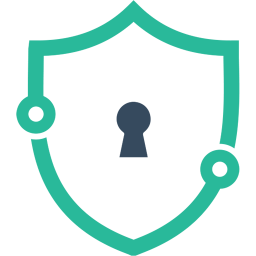 Login Lockdown & Protection 》Login LockDown 記錄每次失敗的登入嘗試的 IP 位址和時間戳記。如果在短時間內來自相同 IP 範圍的嘗試次數超過一定數量,那麼該 IP 位址的所有登入請求都會被...。
Login Lockdown & Protection 》Login LockDown 記錄每次失敗的登入嘗試的 IP 位址和時間戳記。如果在短時間內來自相同 IP 範圍的嘗試次數超過一定數量,那麼該 IP 位址的所有登入請求都會被...。 Custom Login Page Customizer 》Custom Login Page Customizer 外掛可讓您輕鬆地從 WordPress Customizer 自訂您的登入頁面!在儲存之前,您可以預覽自訂的登入頁面變更!太棒了,對吧?, , ...。
Custom Login Page Customizer 》Custom Login Page Customizer 外掛可讓您輕鬆地從 WordPress Customizer 自訂您的登入頁面!在儲存之前,您可以預覽自訂的登入頁面變更!太棒了,對吧?, , ...。 All In One Login — WordPress Login Security Plugin to Protect and Customize WP Admin 》Change wp-admin login 是一個輕量級的外掛程式,可讓您輕鬆且安全地更改 wp-admin,讓它變成您想要的東西。它不會重新命名或更改核心檔案,只是攔截頁面請求...。
All In One Login — WordPress Login Security Plugin to Protect and Customize WP Admin 》Change wp-admin login 是一個輕量級的外掛程式,可讓您輕鬆且安全地更改 wp-admin,讓它變成您想要的東西。它不會重新命名或更改核心檔案,只是攔截頁面請求...。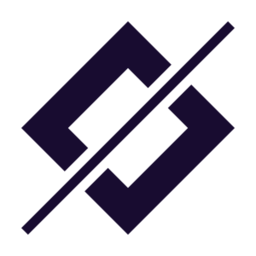 WP fail2ban – Advanced Security 》Fail2ban是您可以實施來保護 WordPress 網站的最簡單和最有效的安全措施之一。, WP fail2ban 提供 WordPress 與 fail2ban 之間的連接:, Oct 17 20:59:54 foo...。
WP fail2ban – Advanced Security 》Fail2ban是您可以實施來保護 WordPress 網站的最簡單和最有效的安全措施之一。, WP fail2ban 提供 WordPress 與 fail2ban 之間的連接:, Oct 17 20:59:54 foo...。 Theme My Login 》曾經希望您的 WordPress 登入頁面與網站的其餘部分相匹配嗎?現在您的願望成真了!「Theme My Login」讓您可以繞過預設的 WordPress 標誌登入頁面,該頁面與...。
Theme My Login 》曾經希望您的 WordPress 登入頁面與網站的其餘部分相匹配嗎?現在您的願望成真了!「Theme My Login」讓您可以繞過預設的 WordPress 標誌登入頁面,該頁面與...。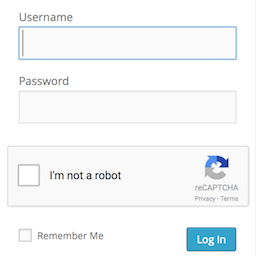 Login No Captcha reCAPTCHA 》此外掛新增了 Google 無人類驗證功能的勾選框,可應用於您的 WordPress 和 Woocommerce 登錄、忘記密碼及使用者註冊頁面,讓人類使用者輕鬆透過勾選框登入,...。
Login No Captcha reCAPTCHA 》此外掛新增了 Google 無人類驗證功能的勾選框,可應用於您的 WordPress 和 Woocommerce 登錄、忘記密碼及使用者註冊頁面,讓人類使用者輕鬆透過勾選框登入,...。 WP-Members Membership Plugin 》8211; allows you to restrict file downloads to registered users only, with customizable download links., MailChimp Integration – integrates W...。
WP-Members Membership Plugin 》8211; allows you to restrict file downloads to registered users only, with customizable download links., MailChimp Integration – integrates W...。 WP Hide & Security Enhancer 》WP-Hide 推出了最簡單的方法,完全隱藏 WordPress 核心文件、登錄頁面、佈景主題和外掛程式的路徑,使其不會顯示在前端,這是 Site Security 的一個巨大改進...。
WP Hide & Security Enhancer 》WP-Hide 推出了最簡單的方法,完全隱藏 WordPress 核心文件、登錄頁面、佈景主題和外掛程式的路徑,使其不會顯示在前端,這是 Site Security 的一個巨大改進...。
