
前言介紹
- 這款 WordPress 外掛「Productive Commerce – WooCommerce Wishlist, Compare, Quick View, & MiniCart」是 2023-01-19 上架。
- 目前有 40 個安裝啟用數。
- 上一次更新是 2025-05-03,不久前才剛更新。
- 外掛最低要求 WordPress 5.4 以上版本才可以安裝。
- 外掛要求網站主機運作至少需要 PHP 版本 7.0 以上。
- 尚未有人給過這款外掛評分。
- 還沒有人在論壇上發問,可能目前使用數不多,還沒有什麼大問題。
外掛協作開發者
外掛標籤
e-commerce Wishlist | woocommerce compare | woocommerce wishlist | woocommerce quick view | wishlist for woocommerce |
內容簡介
Productive Commerce Plugin (又稱 Productive Wishlist、 Compare 及 Quickview for WooCommerce) 是一個 WordPress 外掛程式,可以讓 WooCommerce 網站提供三個基本的電子商務功能,即商品收藏清單、商品比較和商品快速檢視。
現今網上購物者期望能夠在購買前評估和分析商品。
毕竟,購物策略包括透過個人評估、同伴評論和與相關商品進行並排比較來與商品互動。
為實現所需的互動性和參與度,顧客往往尋求親友的意見,有時事先瀏覽商品。
成功的電子商務企業知道,客戶決策無法控制。但是通過提供鼓勵互動性和參與度的工具和功能,可以影響客戶的感受。因此,成功的電子商務企業將提供能夠讓商店訪客無障礙地玩購物策略的工具和功能。
這就是這個外掛程式的用途。它旨在通過鼓勵顧客玩購物策略,為網站訪客和電子商務店提供支持,並從中受益於提高的轉換率、更低的跳出率和回頭客。
实时演示
文档
欢迎来到实时演示,体验所有三个特点的轻松配合。在开发插件的过程中,我们特别注重实现高性能和符合编码标准。例如,该插件已经优化并使用 Google PageSpeed Insights 进行测试,在可访问性、最佳实践和搜索引擎优化方面得分为 100%。
免费版本包括 Wishlist 和商品比较的基本功能。而 Pro 版具有 Wishlist、商品比较和快速视图的全部功能。
由于所有三个特点都是设计用手工作的,并且样式相似,因此该插件提供了一致性和同步性,带给用户完美的使用体验。
这三个特点合并成了一个插件,旨在最大化性能并简化客户体验。安装该插件非常简单。默认设置在演示中呈现,只需启用插件即可立即使用。但是,可以在 WordPress 管理界面中配置这些设置。
加入购物车按钮的设计是为了与任何主题兼容,因为它们继承当前主题的 CSS 样式。因此,用户体验应在整个网站上保持一致。
此插件支援 RTL 语言。
此插件支援翻译(提供 .pot 文件)。
此插件支援多语言(完全兼容 WPML)。
标准 Wishlist 功能
客戶可以将任何 WooCommerce 产品类型添加到愿望清单中。
客戶可以访问 Wishlist 页面。
客戶可以从 Wishlist 页面删除产品(或所有产品)。
客戶可以从 Wishlist 页面转到产品页。
客戶可以从 Wishlist 页面添加简单產品到购物车。请注意,對於變量或分组產品,客戶将看到访问产品页面的选项。
客戶可以通过电子邮件、WhatsApp、Facebook、Instagram、Twitter 和 PInterest 共享他们的 Wishlist。
客戶可以使用一個按鈕将所有產品添加到購物車(在 Wishlist 页面)。
原文外掛簡介
Productive Commerce augments WooCommerce with multiple e-commerce features, including Wishlist, Product Comparison, Quick View, and Mini-Cart. This plugin is designed to enhance e-commerce websites by boosting conversion rates, streamlining the shopping journey, and fostering customer loyalty through improved customer interaction, engagement, and decision-making.
Why Choose This plugin?
Enhance WooCommerce functionalities, optimizing user interactions and shopping experience.
Seamlessly add products to Wishlist from any catalog and product page.
Facilitate side-by-side product comparisons.
View product details and swiftly add items to the cart from catalog and shop pages.
Get universal site access to Mini Cart & Mini Wishlist popups.
Share Wishlist and Comparison pages easily through social media and email.
Comprehensive branding tools including Elementor widgets.
Efficiently manage user Wishlists.
Offer consistent user experience across popups, buttons, and pages for Wishlist, Comparison, Quick View, and MiniCart.
Accuracy: the exact variations chosen for variable products, including images, quantities, prices, and attributes, are represented accurately in both Wishlist and Comparison.
These features are crafted to provide synchronized user experience, performance, and styling. Each feature can also be enabled, disabled, or styled individually.
What Types of WordPress Websites Does This Plugin Support?
This plugin seamlessly integrates with WooCommerce websites of all levels. It’s translation-ready, complete with a .pot file. It fully supports Right-To-Left (RTL) languages and is compatible with multi-language sites, extending full WPML support.
Productive Commerce is also known as “WooCommerce Wishlist, Compare, Quick View…” because it offers Wishlist for WooCommerce, Compare for WoCommerce, Quick View for WooCommerce, MiniCart for WooCommerce and several other WooCommerce Optimizations.
Plugin Pages
Complete plugin description
Live Demo
Documentation
Customer Support
Features Overview
The highlighted features on this page are only a subset of the plugin’s features. A comprehensive feature list can be found on the plugin’s page here. Check out the Free vs Pro section for a detailed comparison of both versions.
WooCommerce Wishlist
Directly add products to Wishlist from both product and catalog pages.
The exact variations chosen for variable products, including images, quantities, prices, and attributes, are represented accurately in the Wishlist.
Special attention is given to presenting precise variations and attributes on the Wishlist page, encompassing product images, quantities, prices, and availability.
The ‘Add to Cart’ button for variable products includes the exact variation selected by the user, along with the specified quantity.
Users have the flexibility to adjust the quantity of each product in their Wishlist directly on the Wishlist page.
For each product in the Wishlist, the quantity specified by the user is respected during the addition to the Cart.
When users select specific variations of variable products, the choices are observed and seamlessly added to their Wishlist, simplifying the process of adding items to the Cart on the Wishlist page.
The ‘Add to Cart’ behavior on the Wishlist page is consistent with WooCommerce for website-wide uniformity.
On Grouped product pages, user selections are noted and added to the Wishlist, streamlining the process of adding items to the Cart on the Wishlist page.
Utilize synchronized Wishlist buttons with counters.
Empower users to share their Wishlist through email and on social platforms.
Navigate to the product page from the Wishlist page.
Multiple animation choices for the Confirmation Popup to boost visual transitions.
Activate the functional Mini Wishlist via the “Go to Wishlist Page” button.
Design unique and customizable Wishlist pages with varied layouts (Sliders, Grids, and Lists).
WooCommerce Product Comparison
Add products to Comparison from the product page and from catalog pages.
The exact variations chosen for variable products, including images, prices, and attributes, are represented accurately in the Comparison.
Special attention is given to presenting precise variations and attributes on the Comparison page, encompassing product images, prices, and availability.
The ‘Add to Cart’ button for variable products includes the exact variation selected by the user.
When users select specific variations of variable products, the choices are observed and seamlessly added to their Comparison list, simplifying the process of adding items to the Cart on the Comparison page.
Integrate Comparison buttons with a synchronized counter.
Allow users to share their Comparison list through email and on social platforms.
Navigate to the product page from the Comparison page.
Multiple animation choices for the Confirmation Popup to boost visual transitions.
Pick from a section of design options for Comparison page (Open List and Toggle-able lists).
The exact variations chosen for variable products, including images, quantities, prices, and attributes, are represented accurately in the Comparison.
Special attention is given to presenting precise variations and attributes on the Comparison page, encompassing product images, quantities, prices, and availability.
WooCommerce Product Quick View
Enable customers to add products to the Cart directly from the catalog page.
Activate sliders for product gallery on quick view popup.
WooCommerce Mini Cart
Seamlessly embed the MiniCart popup and customize its styles and animations, including entrance, exit, dimensions, and screen positioning.
Option to reveal the MiniCart popup post product addition to the Cart.
Universal access to the Mini Cart button, equipped with a synchronized counter and subtotal display.
Complete sync with all WooCommerce Cart activities, such as product addition, removal, and quantity adjustments.
What Else Can This Plugin Offer?
Elementor widgets to craft and customize every aspect of the Wishlist and Comparison pages.
Display the Wishlist page as a block anywhere on your site, including sidebars, footers, account sections, and more.
For each product in the Wishlist, the quantity specified by the user is respected during the addition to the Cart.
The Wishlist page prominently displays the total price of the Wishlist, accompanied by a convenient button to add all Wishlisted products to the Cart with a single click.
Product boxes for Wishlist, Comparison, and Quick View seamlessly adopt the prevailing theme aesthetics, yet individual styles remain adjustable.
Option to uniformly accentuate Wishlist, Comparison, and Quick View icons on both catalog and shop pages, ensuring standout visibility against backgrounds.
The mentioned functionalities represent just a portion of the plugin’s capabilities available in either the standard or Pro version. For a complete list of features, visit the plugin’s page here. For an in-depth comparison between the two versions, see the Free vs Pro section.
Plugin Pages
Complete plugin description
Live Demo
Documentation
Customer Support
Attribution
swiperjs, The Most Modern Mobile Touch Slider
https://github.com/nolimits4web/swiper
License: MIT Licensed
License URL: https://github.com/nolimits4web/swiper?tab=MIT-1-ov-file
各版本下載點
- 方法一:點下方版本號的連結下載 ZIP 檔案後,登入網站後台左側選單「外掛」的「安裝外掛」,然後選擇上方的「上傳外掛」,把下載回去的 ZIP 外掛打包檔案上傳上去安裝與啟用。
- 方法二:透過「安裝外掛」的畫面右方搜尋功能,搜尋外掛名稱「Productive Commerce – WooCommerce Wishlist, Compare, Quick View, & MiniCart」來進行安裝。
(建議使用方法二,確保安裝的版本符合當前運作的 WordPress 環境。
1.0.1 | 1.0.2 | 1.0.3 | 1.0.4 | 1.0.5 | 1.0.6 | 1.0.7 | 1.0.8 | 1.1.0 | 1.1.1 | 1.1.2 | 1.1.4 | 1.1.5 | 1.1.6 | 1.1.7 | 1.1.8 | 1.1.9 | trunk | 1.1.10 | 1.1.11 | 1.1.12 | 1.1.13 | 1.1.15 | 1.1.16 | 1.1.17 | 1.1.18 | 1.1.19 | 1.1.20 | 1.1.21 | 1.1.22 |
延伸相關外掛(你可能也想知道)
 YITH WooCommerce Wishlist 》p>收藏清單是電子商務商店中最強大且最受歡迎的工具之一。有了收藏清單,使用者可以:, , 保存他們最喜歡的產品,稍後可以快速輕鬆地找到並購買它們。, 與親...。
YITH WooCommerce Wishlist 》p>收藏清單是電子商務商店中最強大且最受歡迎的工具之一。有了收藏清單,使用者可以:, , 保存他們最喜歡的產品,稍後可以快速輕鬆地找到並購買它們。, 與親...。 Wishlist for WooCommerce 》一個簡單而輕量的 WooCommerce 願望清單外掛程式,具有豐富的掛鈎功能,以符合您的 WooCommerce 主題的客製化需求。, 預設情況下,該外掛會在 WooCommerce 儲...。
Wishlist for WooCommerce 》一個簡單而輕量的 WooCommerce 願望清單外掛程式,具有豐富的掛鈎功能,以符合您的 WooCommerce 主題的客製化需求。, 預設情況下,該外掛會在 WooCommerce 儲...。 Flexible Wishlist for WooCommerce – Ecommerce Wishlist & Save for later 》WooCommerce收藏清單提供給顧客和訪客儲存產品清單的可能性,他們可以密切注意或稍後購買。, 你可以在不使用WooCommerce收藏清單的情況下建立WooCommerce網上...。
Flexible Wishlist for WooCommerce – Ecommerce Wishlist & Save for later 》WooCommerce收藏清單提供給顧客和訪客儲存產品清單的可能性,他們可以密切注意或稍後購買。, 你可以在不使用WooCommerce收藏清單的情況下建立WooCommerce網上...。 Wishlist for WooCommerce 》收藏清單是一個電子商務功能,使購物者能夠創建並保存一個希望在以後購買的產品清單。這與將您最喜愛的網站添加書籤以便日後輕鬆訪問它們相似。, 電子商務店...。
Wishlist for WooCommerce 》收藏清單是一個電子商務功能,使購物者能夠創建並保存一個希望在以後購買的產品清單。這與將您最喜愛的網站添加書籤以便日後輕鬆訪問它們相似。, 電子商務店...。 Wishlist and Save for later for Woocommerce 》WooCommerce 愿望清單插件使客戶能夠添加和管理他們的愿望清單中的電子商務產品。WooCommerce 產品愿望清單插件可以幫助您將店鋪訪問者轉變為忠實客戶。, 有...。
Wishlist and Save for later for Woocommerce 》WooCommerce 愿望清單插件使客戶能夠添加和管理他們的愿望清單中的電子商務產品。WooCommerce 產品愿望清單插件可以幫助您將店鋪訪問者轉變為忠實客戶。, 有...。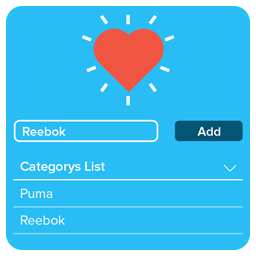 Categorize your Wishlist for Woocomerce,Posts & Custom Post Types 》這個 WooCommerce 愿望清單外掛允許你將任何產品添加到你的愿望清單中。為什麼這麼棒的功能只限於電子商務網站?為了打破這種刻板印象並為其他形式的網站提供...。
Categorize your Wishlist for Woocomerce,Posts & Custom Post Types 》這個 WooCommerce 愿望清單外掛允許你將任何產品添加到你的愿望清單中。為什麼這麼棒的功能只限於電子商務網站?為了打破這種刻板印象並為其他形式的網站提供...。 OLLITS Wishlist for WooCommerce 》總結:OLLITS Wishlist for WooCommerce 可讓您的顧客輕鬆使用心願單功能,輕鬆打造和管理他們最喜歡的產品。使用者只需點擊一下,即可將商品加入或移除到他...。
OLLITS Wishlist for WooCommerce 》總結:OLLITS Wishlist for WooCommerce 可讓您的顧客輕鬆使用心願單功能,輕鬆打造和管理他們最喜歡的產品。使用者只需點擊一下,即可將商品加入或移除到他...。
