前言介紹
- 這款 WordPress 外掛「Product Widgets for Elementor – Simple WooCommerce product detail pages with Elementor」是 2022-11-02 上架。
- 目前尚無安裝啟用數,是個很新的外掛。如有要安裝使用,建議多測試確保功能沒問題!
- 上一次更新是 2025-02-05,距離現在已有 87 天。
- 外掛最低要求 WordPress 5.2 以上版本才可以安裝。
- 外掛要求網站主機運作至少需要 PHP 版本 7.2 以上。
- 尚未有人給過這款外掛評分。
- 還沒有人在論壇上發問,可能目前使用數不多,還沒有什麼大問題。
外掛協作開發者
migaweb |
外掛標籤
widgets | elements | elementor | woocommerce | product detail |
內容簡介
使用 Elementor 為 WooCommerce 產品創建詳細頁面。
注意事項:
這會停用正常的產品詳細頁面連結。您需要創建自定義詳細頁面來顯示產品。
如何使用
詳細頁面
創建一個普通的 Elementor 頁面,然後添加元素 (WC 產品標題、WC 產品購買按鈕,等等)
產品列表
添加自定義產品屬性 "url",並輸入您剛剛創建的詳細頁面的鏈接,例如:/my-product。這將用於列表中。請查看第二張截圖。
原文外掛簡介
Create product detail pages for WooCommerce products in Elementor.
Attention:
It will disable the normal product detail links. The idea is that you create simple custom detail pages with your products.
How to use it
Detail pages
create a normal Elementor page and add the elements (WC Product Title, WC Product Buy Button,…)
Product list
add a custom product attribute “url” with the detail page you’ve created e.g. /my-product. This will be used in the list. Check the 2nd screenshot.
各版本下載點
- 方法一:點下方版本號的連結下載 ZIP 檔案後,登入網站後台左側選單「外掛」的「安裝外掛」,然後選擇上方的「上傳外掛」,把下載回去的 ZIP 外掛打包檔案上傳上去安裝與啟用。
- 方法二:透過「安裝外掛」的畫面右方搜尋功能,搜尋外掛名稱「Product Widgets for Elementor – Simple WooCommerce product detail pages with Elementor」來進行安裝。
(建議使用方法二,確保安裝的版本符合當前運作的 WordPress 環境。
1.0.7 | 1.0.8 | 1.0.9 | trunk |
延伸相關外掛(你可能也想知道)
 Essential Addons for Elementor – Popular Elementor Addon With Ready Templates, Advanced Widgets, Kits & WooCommerce Builders 》Elementor 增強套件:90+ 創意元素和擴充功能能提升你的 Elementor 建站體驗。使用這些易於使用的元素,可以更輕鬆地製作出比以前更漂亮的 WordPress 網頁和...。
Essential Addons for Elementor – Popular Elementor Addon With Ready Templates, Advanced Widgets, Kits & WooCommerce Builders 》Elementor 增強套件:90+ 創意元素和擴充功能能提升你的 Elementor 建站體驗。使用這些易於使用的元素,可以更輕鬆地製作出比以前更漂亮的 WordPress 網頁和...。Envato Elements – Photos & Elementor Templates 》使用 Envato Elements WordPress 外掛,您可以更快地建立專業 WordPress 網站。, 在 WordPress 上瀏覽並匯入 Elementor 範本和高級庫存照片,無需離開 WordPr...。
Jeg Elementor Kit 》這是為了 Elementor 頁面建構器所設計的額外小工具,它包含 40 種高度可自訂的小工具。, 必要小工具, 我們提供小工具,您可以按照自己的需求進行自訂。, , 手...。
 Elementor Addon Elements 》透過我們的免費插件 Elementor Addon Elements,可以增強 Elementor Page Builder 的使用體驗。此插件提供了24多個小工具和擴展,可提高你的 Elementor 網站...。
Elementor Addon Elements 》透過我們的免費插件 Elementor Addon Elements,可以增強 Elementor Page Builder 的使用體驗。此插件提供了24多個小工具和擴展,可提高你的 Elementor 網站...。PDF Viewer for Elementor 》此外掛可協助您快速且簡易地在 Elementor 中嵌入 PDF 文件。, 我們支援的 Elementor 版本為 v3+ 🙂。
 Mega Elements – Addons for Elementor 》Mega Elements 是一個功能強大且全面的 Elementor 外掛,可以幫助您輕鬆創建美麗的網站。它提供了許多定制和獨特的樣式選項,以增強您網站上每個元素的外觀和...。
Mega Elements – Addons for Elementor 》Mega Elements 是一個功能強大且全面的 Elementor 外掛,可以幫助您輕鬆創建美麗的網站。它提供了許多定制和獨特的樣式選項,以增強您網站上每個元素的外觀和...。Borderless – Elementor Addons and Templates 》擴充您最喜愛的頁面建構器和網站設計,使用最佳的免費元素、小工具、模板和區塊編輯器、Elementor 和 WPBakery 工具包!, 頁面建構器外掛, 搭載超級頁面建構...。
 Fancy Elementor Flipbox 》這是一個專為 Elementor WordPress 網頁建構器設計的 Fancy Elementor Flipbox 外掛。它提供完全免費及無限的自定義選項,包括翻轉樣式、縮放樣式、右側、左...。
Fancy Elementor Flipbox 》這是一個專為 Elementor WordPress 網頁建構器設計的 Fancy Elementor Flipbox 外掛。它提供完全免費及無限的自定義選項,包括翻轉樣式、縮放樣式、右側、左...。 ElementsReady Addons for Elementor 》現在,我們為 Elementor 頁面建構器 推出 ElementsReady - 元素附加元件,這是一款終極生產力增強器。ElementsReady 的目標是增強拖放式頁面建構器的內置工具...。
ElementsReady Addons for Elementor 》現在,我們為 Elementor 頁面建構器 推出 ElementsReady - 元素附加元件,這是一款終極生產力增強器。ElementsReady 的目標是增強拖放式頁面建構器的內置工具...。 Classic Addons – WPBakery Page Builder 》Classic Addons For WPBakery Page Builder ~ WPBakery最大的附加元件包,包含 15+ 高度自定義的元件和附加元件。此附加元件包為您提供 WPBakery 網頁建構器...。
Classic Addons – WPBakery Page Builder 》Classic Addons For WPBakery Page Builder ~ WPBakery最大的附加元件包,包含 15+ 高度自定義的元件和附加元件。此附加元件包為您提供 WPBakery 網頁建構器...。Booster Elementor Addons 》一個 Elementor 外掛,具有創意小工具,可提高 Elementor 頁面構建器的體驗。Booster Elementor Addons 提供了超過 60 個獨特和時尚的元素,可輕鬆創建現代網...。
 AP Companion 》這個外掛將會新增自定義的元素至 Elementor 頁面建構器,讓網站客製化更加容易。 , 支援頁面。
AP Companion 》這個外掛將會新增自定義的元素至 Elementor 頁面建構器,讓網站客製化更加容易。 , 支援頁面。 Unlimited Addon For Elementor 》Unlimited Addon For Elementor 是一個與 Elementor 頁面建構器完美配合的強大小工具收集專案。它擁有36+個 Widget,因此您可以輕鬆地使用這些元素來設計您的...。
Unlimited Addon For Elementor 》Unlimited Addon For Elementor 是一個與 Elementor 頁面建構器完美配合的強大小工具收集專案。它擁有36+個 Widget,因此您可以輕鬆地使用這些元素來設計您的...。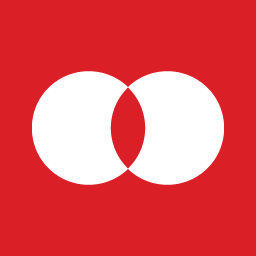 Spots 》在 interconnect/it,我們的開發客戶網站的方針是「全內容管理!」這表示網站上的小提示、小工具等不僅要進行內容管理,而且它們對於終端使用者和開發人員來...。
Spots 》在 interconnect/it,我們的開發客戶網站的方針是「全內容管理!」這表示網站上的小提示、小工具等不僅要進行內容管理,而且它們對於終端使用者和開發人員來...。 PT Addons for Elementor Lite 》此外掛將新元素/小工具添加到Elementor Page Builder中。, Lite Addons 元素:, , 長列表的免費元素, 新的管理面板, 添加新的外掛並更新現有元素, 完全可定制,...。
PT Addons for Elementor Lite 》此外掛將新元素/小工具添加到Elementor Page Builder中。, Lite Addons 元素:, , 長列表的免費元素, 新的管理面板, 添加新的外掛並更新現有元素, 完全可定制,...。
