
前言介紹
- 這款 WordPress 外掛「Product View Count」是 2023-01-24 上架。
- 目前有 200 個安裝啟用數。
- 上一次更新是 2024-11-24,距離現在已有 161 天。
- 外掛最低要求 WordPress 6.0 以上版本才可以安裝。
- 外掛要求網站主機運作至少需要 PHP 版本 7.4 以上。
- 有 3 人給過評分。
- 還沒有人在論壇上發問,可能目前使用數不多,還沒有什麼大問題。
外掛協作開發者
外掛標籤
view count | product view | product view count | product view number | woocommerce product view count |
內容簡介
WooCommerce 是 WordPress 平台上流行的電子商務外掛。商品檢視次數功能可讓商店所有者追蹤該商品頁面在其網站上被檢視的次數。這個資訊有助於了解哪些商品最受客戶歡迎,並有助於製定營銷和銷售決策。檢視次數可以在商品頁面、商品清單和管理區域中顯示。
此外,這個功能還可用於識別哪些商品可能需要在網站上更多的曝光,或哪些商品可能需要進行額外的營銷努力。它還可以幫助商店所有者識別哪些商品可能需要補貨或哪些商品可能庫存過多。他們還可以使用此資料來進行交叉銷售或跨銷售。
此外,商店所有者還可以使用此資訊來評估不同營銷活動和策略的表現。例如,如果某個商品的檢視次數在某個營銷活動後增加,則可能表明該營銷活動有效地推動了流量到該商品頁面。
總的來說,“商品檢視次數”功能為商店所有者提供有價值的見解和資訊,可以幫助他們做出有關其產品和市場營銷努力的明智決策。
👉 商品檢視次數的功能
WooCommerce 中的商品檢視次數功能通常包括以下功能:
檢視次數追蹤:該功能追蹤和記錄商品頁面在網站上被檢視的次數。
檢視次數顯示:根據配置方式,可以在商品頁面、商品清單或管理區域中顯示檢視次數。
檢視次數閾值:商店所有者可以設置檢視次數的閾值,超過閾值的任何商品都將被標記。
標籤管理:商店所有者可以根據商品的檢視次數創建和管理標籤,並使用它們在網站上創建產品清單或集合。
營銷工具:檢視次數資料可用於製定有針對性的營銷活動和促銷等營銷和銷售決策。
庫存管理:檢視次數資料可幫助商店所有者識別哪些商品可能需要進行補貨或哪些商品可能庫存過多。
報告:該功能還可以包括報告功能,允許商店所有者隨時間分析檢視次數資料,并查看其如何變化。
可自定義:此功能也可能是可自定義的,因此商店所有者可以更改其工作方式以滿足其需求。
總的來說,WooCommerce 中的“商品檢視次數”功能提供了一系列工具,可幫助商店所有者了解並優化其產品表現。
支援 👇
“商品檢視次數”支援 WooCommerce。如果您有任何問題或疑慮,請訪問help.wpplugines.com,我們將盡力回應。我們隨時樂意為您提供協助。
欲瞭解更多精彩的外掛,請訪問 👉wpplugines.com
原文外掛簡介
WooCommerce is a popular e-commerce plugin for the WordPress platform. The Product View Count feature allows store owners to track how many times a product page has been viewed on their website. This information can be useful for understanding which products are the most popular among customers and can help inform marketing and sales decisions. The view count can be displayed on the product page, in the product list, and in the admin area.
Additionally, this feature can also be useful for identifying which products may need more visibility on the site or which products may need additional marketing efforts. It can also help store owners identify which products may need to be restocked or which products may be overstocked. They can also use this data to cross-sell or upsell products.
Furthermore, store owners can use this information to evaluate the performance of different marketing campaigns and strategies. For example, if the view count for a product increases after a certain campaign, it may indicate that the campaign was effective in driving traffic to the product page.
Overall, the Product View Count feature can provide valuable insights and data for store owners to make informed decisions about their products and marketing efforts.
👉 Features of Product View Count
The Product View Count feature in WooCommerce includes the following features:
View count tracking: Tracks and records the number of times a product page has been viewed on the website.
View count display: Displays the view count on the product page, in the product list, or in the admin area, depending on the configuration.
Grid view with pagination: Displays products in a WooCommerce grid layout, complete with customizable columns and pagination for improved navigation.
View count threshold: Allows store owners to set a threshold for the number of views. Products that exceed this threshold will be tagged.
Tag management: Enables store owners to create and manage tags based on the view count of products, to create product lists or collections.
Marketing tool: Utilizes view count data to inform marketing and sales decisions, such as creating targeted campaigns and promotions.
Inventory management: Helps identify which products may need restocking or additional marketing efforts.
Reporting: Includes reporting features to analyze view count data over time.
Customizable: Offers customization options to fit specific store needs.
Popular Products Widget: Includes a widget to display the most-viewed products, with customizable order (ASC/DESC).
Grid Viewt: Added grid view with WooCommerce design and pagination. Also, Improved layout customization. Add shorecode [product_view_grid columns=”4″ orderby=”view_count” order=”DESC” products_per_page=”6″]
Support
“Product View Count” supports WooCommerce. If you have any questions or concerns, please visit help.wpplugines.com. We’ll try our best to respond as soon as possible.
For more exciting plugins, visit 👉 wpplugines.com
各版本下載點
- 方法一:點下方版本號的連結下載 ZIP 檔案後,登入網站後台左側選單「外掛」的「安裝外掛」,然後選擇上方的「上傳外掛」,把下載回去的 ZIP 外掛打包檔案上傳上去安裝與啟用。
- 方法二:透過「安裝外掛」的畫面右方搜尋功能,搜尋外掛名稱「Product View Count」來進行安裝。
(建議使用方法二,確保安裝的版本符合當前運作的 WordPress 環境。
1.02 | 1.03 | 1.04 | 1.05 | trunk |
延伸相關外掛(你可能也想知道)
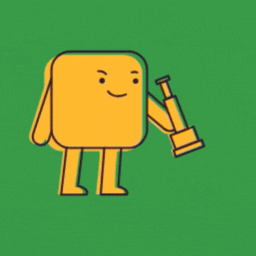 BRK Product View Count for WooCommerce 》總結:BRK Product View Count for WooCommerce 是一款動態外掛,可以顯示您的 WooCommerce 商店中正在查看或已經查看過產品的人數。該外掛提供兩種模式:實...。
BRK Product View Count for WooCommerce 》總結:BRK Product View Count for WooCommerce 是一款動態外掛,可以顯示您的 WooCommerce 商店中正在查看或已經查看過產品的人數。該外掛提供兩種模式:實...。
