
前言介紹
- 這款 WordPress 外掛「Product Translations for WooCommerce」是 2024-10-04 上架。
- 目前有 10 個安裝啟用數。
- 上一次更新是 2025-02-14,距離現在已有 79 天。
- 外掛最低要求 WordPress 6.6 以上版本才可以安裝。
- 外掛要求網站主機運作至少需要 PHP 版本 7.4 以上。
- 尚未有人給過這款外掛評分。
- 還沒有人在論壇上發問,可能目前使用數不多,還沒有什麼大問題。
外掛協作開發者
locoapp |
外掛標籤
i18n | languages | translation | localization | multilingual |
內容簡介
Sure! Here is the summary and set of Q&A in Traditional Chinese presented in HTML bulleted list format:
**總結:**
- 不斷新增新產品,且產品描述往往重複。簡單的機器翻譯常常不足以應付,同樣的文字需要反覆檢查。"Product Translations" 外掛能夠自動化整個翻譯過程,結合人工智慧和專業機構服務,有效提升翻譯品質,以最小成本創建高品質的 SEO 內容。
**問題與答案:**
- **問題:** 為什麼"Product Translations" 外掛是一個實用的工具?
- **答案:** 這款外掛能夠自動化翻譯過程,結合了人工智慧和人工審查,提供最佳的翻譯品質和效率。
- **問題:** 外掛如何監控內容品質和幫助使用者優先處理工作?
- **答案:** 使用人工智慧,它監控內容品質,幫助您優先處理工作。所有人工審查和修改都保存在「翻譯記憶」中,確保您不需重複相同任務。
- **問題:** 外掛如何促進簡單的地區化管理和自動化產品匯出?
- **答案:** 它可從同一個地方管理產品和目錄的各種語言版本,並自動翻譯和本地化產品,包括文字、圖像和描述,同時保留 HTML 格式,使其更容易跨全球市場管理。
- **問題:** 透過哪種方式能節省地區化成本?
- **答案:** 外掛能夠利用先前的翻譯,最小化重複工作,最多能夠為您節省高達 80% 的地區化成本,而不會影響品質。利用「翻譯記憶」技術。
原文外掛簡介
New products are constantly being added, and product descriptions are often repetitive. Simple machine translation often falls short, and the same texts need to be checked repeatedly.
The “Product Translations” plugin automates the entire translation process. Additionally, it bridges the gap between automatic translations and professional agency services by consolidating everything into one place within a single application, offering the best combination of AI translation and human review.
Using AI, it monitors content quality, allowing you to prioritize your work. Every human review and correction is saved into a TRANSLATION MEMORY, ensuring you never repeat the same task twice. The plugin continually learns and improves the content over time. Everything is managed from an intuitive dashboard, where you can track the translation quality of each product. This helps you create high-quality SEO content at minimal cost.
Easy localization management: Manage all language versions of your products and categories from one place – save time and simplify the localization and translation process into foreign languages.
Automated product export: Speed up the product publishing process. Simply add a product to the source e-shop, and LOCO will automatically translate and localize it into all your language versions – including texts, images, and meta descriptions, while preserving HTML formatting, making it easier to manage across global markets.
AI and human review combination: Achieve optimal translation quality and relevance while minimizing manual work – thanks to the ideal combination of AI and human review. You can easily track whether each product has been reviewed or not. The initial AI-powered translation includes a quality assessment for evaluation.
Localization cost savings: Our ability to leverage previous translations and minimize repeat work can save you up to 80% on localization costs without compromising quality. Use our TRANSLATION MEMORY technology to detect duplicate texts. LOCO translates only the unique ones – each translation is saved into your memory – LOCO continuously learns and creates higher-quality content for your e-shop – reducing manual intervention to a minimum.
Flexible and affordable solution: Easy installation. Try our service on 50 products for FREE. We offer a pricing structure tailored to shops of all sizes, with the option to translate products into all global languages.
Key Plugin Features
Focus on Product Localization:
* Custom CAT tool (translates only unique texts)
* Building a TRANSLATION MEMORY – LOCO keeps learning
* Preservation of PRODUCT HTML formatting
* SEO and URL localization
* Complete product listing on international e-commerce websites
E-commerce-focused translations:
* Automate and streamline the localization process
* Fast AI-powered translations (chatGTP, DeepL, Google Translate)
* Translation quality estimation using AI
* Decision-making on human work based on sales data and Google analytics
– Check-page – a custom interface for translators
– Export (xliff) for translation tools and agencies to ensure efficient and accurate localization by professionals.
=FREE:=
– Analysis of your product texts – see the number of repetitions and know exactly how much the translation will cost
– Try LOCO for FREE on 50 of your products and data
External Services
This plugin uses the following third-party services for its functionality:
LOCO App – LOCO App
This plugin communicates with an external service, which is LOCO App, under the following circumstances:
a) When the connection form is submitted, the information is sent to the LOCO App application, specifically to the “installShop” endpoint, where a user account is created.
This account allows further interaction with the LOCO app.
Data sent:
Website name
Website URL
Email address
Phone number
Application language
Api2Cart bridge URL
Api2Cart store key
Based on this information, an account is generated on the Api2Cart platform to access the API of your WooCommerce store.
(For more details on how the data transfer via API works, refer to the api2cart-bridge-connector plugin.)
b) Upon subsequent access to the plugin page, the user is automatically redirected to the LOCO App, logged in under the account registered through this WooCommerce store.
c) When the plugin is deactivated, information is sent to LOCO App via the “uninstall” endpoint, informing the system about the deactivation of the specific WooCommerce store. At the same time, Api2Cart’s access to WooCommerce is automatically removed. After this, neither LOCO App nor Api2Cart will have access to any information on this store.
More information about the terms of use and privacy policy can be found here:
Service Terms of Use
Api2Cart – Api2Cart
This plugin requires plugin api2cart-bridge-connector for its functionality.
More information about Api2cart plugin please refer to Api2Cart.
Legal Disclaimer
By using this plugin, you agree to the aforementioned terms, and the plugin will only send data during clearly defined actions. Please ensure you are familiar with any legal issues related to data transmission to external services.
各版本下載點
- 方法一:點下方版本號的連結下載 ZIP 檔案後,登入網站後台左側選單「外掛」的「安裝外掛」,然後選擇上方的「上傳外掛」,把下載回去的 ZIP 外掛打包檔案上傳上去安裝與啟用。
- 方法二:透過「安裝外掛」的畫面右方搜尋功能,搜尋外掛名稱「Product Translations for WooCommerce」來進行安裝。
(建議使用方法二,確保安裝的版本符合當前運作的 WordPress 環境。
1.0.0 | 1.0.1 | 1.0.2 | 1.0.3 |
延伸相關外掛(你可能也想知道)
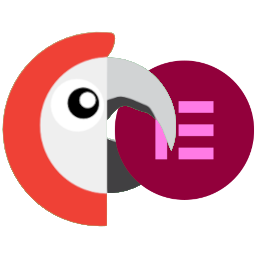 Connect Polylang for Elementor 》將 Polylang 多語言外掛連結至 Elementor 頁面建構器:翻譯您的 Elementor 模板並以正確語言顯示,並提供原生可自訂的 Language Switcher Elementor widget,...。
Connect Polylang for Elementor 》將 Polylang 多語言外掛連結至 Elementor 頁面建構器:翻譯您的 Elementor 模板並以正確語言顯示,並提供原生可自訂的 Language Switcher Elementor widget,...。 Theme and plugin translation for Polylang (TTfP) 》「Polylang 的主題和外掛程式翻譯」是什麼?, 這是 Polylang 外掛的擴充套件。Polylang 是一個可讓 WordPress 網站多語言化的擴充套件。, 這個外掛可以讓 Pol...。
Theme and plugin translation for Polylang (TTfP) 》「Polylang 的主題和外掛程式翻譯」是什麼?, 這是 Polylang 外掛的擴充套件。Polylang 是一個可讓 WordPress 網站多語言化的擴充套件。, 這個外掛可以讓 Pol...。 Translate WordPress with ConveyThis 》ConveyThis Translate 是最精確、最快速、最容易使用的語言外掛,可將您的 WordPress 網站翻譯成超過 120 種語言!安裝 ConveyThis Translate 只需幾個簡單的...。
Translate WordPress with ConveyThis 》ConveyThis Translate 是最精確、最快速、最容易使用的語言外掛,可將您的 WordPress 網站翻譯成超過 120 種語言!安裝 ConveyThis Translate 只需幾個簡單的...。 Language Switcher 》語言切換器(Language Switcher)允許您為文章類型和分類法(Taxonomies)映射替代語言的 URL 地址。此外,它還允許您按語言篩選檔案庫頁面。, 支援論壇, 如...。
Language Switcher 》語言切換器(Language Switcher)允許您為文章類型和分類法(Taxonomies)映射替代語言的 URL 地址。此外,它還允許您按語言篩選檔案庫頁面。, 支援論壇, 如...。Events Manager and WPML Compatibility 》這個外掛程式有助於讓 Events Manager 和 WPML 更好地協同工作,並允許翻譯所有與活動相關的功能:, ** 2.0 版本是一個重大改版,修復了所有已知的問題、微妙...。
 Disable Login Language Selector 》WordPress 5.9 新增了一個語言選擇器,讓用戶可以從下拉式選單切換不同的語言,如果在 WordPress 安裝程序中啟用了多種語言。這個外掛提供了一種快速簡便的方...。
Disable Login Language Selector 》WordPress 5.9 新增了一個語言選擇器,讓用戶可以從下拉式選單切換不同的語言,如果在 WordPress 安裝程序中啟用了多種語言。這個外掛提供了一種快速簡便的方...。 Per Post Language 》您是否會以不同的語言撰寫文章?, 您是否希望您的部落格主題與您撰寫文章或頁面時所使用的語言相同?, 這款外掛讓您可以針對每篇文章和頁面設定部落格的語言...。
Per Post Language 》您是否會以不同的語言撰寫文章?, 您是否希望您的部落格主題與您撰寫文章或頁面時所使用的語言相同?, 這款外掛讓您可以針對每篇文章和頁面設定部落格的語言...。Translate 》雖然有許多自動翻譯外掛,但它們應用了文法錯誤的翻譯內容。對於需要人工翻譯 WordPress 網站為無限語言或版本的用戶而言,WP-Translate 是您的解決方案。透...。
 Smartcat Translator for WPML 》Smartcat 透過串聯譯者、公司和代理商的能力,讓你輕鬆在任何語言中進行翻譯,完全按需求提供。我們的平台將會自動掌控你的翻譯過程,包括從內容創建到支付的...。
Smartcat Translator for WPML 》Smartcat 透過串聯譯者、公司和代理商的能力,讓你輕鬆在任何語言中進行翻譯,完全按需求提供。我們的平台將會自動掌控你的翻譯過程,包括從內容創建到支付的...。 PRyC WP: Add timestamp to style.css link 》在 style.css 鏈接中添加時間戳記(例如:style.css?1412863646&)。同樣適用於子主題的 style.css。。
PRyC WP: Add timestamp to style.css link 》在 style.css 鏈接中添加時間戳記(例如:style.css?1412863646&)。同樣適用於子主題的 style.css。。Flags Widget 》這是一個簡單的 WordPress 外掛程式,可以顯示國旗圖示。, 外掛程式本身並不提供直接翻譯文章的功能,但通常您也不需要直接翻譯文章。您可能只是想要在您的部...。
Language Field 》你曾經在 WordPress 部落格上使用多種語言而感到困惑嗎?, 在全球化的世界中,這些問題經常困擾著我。, 這個外掛有能力在文章元數據中儲存語言代碼,讓不同語...。
 R3DF Multisite Language Indicator 》這個外掛可以在多語言的多站點中,在網站標題旁添加語言指示符,例如旗幟、本地化或語言,以協助識別在名稱相近的站點中不同的語言版本。這在擁有管理員語言...。
R3DF Multisite Language Indicator 》這個外掛可以在多語言的多站點中,在網站標題旁添加語言指示符,例如旗幟、本地化或語言,以協助識別在名稱相近的站點中不同的語言版本。這在擁有管理員語言...。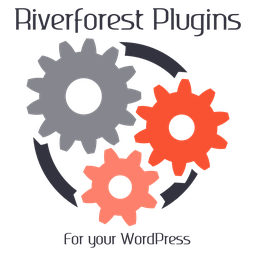 Locale Auto Switch 》根據瀏覽器語言自動切換語言環境。, , 可以指定多種瀏覽器語言。, 可以透過 CSV 匯入與匯出瀏覽器語言與 WordPress 語言環境設定檔案。, 。
Locale Auto Switch 》根據瀏覽器語言自動切換語言環境。, , 可以指定多種瀏覽器語言。, 可以透過 CSV 匯入與匯出瀏覽器語言與 WordPress 語言環境設定檔案。, 。WPML Editor Languages 》這個外掛為每個非管理員使用者的個人資料新增一個多選框,讓管理員可以選擇哪些語言可供該使用者於 wp-admin 中查看 / 編輯。, 使用者不能查看的語言將會被隱...。
