
前言介紹
- 這款 WordPress 外掛「Product Ticket System For WooCommerce」是 2024-05-12 上架。
- 目前尚無安裝啟用數,是個很新的外掛。如有要安裝使用,建議多測試確保功能沒問題!
- 上一次更新是 2024-05-13,距離現在已有 356 天。
- 外掛最低要求 WordPress 6.0 以上版本才可以安裝。
- 外掛要求網站主機運作至少需要 PHP 版本 5.6 以上。
- 尚未有人給過這款外掛評分。
- 還沒有人在論壇上發問,可能目前使用數不多,還沒有什麼大問題。
外掛協作開發者
yudiz |
外掛標籤
order | ticket | product | support | woocommerce |
內容簡介
總結:透過我們的產品票務系統,客戶可以輕鬆地從他們的訂單中提出支援票券並在收到回覆時收到電子郵件通知,簡化他們的支援旅程。
問題與答案:
1. 如何幫助客戶提升 WooCommerce 商店的客戶支援?
- 使用我們的產品票務系統,讓客戶根據訂單建立支援票券,並由管理員無縫管理。
2. 我們的創新外掛如何改變 WooCommerce 平台上的客戶支援?
- 啟用後,我們的 Product Ticket System For WooCommerce 將引入自定義文章類型“支援票券”和一個專用的設定選項卡,以便輕鬆配置。
3. 如何能夠使溝通更流暢並提升客戶滿意度?
- 透過設定選項,您可以訂製票券字段、指定票務管理使用者,並調整電子郵件模板以符合品牌形象。我們的外掛將通過每次聊天訊息交換觸發郵件達到平滑溝通的效果,促進客戶和管理員之間無縫互動。
原文外掛簡介
Clients effortlessly raise support tickets from their orders and receive email alerts upon ticket replies, simplifying their support journey.
Enhance customer support on your WooCommerce store with our Product Ticket System. Enable customers to create support tickets based on their orders, while administrators manage them seamlessly. Effortlessly streamline communication, resolve queries, and boost customer satisfaction.
Revolutionize customer support on your WooCommerce platform with our innovative plugin, the Product Ticket System For WooCommerce. Upon activation, it seamlessly introduces a custom post type, ‘Support Tickets’, and a dedicated settings tab for easy configuration.
From the settings menu, you can tailor ticket fields, designate ticket management users, and refine email templates to suit your brand. Our plugin ensures smooth communication by triggering emails with every chat message exchange, facilitating seamless interactions between customers and administrators.
Enjoy the convenience of predefined ticket statuses—’New’, ‘Open’, and ‘Resolved’—alongside the option to add custom statuses. Both customers and administrators have the ability to close tickets, promoting efficient query resolution. However, ticket reopening remains an exclusive privilege reserved for administrators.
Customers can effortlessly create support tickets based on their purchased orders. Whether via the ‘My Account’ page or directly from order listings, they can access their ticket history and submit new tickets with ease.
Administrators gain a comprehensive overview of all tickets through the ‘Support Tickets’ menu. Selected users with designated roles, such as ‘YSL Product Ticket’, can efficiently manage tickets, ensuring seamless operations and exceptional customer service.
Features of Product Ticket System For WooCommerce
Custom Post Type: Introduces a ‘Support Tickets’ post type for easy management.
Settings Tab: Offers a dedicated settings tab for streamlined configuration.
Customizable Fields: Tailor ticket fields to suit specific needs.
User Management: Designate users authorized to manage tickets.
Email Templates: Craft personalized email templates for seamless communication.
Real-time Email Alerts: Receive email notifications on ticket replies for prompt assistance.
Predefined Statuses: Utilize preset ticket statuses (‘New’, ‘Open’, ‘Resolved’) for efficient tracking.
Custom Status Options: Add custom status options for enhanced flexibility.
Ticket Closure: Allows both customers and administrators to close tickets.
Exclusive Reopening: Only administrators can reopen closed tickets.
Order-based Ticket Creation: Customers can create tickets based on their purchased orders.
Streamlined Ticket Submission: Simplifies ticket creation directly from the ‘My Account’ page or order listings.
Efficient Ticket Management: Administrators gain a comprehensive overview and can manage tickets seamlessly.
Role-based Access: Designated users with specific roles can efficiently handle ticket management tasks.
Need Plugin Support?
Please submit a request here for Support. We will get back to you quickly.
各版本下載點
- 方法一:點下方版本號的連結下載 ZIP 檔案後,登入網站後台左側選單「外掛」的「安裝外掛」,然後選擇上方的「上傳外掛」,把下載回去的 ZIP 外掛打包檔案上傳上去安裝與啟用。
- 方法二:透過「安裝外掛」的畫面右方搜尋功能,搜尋外掛名稱「Product Ticket System For WooCommerce」來進行安裝。
(建議使用方法二,確保安裝的版本符合當前運作的 WordPress 環境。
延伸相關外掛(你可能也想知道)
SupportCandy – Helpdesk & Customer Support Ticket System 》這個外掛為 WordPress 增加了完整的客服支援系統功能。它是WordPress上最古老的支援系統之一。我們致力於持續改進和創新,保持外掛的簡單、安全和功能豐富。,...。
 WP Support Plus Responsive Ticket System 》這個外掛是為了現有的使用者而維護的。我們強烈建議新使用者使用我們最新的票務系統 SupportCandy。。
WP Support Plus Responsive Ticket System 》這個外掛是為了現有的使用者而維護的。我們強烈建議新使用者使用我們最新的票務系統 SupportCandy。。 KB Support – Customer Support Ticket & Helpdesk Plugin, Knowledge Base Plugin 》KB Support是提供客戶支援和幫助台服務的最佳WordPress外掛。, 擁有豐富的功能,你可以確信自KB Support啟用以來,能為您的代理和顧客提供完美的幫助台解決方...。
KB Support – Customer Support Ticket & Helpdesk Plugin, Knowledge Base Plugin 》KB Support是提供客戶支援和幫助台服務的最佳WordPress外掛。, 擁有豐富的功能,你可以確信自KB Support啟用以來,能為您的代理和顧客提供完美的幫助台解決方...。 Woocommerce Support System 》客戶服務是我們網上商店中非常重要的一部分,支援服務對於提升我們的電子商務至關重要。, WooCommerce Support System 會為您的 WordPress 網站集成一個簡單...。
Woocommerce Support System 》客戶服務是我們網上商店中非常重要的一部分,支援服務對於提升我們的電子商務至關重要。, WooCommerce Support System 會為您的 WordPress 網站集成一個簡單...。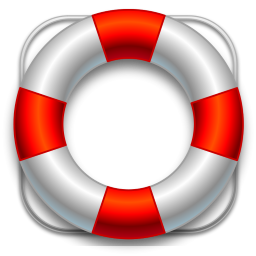 WordPress Advanced Ticket System, Elite Support Helpdesk 》的需要,從而為你的 WordPress 網站提供完整的支援票證系統功能。使用者可以直接通過你的 WordPress 網站提交票證,以報告問題或獲取支援。使用者可以在此 Wo...。
WordPress Advanced Ticket System, Elite Support Helpdesk 》的需要,從而為你的 WordPress 網站提供完整的支援票證系統功能。使用者可以直接通過你的 WordPress 網站提交票證,以報告問題或獲取支援。使用者可以在此 Wo...。 WP Restaurant Booking 》WP Restaurant Booking 是一個功能豐富且易於使用的餐廳預訂系統外掛,專為酒吧和餐廳量身打造。, 提供的功能包括:, , 一鍵啟用/停用預訂功能。, 預訂小工具...。
WP Restaurant Booking 》WP Restaurant Booking 是一個功能豐富且易於使用的餐廳預訂系統外掛,專為酒吧和餐廳量身打造。, 提供的功能包括:, , 一鍵啟用/停用預訂功能。, 預訂小工具...。 GetYourGuide Ticketing 》GetYourGuide Ticketing 提供一個引人入勝的結帳小工具,以及一個無需接觸的票務解決方案,從而提供更優化的端到端體驗。, 如果您有興趣啟用我們的解決方案,...。
GetYourGuide Ticketing 》GetYourGuide Ticketing 提供一個引人入勝的結帳小工具,以及一個無需接觸的票務解決方案,從而提供更優化的端到端體驗。, 如果您有興趣啟用我們的解決方案,...。 GamiPress – The Events Calendar integration 》透過強大的遊戲化外掛程式 GamiPress,您可以為 The Events Calendar 活動遊戲化!, 此外,此整合還連接到 Event Tickets 外掛程式,讓您遊戲化活動的出席和...。
GamiPress – The Events Calendar integration 》透過強大的遊戲化外掛程式 GamiPress,您可以為 The Events Calendar 活動遊戲化!, 此外,此整合還連接到 Event Tickets 外掛程式,讓您遊戲化活動的出席和...。WP Event Ticketing 》WP Event Ticketing 讓您輕鬆地從 WordPress 網站直接銷售單一活動的門票。。
 GamiPress – Modern Events Calendar integration 》運用強大的遊戲化外掛程式 GamiPress,讓你的 Modern Events Calendar 活動更具互動性!, 本外掛自動將 GamiPress 與 Modern Events Calendar 連接,新增活動...。
GamiPress – Modern Events Calendar integration 》運用強大的遊戲化外掛程式 GamiPress,讓你的 Modern Events Calendar 活動更具互動性!, 本外掛自動將 GamiPress 與 Modern Events Calendar 連接,新增活動...。 Key4ce osTicket Bridge 》該項目已停止開發:, 由於osTicket版本一直在更改基礎數據庫方面,因此我們認為其穩定性不足以用於生產環境。, 為了跟上每個版本的重新編碼,需要花費大量時...。
Key4ce osTicket Bridge 》該項目已停止開發:, 由於osTicket版本一直在更改基礎數據庫方面,因此我們認為其穩定性不足以用於生產環境。, 為了跟上每個版本的重新編碼,需要花費大量時...。 Goldstar 》版本 2.1 發佈 - 2019 年 11 月, 官方 Goldstar WordPress 外掛程式為您的網站訪客提供所在城市現場娛樂門票的優惠和選擇。 Goldstar.com 是人們尋找優秀活動...。
Goldstar 》版本 2.1 發佈 - 2019 年 11 月, 官方 Goldstar WordPress 外掛程式為您的網站訪客提供所在城市現場娛樂門票的優惠和選擇。 Goldstar.com 是人們尋找優秀活動...。 GamiPress – Events Manager integration 》透過強大的遊戲化外掛程式GamiPress,使得您的Events Manager活動更加有趣!, 此外掛程式會自動連接Gamipress和Events Manager,新增相關活動的紀錄項目。, ...。
GamiPress – Events Manager integration 》透過強大的遊戲化外掛程式GamiPress,使得您的Events Manager活動更加有趣!, 此外掛程式會自動連接Gamipress和Events Manager,新增相關活動的紀錄項目。, ...。Event Tickets, RSVPs, Calendar 》在你的網上商店上輕鬆創建和管理活動日曆。無論你的活動是現場還是虛擬的,此應用程式擁有專業功能,讓你的訪客印象深刻,並使活動管理極其易於操作。, 我們...。
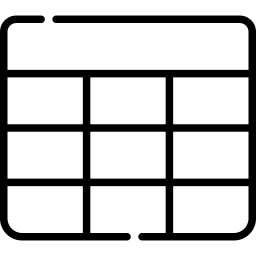 Analytics for Tickera 》顯示活動和類別售出的門票數量, 操作說明:, 1)創建門票類別, 2)設置門票類別, 3)前往“Tickera -> 分析”, 4)選擇日期。
Analytics for Tickera 》顯示活動和類別售出的門票數量, 操作說明:, 1)創建門票類別, 2)設置門票類別, 3)前往“Tickera -> 分析”, 4)選擇日期。
