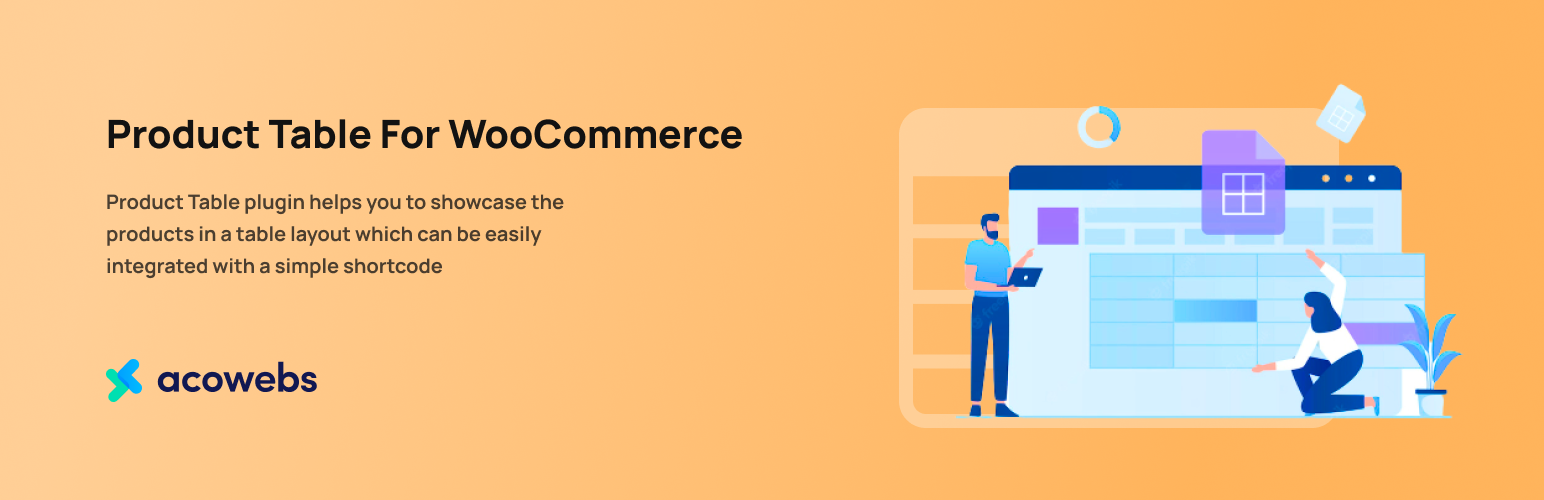
前言介紹
- 這款 WordPress 外掛「Product Table For WooCommerce」是 2021-04-30 上架。
- 目前有 600 個安裝啟用數。
- 上一次更新是 2025-01-03,距離現在已有 121 天。
- 外掛最低要求 WordPress 4.9 以上版本才可以安裝。
- 有 6 人給過評分。
- 論壇上目前有 2 個提問,問題解答率 0%
外掛協作開發者
acowebs |
外掛標籤
product table | wc table view | wc product table | quick order table | woocommerce product table |
內容簡介
WooCommerce商品表格插件幫助您展示以表格佈局方式呈現的產品。那些以預設網格佈局為主的WooCommerce商店已經過時了。WooCommerce商品表格插件可輕鬆地使用簡單的短代碼進行響應式和定制,使表格容易響應並可自訂。
WooCommerce自定義產品表格插件引入了可靠的編輯器和高端UX,讓您輕鬆地創建表格。WooCommerce產品表格可以過濾、排序和分頁。
您可以使用WooCommerce產品表格短代碼在網站上的任何頁面或部分添加產品表格。使用WooCommerce產品表格,您可以在需要時創建無限產品表格。
Aco WooCommerce Product Tables插件可讓您的網站訪客熟練地瀏覽各種產品屬性,並使其方便地在單個頁面上進行比較。進一步提高您商店的轉換率。
如何創建WooCommerce產品表格?
啟用WooCommerce產品表格插件後,瀏覽到WordPress左側菜單欄中位於WC產品表格菜單中。為WooCommerce商店建立您的第一個產品表格!此外,根據需求完全自定義列、內容、表格佈局和樣式。
查看我們的視頻演示,看看它的運作方式:
WooCommerce產品表格基本功能
WooCommerce產品表格插件提高了整體用戶體驗,是有助於各種類別產品和多種變種的WooCommerce商店的重要插件。
屬於各種行業的企業,如餐廳、服裝商店、電子商店、音樂商店、旅遊網站、優惠券網站、在線課程網站、移動配件商店和餐廳外賣等,都使用產品表格woocommerce插件。如果您希望改善電子商務商店的UX並增加轉換率,則必須擁有產品表格WooCommerce插件。
以下是插件基本版本的特點:
🔹重要的表格編輯器,可自定義表格元素和屬性。
🔹將產品詳細信息(標題、圖像、屬性、類別、標籤、數量、庫存狀態、尺寸和日期)顯示在表格中作為列。
🔹使用帶有Ajax添加到購物車、產品頁面重定向、刷新購物車等功能的操作按鈕。
🔹支持Ajax和非Ajax分頁。
🔹支持表格數據的“加載更多”功能。
🔹使用多選框而不是典型的按鈕系統添加多個產品。“全部添加到購物車”按鈕功能可幫助客戶輕鬆添加多個產品。
🔹以表格列的形式提供自定義字段支持功能。
🔹搜索和過濾選項。
🔹選擇在產品表格旁邊的左側欄中展示過濾器的選項。
🔹基於類別、價格或結果計數選項的過濾。
🔹產品圖像的燈箱支持功能。
🔹選擇管理搜索目標字段。
🔹表格列中的自定義文本和HTML支持功能。
🔹您可以按設備類型修改列的可見性。
🔹支持WPML語言翻譯功能。
🔹自定義CSS撰寫功能。
演示-在實際中查看此產品
看看如何創建WooCommerce產品表格!
🔗 後台演示(查看插件在前端網站中的工作方式)
🔗
原文外掛簡介
WooCommerce Product Table plugin helps you to showcase the products in a table layout. Gone are those days where the default grid layouts ruled WooCommerce stores. The WooCommerce product tables plugin makes the tables easily responsive and customizable to be integrated with a simple shortcode.
WooCommerce custom product tables plugin introduces a reliable editor and high-end UX to let you effortlessly create tables. The product tables for WooCommerce can be filtered, sorted, and paginated.
You can use WooCommerce product table shortcodes to add a product table on any page or part of your website. With product tables for WooCommerce, you can create unlimited product tables whenever you require.
Aco WooCommerce Product Tables plugin enables your website visitors to skillfully navigate through various product attributes and make it convenient to compare all of them on a single page. This further helps to improve the conversion rate of your stores.
How to create the WooCommerce Product Table ?
Once you activate the Product Table for WooCommerce Plugin, browse to the menu WC Product tables located in the left menu bar of WordPress. Build your first product table for WooCommerce store! Additionally, you can completely customize the columns, content, table layout, and style as per the requirement.
CHECK OUT OUR VIDEO DEMO ON HOW THIS WORKS:
Product Table for Woocommerce Basic Features
WooCommerce product table plugin enhances the overall user experience and acts as a crucial plugin for WooCommerce stores that helps customers with products available in various categories and multiple variants.
Businesses that belong to various industries such as restaurants, apparel stores, electronic stores, music stores, travel websites, coupon sites, online course websites, mobile accessories stores, and takeaways in restaurants, use product tables woocommerce plugin. If you wish to improve the UX of the e-commerce store, and scale up your conversions, product table WooCommerce plugin is a must-have.
Here are the features of the basic version of the plugin:
🔹 Significant table editor to customize both the table elements and the properties.
🔹 Display the product details like Title, Image, Attributes, Category, Tags, Quantity, Stock status, Dimensions and Date in the table as columns.
🔹 Accessibility to the action buttons with features like Ajax add to cart, product page redirect, refresh cart etc.
🔹 Supports both Ajax and non Ajax paginations.
🔹 Supports load more feature for the table data.
🔹 Add multiple products to the cart using checkbox rather than typical button system. ‘Add all to cart’ button feature to help customers easily add the multiple products.
🔹 Custom field support feature in the form of table columns.
🔹 Search and filter options.
🔹 Option to exhibit filters as the left sidebar adjacent to the product table.
🔹 Filter based on category, price, or result count options.
🔹 Lightbox support functionality for the product images.
🔹 Choice to manage the search target fields.
🔹 Custom text and HTML support feature in the table columns.
🔹 You can modify the visibility of columns as per the device type.
🔹 WPML language translations support feature.
🔹 Custom CSS writing feature.
DEMO – CHECK THIS OUT IN REAL
Check how WooCommerce product tables can be created!
🔗 Backend Demo (Check out how the plugin works in the front-end website)
🔗 Frontend Demo (Watch out how the plugin works in back-end)
WooCommerce Product Tables Pro Features
Woocommerce Custom product tables plugin helps the WooCommerce store owners to build excellent tables that exhibit your products in a robust and reliable table format that makes it more user-friendly and intuitive when compared to the default WooCommerce grid layout.
Woocommerce product table plugin lets your store visitors navigate easily through the different product attributes and makes it easy to compare all of them in the stretch of a single page.
The plugin can automate numerous tasks related to showcasing your WooCommerce products in neat tabular format, shelves, collections, product categories, brands, types, etc.
Woocommerce product table plugin premium version is fuelled with a ton of great features and at one-time cost. Here are the highlighted features in our product table premium plugin:
🔹 All features that free version offers.
🔹 Feature to display the product variations in a table.
🔹 Remove from cart option and Ajax add to cart buttons
🔹 Display thumbnails from the product gallery with the gallery element.
🔹 Feature to enable the Customers to see the full-size image on click.
🔹 Total cost column to reveal the quantity * price evaluation output for every product in the form of a customer changes the quantity.
🔹 ACF integration support
🔹 Variation form to select product variations.
🔹 Option that shows Customers Ordered Products in a table.
🔹 Shortcode element that ensures 3rd party plugin compatibilities.
🔹 Attribute and custom field filters.
🔹 Rating and availability filters.
🔹 Advanced search features.
PRO Version – CHECK THIS OUT
Check how woocommerce custom product tables can be created!
🔗 Backend Demo (Check out how the plugin works in the front-end website)
🔗 Frontend Demo (Watch out how the plugin works in back-end)
Why Acowebs?
Acowebs has the expert team who delivers WordPress and Shopify plugins to the customers with end-to-end approach in enhancing the User experience. Our Shopify and WordPress developers have in-depth experience in contributing the users with the WooCommerce plugins that have high-end competitive edge. We develop amazing WooCommerce and WordPress plugins at your ease and ensure they offer unparalleled Customer experience. Since we are an award-winning software development company, we focus to fuel your WooCommerce stores with stunning plugins. Our solutions hold the strength and support of 50,000 + users and the services spread across 130+ countries.
Check out our other WordPress plugins here.
What our customers say
“Product table WooCommerce plugin deserves 5 stars! It helped us to create a responsive and neat product table layout.”
“I must say this is the most powerful Woocommerce table editor plugin out there in the market. The features and options the plugin offers have helped me to maintain a flow in the product table display. Can’t thank them enough!”
OTHER USEFUL LINKS
🔹 Find all PRO features
🔹 Find Our Other Plugins.
🔹 Support Ticket
🔹 Facebook
🔹 Twitter
🔹 YouTube
各版本下載點
- 方法一:點下方版本號的連結下載 ZIP 檔案後,登入網站後台左側選單「外掛」的「安裝外掛」,然後選擇上方的「上傳外掛」,把下載回去的 ZIP 外掛打包檔案上傳上去安裝與啟用。
- 方法二:透過「安裝外掛」的畫面右方搜尋功能,搜尋外掛名稱「Product Table For WooCommerce」來進行安裝。
(建議使用方法二,確保安裝的版本符合當前運作的 WordPress 環境。
1.0.0 | 1.0.1 | 1.0.2 | 1.0.3 | 1.0.4 | 1.0.5 | 1.0.6 | 1.0.7 | 1.0.8 | 1.1.0 | 1.1.1 | 1.1.2 | 1.1.3 | 1.1.4 | 1.1.5 | 1.1.6 | 1.1.7 | 1.1.8 | 1.1.9 | 1.2.0 | 1.2.1 | 1.2.2 | 1.2.3 | 1.2.4 | trunk |
延伸相關外掛(你可能也想知道)
 GroceryBuddy – Grocery Shop – Products Table – For WooCommerce 》總結:GroceryBuddy是一個適用於雜貨店和本地企業的優秀 WordPress 外掛,讓顧客可以從單一頁面選擇多種商品的數量並結帳,提供方便和增加銷售量。, , 問題與...。
GroceryBuddy – Grocery Shop – Products Table – For WooCommerce 》總結:GroceryBuddy是一個適用於雜貨店和本地企業的優秀 WordPress 外掛,讓顧客可以從單一頁面選擇多種商品的數量並結帳,提供方便和增加銷售量。, , 問題與...。
