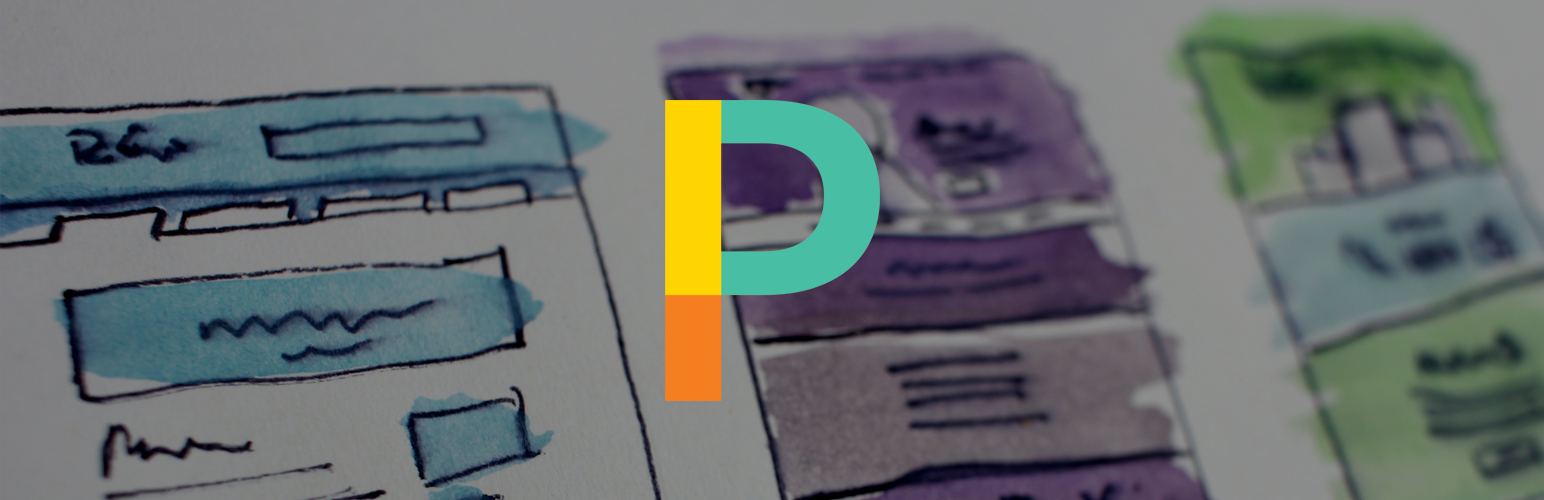
前言介紹
- 這款 WordPress 外掛「Product Redirection for WooCommerce」是 2020-10-03 上架。
- 目前有 200 個安裝啟用數。
- 上一次更新是 2025-04-17,距離現在已有 16 天。
- 外掛最低要求 WordPress 4.0 以上版本才可以安裝。
- 外掛要求網站主機運作至少需要 PHP 版本 5.4 以上。
- 尚未有人給過這款外掛評分。
- 還沒有人在論壇上發問,可能目前使用數不多,還沒有什麼大問題。
外掛協作開發者
外掛標籤
seo | woocommerce | woocommerce redirect | WooCommerce Redirection | search engine optimization |
內容簡介
刪除產品而不進行任何重新導向可能會對您的搜索引擎優化或 SEO 產生負面影響。為了防止產品被刪除,當單擊垃圾桶時會顯示通知,提醒使用者進行重新導向。
免費版:
在產品管理員中提醒不要刪除產品
產品選項:重定向到父類別或自訂網址
設置:取消產品刪除通知
設置:在產品管理員中禁用垃圾桶/刪除功能
專業版:
在產品頁面上顯示產品已無庫存的通知
自動處理缺貨產品
落地頁面
產品推薦
請查看我們的路線圖,以了解即將推出的功能!
原文外掛簡介
Deleting products without any redirects can result in a negative impact on your Search Engine Optimization or SEO. To prevent product deletion a notice is displayed on clicking trash to inform that they should be redirecting.
Free Version:
Notice in product manager to not delete products
Option in product to redirect to parent category or a custom url
Setting: Remove product deletion notice
Setting: Disable trash/delete on product manager
Pro Version:
Notices on product page that the product is no longer in stock
Automatic out of stock product handling
Landing pages
Product recommendations
Check out our Roadmap to see our upcoming features!
各版本下載點
- 方法一:點下方版本號的連結下載 ZIP 檔案後,登入網站後台左側選單「外掛」的「安裝外掛」,然後選擇上方的「上傳外掛」,把下載回去的 ZIP 外掛打包檔案上傳上去安裝與啟用。
- 方法二:透過「安裝外掛」的畫面右方搜尋功能,搜尋外掛名稱「Product Redirection for WooCommerce」來進行安裝。
(建議使用方法二,確保安裝的版本符合當前運作的 WordPress 環境。
1.0.0 | 1.1.1 | 1.1.2 | 1.1.3 | 1.1.4 | 1.1.5 | 1.1.6 | 1.1.8 | 1.1.9 | trunk |
延伸相關外掛(你可能也想知道)
 WC Quick Customer Redirects 》這個外掛可以讓您在客戶註冊、登入、登出後自訂頁面重新導向。。
WC Quick Customer Redirects 》這個外掛可以讓您在客戶註冊、登入、登出後自訂頁面重新導向。。
