
前言介紹
- 這款 WordPress 外掛「Product Recommendations – Custom Locations」是 2021-01-25 上架。
- 目前有 300 個安裝啟用數。
- 上一次更新是 2024-09-18,距離現在已有 227 天。
- 外掛最低要求 WordPress 6.2 以上版本才可以安裝。
- 外掛要求網站主機運作至少需要 PHP 版本 7.4 以上。
- 有 2 人給過評分。
- 還沒有人在論壇上發問,可能目前使用數不多,還沒有什麼大問題。
外掛協作開發者
automattic | woocommerce | somewherewarm |
外掛標籤
up-sells | conversion | cross sells | woocommerce | recommendations |
內容簡介
Custom Locations 是一個免費的外掛,可將自訂地點和短碼支援帶到官方的 Product Recommendations 擴充功能。
希望貢獻?請在 GitHub 上提交問題報告和拉取請求。
注意:此外掛是官方 WooCommerce Product Recommendations 擴充功能的免費附加組件。它的目的是驗證和改進一項未來可能納入擴充功能中或被棄用的功能。
重要提示:此外掛程式碼是「原樣呈現」。支援僅在 WordPress.org 論壇上進行自願提供。如果您有有效的 Product Recommendations 訂閱,請注意 WooCommerce 支援團隊可能無法協助您解決此實驗性外掛的問題。
文件
Product Recommendations 可讓商店所有者在超過 20 個戰略位置創建並部署產品推薦。此功能外掛介紹了一個新的「Product Recommendations」> 「Custom Locations」部分,允許您創建用於部署推薦引擎的其他位置。這些自訂位置可以使用短碼或區塊添加到 WordPress 中的任何頁面或位置。
原文外掛簡介
Custom Locations is a free feature plugin that brings custom locations and shortcode support to the official Product Recommendations extension.
Want to contribute? Please submit issue reports and pull requests on GitHub.
Important: This plugin is a free add-on for the official WooCommerce Product Recommendations extension. It has been created to validate and refine a feature that may be rolled into the extension in the future.
Important: The code in this plugin is provided “as is”. Support via the WordPress.org forum is provided on a voluntary basis only. If you have an active subscription for Product Recommendations, please be aware that WooCommerce Support may not be able to assist you with this experimental plugin.
Documentation
Product Recommendations allows store owners to create and deploy product recommendations at more than 20 strategic locations. This feature plugin introduces a new Product Recommendations > Custom Locations section that allows you to create additional locations for deploying recommendation Engines. These Custom Location can be added to any page or location in WordPress using shortcodes or blocks.
各版本下載點
- 方法一:點下方版本號的連結下載 ZIP 檔案後,登入網站後台左側選單「外掛」的「安裝外掛」,然後選擇上方的「上傳外掛」,把下載回去的 ZIP 外掛打包檔案上傳上去安裝與啟用。
- 方法二:透過「安裝外掛」的畫面右方搜尋功能,搜尋外掛名稱「Product Recommendations – Custom Locations」來進行安裝。
(建議使用方法二,確保安裝的版本符合當前運作的 WordPress 環境。
1.0.0 | 1.0.1 | 1.0.2 | 1.0.3 | 2.0.0 | 2.0.1 | 2.0.2 | 2.0.3 | 2.0.4 | trunk |
延伸相關外掛(你可能也想知道)
 Woocommerce Cross Sell Products Display 》可以讓您在單一產品頁面或網站的任何地方(使用簡碼)顯示交叉銷售產品。, * 簡碼 [wcsp_cross_sell orderby=”rand” order=”ASC” pr...。
Woocommerce Cross Sell Products Display 》可以讓您在單一產品頁面或網站的任何地方(使用簡碼)顯示交叉銷售產品。, * 簡碼 [wcsp_cross_sell orderby=”rand” order=”ASC” pr...。 WPC Smart Linked Products – Upsells & Cross-sells for WooCommerce 》WPC Smart Linked Products是一個有用的插件,可以幫助商店所有者向買家建議更多優秀的產品,從而提高交易額。, , 該插件可以與WPC Custom Related Products...。
WPC Smart Linked Products – Upsells & Cross-sells for WooCommerce 》WPC Smart Linked Products是一個有用的插件,可以幫助商店所有者向買家建議更多優秀的產品,從而提高交易額。, , 該插件可以與WPC Custom Related Products...。 UpSell for WooCommerce 》這個外掛可以讓您在單一商品頁面上直接將 UpSell 的產品加入購物車,您可以使用加入購物車按鈕或勾選框。, 透過按鈕,您可以在不離開主要商品的情況下直接將 ...。
UpSell for WooCommerce 》這個外掛可以讓您在單一商品頁面上直接將 UpSell 的產品加入購物車,您可以使用加入購物車按鈕或勾選框。, 透過按鈕,您可以在不離開主要商品的情況下直接將 ...。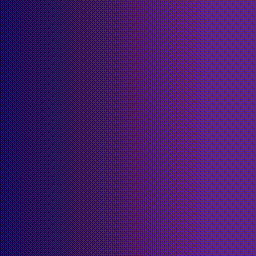 Increase average cart value with Cross-Sell – Splendid Sales Booster for WooCommerce 》總結:使用Splendid Sales Booster外掛,您可以在WooCommerce中建立交叉銷售促銷,從而提高商店購物車的價值。, , 問題與答案:, , 問題:我可以在哪裡找到Sp...。
Increase average cart value with Cross-Sell – Splendid Sales Booster for WooCommerce 》總結:使用Splendid Sales Booster外掛,您可以在WooCommerce中建立交叉銷售促銷,從而提高商店購物車的價值。, , 問題與答案:, , 問題:我可以在哪裡找到Sp...。 Frequently Bought Together for LearnDash 》「Frequently Bought Together for LearnDash」是一款外掛,讓您可以在課程列表頁面上顯示一個區塊,顯示與客戶正在查看的課程通常一起購買的課程。, 捆綁課...。
Frequently Bought Together for LearnDash 》「Frequently Bought Together for LearnDash」是一款外掛,讓您可以在課程列表頁面上顯示一個區塊,顯示與客戶正在查看的課程通常一起購買的課程。, 捆綁課...。 The Intelligent – Automate WooCommerce Up-Sells and Cross-Sells with Machine Learning AI 》提升銷售額高達40%,幾乎不需要付出太多努力!😲, 是的! 亞馬遜已經應用了這種策略,可以帶回35%的額外銷售額。現在,讓我們進行比較,假設你是一個電子產品店...。
The Intelligent – Automate WooCommerce Up-Sells and Cross-Sells with Machine Learning AI 》提升銷售額高達40%,幾乎不需要付出太多努力!😲, 是的! 亞馬遜已經應用了這種策略,可以帶回35%的額外銷售額。現在,讓我們進行比較,假設你是一個電子產品店...。
