
前言介紹
- 這款 WordPress 外掛「Product Notices for WooCommerce」是 2021-06-17 上架。
- 目前有 800 個安裝啟用數。
- 上一次更新是 2024-06-18,距離現在已有 320 天。
- 外掛最低要求 WordPress 5.2 以上版本才可以安裝。
- 外掛要求網站主機運作至少需要 PHP 版本 7.2 以上。
- 有 7 人給過評分。
- 還沒有人在論壇上發問,可能目前使用數不多,還沒有什麼大問題。
外掛協作開發者
外掛標籤
alert | promo | notices | woocommerce | notification |
內容簡介
在你的 WooCommerce 商店中更好地展示和顯示通知
想要在你的網站產品頁面上顯示通知、警告、公告或一般通知嗎?Product Notices for WooCommerce 可以輕鬆幫你搞定!
現在,讓你的電商網站的通知更加引人注目!使用新的 Product Notices for WooCommerce 外掛,在所有產品頁面上突出顯示最重要的公告或展示折扣。
此外,它具有兩種自定義選項:
全局通知-這些是你可以在整個商店中突出顯示的通知。此功能可讓你設置通知,以在所有產品上顯示。可以是市場公告、警告或任何其他標准。
每種產品通知-此功能允許你按產品發送通知。通知可能是促銷、折扣或任何其他標准。此功能還允許你從頁面隱藏全局通知,從而輕鬆定制商店通知。
設置多個全局和每種產品通知
如果你想顯示多個通知,例如嘗試顯示多個產品促銷/折扣、更新等,請執行以下操作:
在 WordPress 中的儀表板中找到 Product Notices 菜單。
點擊“添加新的”按鈕,並在“通知文本”字段中輸入所需的內容。
“顯示規則”選項卡允許你設置產品通知以在商店中的所有產品上顯示,或在某些類別、標籤和產品上顯示。
你可以從一組默認或自定義的外觀樣式中選擇,以控制通知在產品頁面上的外觀,使用“通知外觀”下拉列表。
設置全局通知
為了為商店中的產品設置全局通知:
進入 WordPress 儀表板下 WooCommerce 中的“設置”菜單。
點擊“產品通知”選項卡,使用設置字段設置在商店中的所有產品上顯示的產品通知。
從一組默認的外觀風格中選擇,以設置通知如何在產品頁面上顯示,使用“通知外觀”下拉列表。
設置每種產品通知
如果你只想在商店中的一個或多個產品上顯示通知、警告、公告等,該外掛允許你這樣做。
前往產品的“編輯產品”頁面,查找“產品通知/信息”元框。
在“通知文本”字段中添加所需的內容。
從一組默認的外觀風格中選擇,以設置通知在頁面上如何顯示,使用“通知外觀”下拉列表。
輕鬆使用簡碼顯示通知
該外掛還提供內置簡碼,以在網站上顯示通知。簡碼允許你在需要的頁面或文章上顯示全局和特定產品通知。
使用 [crwcpn-notice] 簡碼來顯示在外掛設置中配置的全局通知。
要在產品頁面的其他位置顯示產品通知,可以使用帶有額外屬性 type 的簡碼。因此,簡碼 [crwcpn-notice type="product"] 將在所需位置上顯示產品通知。
如果你想在網站的其他頁面、文章上顯示特定產品的通知,可以使用簡碼的 id 屬性。使用此 [crwcpn-notice type="product" id="123"],將顯示為 ID 為 123 的產品配置的通知。
原文外掛簡介
Better showcase and display notices on your WooCommerce store
Ever wanted to show notifications, alerts, announcements or general notices on the product pages of your website? Product Notices for WooCommerce makes it a breeze for you!
Now, make your notices on your eCommerce websites stand out more than ever! With the new Product Notices for WooCommerce plugin, highlight the most important announcements or showcase discounts on all or on any product page.
With its two customization options:
Global Notices– These are the notices that you can highlight across your store. This feature allows you to set up notices to show on all the products. It may be some kind of market announcement, alert, or for any other criteria.
Per-Product Notices-This feature allows you to show notices on a per-product basis. The notice may be in form of promo, discount, or any other criteria. This feature also allows you to hide the global notice from the page, thus allowing custom store notices an easy task.
Setting up more than one Global and Per-Product Notices
If you wanted to show multiple notices, for instance, trying to show more than one product promo/discount, update, etc.
You can find the Product Notices menu by navigating to the Dashboard in WordPress.
Click on the Add New button and enter the desired content in the Notice Text field.
The Display Rules tab allows you to set up the product notice to show on all products in the store or on certain categories, tags, and products.
You can select from a set of default or custom appearance styles to control how your notice appears on product pages using the Notice Appearance dropdown.
Setting up Global Notice
In order to set up a Global Notice for the products on your store:
Navigate to the Settings menu under WooCommerce on the WordPress Dashboard.
Click on the Product Notice tab and use the settings field to set up the product notice to show on all the products in the store.
Choose from a set of default appearance styles to set-up how your notice shows up on the product pages using the Notice Appearance dropdown.
Setting up Per-Product Notice
If you would rather show a notice, alert, announcement, etc. only on one or more and not all the products in your store, the plugin allows you to do just that.
Head to the Edit Product screen for a product and look for the Product Notice/Information metabox.
Add the desired content in the Notice Text field.
Choose from a set of default appearance styles to set-up how your notice shows up on the page using the Notice Appearance dropdown.
Display notices effortlessly, with Shortcodes
The plugin also offers built-in shortcodes to display notices on the website. The shortcode allows you to display both global and a specific-product notice on a desired page or post.
Use [crwcpn-notice] shortcode to display the global notice as configured in the plugin settings.
To show the product notice on a different location on the product page, you can use the shortcode with an additional attribute type. So, the shortcode [crwcpn-notice type="product"] will display product notice on the product page at the desired location.
If you wish to show a product specific notice on a different page, post or elsewhere on the website, you can use the id attribute of the shortcode to do so. Using this [crwcpn-notice type="product" id="123"] will display the notice configured for the product with ID 123 on desired location on the website.
各版本下載點
- 方法一:點下方版本號的連結下載 ZIP 檔案後,登入網站後台左側選單「外掛」的「安裝外掛」,然後選擇上方的「上傳外掛」,把下載回去的 ZIP 外掛打包檔案上傳上去安裝與啟用。
- 方法二:透過「安裝外掛」的畫面右方搜尋功能,搜尋外掛名稱「Product Notices for WooCommerce」來進行安裝。
(建議使用方法二,確保安裝的版本符合當前運作的 WordPress 環境。
1.0.0 | 1.0.1 | 1.1.0 | 1.1.1 | 1.2.0 | 1.3.0 | 1.3.1 | 1.3.2 |
延伸相關外掛(你可能也想知道)
 Disable Admin Notices individually 》您是否有遇到某個外掛提供您更新高級版、收集技術數據,並顯示許多令人煩惱的通知的情況?您不斷地關閉這些通知,但它們總是重新出現,干擾您在WordPress上的...。
Disable Admin Notices individually 》您是否有遇到某個外掛提供您更新高級版、收集技術數據,並顯示許多令人煩惱的通知的情況?您不斷地關閉這些通知,但它們總是重新出現,干擾您在WordPress上的...。 Hide Updates 》這個外掛可以在 WordPress 管理介面中隱藏核心、外掛程式和佈景主題的更新通知。該外掛對於透過 Composer 或遠程管理服務如 ManageWP 管理更新的開發人員和代...。
Hide Updates 》這個外掛可以在 WordPress 管理介面中隱藏核心、外掛程式和佈景主題的更新通知。該外掛對於透過 Composer 或遠程管理服務如 ManageWP 管理更新的開發人員和代...。 Admin Notices Manager 》更好地管理管理員通知,不要錯過重要消息!, WordPress 核心、佈景主題和外掛開發人員使用管理員通知向您發送有關您使用的網站和軟體的重要消息。然而,通常...。
Admin Notices Manager 》更好地管理管理員通知,不要錯過重要消息!, WordPress 核心、佈景主題和外掛開發人員使用管理員通知向您發送有關您使用的網站和軟體的重要消息。然而,通常...。 WP Nag Hide 》如果插件通知和內嵌警告妨礙了您的操作,啟用 WP Nag Hide Plugin,就可以選擇在管理面板中隱藏更新通知和插件警告。該插件僅隱藏管理頁面頂部的通知,不會隱...。
WP Nag Hide 》如果插件通知和內嵌警告妨礙了您的操作,啟用 WP Nag Hide Plugin,就可以選擇在管理面板中隱藏更新通知和插件警告。該插件僅隱藏管理頁面頂部的通知,不會隱...。 Hide admin notices – Admin Notification Center 》厭倦了屏幕頂部的通知來自您安裝的所有 WordPress 外掛?, 以下是您可以做到的:, * 根據使用者角色顯示或不顯示通知。, * 將所有通知分組顯示在位於頁面右側...。
Hide admin notices – Admin Notification Center 》厭倦了屏幕頂部的通知來自您安裝的所有 WordPress 外掛?, 以下是您可以做到的:, * 根據使用者角色顯示或不顯示通知。, * 將所有通知分組顯示在位於頁面右側...。Hide All Notices 》這個外掛是基於經常受到提示訊息的干擾以及不斷告訴客戶無需擔憂而製作而成。, 需要其他功能嗎?請讓我知道!, 此外掛可隱藏以下內容:, , WordPress 提示訊息...。
Popups for WooCommerce: Add to Cart, Checkout & More 》通知是 WooCommerce 在您的商店為客戶顯示的重要訊息,例如:, , 已將產品添加到購物車, 字段名稱是必填字段, 有優惠券嗎?, 等等…, , 有時候,根據主...。
 WP Notification Center 》這個 WordPress 外掛能夠新增通知中心,讓網頁不再被通知塞滿。, 我們對未來版本有許多想法,例如讓用戶能從通知中心裡解除通知,但我們想先看看這個外掛是否...。
WP Notification Center 》這個 WordPress 外掛能夠新增通知中心,讓網頁不再被通知塞滿。, 我們對未來版本有許多想法,例如讓用戶能從通知中心裡解除通知,但我們想先看看這個外掛是否...。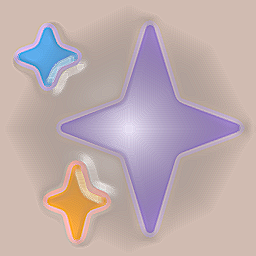 Dobby 》友善的管理員小精靈 Dobby 為您處理所有(不需要的)管理通知。, 貢獻, 如果您想貢獻此外掛,請前往其GitHub 儲存庫。, 如果您有新功能的建議,或者您已經開...。
Dobby 》友善的管理員小精靈 Dobby 為您處理所有(不需要的)管理通知。, 貢獻, 如果您想貢獻此外掛,請前往其GitHub 儲存庫。, 如果您有新功能的建議,或者您已經開...。 No Update Nag 》這個外掛可移除當 WordPress 釋出新版本時,出現在所有管理頁面頂部的 WordPress 更新提醒。, 是否厭倦了 WordPress 不停地提醒你新版本的釋出?也許你已經知...。
No Update Nag 》這個外掛可移除當 WordPress 釋出新版本時,出現在所有管理頁面頂部的 WordPress 更新提醒。, 是否厭倦了 WordPress 不停地提醒你新版本的釋出?也許你已經知...。Simple Notices 》一個簡單的外掛,可以為您的 WordPress 網站添加通知系統。通過自定義文章類型,Simple Notices 使您可以製作公告,這些公告會在整個網站的頂部顯示。, 通知...。
Cart & Checkout Notices/Messages for WooCommerce 》Cart Messages for WooCommerce 外掛可讓您在 WooCommerce 中添加和自定義購物車和結帳頁面的提示訊息。, ✅ 主要功能, , 添加自定義提示訊息至購物車頁...。
 Pinned Feed Notices for BuddyPress 》在主要活動動態資訊流頂部添加自定義通知。您可以添加任意多個通知,選擇會員類型以查看通知,還可以允許訪問者隱藏通知。, 它支援BuddyPress和BuddyBoss的資...。
Pinned Feed Notices for BuddyPress 》在主要活動動態資訊流頂部添加自定義通知。您可以添加任意多個通知,選擇會員類型以查看通知,還可以允許訪問者隱藏通知。, 它支援BuddyPress和BuddyBoss的資...。WP-Announcements 》WP-Announcements 外掛適用於需要在網站或部落格顯示全站公告、精選文章、重要消息、社群通知、廣告、問卷或郵件訂閱表單、緊急警示或其他任何可以作為跑馬燈...。
Orbisius Warning Suppressor 》這個外掛可以抑制出現在某個方法參數和父類別中的同名方法不同時,所產生的 PHP 7 警告。, PHP Warning: Declaration of … should be compatible with ...。
