
前言介紹
- 這款 WordPress 外掛「Product Export for WooCommerce to CSV, Excel, XML, and the Google Merchant Center」是 2021-11-30 上架。
- 目前有 8000 個安裝啟用數。
- 上一次更新是 2024-11-13,距離現在已有 171 天。
- 外掛最低要求 WordPress 5.0 以上版本才可以安裝。
- 外掛要求網站主機運作至少需要 PHP 版本 7.4 以上。
- 有 23 人給過評分。
- 還沒有人在論壇上發問,可能目前使用數不多,還沒有什麼大問題。
外掛協作開發者
soflyy | wpallimport |
外掛標籤
csv | excel | export | product | woocommerce |
內容簡介
使用 WooCommerce 產品匯出外掛程式 WP All Export Add-On,可以匯出產品資訊為 CSV、Excel 或 XML 檔案。WP All Export 提供了選擇匯出的產品欄位,按需要重新排列、結合或重新命名。可以新增任何欄位,包括第三方外掛程式或插件所建立的欄位。使用內建函數,甚至可以建立自定義欄位。
可以使用靈活的篩選條件,限制需要匯出的產品範圍。也可以使用 WP All Import 搭配 WP All Export,快速批量修改產品資訊,或將產品從一個網站轉移到另一個網站。
此外,可以排程自動執行匯出產品資訊,透過 Zapier 將匯出檔案整合到 1000 多個外部應用程式中。如果需要上傳產品資料至 Google Merchant Center,也沒有問題。使用特殊的產品範本,可以在短時間內產生 Google Shopping 資料流。
可以使用拖放工具快速選擇要匯出的產品欄位,並能重新排列、重新命名或結合欄位。可以根據個人需求建立完全自定義的產品欄位。篩選條件可以使用任何產品欄位,包括第三方外掛程式或插件建立的欄位。如果篩選條件與日期欄位有關,也可以使用相對日期篩選條件,例如「上週」或「上個月」。
匯出成預設的檔案格式為 CSV,也可以匯出成 Excel 中的 .xls 或 .xlsx 格式,或者匯出成 XML 資料流。當需要上傳至 Google Merchant Center 時,可以使用特殊的產品範本,快速符合 Google Merchant Center 的資料要求。甚至當 Google 更改其要求時,外掛程式也會及時更新以符合新的要求。
批量編輯產品資訊是一個常見的任務。有時需要變更產品價格或修改產品描述來進行促銷。WP All Export 外掛程式可協助完成這項任務。
原文外掛簡介
Export products to CSV, Excel, Google Sheets, or XML files with the WooCommerce Product Export Add-On for WP All Export.
Select your product export columns, then rearrange, combine, or rename them as needed. Add any columns, including those created by 3rd-party plugins or add-ons. You can even create custom columns by using our embedded functions.
Apply flexible filters to limit your export to the exact products that you want.
Bulk edit your products or migrate them from one site to another with just a few clicks using a combination of WP All Export and WP All Import.
Schedule your product export to run automatically, then use Zapier to integrate your export file with any of 1000s of external applications.
Need to upload your product data to the Google Merchant Center? No problem. We’ve created a special template that will help you generate a Google Shopping feed in a fraction of the time it would take to do it on your own.
Click here to try WP All Export right now.
Select Your WooCommerce Product Export Columns
As the video demonstrates, you can use our Drag & Drop tool to quickly select your product export columns. You can rearrange these columns, rename them, and even combine them. If you need an entirely custom product field, you can build it using our embedded PHP functions.
In other words, you can build a product export that meets your exact layout requirements, whatever they may be.
Create Flexible Product Export Filters
Sometimes, you need to export only a subset of your products. For example, you may want to export only active products.
You can do this easily with WP All Export. You can build filters using any combination of product fields, including those created by 3rd-party plugins or add-ons.
You can build simple filters, combination filters, or nest your filter conditions (equivalent to using parentheses).
If filtering against date fields, you can even use relative date filter conditions like “last week” or “last month”.
There is no need to compromise here. You can filter your product export in whatever way you want.
Export Products to CSV, Excel, and XML
By default, our plugin exports products to a CSV file format.
But you can just as easily export products to Excel using either the .XLS or .XLSX formats.
If you prefer XML, you can build everything from the simplest to the most complex XML feed imaginable.
You can also easily export your product data to Google Sheets for collaborative editing and analysis.
Export Products to the Google Merchant Center
The Google Merchant Center (GMC) is a platform that lets you share your product information across Google, which makes it easier for customers to find your products and your store.
That’s the good news. The bad news is that GMC has extensive data requirements that can take many hours to satisfy.
To address this, we’ve built a product export template that helps you comply with Google’s requirements. Just choose the Google Merchant Center Product Feed as your export type, fill out the onscreen forms, and you’ll be able to upload your products in a matter of minutes.
Even better, if Google modifies its requirements in any way, we immediately update our plugin to match, meaning you can just re-run your product export to fulfill the new requirements.
Bulk Edit Your WooCommerce Product Data
Bulk editing WooCommerce products is a common task. Sometimes, you need to alter many product prices or modify product descriptions as part of a sales promotion.
Whatever your reason, we make bulk editing products painless. Just export your products, edit them in a spreadsheet like Excel or Google Sheets using features like search-and-replace, copy-and-paste, etc., then import everything back into WooCommerce using WP All Import.
What makes this so painless is that WP All Import is aware of the export settings, which allows it to automatically configure the import process. No muss, no fuss, just a quick, highly efficient editing process.
Migrate Your WooCommerce Products From One Store to Another
Need to copy your WooCommerce products from one store to another?
No problem. When you export products from the source site, just download our special bundle file. This file contains import instructions in addition to your product export data.
Import this bundle file on your destination site, and WP All Import will automatically configure itself. It really couldn’t be any easier.
Run Your Product Export on a Schedule
A product export can play a vital role in synchronizing data with other stores or marketing platforms. These updates generally occur on a regular basis.
To support this, we allow you to schedule your product export. You can do this using cron jobs on your server, or, if you sign up for our automatic scheduling service, you can do it directly through our plugin’s interface.
Either way, you can set up your product export just once and then forget about it.
Integrate Your Product Export with External Applications
Zapier is a leading integration platform. It allows you to connect triggers, such as the completion of a product export, to actions. These actions can include uploading an export file to one of many file host platforms, generating an email with the export file as an attachment, etc.
Our plugin is designed to work with Zapier, meaning that you can connect your product export to any of 1000s of external applications. Talk about extensibility!
WooCommerce Product Export Free Version
With the free version of WooCommerce Product Export, you can:
Export products to CSV or to a simple XML feed
Select, rearrange, and modify basic product export fields, including fields added by 3rd-party plugins or add-ons
Export product data, bulk edit it in a spreadsheet, and then use WP All Import to import those changes back into WooCommerce
Migrate product data from one WooCommerce store to another
WooCommerce Product Export Premium Version
With the premium version of WooCommerce Product Export, you get all the free features plus:
Export product data directly to Excel (.XLS and .XLSX)
Build custom XML feeds for your product exports, no matter how complex
Export product data to the Google Merchant Center
Export all WooCommerce product fields, including attributes and product variations, along with options to export only parent products, only variations, or both
Filter your product export
Schedule your product export
Integrate your product export with Google Sheets and other external applications via Zapier
Modify your product export data using custom PHP functions
Get guaranteed technical support via email (see below)
Premium Support
Upgrade to the Pro edition of WP All Export for premium support.
You can submit the support form on our website or email us at [email protected]. While we try to assist users of our free version, please note that support is not guaranteed and will depend on our capacity. For premium support, purchase WP All Export Pro.
Related Plugins
Export any WordPress data to XML/CSV
Import any XML or CSV File to WordPress
Import Products from any XML or CSV to WooCommerce
Custom Product Tabs for WooCommerce WP All Import Add-on
Export Orders to CSV/XML for WooCommerce
Export WordPress Users to CSV/XML
各版本下載點
- 方法一:點下方版本號的連結下載 ZIP 檔案後,登入網站後台左側選單「外掛」的「安裝外掛」,然後選擇上方的「上傳外掛」,把下載回去的 ZIP 外掛打包檔案上傳上去安裝與啟用。
- 方法二:透過「安裝外掛」的畫面右方搜尋功能,搜尋外掛名稱「Product Export for WooCommerce to CSV, Excel, XML, and the Google Merchant Center」來進行安裝。
(建議使用方法二,確保安裝的版本符合當前運作的 WordPress 環境。
1.0.0 | 1.0.1 | 1.0.2 | 1.0.3 | trunk |
延伸相關外掛(你可能也想知道)
TablePress – Tables in WordPress made easy 》TablePress 是最受歡迎和評分最高的 WordPress 表格外掛程式。它允許您輕鬆地在您的網站上創建和管理美麗的表格。您可以使用區塊編輯器在文章、頁面或其他網...。
 Import any XML, CSV or Excel File to WordPress 》WP All Import - 簡單且強大的 XML / CSV 匯入外掛程式, "這是一款功能豐富、表現優秀的外掛程式,難以一一列舉所有功能。但我可以告訴你,我能在不到 30 分...。
Import any XML, CSV or Excel File to WordPress 》WP All Import - 簡單且強大的 XML / CSV 匯入外掛程式, "這是一款功能豐富、表現優秀的外掛程式,難以一一列舉所有功能。但我可以告訴你,我能在不到 30 分...。 Import and export users and customers 》在您的免費測試網站中試試看:點擊此處 => https://demo.tastewp.com/import-users-from-csv-with-meta, 一個乾淨易用的用戶和客戶導入/導出外掛,適用於 ...。
Import and export users and customers 》在您的免費測試網站中試試看:點擊此處 => https://demo.tastewp.com/import-users-from-csv-with-meta, 一個乾淨易用的用戶和客戶導入/導出外掛,適用於 ...。 wpDataTables – WordPress Data Table, Dynamic Tables & Table Charts Plugin 》wpDataTables 是一款流行的 WordPress 插件,可用於快速從 Excel、CSV、XML、JSON、PHP 和其他數據源創建表格和表格圖表。使用我們的 WP 表格插件,以簡潔、...。
wpDataTables – WordPress Data Table, Dynamic Tables & Table Charts Plugin 》wpDataTables 是一款流行的 WordPress 插件,可用於快速從 Excel、CSV、XML、JSON、PHP 和其他數據源創建表格和表格圖表。使用我們的 WP 表格插件,以簡潔、...。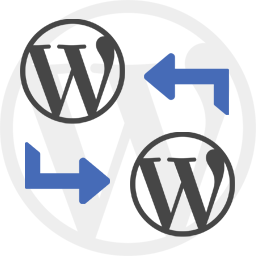 WP Import Export Lite 》o.com/goto/wpimportexport" target="_blank">WordPress Import Export 插件 是一款易用、快速且進階的匯入和匯出網站數據的工具。, WordPress Import Export...。
WP Import Export Lite 》o.com/goto/wpimportexport" target="_blank">WordPress Import Export 插件 是一款易用、快速且進階的匯入和匯出網站數據的工具。, WordPress Import Export...。Really Simple CSV Importer 》替代 CSV 導入外掛程式。簡單而強大,最適合於技術狂熱者。, , 類別支援, 標籤支援, 自訂欄位支援, Smart Custom Fields 支援, Custom Field Suite 支援, Adv...。
Import Export Suite for CSV and XML Datafeed 》內容遷移變得更加容易了, 您的內容很重要——信任 WP Ultimate CSV Importer, 現在,您可以使用我們的全功能導入導出捆綁工具快速方便地從 XML 和 CSV 文件中導...。
 Import Users from CSV 》這個外掛允許您從上傳的 CSV 檔案中匯入使用者,會新增使用者的基本資訊、元資料欄位和使用者角色。, 您還可以選擇通知新使用者並在使用者登錄時顯示密碼提示...。
Import Users from CSV 》這個外掛允許您從上傳的 CSV 檔案中匯入使用者,會新增使用者的基本資訊、元資料欄位和使用者角色。, 您還可以選擇通知新使用者並在使用者登錄時顯示密碼提示...。 WP CSV Exporter 》這個外掛程式可以按照每篇文章類型將文章匯出為 CSV 格式。, 此外,它也支援文章的自訂欄位和自訂分類法。, 您還可以設定要下載的文章數量或日期範圍。, 如何...。
WP CSV Exporter 》這個外掛程式可以按照每篇文章類型將文章匯出為 CSV 格式。, 此外,它也支援文章的自訂欄位和自訂分類法。, 您還可以設定要下載的文章數量或日期範圍。, 如何...。 Get Use APIs – JSON Content Importer 》在你的 WordPress 網站上展示 JSON-Feed/API 的即時資料!, 從網址上抓取 JSON 資料並在 WordPress 頁面上轉換為 HTML。, JSON Content Importer-API-和 Web...。
Get Use APIs – JSON Content Importer 》在你的 WordPress 網站上展示 JSON-Feed/API 的即時資料!, 從網址上抓取 JSON 資料並在 WordPress 頁面上轉換為 HTML。, JSON Content Importer-API-和 Web...。 Simple CSV/XLS Exporter 》本外掛可以讓您透過簡單的連結/按鈕,從後端或前端匯出文章為 CSV 或 XLS 檔案。, 請確保您使用 PHP 7.3 或更新版本,如果您看到任何錯誤,舊版本將不再受支...。
Simple CSV/XLS Exporter 》本外掛可以讓您透過簡單的連結/按鈕,從後端或前端匯出文章為 CSV 或 XLS 檔案。, 請確保您使用 PHP 7.3 或更新版本,如果您看到任何錯誤,舊版本將不再受支...。RS CSV Importer Media Add-On 》真正簡單的 CSV 匯入程式 附加元件。, CSV 中包含媒體(例如圖片、文件等)的 URL,下載媒體並將 URL 轉換為附件 ID。。
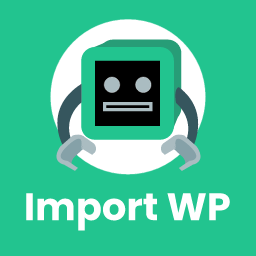 Import WP – Export and Import CSV and XML files to WordPress 》我們的 WordPress 優化匯入工具可輕鬆匯入及匯出 CSV 和 XML 檔案至 WordPress 文章、頁面、分類、標籤、自訂文章類型及自訂分類法。我們簡化了匯入附件、圖...。
Import WP – Export and Import CSV and XML files to WordPress 》我們的 WordPress 優化匯入工具可輕鬆匯入及匯出 CSV 和 XML 檔案至 WordPress 文章、頁面、分類、標籤、自訂文章類型及自訂分類法。我們簡化了匯入附件、圖...。User Import with meta 》通過 CSV 試算表導入帶有元數據詳細信息、自定義字段、WooCommerce 運輸詳細信息等用戶。, 重要提示: 此外掛是附加功能。因此,必須先安裝WP Ultimate CSV Im...。
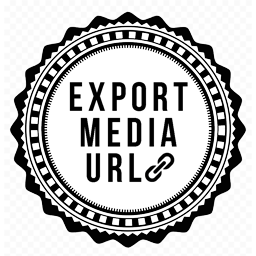 Export Media URLs 》此外掛可讓您提取所有媒體的 URL,包括標題、日期和類型。它支援將輸出寫入 CSV 檔案,或您可以在後台檢視 URL。它在遷移、SEO 分析和安全稽核期間非常有用。...。
Export Media URLs 》此外掛可讓您提取所有媒體的 URL,包括標題、日期和類型。它支援將輸出寫入 CSV 檔案,或您可以在後台檢視 URL。它在遷移、SEO 分析和安全稽核期間非常有用。...。
