
前言介紹
- 這款 WordPress 外掛「Product Compare for WooCommerce」是 2021-09-27 上架。
- 目前尚無安裝啟用數,是個很新的外掛。如有要安裝使用,建議多測試確保功能沒問題!
- 上一次更新是 2024-06-24,距離現在已有 313 天。
- 外掛最低要求 WordPress 5.0 以上版本才可以安裝。
- 外掛要求網站主機運作至少需要 PHP 版本 5.2 以上。
- 有 1 人給過評分。
- 還沒有人在論壇上發問,可能目前使用數不多,還沒有什麼大問題。
外掛協作開發者
外掛標籤
list | products | woocommerce | product table | product compare |
內容簡介
這個外掛提供您比較產品屬於它們的類別的能力
** 主要功能 **
* 比較產品,比較它們的類別
* 在彈出視窗中檢查比較表格
* 選擇您想在比較表格中顯示的欄位
* 在彈出視窗中新增到購物車按鈕 - 比較表格
更多外掛
Ultimate YouTube/Vimeo 影片播放器 Pro 演示
帶有 WooCommerce 插件的手風琴框 Pro
標籤和丸子 Pro 演示
Grid Slid Pinterest 動態供稿 Pro
Pinterest 圖庫滑動簡報&追蹤按鈕 Pro
WooCommerce 產品表 Pro
原文外掛簡介
The plugin give you the ability to compare the products by their category
** Features **
* Compare products, by their category
* Check compare table in modal
* Select the fields you want to show in compare table
* Add to cart button in modal – Compare Table
More Plugins
Ultimate YouTube/Vimeo Video Player Pro Demo
Accordion Box Pro With WooCommerce Addon
Tabs & Pills Pro Demo
Grid Slid Pinterest Feed Pro
Gallery-Slider & Follow Button For Pinterest Pro
Product Table Pro For WooCommerce
各版本下載點
- 方法一:點下方版本號的連結下載 ZIP 檔案後,登入網站後台左側選單「外掛」的「安裝外掛」,然後選擇上方的「上傳外掛」,把下載回去的 ZIP 外掛打包檔案上傳上去安裝與啟用。
- 方法二:透過「安裝外掛」的畫面右方搜尋功能,搜尋外掛名稱「Product Compare for WooCommerce」來進行安裝。
(建議使用方法二,確保安裝的版本符合當前運作的 WordPress 環境。
延伸相關外掛(你可能也想知道)
 Product Carousel, Product Slider, Product Grid Gallery, and Product Table for WooCommerce – WooProduct Slider 》現場演示 | 文件 | 升級至專業版!, , 概述, Product Slider for WooCommerce 是最佳的產品幻燈片輪播外掛,可以讓你以整潔和專業的方式滑動 WooCommerce 產...。
Product Carousel, Product Slider, Product Grid Gallery, and Product Table for WooCommerce – WooProduct Slider 》現場演示 | 文件 | 升級至專業版!, , 概述, Product Slider for WooCommerce 是最佳的產品幻燈片輪播外掛,可以讓你以整潔和專業的方式滑動 WooCommerce 產...。 Product Table for WooCommerce by CodeAstrology (wooproducttable.com) 》(Woo Product Table) Product Table 是一款 WordPress 外掛程式,可協助您將 WooCommerce 產品以可搜索的表格方式顯示,並提供過濾器。透過簡碼(shortcode)...。
Product Table for WooCommerce by CodeAstrology (wooproducttable.com) 》(Woo Product Table) Product Table 是一款 WordPress 外掛程式,可協助您將 WooCommerce 產品以可搜索的表格方式顯示,並提供過濾器。透過簡碼(shortcode)...。 Gutenberg Block for WooCommerce Product Table 》《Gutenberg 模塊 WooCommerce 產品表格》為 Barn2 的 WooCommerce 產品表格 外掛加入一個方便易用的編輯模塊,讓使用 Gutenberg 編輯器的用戶更輕鬆地建立產...。
Gutenberg Block for WooCommerce Product Table 》《Gutenberg 模塊 WooCommerce 產品表格》為 Barn2 的 WooCommerce 產品表格 外掛加入一個方便易用的編輯模塊,讓使用 Gutenberg 編輯器的用戶更輕鬆地建立產...。 Tabbed Category Product Listing for Woocommerce 》分類式 Woo 單品列表分頁外掛, , 這個 WooCommerce 外掛允許您以分類式標籤格式展示您的產品。Woo Tabbed Category Product Listing 是一個簡單的 WooCommerc...。
Tabbed Category Product Listing for Woocommerce 》分類式 Woo 單品列表分頁外掛, , 這個 WooCommerce 外掛允許您以分類式標籤格式展示您的產品。Woo Tabbed Category Product Listing 是一個簡單的 WooCommerc...。 Product Table by WBW 》Product Table WooCommerce 外掛允許以表格佈局且帶有篩選搜尋功能呈現您的 WooCommerce 產品。該外掛在快捷訂單表格、大型產品目錄、餐廳點餐系統、批發佈局...。
Product Table by WBW 》Product Table WooCommerce 外掛允許以表格佈局且帶有篩選搜尋功能呈現您的 WooCommerce 產品。該外掛在快捷訂單表格、大型產品目錄、餐廳點餐系統、批發佈局...。 Active Products Tables for WooCommerce. Use constructor to create tables 》Active Products Tables for WooCommerce (又名 WOOT) 是一款針對 WooCommerce 產品的 WordPress 插件,用於以表格格式顯示 woo 商店產品。 Woo產品表格讓您...。
Active Products Tables for WooCommerce. Use constructor to create tables 》Active Products Tables for WooCommerce (又名 WOOT) 是一款針對 WooCommerce 產品的 WordPress 插件,用於以表格格式顯示 woo 商店產品。 Woo產品表格讓您...。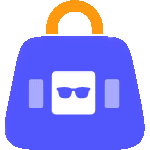 Product Layouts for Woocommerce ( Product Gallery, Product Showcase, Layout Design, Category Tabs, Product Slider, Product Grid, Product Table ) 》使用 Product Layouts for Woocommerce 外掛,以出色的風格展示您的產品,增加您的線上業務。, , 👁️ 查看演示 | 🚀 獲取高級版 | 👩🏼💻 獲取支援, 免費版...。
Product Layouts for Woocommerce ( Product Gallery, Product Showcase, Layout Design, Category Tabs, Product Slider, Product Grid, Product Table ) 》使用 Product Layouts for Woocommerce 外掛,以出色的風格展示您的產品,增加您的線上業務。, , 👁️ 查看演示 | 🚀 獲取高級版 | 👩🏼💻 獲取支援, 免費版...。 JustTables – WooCommerce Product Table 》JustTables 是一款令人驚嘆的 WordPress 外掛,可讓您展示所有 WooCommerce 產品的可排序和可篩選表格視圖。它讓您的客戶可以輕鬆瀏覽產品的不同屬性並在單個...。
JustTables – WooCommerce Product Table 》JustTables 是一款令人驚嘆的 WordPress 外掛,可讓您展示所有 WooCommerce 產品的可排序和可篩選表格視圖。它讓您的客戶可以輕鬆瀏覽產品的不同屬性並在單個...。 Product Table For WooCommerce 》WooCommerce商品表格插件幫助您展示以表格佈局方式呈現的產品。那些以預設網格佈局為主的WooCommerce商店已經過時了。WooCommerce商品表格插件可輕鬆地使用簡...。
Product Table For WooCommerce 》WooCommerce商品表格插件幫助您展示以表格佈局方式呈現的產品。那些以預設網格佈局為主的WooCommerce商店已經過時了。WooCommerce商品表格插件可輕鬆地使用簡...。 Product Table for WooCommerce – Multiple Products to Cart 》這個外掛是一個易於使用、超快速的 WooCommerce 產品表格解決方案,可以一次加入多個產品到購物車,非常適合配件、餐廳或任何 WooCommerce 商店使用,有助於...。
Product Table for WooCommerce – Multiple Products to Cart 》這個外掛是一個易於使用、超快速的 WooCommerce 產品表格解決方案,可以一次加入多個產品到購物車,非常適合配件、餐廳或任何 WooCommerce 商店使用,有助於...。 WPC Product Table for WooCommerce 》WPC產品表插件具有專業的功能和特點,可以為線上商店提供自定義的產品和服務展示。只需要一個點擊安裝,然後WooCommerce的賣家就可以在店內為最有前途的熱門...。
WPC Product Table for WooCommerce 》WPC產品表插件具有專業的功能和特點,可以為線上商店提供自定義的產品和服務展示。只需要一個點擊安裝,然後WooCommerce的賣家就可以在店內為最有前途的熱門...。 WP Post List Table 》WordPress Post List Table 外掛可以在表格內列出文章清單。您可以顯示自訂文章型別,如 WooCommerce 產品或任何其他類型的文章。表格中可以顯示文章標題、分...。
WP Post List Table 》WordPress Post List Table 外掛可以在表格內列出文章清單。您可以顯示自訂文章型別,如 WooCommerce 產品或任何其他類型的文章。表格中可以顯示文章標題、分...。 Free Woocommerce Product Table View – Woo Table Pro 》使用拖放式產品表建構器快速製作 WooCommerce 產品表。添加篩選、排序您的產品以獲得更好的視圖。, 為什麼您要使用 Woo Table Pro - 免費 WooCommerce 產品表...。
Free Woocommerce Product Table View – Woo Table Pro 》使用拖放式產品表建構器快速製作 WooCommerce 產品表。添加篩選、排序您的產品以獲得更好的視圖。, 為什麼您要使用 Woo Table Pro - 免費 WooCommerce 產品表...。 iThemelandCo Product Table for WooCommerce 》WooCommerce Product Table 外掛程式是 WordPress 設計的一個對於電子商務和網店網站非常有用的擴充功能。這個外掛程式可以大幅改變線上購物網站的外觀。, 如...。
iThemelandCo Product Table for WooCommerce 》WooCommerce Product Table 外掛程式是 WordPress 設計的一個對於電子商務和網店網站非常有用的擴充功能。這個外掛程式可以大幅改變線上購物網站的外觀。, 如...。 Data table plugin: Spreadsheets | Google Sheets | WooCommerce product tables 》- 使用我們的 WordPress 外掛,輕鬆地創建出引人注目、互動式的表格,無需編碼。, - 無限制的表格數量,讓你可以無限制地組織和展示數據,無論你是在經營小型...。
Data table plugin: Spreadsheets | Google Sheets | WooCommerce product tables 》- 使用我們的 WordPress 外掛,輕鬆地創建出引人注目、互動式的表格,無需編碼。, - 無限制的表格數量,讓你可以無限制地組織和展示數據,無論你是在經營小型...。
