
前言介紹
- 這款 WordPress 外掛「Product Bundles – Bulk Discounts」是 2020-01-30 上架。
- 目前有 700 個安裝啟用數。
- 上一次更新是 2024-09-19,距離現在已有 227 天。
- 外掛最低要求 WordPress 6.2 以上版本才可以安裝。
- 外掛要求網站主機運作至少需要 PHP 版本 7.4 以上。
- 尚未有人給過這款外掛評分。
- 還沒有人在論壇上發問,可能目前使用數不多,還沒有什麼大問題。
外掛協作開發者
automattic | woocommerce | somewherewarm |
外掛標籤
bulk | rules | bundles | discount | woocommerce |
內容簡介
這是一個免費的小型外掛,可供正式的WooCommerce Product Bundles外掛使用,讓您可以建立批量折扣規則。 使用它,您可以在產品捆綁包中提供更高的折扣,當客戶購買更多產品時。
與基於規則或優惠券的方法相比,使用批量折扣規則的產品捆綁包:
更容易被發現。 每個產品捆綁包都是一個獨立的 WooCommerce 產品,擁有自己的目錄頁面。
更容易設置。 基於規則的折扣插件更加複雜,通常需要更高的前期投資。
此外,WooCommerce 產品收入報告可以輕鬆跟踪具有批量折扣規則的捆綁包的表現。
注意:此外掛需要正式的WooCommerce Product Bundles外掛。 安裝此外掛之前,請確保您正在運行最新版本的 WooCommerce 和 WooCommerce Product Bundles。
注意:此實驗性外掛已經被創建,以驗證和改進一個未來可能被納入 WooCommerce Product Bundles - 或被放棄的功能。
重要提示:此外掛中的代碼僅按“原樣”提供。 WordPress.org 論壇提供的支援是基於自願性原則提供的。 如果您正在使用 WooCommerce Product Bundles 的活動訂閱,請注意 WooCommerce 支援可能無法協助您解決此實驗性外掛的問題。
文檔
要為產品捆綁包添加批量折扣:
確保您正在運行最新版本的 WooCommerce 和 WooCommerce Product Bundles。
安裝並啟用此外掛。
轉到產品數據 > 捆綁產品
使用 Bulk Discounts 欄位創建一些折扣級別。
折扣層是將數量與折扣關聯起來的“規則”。 每個規則由兩個部分組成,由竖线符号|隔開:
數量值或值範圍,例如1 - 5,
以% 表示的折扣值,例如10。
數量可以以以下任一格式輸入:
數量範圍格式,例如 1 - 5,
單個數量格式,例如 6,或
"等於或更高"格式,例如7+。
這是一個示例規則集:
4 - 5 | 5
6 - 9 | 10
10 + | 15
這意味著:
如果選擇了 4-5 件物品,則折扣為 5%。
如果選擇了 6-9 件物品,則折扣提高至 10%。
如果選擇了 10 件或更多物品,則折扣增加到 15%。
當配置具有批量折扣的產品捆綁包時,會動態計算並顯示適用的折扣和總額。
默認情况下,批量折扣會應用於所有分別定價的捆綁產品的價格。基本常規/促銷價格不會打折扣。要折扣基本價格,請使用以下片段:
add_filter( 'wc_pb_bulk_discount_apply_to_base_price', '__return_true' );
想要貢獻嗎? 請在GitHub上提交問題報告和拉取請求。
原文外掛簡介
Free mini-extension for the official WooCommerce Product Bundles extension that allows you to create bulk discount rules. Use it to offer higher discounts when customers purchase more items in a Product Bundle.
Compared to rule-based or coupon-based approaches, Product Bundles with bulk discount rules are:
Easier to discover. Each Product Bundle is an individual WooCommerce product with its own page in your catalog.
Easier to set up. Rule-based discount plugins are more complicated and usually require a higher up-front investment.
Additionally, WooCommerce product revenue reports make it easier for you to track the performance of bundles with bulk discount rules.
Important: This plugin requires the official WooCommerce Product Bundles extension. Before installing this plugin, please ensure that you are running the latest versions of both WooCommerce and WooCommerce Product Bundles.
Note: This experimental plugin has been created to validate and refine a feature that may be rolled into WooCommerce Product Bundles — or dropped! — in the future.
Important: The code in this plugin is provided “as is”. Support via the WordPress.org forum is provided on a voluntary basis only. If you have an active subscription for WooCommerce Product Bundles, please be aware that WooCommerce Support may not be able to assist you with this experimental plugin.
Documentation
To add bulk discounts to a Product Bundle:
Ensure that you are running the latest versions of both WooCommerce and WooCommerce Product Bundles.
Install and activate this plugin.
Navigate to Product Data > Bundled Products
Create some discount tiers using the Bulk Discounts field.
Discount tiers are “rules” that associate quantities with discounts. Each rule consists of two parts, separated by a pipe | character:
A quantity value or range of values, e.g. 1 - 5,
A discount value expressed in %, e.g. 10.
Quantities can be entered in either:
quantity range format, for example 1 - 5,
single quantity format, for example 6, or
“equal to or higher” format, for example 7+.
Here’s a ruleset:
4 - 5 | 5
6 - 9 | 10
10 + | 15
This means that:
If 4-5 items are chosen, the discount is 5%.
If 6-9 items are chosen, the discount is bumped to 10%.
If 10 or more items are chosen, the discount goes up to 15%.
When a Product Bundle with bulk discounts is configured, the applicable discount and total is dynamically calculated and displayed.
By default, bulk discounts are applied to the prices of all bundled products that are Priced Individually. Base Regular/Sale Prices are not be discounted. To discount base prices, use the following snippet:
add_filter( 'wc_pb_bulk_discount_apply_to_base_price', '__return_true' );
Want to contribute? Please submit issue reports and pull requests on GitHub.
各版本下載點
- 方法一:點下方版本號的連結下載 ZIP 檔案後,登入網站後台左側選單「外掛」的「安裝外掛」,然後選擇上方的「上傳外掛」,把下載回去的 ZIP 外掛打包檔案上傳上去安裝與啟用。
- 方法二:透過「安裝外掛」的畫面右方搜尋功能,搜尋外掛名稱「Product Bundles – Bulk Discounts」來進行安裝。
(建議使用方法二,確保安裝的版本符合當前運作的 WordPress 環境。
1.3.0 | 1.3.1 | 1.3.2 | 1.3.3 | 1.3.4 | 1.3.5 | 1.3.6 | 1.3.7 | 1.3.8 | 1.3.9 | 1.4.0 | 1.4.1 | 2.0.0 | 2.0.1 | trunk |
延伸相關外掛(你可能也想知道)
 Payment Gateway Based Fees and Discounts for WooCommerce 》Payment Gateway Based Fees and Discounts for WooCommerce 外掛擴充了 WooCommerce 的功能,並添加了根據客戶選擇的付款方式設置費用或折扣的選項。, 此付...。
Payment Gateway Based Fees and Discounts for WooCommerce 》Payment Gateway Based Fees and Discounts for WooCommerce 外掛擴充了 WooCommerce 的功能,並添加了根據客戶選擇的付款方式設置費用或折扣的選項。, 此付...。 WooCommerce Extended Coupon Features FREE 》「WooCommerce Extended Coupon Features」擴充了WooCommerce優惠券的功能,並允許自動折扣規則。, 非常易於使用,功能方便地集成到WooCommerce修改優惠券面...。
WooCommerce Extended Coupon Features FREE 》「WooCommerce Extended Coupon Features」擴充了WooCommerce優惠券的功能,並允許自動折扣規則。, 非常易於使用,功能方便地集成到WooCommerce修改優惠券面...。 Advanced Dynamic Pricing for WooCommerce 》這個外掛可以幫助你快速為你的 WooCommerce 商店設定折扣和價格規則。, 你可以設定任何種類的折扣或動態定價,並根據需要啟用/禁用規則。, 設置固定美元金額...。
Advanced Dynamic Pricing for WooCommerce 》這個外掛可以幫助你快速為你的 WooCommerce 商店設定折扣和價格規則。, 你可以設定任何種類的折扣或動態定價,並根據需要啟用/禁用規則。, 設置固定美元金額...。 YITH WooCommerce Gift Cards 》免費即時演示 >, 根據過去幾年趨勢的預測市場,預計到2024年禮品卡的銷售額將達到全球6980億美元的收入。, 這是一筆驚人的數額,但我們並不感到驚訝。誰不...。
YITH WooCommerce Gift Cards 》免費即時演示 >, 根據過去幾年趨勢的預測市場,預計到2024年禮品卡的銷售額將達到全球6980億美元的收入。, 這是一筆驚人的數額,但我們並不感到驚訝。誰不...。Discounts Per Payment Method for WooCommerce 》在結帳時選擇特定付款方式即可設置折扣。只需在設置頁面中為特定付款方式設置金額和折扣類型即可。, 外掛功能:, , 在結帳時選擇特定付款方式即可設置折扣。,...。
 Discount Rules and Dynamic Pricing for WooCommerce 》使用 折扣規則和WooCommerce動態定價外掛,為 WooCommerce 創建批量折扣、購物車折扣、百分比折扣、高級折扣、動態定價、基於產品數量的折扣、動態運費和高級...。
Discount Rules and Dynamic Pricing for WooCommerce 》使用 折扣規則和WooCommerce動態定價外掛,為 WooCommerce 創建批量折扣、購物車折扣、百分比折扣、高級折扣、動態定價、基於產品數量的折扣、動態運費和高級...。 WooCommerce Bulk Discount 》WooCommerce Bulk Discount 外掛可以對購物車內的商品根據訂單數量和特定產品進行細緻化的批量折扣。, WooCommerce Bulk Discount 外掛支援 WooCommerce 3.7 ...。
WooCommerce Bulk Discount 》WooCommerce Bulk Discount 外掛可以對購物車內的商品根據訂單數量和特定產品進行細緻化的批量折扣。, WooCommerce Bulk Discount 外掛支援 WooCommerce 3.7 ...。 Advanced Coupons for WooCommerce 》**總結:**, Advanced Coupons for WooCommerce 是一個針對 WooCommerce 的外掛,能夠根據靈活的規則進行進階的折扣管理。可以根據各種標準配置自訂折扣,例如...。
Advanced Coupons for WooCommerce 》**總結:**, Advanced Coupons for WooCommerce 是一個針對 WooCommerce 的外掛,能夠根據靈活的規則進行進階的折扣管理。可以根據各種標準配置自訂折扣,例如...。 Category Discount Woocommerce 》「Category Discount Woocommerce」外掛讓管理員只需幾個點擊就可以根據 WooCommerce 產品類別對產品進行折扣!您不需要為折扣單獨創建類別。只需一點 & ...。
Category Discount Woocommerce 》「Category Discount Woocommerce」外掛讓管理員只需幾個點擊就可以根據 WooCommerce 產品類別對產品進行折扣!您不需要為折扣單獨創建類別。只需一點 & ...。 Auto Coupons for WooCommerce 》這個簡單、快速且輕量級的外掛程式可以自動應用 WooCommerce 優惠券。 , 特色功能, , 當原生的 WooCommerce 優惠券條件符合時,自動套用優惠券, 當產品數量達...。
Auto Coupons for WooCommerce 》這個簡單、快速且輕量級的外掛程式可以自動應用 WooCommerce 優惠券。 , 特色功能, , 當原生的 WooCommerce 優惠券條件符合時,自動套用優惠券, 當產品數量達...。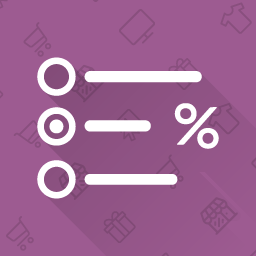 Discounts Per Payment Method on WooCommerce 》這個外掛讓你可以依付款方式增加折扣。, 只需要設定要給折扣的付款方式的金額(固定或百分比),即可使用此功能!, 在付款時,顧客將能夠看到每個付款方式可...。
Discounts Per Payment Method on WooCommerce 》這個外掛讓你可以依付款方式增加折扣。, 只需要設定要給折扣的付款方式的金額(固定或百分比),即可使用此功能!, 在付款時,顧客將能夠看到每個付款方式可...。 Discount and regular price cart and checkout page display WooCommerce 》此外掛可讓 WooCommerce 購物車頁面顯示原價和折扣價格,讓顧客更易記得折扣金額。, 同時在購物車和結帳頁面的最後,顯示完整的折扣金額。, 特別鳴謝 Rodolfo...。
Discount and regular price cart and checkout page display WooCommerce 》此外掛可讓 WooCommerce 購物車頁面顯示原價和折扣價格,讓顧客更易記得折扣金額。, 同時在購物車和結帳頁面的最後,顯示完整的折扣金額。, 特別鳴謝 Rodolfo...。 Affiliate Coupons – The #1 Coupon Display Plugin for Affiliate Marketers 》透過促銷折扣代碼增加收入 – 為什麼Affiliate Coupons是最直觀的優惠券外掛程式, 優惠券外掛程式的所有功能。包括:, , 輕鬆地建立用於聯盟優惠券的供應商和...。
Affiliate Coupons – The #1 Coupon Display Plugin for Affiliate Marketers 》透過促銷折扣代碼增加收入 – 為什麼Affiliate Coupons是最直觀的優惠券外掛程式, 優惠券外掛程式的所有功能。包括:, , 輕鬆地建立用於聯盟優惠券的供應商和...。 WooCommerce Coupon Shortcodes 》這個針對 WooCommerce 的擴充套件允許您呈現優惠券資訊並根據優惠券的有效期限顯示內容。, 當購物車中的商品符合條件時,讓顧客使用特定的優惠券或在顧客額外...。
WooCommerce Coupon Shortcodes 》這個針對 WooCommerce 的擴充套件允許您呈現優惠券資訊並根據優惠券的有效期限顯示內容。, 當購物車中的商品符合條件時,讓顧客使用特定的優惠券或在顧客額外...。 Price Table Block 》使用這個價格表區塊,您可以在 Gutenberg 編輯器中立即為您的電子商務網站創建一個美麗的價格菜單。, 不需要任何編程或煩惱,使用此工具在幾個點擊內即可在 G...。
Price Table Block 》使用這個價格表區塊,您可以在 Gutenberg 編輯器中立即為您的電子商務網站創建一個美麗的價格菜單。, 不需要任何編程或煩惱,使用此工具在幾個點擊內即可在 G...。
