前言介紹
- 這款 WordPress 外掛「Privyr CRM – Instant Lead Alerts for Contact Forms」是 2021-01-25 上架。
- 目前有 4000 個安裝啟用數。
- 上一次更新是 2025-04-16,距離現在已有 16 天。
- 外掛最低要求 WordPress 5.0 以上版本才可以安裝。
- 外掛要求網站主機運作至少需要 PHP 版本 5.6 以上。
- 有 1 人給過評分。
- 還沒有人在論壇上發問,可能目前使用數不多,還沒有什麼大問題。
外掛協作開發者
外掛標籤
wpcf7 | privyr | gravity | WPForms | elementor |
內容簡介
瞬速接收新潛在客戶警報及透過簡單潛在客戶管理及一觸即通的呼叫、WhatsApp、簡訊、iMessage 和電子郵件等功能。Privyr CRM 整合 WordPress,可連接至熱門 WordPress 聯絡表單,立即提供新潛在客戶警報,讓您在幾秒內透過 WhatsApp、簡訊、iMessage 或電話聯繫他們。此外,它還提供自動個人化訊息及內容、可追蹤的 PDF 檔及頁面、自動跟進提醒和眾多功能,協助您管理潛在客戶及提高銷售轉換率。所有這些都可以透過 Privyr 行動應用程式輕鬆完成,它與 WhatsApp、簡訊、電子郵件和其他熱門聊天應用程式兼容。Privyr 適用於熱門 WordPress 聯絡表單,如 Contact Form 7、WPForms、Elementor Forms、Gravity Forms、Ninja Forms、Divi 等等。它還可以與許多其他潛在客戶來源進行整合,如 Facebook Lead Ads、TikTok Lead Generation、Google Ad Lead Forms、Jotform、Zapier 和其他網站聯絡表單。以下是設置和安裝步驟:先備條件:1. 您的網站上應安裝聯絡表單外掛 (例如 Contact Form 7、WPForms、Elementor Forms、Gravity Forms、Ninja Forms 等),並至少建立一個聯絡表單。2. 您應有一個有效的 Privyr 帳戶 (註冊免費帳戶只需不到 30 秒)。安裝步驟:1. 安裝此 Privyr CRM 整合外掛 (plugin) 至您的 WordPress 帳戶並啟用它。2. 點擊 WordPress 管理頁面底部的 Privyr CRM 選項頁籤進行設定。3. 輸入從您的 Privyr 帳戶複製的 Privyr Account Token。4. 點擊「儲存」按鈕。完成後,您的兼容聯絡表單外掛程式將會連接至 Privyr,顯示為綠色連接狀態。您可以在網站聯絡表單上提交測試潛在客戶以確保您會在 Privyr 帳戶中即時接收到它們。此外,您還可以選擇新增「網站名稱」,以顯示在新潛在客戶警報和客戶詳細資訊中,讓您知道來源。一旦您將 WordPress 聯絡表單連接至 Privyr 帳戶,通過聯絡表單提交的任何新的潛在客戶都會立即透過 Privyr 行動應用程式和您註冊的電子郵件地址發送新的潛在客戶警報。點擊警報以查看所有捕獲的資訊,顯示在備註欄中。您可以立即透過 WhatsApp、簡訊、iMessage 或電子郵件與他們聯繫或發送自動個人化的快速回應 (Quick Response)。如果您在 15 分鐘和 60 分鐘內沒有回應新潛在客戶,還可以啟用其他警報,以防您錯過第一個通知。
原文外掛簡介
Get instant new lead alerts on your phone and via email, combined with easy lead management and one-touch calls, WhatsApp, SMS, iMessage, and emails.
Privyr CRM Integration for WordPress
Privyr connects to popular WordPress contact forms to give you instant alerts of new leads, so you can get in touch with them via WhatsApp, SMS, iMessage, or phone call within seconds.
It also offers auto-personalised messages and content, trackable PDF files and pages, automatic follow-up reminders, and many more features to help you manage your leads and increase sales conversion.
All of this can be done easily from your phone via the Privyr mobile app, which works with WhatsApp, SMS, email, and other popular chat apps.
Privyr works with popular WordPress contact forms such as Contact Form 7, WPForms, Elementor Forms, Gravity Forms, Ninja Forms, Divi and more.
It can also integrate with many other lead sources such as Facebook Lead Ads, TikTok Lead Generation, Google Ad Lead Forms, Jotform, Zapier, and other website contact forms.
Setup and Installation
It only takes a minute to connect WordPress to your Privyr account, via the steps below:
Prerequisites:
1. You should have a contact form plugin installed on your website (e.g. Contact Form 7, WPForms, Elementor Forms, Gravity Forms, Ninja Forms, etc), with at least one contact form created already
2. You should have a valid Privyr account created (it takes less than 30 seconds to sign up for a free account)
Installation Steps:
1. Install this Privyr CRM Integration plugin to your WordPress account and activate the plugin
2. Click on the Privyr CRM tab at the bottom of your WordPress admin panel to configure it
3. Enter your Privyr Account Token (copied from your Privyr Account)
4. Click on SAVE
Once done, your compatible contact form plugin(s) will be connected to Privyr and show a green connected status. You can submit test leads on your website contact form(s) to ensure you receive them instantly in your Privyr account.
You’ll also have the option of adding a ‘Website Name’ that will be displayed on your new lead alerts and client details to let you know where the lead came from.
New Lead Alerts
Once you’ve connected your WordPress contact forms to your Privyr account, any new leads submitted via your contact forms will immediately send you a new lead alert via the Privyr mobile application and your registered email address.
Tap the alert to view the lead with all the captured information displayed on their notes field. You can immediately contact them or send an auto-personalised Quick Response via WhatsApp, SMS, iMessage, or email.
You can also enable additional alerts if you haven’t acted on a new lead within 15 minutes and 60 minutes, in case you missed the first notification. You can enable these extra alerts via your Privyr Account Notification Settings.
Privacy Policy
All your data in Privyr is private by default and can only be viewed by you or those you explicitly decide to share it with (such as when granting access to your colleagues or sending content to your clients).
We operate our business fully on monthly subscriptions, with no hidden costs or clauses. We will never sell or expose your leads, contacts, data, or details to any third parties or advertisers that would put us in conflict with your interests.
You always have full control over your data and can choose to delete it at any time.
各版本下載點
- 方法一:點下方版本號的連結下載 ZIP 檔案後,登入網站後台左側選單「外掛」的「安裝外掛」,然後選擇上方的「上傳外掛」,把下載回去的 ZIP 外掛打包檔案上傳上去安裝與啟用。
- 方法二:透過「安裝外掛」的畫面右方搜尋功能,搜尋外掛名稱「Privyr CRM – Instant Lead Alerts for Contact Forms」來進行安裝。
(建議使用方法二,確保安裝的版本符合當前運作的 WordPress 環境。
0.3 | 0.4 | 0.5 | V0.7 | 0.1.0 | 0.2.0 | 0.3.1 | 0.7.1 | 0.7.2 | 1.0.0 | 1.0.1 | 1.0.2 | 1.0.3 | trunk | v0.2.1 |
延伸相關外掛(你可能也想知道)
 Contact Form 7 Database Addon – CFDB7 》「CFDB7」外掛可將「聯絡表單7」的提交內容保存在WordPress資料庫中,並可匯出CSV檔案。, 只要安裝此外掛,它便會自動開始捕捉來自聯絡表單7的表單提交。, CF...。
Contact Form 7 Database Addon – CFDB7 》「CFDB7」外掛可將「聯絡表單7」的提交內容保存在WordPress資料庫中,並可匯出CSV檔案。, 只要安裝此外掛,它便會自動開始捕捉來自聯絡表單7的表單提交。, CF...。 Bootstrap for Contact Form 7 》Bootstrap for Contact Form 7 修改了熱門的 Contact Form 7 外掛 的所有輸出,以與當前版本 3 的流行 CSS 框架 Bootstrap 完全兼容。對於 Bootstrap 使用者...。
Bootstrap for Contact Form 7 》Bootstrap for Contact Form 7 修改了熱門的 Contact Form 7 外掛 的所有輸出,以與當前版本 3 的流行 CSS 框架 Bootstrap 完全兼容。對於 Bootstrap 使用者...。Contact Form 7: Accessible Defaults 》使用此外掛的方式:, 如果您在安裝 Contact Form 7 前先安裝且啟用此外掛,您將能夠使用由 Contact Form 7 建立的預設表單。如果您已經安裝了 Contact Form 7...。
Contact Form 7 Element Converter 》將 HTML5 元素轉換為 Contact Form 7 短代碼, 此外掛目前支援以下功能:, , 文字, 電子郵件, 電話號碼, 數字, 網址, 文字區塊, , 支援以下屬性:, , ID, 必填...。
 bKash WordPress Payment 》WPbKash 是一個完整的 bKash 商家付款解決方案,適用於 WooCommerce 或基於 WordPress 的網站。此外掛可以讓您在 WooCommerce 結帳時,甚至於使用 Contact Fr...。
bKash WordPress Payment 》WPbKash 是一個完整的 bKash 商家付款解決方案,適用於 WooCommerce 或基於 WordPress 的網站。此外掛可以讓您在 WooCommerce 結帳時,甚至於使用 Contact Fr...。Live Drag and Drop Builder for Contact Form 7 》Contact Form 7 是一個非常簡單的外掛程式,您可以使用短碼和微調 HTML 來創建表單。, 這個外掛程式是 Contact Form 7 的擴充功能。, 它提供了一個即時的表單...。
 CF7 Notie 》本外掛將Notie.js腳本添加到Contact Form 7 WordPress外掛的提交過程中。, , 該外掛需要Contact Form 7插件才能運作。, , 啟用它以將CF7的默認提交輸出替換為...。
CF7 Notie 》本外掛將Notie.js腳本添加到Contact Form 7 WordPress外掛的提交過程中。, , 該外掛需要Contact Form 7插件才能運作。, , 啟用它以將CF7的默認提交輸出替換為...。 CF7 Additional Types 》CF7 Additional Types, 這個外掛可擴展 Contact Form 7 功能,增加其他輸入欄位類型。, 目前支援的類型包括:, , , 範圍滑塊, 基於 HTML5 的範圍滑塊 (使用 Io...。
CF7 Additional Types 》CF7 Additional Types, 這個外掛可擴展 Contact Form 7 功能,增加其他輸入欄位類型。, 目前支援的類型包括:, , , 範圍滑塊, 基於 HTML5 的範圍滑塊 (使用 Io...。Taiwan Address Selector Extension for Contact Form 7 》這款外掛可以協助你為「聯絡表單 7」(Contact Form 7)新增一個新的標籤,以添加台灣地址。, 此外掛基於 Denny Kuo 在 GitHub 上做出的出色工作。。
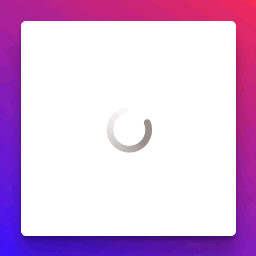 Lazyload for Contact Form 7 》```html, , , , ,
Lazyload for Contact Form 7 》```html, , , , , WordPress 外掛總結:
,「Contact Form Lazyload」是一個輕...。
LastingSales – For Contact Form 7 》以下為本文要點:, , LastingSales連接Contact Form 7,提供即時提示新的潛在客戶,因此您可以在幾秒鐘內通過WhatsApp、SMS、iMessage或電話與他們聯繫。, , ...。
Contact Form 7: Add to Page 》這個 WordPress 外掛是 Contact Form 7 的附加元件。, 此外掛提供一個聯絡表單的下拉選單(此聯絡表單必須預先建立於 Contact Form 7),, 讓您可在特定頁面輕...。
