
前言介紹
- 這款 WordPress 外掛「PrivateContent Free」是 2025-04-05 上架。
- 目前尚無安裝啟用數,是個很新的外掛。如有要安裝使用,建議多測試確保功能沒問題!
- 上一次更新是 2025-05-01,距離現在已有 2 天。
- 外掛最低要求 WordPress 5.0 以上版本才可以安裝。
- 外掛要求網站主機運作至少需要 PHP 版本 7.0 以上。
- 尚未有人給過這款外掛評分。
- 還沒有人在論壇上發問,可能目前使用數不多,還沒有什麼大問題。
外掛協作開發者
外掛標籤
access | memberships | permissions | Restriction | registration |
內容簡介
總結:PrivateContent 於2012年誕生,旨在成為最佳解決方案,限制網站內容並提供不同的會員平台。優點在於使用獨立的數據庫,比正常的WordPress用戶更快且不受龐大角色分配的限制。擁有多層級用戶數據庫將變得輕鬆且快速,讓用戶遠離WordPress後台,同時在後台創建一個現代化和優化的用戶管理區域。外掛設計無需強制頁面或URL,能無縫運作並整合到任何網站中。
**問題與答案:**
1. PrivateContent 是在哪一年誕生的?
- PrivateContent是在2012年誕生的。
2. PrivateContent 使用的是何種數據庫,它與普通WordPress用戶數據庫有什麼不同之處?
- PrivateContent使用獨立的數據庫,比正常的WordPress用戶數據庫更快且不受龐大角色分配的限制。
3. PrivateContent 具有哪些主要功能?
- 用戶級別無限、易於用戶管理、3種用戶狀態、內容限制、用戶專用頁、一鍵網站鎖定、登入和註冊表單、註冊表單生成器、區塊和簡碼、導入/導出中心、自定義風格。
原文外掛簡介
PrivateContent born in 2012, aiming to be the best solution to restrict your website contents and a different membership platform. Different because it uses a standalone database: quicker than the normal WordPress users one and not limited by the bulky roles assignments.
To have a multi-level users database will be easy and fast, keeping your users out of the WordPress backend while creating a modern and optimized users management area in the backend.
No forced pages, no forced URLs: the plugin is designed to seamlessly work and integrate into any website.
CHECK THE DEMO »
🌟 Main Features
User levels: unlimited. Each user can have one or multiple levels
Easy user management: Forget the outdated WP users management, everything is clean and fast. From admin user addition to users sort and search
3 user statuses: Users can be disabled without deleting them and registered users can be also placed in pending status, waiting for the admin approval
Contents restrictions: restrict WP pages and posts in few clicks. Bulk restrict through post categories. Precisely define which user levels can access contents. Restricted elements will be totally unreachable, also for search engines
User reserved page: target a container page and it will show different contents depending on the logged user. Everything under a single website URL!
1-click website lock: Do you need a totally private website? It only takes a click!
Login and registration forms: Place them everywhere you want in your website: you will never have to change your desired workflow to adapt PrivateContent
Registration form builder: add/remove/sort the fields as you prefer. Add text blocks and paginate fields. Finally, a modern HTML5 data validation and honeypot anti-spam
Blocks and shortcodes: Quickly insert your forms into your website directly through WP blocks or using the shortcode wizard
Import/export hub: Move users through websites, import existing WP users, export in CSV/XSLX, move the whole plugin setup
Style it as you prefer: Choose among six message styles and tune every aesthetic aspect to fully integrate into your website
And even if it’s a free version, each system is packed with a lot of options.
Everything to adapt as best as possible to every website’s need!
🕒 Get started in minutes
Whether you have a large site or creating a new project, PrivateContent is ready to operate out of the box. With 6 preset styles and eventually importing existing WordPress users, your multilevel-protected website will be ready in a flash!
🌎 100% translatable
Each section is translatable: the plugin has already been (fully or partially) translated into 27 languages!
Additionally, it is fully compatible with WPML and Polylang for dynamic strings.
📑 GDPR Compliant
The plugin fully satisfies the most recent law requirements in terms of data protection and users management. For example, there is a dedicated module to let users delete their profiles autonomously.
⌨️ Dev oriented API and hooks
PrivateContent is extremely flexible and ready to be extended almost in any way you could imagine. The official premium add-ons offers incredible features for specific needs, but if you are a developer there’s a dedicated documentation guiding you step-by-step to build your systems on top of the PrivateContent engine!
🚀 PrivateContent Free version is just the beginning
Since 2012, the plugin has been constantly improved and extended, becoming a real reference in the WordPress world when it comes to protect WordPress website contents. Here’s a summary of what you get with the premium version:
Additional core systems
Lightbox engine
Native Elementor, Divi, WPBakery Builder widgets integration
Google reCaptcha anti-spam integration
Users membership
Multiple registration forms
Advanced users search with direct search-to-export
Users action tracking through Google Analytics or User Activities add-on
WordPress roles emulation to integrate with specific systems (eg. WooCommerce dashboard)
User sessions control (no concurrent login)
Preset/fixed contents for Users reserved page with advanced themes/builders integrations
Contents restriction
Private block shortcode with optional warning box containing login/register buttons
Restrict any public custom post type or taxonomy
Persistent modal lightbox on page’s opening to force user’s interaction
Comments form hiding
Custom (URL-based) restriction with regular expressions support
Menu items
WooCommerce products sell lock and price hiding
Sidebar widgets
Any Elementor widget (or column or section)
Any Gutenberg block
Test it on the preview page or also get a 7-days free trial!
各版本下載點
- 方法一:點下方版本號的連結下載 ZIP 檔案後,登入網站後台左側選單「外掛」的「安裝外掛」,然後選擇上方的「上傳外掛」,把下載回去的 ZIP 外掛打包檔案上傳上去安裝與啟用。
- 方法二:透過「安裝外掛」的畫面右方搜尋功能,搜尋外掛名稱「PrivateContent Free」來進行安裝。
(建議使用方法二,確保安裝的版本符合當前運作的 WordPress 環境。
1.0.0 | 1.0.1 | 1.0.2 | 1.0.3 | 1.0.6 | 1.0.7 | 1.0.8 | trunk |
延伸相關外掛(你可能也想知道)
 Members – Membership & User Role Editor Plugin 》Members 是一個基於 WordPress 會員的權限和能力外掛。它提供強大的工具,讓您可以新增角色和能力,並將它們分配給使用者,調整使用者權限來提供最佳的會員體...。
Members – Membership & User Role Editor Plugin 》Members 是一個基於 WordPress 會員的權限和能力外掛。它提供強大的工具,讓您可以新增角色和能力,並將它們分配給使用者,調整使用者權限來提供最佳的會員體...。 Paid Membership Plugin, Ecommerce, User Registration Form, Login Form, User Profile & Restrict Content – ProfilePress 》理 their accounts., , Content Restriction, Restrict content based on membership level, user role, or custom capabilities. With ProfilePress members...。
Paid Membership Plugin, Ecommerce, User Registration Form, Login Form, User Profile & Restrict Content – ProfilePress 》理 their accounts., , Content Restriction, Restrict content based on membership level, user role, or custom capabilities. With ProfilePress members...。 Paid Memberships Pro – Content Restriction, User Registration, & Paid Subscriptions 》aid products., Content Dripping: drip content to members over time., Member Directory and Content Search Filtering by Level, Menu Item Visibility b...。
Paid Memberships Pro – Content Restriction, User Registration, & Paid Subscriptions 》aid products., Content Dripping: drip content to members over time., Member Directory and Content Search Filtering by Level, Menu Item Visibility b...。 Simple Membership 》一個靈活、有完善支援、易於使用的 WordPress 會員專用外掛,可提供從你的 WordPress 網站提供免費和付費內容。, 這個簡單的會員專用外掛可讓你保護你的文章...。
Simple Membership 》一個靈活、有完善支援、易於使用的 WordPress 會員專用外掛,可提供從你的 WordPress 網站提供免費和付費內容。, 這個簡單的會員專用外掛可讓你保護你的文章...。 Paid Membership Subscriptions – Effortless Memberships, Recurring Payments & Content Restriction 》Paid Member Subscriptions 是一個功能完整且易於設置和使用的 WordPress 會員插件。它提供了完整的會員解決方案,讓您接受會員付款、管理會員、建立訂閱計劃...。
Paid Membership Subscriptions – Effortless Memberships, Recurring Payments & Content Restriction 》Paid Member Subscriptions 是一個功能完整且易於設置和使用的 WordPress 會員插件。它提供了完整的會員解決方案,讓您接受會員付款、管理會員、建立訂閱計劃...。 Events Made Easy 》在您的免費測試網站上試試看:點擊這裡 => https://tastewp.org/plugins/events-made-easy/, Events Made Easy 是一個全功能的 WordPress 活動和會員管理...。
Events Made Easy 》在您的免費測試網站上試試看:點擊這裡 => https://tastewp.org/plugins/events-made-easy/, Events Made Easy 是一個全功能的 WordPress 活動和會員管理...。 Custom User Profile Fields for User Registration & Member Frontend Profiles with Paid Memberships Pro 》重要更新資訊, 自從 Paid Memberships Pro 版本 2.9 於 2022 年 7 月 18 日釋出後,不再需要使用此外掛程式來管理使用者欄位。使用 PMPro 2.9+,您可以從 WP ...。
Custom User Profile Fields for User Registration & Member Frontend Profiles with Paid Memberships Pro 》重要更新資訊, 自從 Paid Memberships Pro 版本 2.9 於 2022 年 7 月 18 日釋出後,不再需要使用此外掛程式來管理使用者欄位。使用 PMPro 2.9+,您可以從 WP ...。 Subscriptions & Memberships for PayPal 》綜覽, 這個外掛可以讓你在 WordPress 網站上使用 PayPal 售賣訂閱和/或會員資格。, 這個外掛可以設置只售賣訂閱,或者設置售賣會員資格並限制網站內容。, 你...。
Subscriptions & Memberships for PayPal 》綜覽, 這個外掛可以讓你在 WordPress 網站上使用 PayPal 售賣訂閱和/或會員資格。, 這個外掛可以設置只售賣訂閱,或者設置售賣會員資格並限制網站內容。, 你...。 Groups 404 Redirect 》這個外掛程式將重定向因訪問由Groups所保護的頁面而導致的 404 錯誤。, 重定向設定可在「設定 > Groups 404」中調整:, 訪問被保護的頁面時可重定向至:, , ...。
Groups 404 Redirect 》這個外掛程式將重定向因訪問由Groups所保護的頁面而導致的 404 錯誤。, 重定向設定可在「設定 > Groups 404」中調整:, 訪問被保護的頁面時可重定向至:, , ...。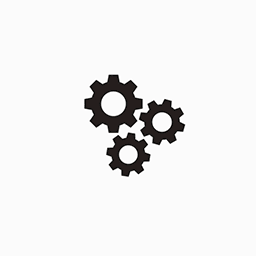 Sell access, Automate, and add Engaging Exclusive Discord Access: Introducing the MemberPress Discord Addon — Elevate Your Community! 》ExpressTech 的 MemberPress Discord 外掛可讓您將 MemberPress 會員連接到您的 Discord 在線社群,會員的伺服器角色將根據其會員等級分配。, 非常簡單的設置...。
Sell access, Automate, and add Engaging Exclusive Discord Access: Introducing the MemberPress Discord Addon — Elevate Your Community! 》ExpressTech 的 MemberPress Discord 外掛可讓您將 MemberPress 會員連接到您的 Discord 在線社群,會員的伺服器角色將根據其會員等級分配。, 非常簡單的設置...。 Wptobe-signinup 》這是最簡單、最快速、最可靠的會員外掛程式。, Wptobe-signinup 外掛程式提供了在網站上所需的會員註冊、登入和會員管理功能,它注重易用性、速度和穩定性。...。
Wptobe-signinup 》這是最簡單、最快速、最可靠的會員外掛程式。, Wptobe-signinup 外掛程式提供了在網站上所需的會員註冊、登入和會員管理功能,它注重易用性、速度和穩定性。...。Paid Memberships Pro Addon for WP Courseware 》Fly Plugins 推出了針對 WP Courseware 的 Paid Memberships Pro 插件。, 想要透過 Paid Memberships Pro 銷售線上課程嗎?, WP Courseware 的 Paid Membersh...。
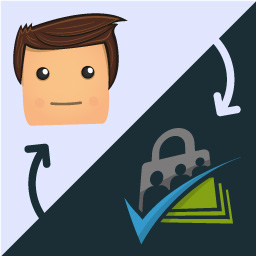 myCred Paid Memberships Pro 》myCred Paid Membership Pro 外掛讓你能夠根據特定動作,例如:新的會員購買、會員更新、會員取消或會員到期,來獎勵或減少 myCred 積分。, 最大的變革在於能...。
myCred Paid Memberships Pro 》myCred Paid Membership Pro 外掛讓你能夠根據特定動作,例如:新的會員購買、會員更新、會員取消或會員到期,來獎勵或減少 myCred 積分。, 最大的變革在於能...。 GamiPress – Paid Memberships Pro integration 》透過強大的遊戲化外掛程式 GamiPress,讓你的 Paid Memberships Pro 會員制度更加有趣!, 這個外掛程式會自動將 GamiPress 與 Paid Memberships Pro 連接,並...。
GamiPress – Paid Memberships Pro integration 》透過強大的遊戲化外掛程式 GamiPress,讓你的 Paid Memberships Pro 會員制度更加有趣!, 這個外掛程式會自動將 GamiPress 與 Paid Memberships Pro 連接,並...。 My Members Only – Membership for WordPress 》My Members Only WordPress Plugin 可以輕鬆地讓任何人在 WordPress 網站的任何文章或頁面中使用「僅會員」內容類型和短碼來保護內容。, [membersonly], 這裡...。
My Members Only – Membership for WordPress 》My Members Only WordPress Plugin 可以輕鬆地讓任何人在 WordPress 網站的任何文章或頁面中使用「僅會員」內容類型和短碼來保護內容。, [membersonly], 這裡...。
