
前言介紹
- 這款 WordPress 外掛「Private User Notes」是 2022-11-17 上架。
- 目前有 100 個安裝啟用數。
- 上一次更新是 2025-04-12,距離現在已有 22 天。
- 外掛最低要求 WordPress 5.0 以上版本才可以安裝。
- 外掛要求網站主機運作至少需要 PHP 版本 7.3 以上。
- 有 3 人給過評分。
- 還沒有人在論壇上發問,可能目前使用數不多,還沒有什麼大問題。
外掛協作開發者
外掛標籤
user note | member note | frontend note | private note tab | private user notes |
內容簡介
使用短碼 [private-user-notes] 可以將任何頁面或任何地方轉換為使用者的私人筆記頁面或區域。使用者可以使用豐富文本編輯器在那裡添加私人筆記。這些筆記僅對使用者本人可見,因為它是私人的權利!
它還提供了一個單一點擊選項,使使用者可以列印其私人筆記。
這對會員網站來說非常有用,您可能希望使用者能夠在任何頁面、選項卡或其個人資料中保存私人筆記。
管理員可以控制誰可以使用此功能並能夠保存私人筆記。它提供了一個在儀表板內的設置頁面“設置”,其中將找到訪問設置。
原文外掛簡介
Use the shortcode [private-user-notes] to any page or anywhere to turn it into a user private note page or section. Users will be able to add private notes there using a rich text editor. The notes are only visible to user himself as it’s private right!
It also gives user option to print their private notes with a single click.
This could be really useful for membership sites where you might want users to be able to save private note in any page,tab or their profile.
Admin can control who can use this feature and be able to save private note. It provides a plugin settings page under Settings inside dashboard where access settings will be found.
Official Developer: Mansur Ahamed
各版本下載點
- 方法一:點下方版本號的連結下載 ZIP 檔案後,登入網站後台左側選單「外掛」的「安裝外掛」,然後選擇上方的「上傳外掛」,把下載回去的 ZIP 外掛打包檔案上傳上去安裝與啟用。
- 方法二:透過「安裝外掛」的畫面右方搜尋功能,搜尋外掛名稱「Private User Notes」來進行安裝。
(建議使用方法二,確保安裝的版本符合當前運作的 WordPress 環境。
1.0.0 | 1.0.1 | 1.0.2 | 1.0.3 | 1.0.4 | trunk |
延伸相關外掛(你可能也想知道)
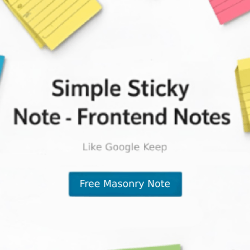 Simple Sticky Note – Frontend Notes 》在前端添加即時簡短註記、引用或任何敏感的簡短資料。您不必費心創建文章。它可以用於您的日常工作例行程序、個人資料收集或智慧引言展示。, 簡短註記, 自定...。
Simple Sticky Note – Frontend Notes 》在前端添加即時簡短註記、引用或任何敏感的簡短資料。您不必費心創建文章。它可以用於您的日常工作例行程序、個人資料收集或智慧引言展示。, 簡短註記, 自定...。
