
前言介紹
- 這款 WordPress 外掛「Printus – Automatic Printing Plugin for WooCommerce – Print WooCommerce Orders, PDF Invoices, Packaging Slips & More」是 2023-03-24 上架。
- 目前有 700 個安裝啟用數。
- 上一次更新是 2025-04-01,距離現在已有 32 天。
- 外掛最低要求 WordPress 5.7 以上版本才可以安裝。
- 外掛要求網站主機運作至少需要 PHP 版本 7.4 以上。
- 有 20 人給過評分。
- 論壇上目前有 3 個提問,問題解答率 100% ,不低,算是個很有心解決問題的開發者團隊了!
外掛協作開發者
外掛標籤
pdf | invoices | woocommerce | Print Invoice | order printing |
內容簡介
總結:Printus是一個雲端印刷外掛程式,允許您將客戶訂單的收據、發票和標籤印刷到世界上任何一個地方的任何一台印表機。
- Printus是什麼?
Printus是一個雲端印刷外掛程式,允許您將客戶訂單的收據、發票和標籤印刷到世界上任何一個地方的任何一台印表機。
- Printus適用於哪些商店?
Printus適用於線上食品送貨網站、線上超市、服裝網站、純線上餐廳、實體餐廳以及網站上接收訂單的店家等等。
- Printus可以處理哪些文件?
不論是從您的WooCommerce商店訂單印製的文件(無論是WooCommerce收據、WooCommerce發票、WooCommerce運費標籤等等),Printus都可以處理。
- Printus是否有內建的模板?
有,但如果不滿意,您也可以自行創建自己的模板,Printus會在資訊中心自動顯示它。
- 如何設置Printus外掛程式?
插件設置位於WordPress管理儀表板-> SL插件-> Printus雲端印刷。
- 是否有其他可以和Printus外掛一起使用的插件?
有,Delivery&Pickup Scheduling for WooCommerce 和 Kikote - Location Picker at Checkout Plugin for WooCommerce 兩個插件可以和Printus外掛一起使用。
原文外掛簡介
Printus is your ultimate cloud printing companion, enabling you to effortlessly print customer order receipts, invoices, shipping labels, packing slips, delivery notes, and more on any printer worldwide. Whether you’re a restaurant eager to promptly receive new orders in the kitchen or a logistics business channeling jobs to the office printer, Printus ensures seamless operations.
Automatic Order Printing Plugin for WooCommerce 🚀
Printus simplifies the process by allowing you to choose triggers such as Checkout Complete, Order Complete, or Payment Complete. It effortlessly connects with the PrintNode API, enabling immediate PDF printing of WooCommerce invoices and packing slips as orders come in. No more email checking; orders are printed in seconds.
✅ No Hardware Dependencies
Printus is hardware-agnostic, working with ANY PRINTER you have on hand. It excels with receipt printers, directly printing orders to your kitchen or front-of-house POS, ensuring no more checking emails for received orders.
✅ Print on Demand
Need to reprint an old receipt, invoice, or label? Printus lets you revisit the order in your WooCommerce edit screen and re-print, even to a different printer, template, or paper size.
✅ The Most Extendable Cloud Printing Plugin for WooCommerce
With extensive actions and filters, Printus offers unparalleled flexibility. From crafting custom templates to defining unique print triggers, you can tailor its functionality to your needs with minimal coding knowledge.
✅ Works With Any Printer
Whether you have a receipt printer or an enterprise-level Xerox, Printus adapts to your device, offering versatile printing for WooCommerce orders, invoices, or package labels.
✅ Built on Reliability
Printus provides certainty in order printing for your store. Built on a robust foundation that has processed billions of cloud printing jobs, it ensures labels, PDF invoices, and packing slips for WooCommerce are handled with ease.
✅ Supports Low-power Systems
Worried about keeping your computer and printer on? Printus also operates seamlessly with low-power devices like Raspberry Pi, receiving WooCommerce order print jobs even while you sleep.
Works Great with Kikote!
The plugin seamlessly integrates with Location Picker at Checkout Plugin for WooCommerce. Feel free to try them both out!
Stores That Benefit:
Online food delivery websites
Online supermarkets
Clothing websites
Pure online restaurants
Brick & mortar restaurants taking orders online
And more
Printus is especially beneficial for restaurant-style E-commerce stores requiring immediate notifications for new orders. However, its utility extends beyond this use-case. Regardless of the document you need to print from your WooCommerce store (receipts, invoices, shipping labels, etc.), Printus has you covered.
Unhappy with the default templates? Contact us to build your custom template at an affordable one-time flat fee.
Works Great with Delivery & Scheduling WooCommerce Plugin!
The plugin works great with Delivery & Pickup Scheduling for WooCommerce. Feel free to try them both out!
Configuring Plugin:
The plugin settings are located in WordPress Admin Dashboard->SoaringLeads->Printus Cloud Printing.
Plugin Documentation
You can find the plugin documentation Here >>>
Plugin Support
The plugin has support for built-in WooCommerce variations as well as custom product options(product addons) added by the following plugins:
Product Addons for Woocommerce – Product Options with Custom Fields by Acowebs (Both Lite & Pro)
WooCommerce Product Addons Ultimate by Plugin Republic.
Advanced Product Fields (Product Addons) for WooCommerce by StudioWombat (Both Lite & Pro)
Extra Product Options & Add-Ons for WooCommerce by ThemeComplete
Extra product options For WooCommerce | Custom Product Addons and Fields by ThemeHigh
Product Addons & Fields for WooCommerce by Themeisle (PPOM)
Product Add-Ons by WooCommerce
WooCommerce Product Add-ons & Extra Options by YITH (Both Lite & Pro)
We’ve tried to add support for the most popular Product Addon plugins for WooCommerce, feel free to use one of the above if you’re creating custom product options, or let us know which plugin you’re using and we’ll try to add support for it. If one of the above plugins does not display its addons on the prints then feel free to let us or the developers of those plugins know.
Misc
Learn more about Printus and it’s remote cloud printing features for WooCommerce Here >>>
Meet E-commerce store owners like yourself to discuss on ways to help grow your E-commerce store. Here >>>
Checkout our other plugin to help further manage your store:
Delivery & Pickup Scheduling Plugin for WooCommerce Here >>>
Kikote – Location Picker at Checkout Plugin for WooCommerce Here >>>
各版本下載點
- 方法一:點下方版本號的連結下載 ZIP 檔案後,登入網站後台左側選單「外掛」的「安裝外掛」,然後選擇上方的「上傳外掛」,把下載回去的 ZIP 外掛打包檔案上傳上去安裝與啟用。
- 方法二:透過「安裝外掛」的畫面右方搜尋功能,搜尋外掛名稱「Printus – Automatic Printing Plugin for WooCommerce – Print WooCommerce Orders, PDF Invoices, Packaging Slips & More」來進行安裝。
(建議使用方法二,確保安裝的版本符合當前運作的 WordPress 環境。
1.0.0 | 1.1.0 | 1.1.1 | 1.1.2 | 1.1.3 | 1.1.4 | 1.1.5 | 1.1.6 | 1.1.7 | 1.1.8 | 1.1.9 | 1.2.0 | 1.2.1 | 1.2.2 | 1.2.3 | 1.2.4 | 1.2.5 | 1.2.6 | 1.2.7 | trunk | 1.1.10 |
延伸相關外掛(你可能也想知道)
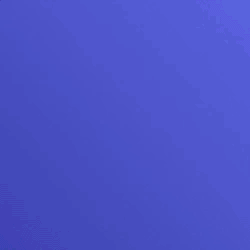 WooCommerce PDF Invoices, Packing Slips, Delivery Notes and Shipping Labels 》介紹, WooCommerce列印發票、包裝清單、交付單及貨運標籤外掛可幫助您從WooCommerce訂單頁面生成PDF發票、包裝清單/包裝清單、交貨單、調度標籤和貨運標籤。W...。
WooCommerce PDF Invoices, Packing Slips, Delivery Notes and Shipping Labels 》介紹, WooCommerce列印發票、包裝清單、交付單及貨運標籤外掛可幫助您從WooCommerce訂單頁面生成PDF發票、包裝清單/包裝清單、交貨單、調度標籤和貨運標籤。W...。Ni WooCommerce Invoice 》, Ni Woocommerce發票外掛程式可以產生Woocommerce銷售訂單發票PDF。, 它提供了銷售訂單的列表。, 設置選項頁面包括公司或店鋪名稱和頁腳備註。, 可按日期範...。
