
前言介紹
- 這款 WordPress 外掛「Print Anywhere & Create PDFs of Order Receipts, Invoices, Labels & More.」是 2018-05-15 上架。
- 目前有 1000 個安裝啟用數。
- 上一次更新是 2025-03-07,距離現在已有 57 天。
- 外掛最低要求 WordPress 4.4 以上版本才可以安裝。
- 外掛要求網站主機運作至少需要 PHP 版本 5.6 以上。
- 有 16 人給過評分。
- 還沒有人在論壇上發問,可能目前使用數不多,還沒有什麼大問題。
外掛協作開發者
bizswoop |
外掛標籤
pdf | print | automatic print | shipping labels | woocommerce print |
內容簡介
BIZPRINT – 自動化的 WooCommerce 列印外掛,可列印收據、訂單發票、裝箱單、PDF、裝箱清單、運送標籤、信用備忘錄等等
BizPrint 是最佳的方式,可將您的 WooCommerce 訂單列印到家中、辦公室、餐廳、倉庫或任何其他商業場所的任何打印機上。列印管理員將您的 WooCommerce 訂單數據格式化為有組織的、品牌化的收據、發票、裝箱單、送貨單、運送標籤 或訂單列印,方便您的客戶和員工使用!
這款免費的列印管理員外掛可連接到BizPrint雲服務,實現自動列印,可在全球範圍內列印到任何地方!在一年內,BizPrint 幫助企業自動化了超過 1,250,000+ 張列印資料,節省了超過 575,000+ 員工的工作時間!設置簡單,只需要進行 8 個簡單的步驟,無需進行編程。您可以在GetBizPrint.com上了解有關商店所有者的全部好處,並開始使用。
BizPrint 可以自動列印您的 WooCommerce 訂單到您現有的打印機中,具有您所需的可靠性、靈活性和可定製性。您已經找到了正確的外掛程式!
為什麼要為您的商店創建紙質收據?
商店和客戶之間的任何交易都需要一些購買證明。有很多理由使您的 WooCommerce 訂單詳細資料可以以實體形式呈現出來,例如:
如果您經營一家餐廳,廚房和服務員需要訂單的實體副本,以實現最大效率的食品準備和客戶服務。
對於倉庫或履行中心,列印的訂單將有助於「撿貨員」和「包裝員」快速準確地完成訂單。
在許多情況下,客戶需要打印的收據,以證明其購買了產品,以便進行產品退貨、向雇主申報報銷或作為記錄。
BizPrint 具有 4.8 星的客戶滿意度評級,並在我們分佈全球的服務器上擁有 99.5% 的可靠度。我們僅在去年便解答了超過 7,500 張技術支援工單,期待能幫助您節省時間!
但是,不要只聽取我們的話!以下是來自京都壽司餐廳的 Chris 提供的關於BizPrint 如何幫助他們業務的評論:
「我們開始使用 BizPrint 線上接單並打印之後,這真的是改變了遊戲規則。BizPrint 提高了客戶體驗,減少了廚房停工的時間,並為我節省了時間。我的員工效率提高了 30%。我可以在成本更低、品質更好、價格更低的情況下超越我們的競爭對手(包括 UberEat、Deliveroo 等)。如果您經營餐廳,那麼使用 BizPrint 是不需要考慮的選擇。」 - Chris L.京都壽司餐廳老闆。
WooCommerce 的 BizPrint 包含您所需的所有功能
支持根據訂單狀態自動列印
在 WooCommerce 訂單和詳細資料頁面上添加手動列印按鈕選項
設置無限數量的打印機工作站和位置
使用您現有的熱敏或噴墨打印機
支持所有主要品牌,如 HP、Dymo、Cannon、Star Epson 和 Brother
支持本地或基於網路的打印機
選擇單次列印或立即列印多份副本
與流行的 WordPress 插件(如Pro)提供支援
原文外掛簡介
BizPrint is simply the best way to print documents for your WooCommerce orders to any printer around your home office, restaurant, warehouse or business of any type or create PDFs. Print Manager formats your WooCommerce order data into an organized and branded receipt, invoice, packing slip, delivery note, shipping label or order printout, for your customers and staff to use!
This free Print Manager Plugin connects to BizPrint cloud service to enable automatic printing to anywhere in the world! In just one year, BizPrint has helped businesses to automate over 1,250,000+ Prints and saved over 575,000+ employee hours! It’s easy to set up with no coding required in just a few simple steps. You can read the full list of benefits for store owners and get started at GetBizPrint.com
BizPrint prints your WooCommerce orders automatically to your existing printer, and has the reliability, flexibility, and customizability you need for your specific use case. You’ve found the right plugin!
Why Create Printed Receipts For Your Store?
Any transaction between a store and customer needs some evidence of purchase. There are many reasons to make your WooCommerce order details physical. For example:
If you run a restaurant, the kitchen and wait staff will need physical copies of the order so they can prepare the food and serve customers with maximum efficiency.
For warehouses or fulfillment centers, a printed order will help pickers and packers to prepare and fulfill an order without delay.
In lots of cases, a customer will want a printed receipt in order to prove a purchase, for product returns, employer reimbursement or for tax purposes.
BizPrint has a customer satisfaction rating of 4.8 stars and boasts 99.5% reliability uptime on our globally distributed servers that power the cloud. We have answered over 7,500 support tickets last year alone and can’t wait to help save you time!
But don’t just take our word for it! This is what Chris from Kyoto Sushi had to say about how BizPrint is helping their business:
“We started taking orders online and printing them with BizPrint, and it has been game changing. BizPrint improves the customer experience, reduces kitchen downtime, and frees up my time. My staff are 30% more productive. I can outperform our competitors (including on UberEat, Deliveroo, etc) whilst having lower costs, better quality, and lower prices. If you own a restaurant, getting BizPrint is a no-brainer.” – Chris L. Owner Kyoto Sushi Restaurant.
BizPrint for WooCommerce Includes All The Features You Need
Supports Automatic Prints by Order Status
Adds Manual Print Button Option on WooCommerce Orders & Details Page
Set Up An Unlimited Number of Printer Stations and Locations
Use Your Current Thermal or Inkjet Printers
Supports All Major Brands like HP, Dymo, Cannon, Star, Epson, Brother & more
Supports Local, Network, USB, Serial, Wifi and Bluetooth Based Printers
Choose Single Print or Print Multiple Copies Instantly
Support with Popular WordPress Plugins like Product Add-ons, Point of Sale, Pickup Delivery Scheduler and More
Over 25 Templates Available Including, Receipt Template, Customer Invoice, Order Pick List, Pickup & Delivery Invoice etc
Custom Branding to Add Your Logo and Additional Store Information
Supports Over 36 Languages including the ability to select a language for specific printer locations
Generate PDF Receipts & Invoices
Product Mapping To Print Selected Product Category on Specific Print Stations
Template Integrations To Work With:
Jovvie Point of Sale by BizSwoop
BizSwoop Pickup Delivery Scheduler
BizSwoop Product Manager
Flow Notify by BizSwoop
WooCommerce Product Add-Ons
YITH WooCommerce Product Add-Ons
Delivery & Pickup Date Time for WooCommerce
Order Delivery Date for WooCommerce
WooCommerce Local Pickup Plus
WooCommerce Delivery Slots
Order Delivery, Order Pickup, Order Date, Order Time
Food Store – Online Food Delivery & Pickup
WooCommerce Food – Restaurant Menu & Food
Extra Product Options (Product Addons) for WooCommerce
And More Compatibility Is Added Everyday!
Steps To Getting Started:
1. Visit GetBizPrint.com to read more about BizPrint.
2. Signup for an account. It’s FREE.
3. Select a plan – Get started with free prints.
4. Follow the Quick Start Guide. You’ll be printing in 5 minutes.
We’re ecstatic that Tiffany is having so much success using BizPrint:
“I can create a customizable receipt for the customer that’s easy to read.
If you need to use WooCommerce in-person, want to save money by emailing your receipts, or just need great looking receipts (I receive compliments about our receipts), I’d highly recommend BizPrint. The team and software are excellent, and easy to work with.” – Tiffany W. Owner, Swatty Creek Mill.
BizPrint WooCommerce Mapping:
Product & Category Mapping: Using the Product & Category Mapping feature you can setup specific printers to only display printed items from chosen WooCommerce products & categories. Setup multiple printer stations, and create efficient workflows to optimize fulfillment within your business.
Shipping Zones & Methods Mapping: Using the Shipping Zones & Methods Mapping you can setup printers to only print orders from defined shipping zones and methods. This can really help businesses that have multiple locations, fulfillment stations or other creative uses, like food trucks!
Our users really enjoy this feature. This is what the owner of Mighty Moose Marts, a retail & online store had to say about printer stations:
“One of the strengths to us was the ability to support multiple printers in different locations.
We’re using BizPrint to automatically print customer receipts at our ordering station and simultaneously print in the kitchen to fulfill the order. The impact is improved kitchen times, increased sales, and happier customers. I’d highly recommend BizPrint to other small businesses for in-store Point of Sale orders or orders placed online by your customers.” – Chris R. Co-Owner, Mighty Moose Marts.
BizPrint Hardware:
BizPrint was designed to work with any printer that can be connected to a Windows, Mac, Linux, Raspberry Pi or Android! This means you can use your current thermal or Inkjet Printers with support for all major brands like HP, Dymo, Cannon, Star, Epson, Brother and more. Supported connection types include Local, Network, USB, Serial, Wifi and Bluetooth Based Printers. If you do not want to use your own computer or Android device, learn more about BizPrint Hub.
BizPrint User Documentation & Support:
If you need help with BizPrint, you have multiple options for getting help:
1. Please ensure you have setup BizPrint properly using the Quick Start Guide.
2. Refer to the BizPrint documentation for troubleshooting information.
3. Get in touch with our support team.
BizPrint Expert Developer Documentation:
Although BizPrint doesn’t require any coding knowledge to use, there are instances where you want to print WooCommerce Orders in a more customized manner. For this, we provide developer documentation which provides you the plugin development structure to add your own custom WooCommerce Order Receipt, Invoice, Packing Slip and other templates.
You can also find developer resources in the BizPrint marketplace including the Sample print template.
Also provided are WP Actions to Extend Third-party plugin meta data into templates. By default, BizPrint works with all BizSwoop Plugins and there have been a number of templates developed for other 3rd party plugins. If the template is not compatible with your 3rd party plugin, you can develop your own template integration, or reach out to the BizPrint team to request compatibility.
What features are included in BizPrint?:
Instant Printing: Automatically print WooCommerce orders in a receipt format based on order status anywhere in your restaurant, retail store or fulfillment station instantly.
Supports All Printer Models: All printers that can connect to a Mac, PC, Linux Raspberry Pi, or Android and have a supported driver will work. Easy to adjust margins and formatting.
Custom Branding on Receipts: Easily customize invoice and order print templates to include your company logo or other company information.
WooCommerce Compatibility: Native WooCommerce compatibility means that it works with other plugins. No need for third-party solutions to generate orders/invoices!
Print to Multiple Printers: A scalable cloud solution that can print to multiple printers at once. And we support any printer model! If it connects to a Windows, Mac, Linux, Raspberry Pi or Android, it will work.
Generates PDF Receipts: With the ability to generate a PDF of the receipt, BizPrint offers an easier and less fragmented solution for your WooCommerce printing needs.
Simple to Set Up & Easy to Use: Don’t worry, we make it simple to set up – even for non-technical people! Create a BizSwoop account, configure the BizPrint plugin, and start printing in under 5 minutes.
Supports 36 Languages: We speak your language! Plugin and receipt templates support 36 languages, including the ability to select a language for specific printer locations.
Unlimited Printer Locations: Set up an unlimited number of printers and print to multiple locations. iOS & Android devices can also send print jobs.
Supports Thermal Receipt Printers: Order printing is formatted for both Thermal receipt and Inkjet printers. Supports standard printers Letter/A4 for customer and order receipts.
Cloud Printing: Fast and secure printing with BizPrint Cloud infrastructure enables printing to anywhere in the world. The Cloud Printing functionality is compatible with the POS.
Automatically Print WooCommerce Packing Slips: Package Fulfillment for retail to ship packages to customers, packing slips and receipts. Shipping from your store is easier than ever.
Print WooCommerce Orders Straight to the Kitchen: Restaurant printing orders for customer receipts and fulfillment inside their restaurant. Enjoy a more efficient workflow and higher productivity with orders instantly printed in the kitchen.
Print On-Demand At Point of Sale: Point of Sale to print customer receipts transaction (any POS using WooCommerce is compatible). Print professional-looking receipts every time!
Product Mapping Add-On: Map specific printers to only print items from defined products and categories. The add-ons allow the admin to select products and categories to print for only specific locations.
Pickup and Delivery Add-On: Easily add pick-up, take-out, curbside or local delivery functionality to the checkout workflow on your WooCommerce store. We make it simple!
View All
Learn More About Specific Print Topics On Our Blog:
How To Print Order Receipts in WooCommerce
How To Automatically Print Packing Slips from WooCommerce
Print Receipts on Thermal Printer with WooCommerce
How to Print an Order List in WooCommerce (Automatically)
Generate a Simple Invoice in WooCommerce (For Email and Print)
What Else?
BizPrint is developed by BizSwoop based in the United States. If you like BizPrint for Order & Receipt, consider checking out the other projects from BizSwoop:
Jovvie Point of Sale for WooCommerce – A fast, complete Point of Sale system built for WooCommerce stores of all sizes. Restaurants, retailers and sales teams around the globe love using Jovvie POS. Load the POS on any device and sell anywhere!
Flow Notify – The Best SMS, WhatsApp & Email Notification Plugin for your store. Create order statuses and send order alert info to customers through automated SMS, WhatsApp, and Emails in WordPress and WooCommerce.
Product Manager Add-ons – The #1 Product Manager Add-ons plugin for WooCommerce! Create easy product up-sells, checkout add-ons, product tables, samples, bundles and more. Your store is going to get a major boost, you won’t find a better Product Manager plugin for WooCommerce with more to offer.
Store Order Hours – Create your online open sign with a store hours scheduler. Automatically toggle WooCommerce customer checkout functionality on/off on a schedule. Create visual notification settings, Add floating hours widget, custom branding, and more.
Pickup Delivery Scheduler – Easily add pick-up, take-out, curbside and local delivery functionality to your WooCommerce store. Smart logic features allow for easy implementation of calendar ordering scheduling, defined pre-order days, minimum wait times, delivery cut-off times and order volume time slot management for your business.
Store Plus B2B Wholesale for WooCommerce – Wholesale, B2B and Enterprise business account functionality for customer level pricing, customer business profiles & more. The software automatically uses your defined pricing rules to calculate and display the product price on simple, variable and variation prices dynamically in real-time on customer accounts.
各版本下載點
- 方法一:點下方版本號的連結下載 ZIP 檔案後,登入網站後台左側選單「外掛」的「安裝外掛」,然後選擇上方的「上傳外掛」,把下載回去的 ZIP 外掛打包檔案上傳上去安裝與啟用。
- 方法二:透過「安裝外掛」的畫面右方搜尋功能,搜尋外掛名稱「Print Anywhere & Create PDFs of Order Receipts, Invoices, Labels & More.」來進行安裝。
(建議使用方法二,確保安裝的版本符合當前運作的 WordPress 環境。
2.0.2 | 2.0.3 | 2.0.4 | 2.0.5 | 2.1.0 | 2.1.1 | 2.1.2 | 3.0.1 | 3.0.2 | 3.0.3 | 3.0.4 | 3.0.5 | 3.0.6 | 3.0.7 | 3.0.8 | 3.0.9 | 4.0.1 | 4.0.6 | 4.1.2 | 4.1.7 | 4.3.9 | 4.5.4 | 4.5.6 | 4.5.8 | 4.6.1 | 4.6.3 | 4.6.4 | 4.6.5 | trunk | 1.0.13 | 3.0.11 | 3.0.12 | 3.0.13 | 3.0.14 | 3.0.15 | 3.0.17 | 4.0.10 | 4.0.12 | 4.0.17 | 4.0.18 | 4.0.19 | 4.0.20 | 4.0.21 | 4.1.10 | 4.1.20 | 4.3.12 | 4.3.15 | 4.3.16 | 4.3.17 | 4.3.18 | 4.3.19 | 4.3.21 | 4.3.22 | 4.3.26 | 4.3.29 | 4.3.31 | 4.3.32 | 4.3.35 | 4.3.36 | 4.3.37 | 4.3.38 | 4.3.39 | 4.5.11 | 4.5.12 | 4.5.13 | 4.5.14 | 4.5.15 |
延伸相關外掛(你可能也想知道)
 PDF Invoices & Packing Slips for WooCommerce 》這個 WooCommerce 外掛可以自動為您的客戶在訂單確認電子郵件中添加 PDF 發票。包括一個基本模板(額外的模板可從 WP Overnight 購買),以及修改/建立自己的...。
PDF Invoices & Packing Slips for WooCommerce 》這個 WooCommerce 外掛可以自動為您的客戶在訂單確認電子郵件中添加 PDF 發票。包括一個基本模板(額外的模板可從 WP Overnight 購買),以及修改/建立自己的...。PDF Embedder 》這款外掛程式可以上傳 PDF 檔案,並將它們直接嵌入到您網站的文章和頁面中。添加圖像一樣簡單!您的 PDF 檔案會自動調整到其自然大小和形狀。您還可以指定寬...。
PDF Viewer for Elementor 》此外掛可協助您快速且簡易地在 Elementor 中嵌入 PDF 文件。, 我們支援的 Elementor 版本為 v3+ 🙂。
 Gravity PDF 》Gravity PDF 是使用 Gravity Forms 和 WordPress 創建動態數字 PDF 文件的最佳自助式解決方案。, 高度自定義的 PDF, 開箱即用的版本提供了四種高度自定義的 P...。
Gravity PDF 》Gravity PDF 是使用 Gravity Forms 和 WordPress 創建動態數字 PDF 文件的最佳自助式解決方案。, 高度自定義的 PDF, 開箱即用的版本提供了四種高度自定義的 P...。Google Doc Embedder 》Google Doc Embedder 允許您使用免費的 Google Docs Viewer 在您的 WordPress 頁面中嵌入多種文件類型,並允許行內檢視(並可選擇下載)各種流行的文件類型,...。
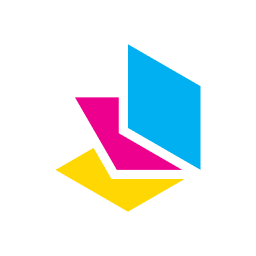 Print, PDF, Email by PrintFriendly 》GDPR(一般性資料保護條例), PrintFriendly Pro符合GDPR。 隱私政策。我們正在努力使免費版本符合GDPR,但目前因為嚴格的Cookie同意要求而不能符合。如果您...。
Print, PDF, Email by PrintFriendly 》GDPR(一般性資料保護條例), PrintFriendly Pro符合GDPR。 隱私政策。我們正在努力使免費版本符合GDPR,但目前因為嚴格的Cookie同意要求而不能符合。如果您...。 PDF.js Viewer 》透過 Gutenberg 區塊或簡單的縮略語,將 Mozilla 的 PDF.js Viewer 整合到您的網頁或文章中。PDF.js 是一個用於在瀏覽器中顯示 PDF 頁面的 JavaScript 函式庫...。
PDF.js Viewer 》透過 Gutenberg 區塊或簡單的縮略語,將 Mozilla 的 PDF.js Viewer 整合到您的網頁或文章中。PDF.js 是一個用於在瀏覽器中顯示 PDF 頁面的 JavaScript 函式庫...。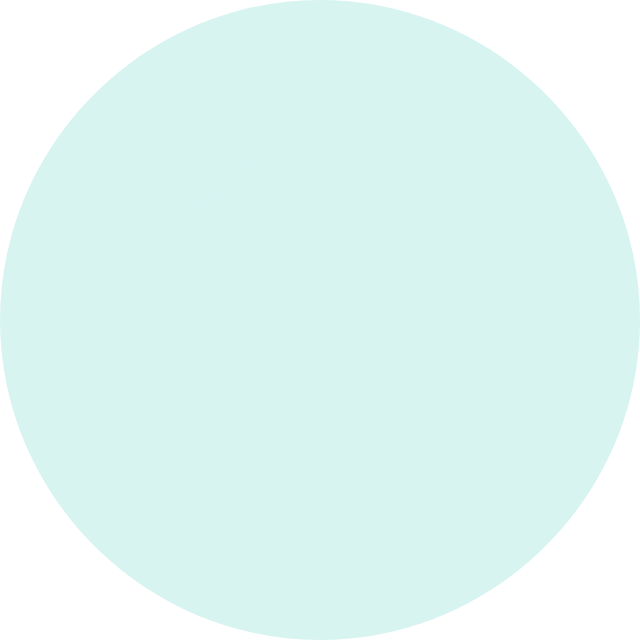 PDF Poster – PDF Embedder Plugin 》這個外掛可在文章、頁面、小工具區、頁面塊和主題模板中嵌入 PDF 檔案。非常易於使用、使用者友好且非常輕量的外掛。Gutenberg PDF Viewer 塊可用, 查看實況...。
PDF Poster – PDF Embedder Plugin 》這個外掛可在文章、頁面、小工具區、頁面塊和主題模板中嵌入 PDF 檔案。非常易於使用、使用者友好且非常輕量的外掛。Gutenberg PDF Viewer 塊可用, 查看實況...。Embed PDF Viewer 》透過oEmbed或以區塊的方式,將來自媒體庫或其他地方的PDF嵌入至object標籤或Google Doc Viewer當作備用選項。URL只需要是可以讓全球使用的連結即可。, 靈感來...。
WP Photo Album Plus 》此外掛不僅僅是一個相簿外掛,更是一個完整且高度自訂的多媒體內容管理和展示系統。, 特色包括:, , 任意數量的相簿,包含任意類型的多媒體檔案,以及子相簿,...。
 Send PDF for Contact Form 7 》此外掛可在[Contact Form 7]中添加條件邏輯。, 使用此「透過聯絡表單發送 PDF 擴充套件」,您可以透過表單恢復資料,並將其插入您自行建立和準備的 PDF 中。,...。
Send PDF for Contact Form 7 》此外掛可在[Contact Form 7]中添加條件邏輯。, 使用此「透過聯絡表單發送 PDF 擴充套件」,您可以透過表單恢復資料,並將其插入您自行建立和準備的 PDF 中。,...。PDF viewer for Elementor & Gutenberg 》「PDFjs Viewer for Elementor」外掛是一個強大的工具,可輕鬆將 PDF 檔案嵌入到您的 Elementor 頁面建構器頁面中。它專為 Elementor 設計,因此您可以輕鬆在...。
 PDF Viewer Block for Gutenberg 》一個簡單、具有響應式設計且完全免費使用的古騰堡區塊,可以在您的網站上顯示 PDF 閱讀器。, 您可以輕鬆地即時配置該閱讀器的寬度、高度和對齊方式。, 相容性...。
PDF Viewer Block for Gutenberg 》一個簡單、具有響應式設計且完全免費使用的古騰堡區塊,可以在您的網站上顯示 PDF 閱讀器。, 您可以輕鬆地即時配置該閱讀器的寬度、高度和對齊方式。, 相容性...。 PDF Viewer 》PDF Viewer 是一個 WordPress 外掛,允許您在網站上嵌入 PDF 文件,無需使用 Flash 外掛程式,僅依賴 JavaScript 來運作。這將使您的網站符合 HTML5 標準。此...。
PDF Viewer 》PDF Viewer 是一個 WordPress 外掛,允許您在網站上嵌入 PDF 文件,無需使用 Flash 外掛程式,僅依賴 JavaScript 來運作。這將使您的網站符合 HTML5 標準。此...。 PDF Image Generator 》這個外掛可以透過上傳 PDF 附件,將封面轉換為 JPEG,並作為文章縮略圖檔案附加。它還允許顯示縮略圖標誌和插入 PDF 鏈接與封面圖像到編輯器。, , 僅支援 Wor...。
PDF Image Generator 》這個外掛可以透過上傳 PDF 附件,將封面轉換為 JPEG,並作為文章縮略圖檔案附加。它還允許顯示縮略圖標誌和插入 PDF 鏈接與封面圖像到編輯器。, , 僅支援 Wor...。
