前言介紹
- 這款 WordPress 外掛「Prime Addons for Elementor」是 2022-03-28 上架。
- 目前有 100 個安裝啟用數。
- 上一次更新是 2025-02-21,距離現在已有 72 天。
- 外掛最低要求 WordPress 6.0 以上版本才可以安裝。
- 外掛要求網站主機運作至少需要 PHP 版本 7.4 以上。
- 尚未有人給過這款外掛評分。
- 還沒有人在論壇上發問,可能目前使用數不多,還沒有什麼大問題。
外掛協作開發者
外掛標籤
flip box | post grid | post carousel | elementor addon | elementor widget |
內容簡介
Prime Addons for Elementor 是一款擁有 25 多個美麗且高度自定義的 Elementor 小工具的外掛,每個小工具都提供了大量易於使用的選項,讓您可以在幾點擊之內建立專業的 Elementor 網站,並無需編寫程式碼。
主要功能:全域區塊
Prime Addons for Elementor 可以讓您全域性地創建和保存區塊/模板,您可以根據需要創建多個區塊。如果您需要在多個區域/頁面上使用相同的內容或區塊,全域區塊將對您有所幫助。
25 多個創意小工具:永久免費
部落格網格 — 在響應式網格中展示您的部落格文章。
部落格瀝青磚 — 在瀝青磚佈局中展示您的部落格文章。
部落格標準版 — 在簡單且整潔的列表佈局中展示您的部落格文章。
文章輪播 — 以漂亮的輪播方式展示您的文章。
文章滑塊 — 以專業的方式滑動您的精選文章。
翻轉盒子 — 動畫翻轉盒子,可突出任何內容。
倒計時 — 使用倒計時計時器突出重要信息。
Contact Form 7 — 添加 Contact Form 7 表單。
打字文字 — 動態打字文字小工具。
推薦輪播 — 創建美麗的推薦並將其滑動到輪播中以顯示客戶評論。
價格表 — 創建帶有調用操作(立即購買)按鈕的獨特價格表。
分隔文本 — 使用邊框和分隔線突出您的文本。
互動橫幅 — 帶有文本和按鈕的動畫橫幅。
圖片輪播 — 包含縮略圖,標題和內容的美麗輪播。
圖片滑塊 — 包含縮略圖、標題、內容和按鈕的獨特滑塊。
全域區塊 — 將任何區塊/模板保存為全域區塊,並在整個站點中使用它。
全域區塊輪播 — 帶有動畫的全域保存的區塊輪播。
Woo Products — 展示 WooCommerce 產品。
Woo Product Carousel — WooCommerce 產品輪播。
Woo 購物車按鈕 — 在所需的位置添加立即購買(加入購物車)按鈕。
EDD Products — 展示 Easy Digital Downloads 產品。
EDD Product Carousel — Easy Digital Downloads 產品輪播。
EDD 購物車按鈕 — 在所需的位置添加 EDD 立即購買(加入購物車)按鈕。
EDD 搜索 — 在所需的位置添加 Easy Digital Downloads 搜索表單。
LearnPress 課程 — 在網格佈局中展示 LearnPress 課程。
LearnPress 課程輪播 — LearnPress 課程輪播。
Contact Form 7 — 使用多種樣式選項自定義 Contact Form 7 表單。
weDocs 存檔 — 展示 weDocs 存檔。
weDocs 搜索 — 搜索 weDocs 輸入的表單。
原文外掛簡介
Prime Addons for Elementor features 25+ beautiful and highly customizable Elementor widgets. Each widget comes with tons of easy-to-use options that will allow you to build professional Elementor websites in a few clicks with no coding required.
Key Feature: Global Block
Prime Addons for Elementor allows you to create and save blocks/templates globally. You can create as many blocks as you need. If you need the same content or block on multiple sections/pages, Global Block will benefit you.
25+ Creative Widgets: Free Now & Forever
Blog Grid – Showcase your blog posts in a responsive grid.
Blog Masonry – Showcase your blog posts in a masonry layout.
Blog Standard – Showcase your blog posts in a simple and clean list layout.
Post Carousel – Display your posts in a beautiful carousel.
Post Slider – Slide your highlighted posts professionally.
Flip Box – Animated Flip Box to highlight any content.
Countdown – Highlight important information using a countdown timer.
Contact Form 7 – Add Contact Form 7 form.
Typing Text – Animated typing text widget.
Testimonial Carousel – Create beautiful testimonials and slide them on a carousel to show customer reviews.
Price Table – Create a unique pricing table with a call to action(Buy Now) button.
Separate Text – Highlight your text with border and separator lines.
Interactive Banner – Animated banner with text and a button.
Picture Carousel – Beautiful carousel with thumbnail, title and content.
Picture Slider – Unique slider with thumbnail, title, content and button.
Global Block – Save any block/template as a Global Block and use it throughout the site.
Global Block Slider – Slide globally saved blocks with animation.
Woo Products – Showcase WooCommerce products.
Woo Product Carousel – Carousel of WooCommerce products.
Woo Cart Button – Add Buy Now (Add to Cart) button wherever needed.
EDD Products – Showcase Easy Digital Downloads products.
EDD Product Carousel – Carousel of Easy Digital Downloads products.
EDD Cart Button – Add EDD Buy Now (Add to Cart) button wherever needed.
EDD Search – Add Easy Digital Downloads search form wherever needed.
LearnPress Courses – Showcase LearnPress Courses in a grid layout.
LearnPress Course Carousel – Carousel of LearnPress courses.
Contact Form 7 – Customize Contact Form 7 forms with multiple styling options.
weDocs Archive – Showcase weDocs archive.
weDocs Search – Form to search weDocs entries.
各版本下載點
- 方法一:點下方版本號的連結下載 ZIP 檔案後,登入網站後台左側選單「外掛」的「安裝外掛」,然後選擇上方的「上傳外掛」,把下載回去的 ZIP 外掛打包檔案上傳上去安裝與啟用。
- 方法二:透過「安裝外掛」的畫面右方搜尋功能,搜尋外掛名稱「Prime Addons for Elementor」來進行安裝。
(建議使用方法二,確保安裝的版本符合當前運作的 WordPress 環境。
1.0.1 | 1.0.2 | 1.0.3 | 1.0.4 | 1.0.5 | 1.0.6 | 1.0.7 | 1.0.8 | 1.0.9 | 2.0.0 | 2.0.1 | 2.0.2 | trunk | 1.0.10 | 1.0.11 | 1.0.12 | 1.0.13 | 1.0.14 |
延伸相關外掛(你可能也想知道)
 The Post Grid – Shortcode, Gutenberg Blocks and Elementor Addon for Post Grid 》Post Grid 外掛允許您創建網格、列表、網格懸停、篩選和滑動器視圖。Post Grid 外掛易於使用,可以作為短代碼、Gutenberg 區塊或 Elementor 附加元件使用。, ...。
The Post Grid – Shortcode, Gutenberg Blocks and Elementor Addon for Post Grid 》Post Grid 外掛允許您創建網格、列表、網格懸停、篩選和滑動器視圖。Post Grid 外掛易於使用,可以作為短代碼、Gutenberg 區塊或 Elementor 附加元件使用。, ...。Content Views – Post Grid & Filter, Recent Posts, Category Posts … (Shortcode, Blocks, and Elementor Widgets) 》易於篩選與顯示文章、頁面的方格/列表, 我們認為一個美麗的文章方格能夠令你的 WordPress 網站更加出眾,並保持訪客的參與度。這就是為什麼我們開發了 Conten...。
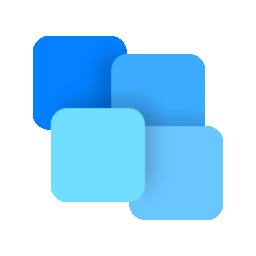 Post Grid Gutenberg Blocks for News, Magazines, Blog Websites – PostX 》PostX是一款優秀的Gutenberg Blocks外掛,可用於完全自定義的新聞、雜誌、評論網站、個人博客、旅遊博客、時尚博客、病毒新聞、美食評論、食譜博客等等。, 👉...。
Post Grid Gutenberg Blocks for News, Magazines, Blog Websites – PostX 》PostX是一款優秀的Gutenberg Blocks外掛,可用於完全自定義的新聞、雜誌、評論網站、個人博客、旅遊博客、時尚博客、病毒新聞、美食評論、食譜博客等等。, 👉...。 Ultimate Post Kit Addons For Elementor – (Post Grid, Post Carousel, Post Slider, Category List, Post Tabs, Timeline, Post Ticker and Tag Cloud) 》Ultimate Post Kit Elementor 外掛程式是首個允許您全新且清新地設計部落格網站的外掛程式。這是博客作者、行銷人員和文章類型網站擁有者的最佳工具。, Ultim...。
Ultimate Post Kit Addons For Elementor – (Post Grid, Post Carousel, Post Slider, Category List, Post Tabs, Timeline, Post Ticker and Tag Cloud) 》Ultimate Post Kit Elementor 外掛程式是首個允許您全新且清新地設計部落格網站的外掛程式。這是博客作者、行銷人員和文章類型網站擁有者的最佳工具。, Ultim...。 Blog Grid & Post Grid – Blog Post Slider, Blog Post Carousel, Blog Post Ticker, Blog Post Masonry, Category Post Grid By News & Blog Designer Pack 》News & Blog Designer Pack - WordPress Blog Plugin 可用作新聞和部落格頁面建立工具,用於創建網站的新聞頁面或部落格頁面。Blog Designer Pack可用多...。
Blog Grid & Post Grid – Blog Post Slider, Blog Post Carousel, Blog Post Ticker, Blog Post Masonry, Category Post Grid By News & Blog Designer Pack 》News & Blog Designer Pack - WordPress Blog Plugin 可用作新聞和部落格頁面建立工具,用於創建網站的新聞頁面或部落格頁面。Blog Designer Pack可用多...。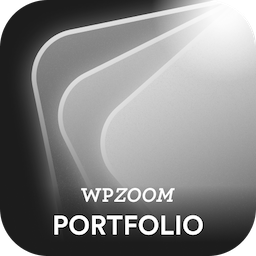 WPZOOM Portfolio Lite – Filterable Portfolio Plugin 》這是一款簡單的外掛程式,可通過 Gutenberg 創建投資組合文章並以漂亮的網格格式顯示它們。還包括 isotope 篩選效果。, 也適用於網誌文章!, 查看示範, 它是...。
WPZOOM Portfolio Lite – Filterable Portfolio Plugin 》這是一款簡單的外掛程式,可通過 Gutenberg 創建投資組合文章並以漂亮的網格格式顯示它們。還包括 isotope 篩選效果。, 也適用於網誌文章!, 查看示範, 它是...。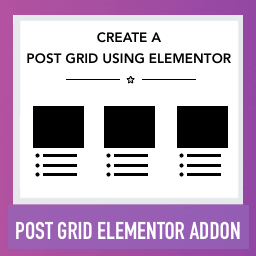 Post Grid Elementor Addon 》這是一個 Elementor 頁面建構器的外掛,用來以網格方式顯示文章,方便地從您的網誌文章中產生文章網格,可多種自訂選項。, 查看範例 | 瞭解詳情 | 支援 | 購...。
Post Grid Elementor Addon 》這是一個 Elementor 頁面建構器的外掛,用來以網格方式顯示文章,方便地從您的網誌文章中產生文章網格,可多種自訂選項。, 查看範例 | 瞭解詳情 | 支援 | 購...。 Smart Post Show – Post Grid, Post Carousel, Post Slider, Post Timeline, Post Table, and List Category Posts, Latest Posts, Recent Posts, Popular Posts and More 》, 實時演示 | 升級到專業版! | 支援, Smart Post Show(前稱Post Carousel)讓您輕鬆過濾和顯示文章、頁面、分類(類別、標籤和文章格式)的美麗旋轉木馬和...。
Smart Post Show – Post Grid, Post Carousel, Post Slider, Post Timeline, Post Table, and List Category Posts, Latest Posts, Recent Posts, Popular Posts and More 》, 實時演示 | 升級到專業版! | 支援, Smart Post Show(前稱Post Carousel)讓您輕鬆過濾和顯示文章、頁面、分類(類別、標籤和文章格式)的美麗旋轉木馬和...。AnWP Post Grid and Post Carousel Slider for Elementor 》簡單創建出色的文章網格。不同的小部件類型,功能強大的篩選器,「載入更多」和許多可定制的選項。, 此外,該外掛還為 Elementor 頁面生成器添加了 7 個新小...。
 Elements For Elementor 》Elements For Elementor, 這個外掛為Elementor Page Builder加入了一些實用的元素。所有元件都是完全響應式且具備視網膜級別的畫質。。
Elements For Elementor 》Elements For Elementor, 這個外掛為Elementor Page Builder加入了一些實用的元素。所有元件都是完全響應式且具備視網膜級別的畫質。。 Latest Posts Block – Dynamic Posts Grid, Posts List, Posts Tile with Stunning Layouts for WordPress Blogs & Pages 》atest Posts Block Lite, Latest Posts Block Lite 是一款 WordPress 專用的 Gutenberg 區塊外掛,可幫助您設計文章網格、文章列表、完整文章版面、高級快速...。
Latest Posts Block – Dynamic Posts Grid, Posts List, Posts Tile with Stunning Layouts for WordPress Blogs & Pages 》atest Posts Block Lite, Latest Posts Block Lite 是一款 WordPress 專用的 Gutenberg 區塊外掛,可幫助您設計文章網格、文章列表、完整文章版面、高級快速...。 Ultimate Addons for SiteOrigin 》這個外掛已經停止進行任何更新,唯有在可能的情況下會更新用於修復安全問題, , 重要提示:您必須從「外掛 > SiteOrigin Widgets」啟用您需要使用的小工具,以...。
Ultimate Addons for SiteOrigin 》這個外掛已經停止進行任何更新,唯有在可能的情況下會更新用於修復安全問題, , 重要提示:您必須從「外掛 > SiteOrigin Widgets」啟用您需要使用的小工具,以...。 Post grid and filter ultimate 》瀏覽“Post Grid and Filter”功能 | 年度或終身套餐優惠, 這是一個方便的方法,在網格視圖和帶篩選器的文章網格中顯示 WordPress 文章。通過使用短代碼,可以...。
Post grid and filter ultimate 》瀏覽“Post Grid and Filter”功能 | 年度或終身套餐優惠, 這是一個方便的方法,在網格視圖和帶篩選器的文章網格中顯示 WordPress 文章。通過使用短代碼,可以...。 BlogLentor – Blog Designer Pack for Elementor 》現場演示 | 支援, BlogLentor 是一個基於 Elementor 的新增外掛,讓您可以在短短幾秒內建立精美的部落格文章、文章列表、文章輪播和文章縮圖。, BlogLentor ...。
BlogLentor – Blog Designer Pack for Elementor 》現場演示 | 支援, BlogLentor 是一個基於 Elementor 的新增外掛,讓您可以在短短幾秒內建立精美的部落格文章、文章列表、文章輪播和文章縮圖。, BlogLentor ...。 Void Elementor Post Grid Addon for Elementor Page builder 》這個外掛為 Elementor Page Builder 新增了一個元素/小工具,可在五種不同風格中展示您的部落格文章、自定義文章類型及其自訂分類法。, 現在,您可以展示不僅...。
Void Elementor Post Grid Addon for Elementor Page builder 》這個外掛為 Elementor Page Builder 新增了一個元素/小工具,可在五種不同風格中展示您的部落格文章、自定義文章類型及其自訂分類法。, 現在,您可以展示不僅...。
