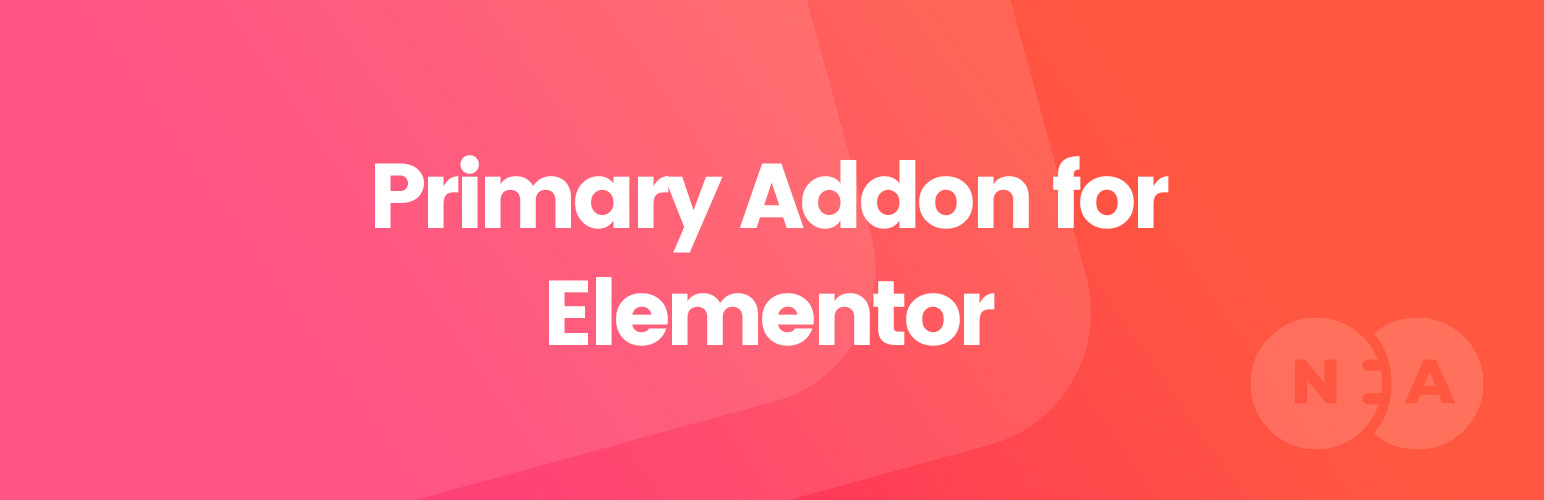
前言介紹
- 這款 WordPress 外掛「Primary Addon for Elementor」是 2020-06-02 上架。
- 目前有 8000 個安裝啟用數。
- 上一次更新是 2025-04-02,距離現在已有 31 天。
- 外掛最低要求 WordPress 6.0 以上版本才可以安裝。
- 外掛要求網站主機運作至少需要 PHP 版本 7.4 以上。
- 有 2 人給過評分。
- 還沒有人在論壇上發問,可能目前使用數不多,還沒有什麼大問題。
外掛協作開發者
freemius | nicheaddons |
外掛標籤
addon | primary | elementor | essential | unlimited |
內容簡介
Primary Addon for Elementor是Elementor頁面建構器的主要附加元件,涵蓋創建完美網站所需的所有必要元素。20多個常見的Elementor小工具&15多個專業Elementor小工具涵蓋了所有主要元素。
1. SaaS網站演示
Elasta WordPress主題 + Primary Addon for Elementor
2. E-Learning網站演示
Elasta WordPress主題 + Primary Addon for Elementor
3. 創意作品集網站演示
Elasta WordPress主題 + Primary Addon for Elementor
4. 慈善網站演示
Elasta WordPress主題 + Primary Addon for Elementor
5. 餐廳網站演示
Elasta WordPress主題 + Primary Addon for Elementor
查看實況演示 | NicheBase(主題)
20+ Primary免費小工具和15+ Primary專業小工具
每個Elementor小工具都是根據常見網站而製作的。因此,此插件涵蓋了所有20多個必要的免費Elementor小工具,以滿足您的網站需求。同時,它還會吸引您的訪客的注意力。🙂
易於定製
Elementor在WordPress中是頁面建構器的最佳選擇,具有用戶友好的編輯體驗。我們保證在我們的附加元件插件中具備相同的編輯體驗。每個小工具都帶有豐富的選項與易於編輯的用戶體驗。
文檔
專業支持
我們的經驗豐富的團隊會仔細解答您的每個問題,您的意見/筆記將供核心開發團隊改進我們的插件。
20+ Primary免費小工具和15+ Primary專業小工具
您可以找到以下20多個最有用的小工具,以創建令人驚嘆的網站。
Primary免費小工具
關於我–名稱,職業,社交媒體鏈接,描述和按鈕鏈接。
關於我們–所有基本公司詳細信息,社交圖標,描述和對齊方式。
部落格–最多四列,限制,排序&排序,某些分類帖子,某些ID,引文及其長度,分頁等。
按鈕–文本,鏈接,對齊方式,字體和其他設置。
圖表–包含–條形和餅圖表。
聯繫方式–聯繫表單框,標題,短內容和聯繫表單短代碼。
原文外掛簡介
Primary Addon for Elementor covers all the must-needed elements for creating a perfect website using Elementor Page Builder. 20+ Common Elementor widgets & 15+ Pro Elementor widgets cover all of the Primary elements.
1. SaaS Website Demo
Elasta WordPress Theme + Primary Addon for Elementor
2. E-Learning Website Demo
Elasta WordPress Theme + Primary Addon for Elementor
3. Creative Portfolio Website Demo
Elasta WordPress Theme + Primary Addon for Elementor
4. Charity Website Demo
Elasta WordPress Theme + Primary Addon for Elementor
5. Restaurant Website Demo
Elasta WordPress Theme + Primary Addon for Elementor
Check Live Demo | NicheBase (Theme)
20+ Primary Free Widgets & 15+ Primary Pro Widgets
Each elementor widget is crafted based on Common Websites in Mind. So, this plugin covers all 20+ free must-needed elementor widgets to fulfill your website needs. At the same time, it grabs your visitor’s attention. 🙂
Easy to Customize
User-Friendly wise Elementor is the best choice of Page Builder in WordPress. We assured that same editing experience in our Addons plugin too. Every widget comes with plenty of options with easy to edit user experience.
Documentation
Professional Support
Our experienced Team supports your every question carefully, and your points/notes will take you to the core development team to improving our plugin gradually.
20+ Primary Free Widgets & 15+ Primary Pro Widgets
You can find all of the following 20+ most useful widgets of your Awesome Website.
Primary FREE Widgets
About Me – Name, Profession, Social Media Links, Description, and Button link.
About Us – All Basic Company Details Meta Information, Social Icons, Description, and Alignments.
Blog – Columns up to four, Limit, Order & Order by, Certain Category posts, Certain ID’s, Excerpt and its length, Pagination, and more.
Button – Text, Link, Alignment, Typography, and Other Setting.
Chart – Contains – Bar and PIE Charts.
Contact – Contact form box, Title, Short Content and Contact form shortcode.
Gallery – Filter, Title, Subtitle, Positioning Controls, Zoom, and Links.
Get Apps – App Store, Play Store, and Chrome Browser Extension images, and links. Title, Sub-title, and short content.
History – Time or Year, Title, Short Content, and Read More link. With Swappable Image.
Image Compare – Before and After Images with a vertical and horizontal controller.
Process – Includes Three Types of Different Design Layouts, Title, Icon, or Numbers and, Short Content.
Section Title – Title, Sub-Title, Image, Alignment
Separator – Vertical Alignment and Horizontal Alignment with Headings, Icon, or Text between separator lines.
Services – Five style types of a service element, icon or image, Headings, Short Content and, Read More link.
Slider – Sider animation control, background image uploads, Heading, Short Content, and two buttons.
Subscibe – Title, Short Content with Shortcode Placement area. That you can able to install any third-party subscribe form plugin and include that shortcode into this design.
Table – Easy to add rows and columns, Supported multiple inside elements.
Team Single – Name, Profession, Meta Informations, Contact Details, Social Links, and, Short Content.
Team – Four Styles, Name, Short Content, Social Links, and Profession.
Testimonials – Three Styles, Images, Content, and Client Name, Professions.
Type Writter – Typing Animation Controls, Speed, and Cursor Controls.
Video – Title, Cover Image with Animated Button – Video Popup.
Primary PRO Widgets
Breadcrumbs – Six Breadcrumbs Style
Advanced Buttons – Text, Link, Styles, Animations, Effects
Call to Action – Heading, Content, Buttons, Button Types, Subscribe
Contact Form – Form Styles, Field Controls, And More Options.
Counters – Five Styles, Animations, Count Numbers, After Values, Icons or Images.
Coupons – Four Styles, Title, Copy Coupon Codes, and More.
FAQ – Four Styles, Nested FAQ Options, Title, and Content.
Flip Box – Cubix Flip Box, 3D Flip, Normal, Title, Icon, Short Content
Advanced Heading – Title Styles, Heading, Sub-Heading, Short Content
Icon Box – Five Icon Box Styles, Title, Icon, Content, Button/Link.
Image Hotspot – Heading, Content, Button, Image, Pointer Location, Pointer Text.
Instagram Feed – Getting a List of Pictures from Instagram, Column Controls, Full Width
News Ticker – Five News Ticker Styles, Meta Details, Post Carousel.
Protected Content – List of Private Pages to Show Lock Design, Role Controls, Password Only Controls
Reviews – Five Review Styles, Image, Title, Rating, Content, More.
Skill Bar – Six Skill Bar Styles, Value, Heading, Styling Controls
Timeline – Three Styles, Year, Heading, Content, Icon, Alignment and Style Controls
各版本下載點
- 方法一:點下方版本號的連結下載 ZIP 檔案後,登入網站後台左側選單「外掛」的「安裝外掛」,然後選擇上方的「上傳外掛」,把下載回去的 ZIP 外掛打包檔案上傳上去安裝與啟用。
- 方法二:透過「安裝外掛」的畫面右方搜尋功能,搜尋外掛名稱「Primary Addon for Elementor」來進行安裝。
(建議使用方法二,確保安裝的版本符合當前運作的 WordPress 環境。
1.0 | 1.1 | 1.2 | 1.3 | 1.4 | 1.5 | 1.3.1 | 1.3.2 | 1.3.3 | 1.5.1 | 1.5.2 | 1.5.3 | 1.5.4 | 1.5.6 | 1.5.7 | 1.5.8 | 1.5.9 | 1.6.0 | 1.6.2 | 1.6.3 | 1.6.4 | 1.6.5 | 1.6.7 | 1.6.8 | trunk |
延伸相關外掛(你可能也想知道)
 Easy Primary Category 》注意:目前僅與 WordPress 經典編輯器配合使用,不支援 Gutenberg, 允許您為文章和自訂文章類型選擇主要分類。, 當永久連結結構包含分類時,標記為主要的分類...。
Easy Primary Category 》注意:目前僅與 WordPress 經典編輯器配合使用,不支援 Gutenberg, 允許您為文章和自訂文章類型選擇主要分類。, 當永久連結結構包含分類時,標記為主要的分類...。Simple Primary Category 》一個輕量級的 WordPress 外掛,用於為文章和自訂文章類型指定主要類別。, 使用方法, , 在 WordPress 後台瀏覽任何文章或自訂文章類型。, 勾選您想要分配的分...。
 WordPress Primary Category 》選擇主要類別, 在 Github 上查看詳細資訊:https://github.com/airesvsg/wp-primary-category/。
WordPress Primary Category 》選擇主要類別, 在 Github 上查看詳細資訊:https://github.com/airesvsg/wp-primary-category/。Top Cat 》Top Cat 可以讓你為你的文章指定一個主要的類別。雖然 WordPress 的文章可以有多個類別,你可能想要指定每篇文章的主要類別。Top Cat 可以讓你這麼做,並提供...。
Primary Redirect 》當使用者成功登入後,這個外掛會將他們重新導向到特定的網址或是他們的首要部落格的儀表板,取代預設的「前往儀表板」行為。, 這個外掛的設計靈感來自 WPMU D...。
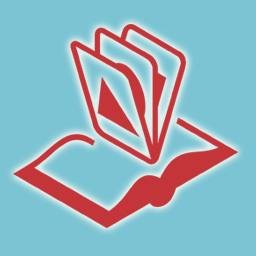 Primary Category 》此外掛會在每個類別旁添加單選框(即使您新增了新的類別),以便您可以選擇您的文章的主類別**。選擇主類別並更新文章後,此資料將保存到一個具有「primary_c...。
Primary Category 》此外掛會在每個類別旁添加單選框(即使您新增了新的類別),以便您可以選擇您的文章的主類別**。選擇主類別並更新文章後,此資料將保存到一個具有「primary_c...。GET Different Menus 》我曾經認為需要針對不同的使用者顯示不同的主選單。, 在最佳情況下,這些使用者會有一個 GET 參數,可以決定顯示哪個選單。, 例如:, 您進入 WordPress,添加...。
Primary School TV 》將小學電視台的最新影片放到您的WordPress部落格上。
Select Primary Category 》功能:, * 為文章和自定義文章類型指定主要分類的能力。, * 支援具有分層結構的自定義文章類型和自定義分類法。, * 若有設置,分類在永久鏈接中是主要分類。,...。
