
前言介紹
- 這款 WordPress 外掛「PriceList for WooCommerce」是 2020-07-22 上架。
- 目前有 200 個安裝啟用數。
- 上一次更新是 2024-12-20,距離現在已有 135 天。
- 外掛最低要求 WordPress 5.0 以上版本才可以安裝。
- 外掛要求網站主機運作至少需要 PHP 版本 7.0 以上。
- 有 2 人給過評分。
- 還沒有人在論壇上發問,可能目前使用數不多,還沒有什麼大問題。
外掛協作開發者
simbaclaws | jordibieger | cherrymountains |
外掛標籤
list | price | overview | pricelist | woocommerce |
內容簡介
PriceList for WooCommerce 可以讓您輕鬆地創建您商店所有產品的價格清單。
創建一個簡便的概述清單,包括產品圖像、名稱、描述和價格
它預設選擇創建 HTML 表格,但如果需要,它也可以創建 PDF 文件,供顧客下載
只需在您想要顯示價格清單的文章或頁面中添加簡短代碼 [pricelist]。
用法
將簡短代碼[pricelist]添加到您想要顯示價格清單的文章或頁面中。
以下簡短代碼參數可用。它們覆蓋設置中的設置,因此您可以放置多個不同的簡短代碼:
輸出
html、pdf 或 dl [pricelist output="pdf"]
在當前網頁上以 HTML 嵌入價格清單 (html),或顯示生成並顯示(pdf)或下載(dl)價格清單 PDF 的按鈕。
公司
任何文字 [pricelist company="我的公司"]
名稱
任何文字 [pricelist name="價格清單"]
表頭顏色
任何十六進制代碼 [pricelist table_header_color="82AAD7"]
表格顏色
任何十六進制代碼 [pricelist table_color="FFFFFF"]
描述
真或假 [pricelist description="false"]
短描述
真或假 [pricelist short_description="false"]
產品圖像
真或假 [pricelist product_image="true"]
分類描述
真或假 [pricelist category_description="true"]
分類圖像
真或假 [pricelist category_image="true"]
頁面
任何文字 [pricelist page="頁面"]
日期1
0=隱藏,1=日,2=月,3=年 [pricelist date1="1"]
日期2
0=隱藏,1=日,2=月,3=年 [pricelist date2="2"]
日期3
0=隱藏,1=日,2=月,3=年 [pricelist date3="3"]
原文外掛簡介
PriceList for WooCommerce allows you to easily create a price list of all the products in your store.
Creating an easy overview of the products image, name, description and price.
By default it creates a HTML table, but if desired it can instead create a PDF file that your customers can download.
Simply add the shortcode [pricelist] to the post or page where you want to display the price list.
Usage
Add the shortcode [pricelist] to the post or page where you want to display the price list.
The following shortcode parameters are available. These override the settings in the Settings page so you can place multiple different shortcodes:
output
html, pdf or dl [pricelist output="pdf"]
Embed the price list as HTML on the current web page (html), or display a button to generate and display (pdf) or download (dl`) a price list PDF.
company
any text [pricelist company="My Company"]
name
any text [pricelist name="Price List"]
table_header_color
any hex code [pricelist table_header_color="82AAD7"]
table_color
any hex code [pricelist table_color="FFFFFF"]
description
true or false [pricelist description="false"]
short_description
true or false [pricelist short_description="false"]
product_image
true or false [pricelist product_image="true"]
category_description
true or false [pricelist category_description="true"]
category_image
true or false [pricelist category_image="true"]
page
any text [pricelist page="Page"]
date1
0 = Hide, 1 = Day, 2 = Month, 3 = Year [pricelist date1="1"]
date2
0 = Hide, 1 = Day, 2 = Month, 3 = Year [pricelist date2="2"]
date3
0 = Hide, 1 = Day, 2 = Month, 3 = Year [pricelist date3="3"]
各版本下載點
- 方法一:點下方版本號的連結下載 ZIP 檔案後,登入網站後台左側選單「外掛」的「安裝外掛」,然後選擇上方的「上傳外掛」,把下載回去的 ZIP 外掛打包檔案上傳上去安裝與啟用。
- 方法二:透過「安裝外掛」的畫面右方搜尋功能,搜尋外掛名稱「PriceList for WooCommerce」來進行安裝。
(建議使用方法二,確保安裝的版本符合當前運作的 WordPress 環境。
1.0.1 | 1.0.2 | 1.0.5 | 1.0.6 | 1.0.7 | 1.0.8 | 1.0.9 | 1.1.0 | 1.1.1 | trunk |
延伸相關外掛(你可能也想知道)
 Simple Excel Pricelist for WooCommerce 》這個外掛可以幫助您建立一個包含所有庫存產品的價格清單,並且以 Excel 格式呈現,讓使用者, 可以下載這個檔案。。
Simple Excel Pricelist for WooCommerce 》這個外掛可以幫助您建立一個包含所有庫存產品的價格清單,並且以 Excel 格式呈現,讓使用者, 可以下載這個檔案。。 WPi PriceList Shortcode – Create pricelist using shortcode in easy way 》使用簡單的短碼輕鬆創建價格列表。, , 短碼:, [wpi_pricelist], , 我的其他 WordPress 外掛, , WPi Custom Logout - 登出後重定向到首頁, WPi Display Plug...。
WPi PriceList Shortcode – Create pricelist using shortcode in easy way 》使用簡單的短碼輕鬆創建價格列表。, , 短碼:, [wpi_pricelist], , 我的其他 WordPress 外掛, , WPi Custom Logout - 登出後重定向到首頁, WPi Display Plug...。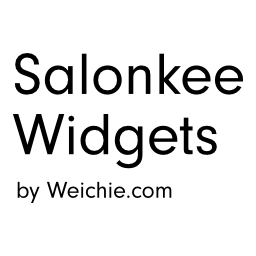 Salonkee Widgets by Weichie.com 》使用簡單的短代碼 , [salonkee-openinghours],直接在 WordPress 網站上顯示來自 Salonkee 應用程式的營業時間:。
Salonkee Widgets by Weichie.com 》使用簡單的短代碼 , [salonkee-openinghours],直接在 WordPress 網站上顯示來自 Salonkee 應用程式的營業時間:。
