前言介紹
- 這款 WordPress 外掛「Price Shortcode for WooCommerce」是 2025-04-13 上架。
- 目前尚無安裝啟用數,是個很新的外掛。如有要安裝使用,建議多測試確保功能沒問題!
- 上一次更新是 2025-04-18,距離現在已有 16 天。
- 外掛最低要求 WordPress 5.0 以上版本才可以安裝。
- 外掛要求網站主機運作至少需要 PHP 版本 7.4 以上。
- 尚未有人給過這款外掛評分。
- 還沒有人在論壇上發問,可能目前使用數不多,還沒有什麼大問題。
外掛協作開發者
外掛標籤
price | shortcode | woocommerce | product price | Variable product |
內容簡介
總結:Price Shortcode for WooCommerce 是一個方便的外掛,讓您能夠使用 [psfw_price] 彈性的短碼插入商品價格,支援隱藏或顯示貨幣符號、展示特價及平常價格,以及為變動產品自訂價格範圍輸出。以下提供一組問題與答案:
1. Price Shortcode for WooCommerce 可以使用哪個簡短代碼來插入商品價格?
- [psfw_price]
2. 請列出 Price Shortcode for WooCommerce 的特點有哪些?
- 可以使用產品的 ID 或 SKU 進行定位
- 安全的 SKU 回退邏輯:數字值首先被視為產品 ID;只有在 ID 和 SKU 都不符時,才會嘗試 SKU 查找。
- 可以選擇顯示或隱藏貨幣符號。
- 特價時可以劃掉原價。
- 提供變動產品的靈活價格範圍顯示,可以強制顯示完整範圍、僅顯示最低價、或僅顯示最高價。
- 可以在管理員中設置默認選項。
- 可選擇在刪除時刪除設置。
- 如果 WooCommerce 未啟用,系統將優雅地退化,前端不顯示任何內容,並提供管理警告。
- 通過基本的 SKU 緩存,環輕,簡潔,友好開發者。
- 完全國際化並準備好進行翻譯。
原文外掛簡介
Price Shortcode for WooCommerce lets you insert product prices using a flexible shortcode: [psfw_price]. It supports showing or hiding the currency symbol, displaying sale and regular prices, and customizable price range output for variable products.
Features:
Use ID or SKU to target products
Safe SKU fallback logic: numeric values are treated as product IDs first; SKU lookup is attempted only if no product matches the ID and the SKU is unique.
Show/hide currency symbol.
Strike-through regular price if on sale.
Flexible price range display for variable products:
Use price_range="force" to always display the full range (min–max) even if both values are the same.
Use price_range="min" to display only the lowest variation price.
Use price_range="max" to display only the highest variation price.
Defaults to WooCommerce’s auto range behavior if not specified.
Set default options in the admin.
Optionally delete settings on uninstall.
Gracefully degrades if WooCommerce is not active — shows nothing on the frontend, with an admin warning.
Lightweight, clean, and developer-friendly, with basic SKU caching.
Fully internationalized and ready for translation.
各版本下載點
- 方法一:點下方版本號的連結下載 ZIP 檔案後,登入網站後台左側選單「外掛」的「安裝外掛」,然後選擇上方的「上傳外掛」,把下載回去的 ZIP 外掛打包檔案上傳上去安裝與啟用。
- 方法二:透過「安裝外掛」的畫面右方搜尋功能,搜尋外掛名稱「Price Shortcode for WooCommerce」來進行安裝。
(建議使用方法二,確保安裝的版本符合當前運作的 WordPress 環境。
延伸相關外掛(你可能也想知道)
YITH Color and Label Variations for WooCommerce 》透過快速檢視,您可以立即看到您的產品有哪些變體可用。您喜歡的顏色?您的尺寸?您可以立即發現,而不必像 WooCommerce 預設下拉選單那樣打開。, 此外,您是...。
 WooCommerce Force Default Variant 》請注意 - 此外掛需要 WooCommerce 版本 2.4 或以上才能正常運作。, 所有 WooCommerce 可變產品都有一個下拉選單,用於選擇客戶想要添加到購物車的變形體。標...。
WooCommerce Force Default Variant 》請注意 - 此外掛需要 WooCommerce 版本 2.4 或以上才能正常運作。, 所有 WooCommerce 可變產品都有一個下拉選單,用於選擇客戶想要添加到購物車的變形體。標...。 Product Editor 》完全免費的外掛程式,方便集體或個別編輯 WooCommerce 產品。, 支援簡單、變動和外部產品類型。, 可以更改價格、特價價格和特價日期。, 功能, , 通過固定值或...。
Product Editor 》完全免費的外掛程式,方便集體或個別編輯 WooCommerce 產品。, 支援簡單、變動和外部產品類型。, 可以更改價格、特價價格和特價日期。, 功能, , 通過固定值或...。 Variation Auto Expire For WooCommerce 》這個 WordPress/WooCommerce 的外掛可以讓你設置可變產品的變體可用性,在特定的日期和時間內自動缺貨或刪除。, 這意味著你的特定變體只能在提供的特定日期和...。
Variation Auto Expire For WooCommerce 》這個 WordPress/WooCommerce 的外掛可以讓你設置可變產品的變體可用性,在特定的日期和時間內自動缺貨或刪除。, 這意味著你的特定變體只能在提供的特定日期和...。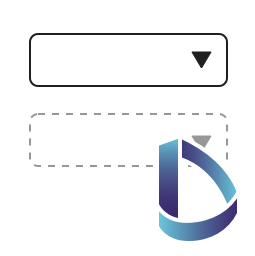 Simple Linked Variations for WooCommerce 》如果您想要在您的商店裡隱藏一些變體的下拉式選單,這個外掛是適合您的。, 您可以建立一個變體產品,設置您的變體,並在邏輯上鏈結它們,然後觀察在前端畫面...。
Simple Linked Variations for WooCommerce 》如果您想要在您的商店裡隱藏一些變體的下拉式選單,這個外掛是適合您的。, 您可以建立一個變體產品,設置您的變體,並在邏輯上鏈結它們,然後觀察在前端畫面...。WooCommerce Price Matrix 》WooCommerce Price Matrix 外掛可輕鬆安裝和配置於任何啟用 WooCommerce 的 WordPress 網站上。, 透過 WooCommerce 的自有商品變異功能,WPM 可以簡單地取代...。
 Force Default Variable 》這個外掛的主要目的是幫助提高您的網店銷售額。, 這個外掛在兩個方面會有所幫助:, 1. 當您為產品設置了預設變數,但該預設變數現已售罄。, 2. 當您沒有為所...。
Force Default Variable 》這個外掛的主要目的是幫助提高您的網店銷售額。, 這個外掛在兩個方面會有所幫助:, 1. 當您為產品設置了預設變數,但該預設變數現已售罄。, 2. 當您沒有為所...。 Picturefill fix for WooCommerce 》如果您喜歡 WooCommerce 和 WP Retina 2x,並且使用建議的 retina 圖片方法 picturefill 在可變產品頁面遇到問題。當選擇帶有圖像的變量時,它應該替換顯示的...。
Picturefill fix for WooCommerce 》如果您喜歡 WooCommerce 和 WP Retina 2x,並且使用建議的 retina 圖片方法 picturefill 在可變產品頁面遇到問題。當選擇帶有圖像的變量時,它應該替換顯示的...。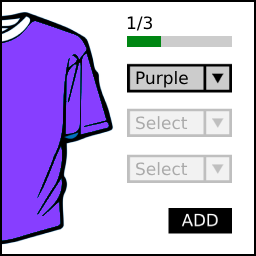 StepSelect for WooCommerce 》, , ,
StepSelect for WooCommerce 》, , , 總結:
,- ,
- StepSelect for WooCommerce 讓您選擇變異產品的選項更像是一個逐步...。
 Product Variations View Pro 》, , , ,
Product Variations View Pro 》, , , , WordPress 外掛介紹:
,Product Variations View Pro 讓您可以為 WooC...。
Free Bulk Price Update for Woocommerce 》總結:Free Bulk Price Update for WooCommerce 是一個免費的外掛程式,旨在幫助您輕鬆更新 WooCommerce 商店中變數和單一產品的價格。該外掛提供不同的公式...。
Dynamic Step Pricing 》使用可動態變數產品,配合 WooCommerce 的階梯定價外掛。。
