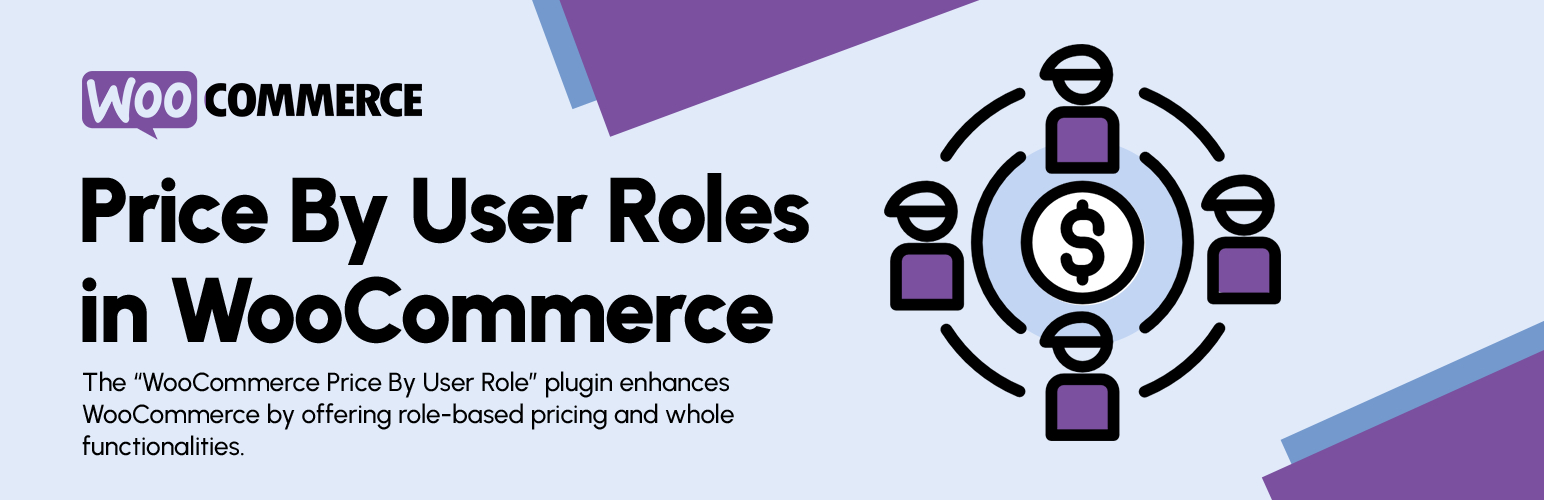
前言介紹
- 這款 WordPress 外掛「Price by User Role for Woocommerce」是 2025-02-25 上架。
- 目前尚無安裝啟用數,是個很新的外掛。如有要安裝使用,建議多測試確保功能沒問題!
- 上一次更新是 2025-04-11,距離現在已有 23 天。
- 外掛最低要求 WordPress 5.6 以上版本才可以安裝。
- 外掛要求網站主機運作至少需要 PHP 版本 7.4 以上。
- 有 1 人給過評分。
- 還沒有人在論壇上發問,可能目前使用數不多,還沒有什麼大問題。
外掛協作開發者
外掛標籤
user role | woocommerce | dynamic pricing | Role based pricing | price by user role for woocommerce |
內容簡介
總結:Price by User Role讓商店擁有者可以根據使用者角色、訪客和產品類別應用獨特的定價規則。對於B2B商店、批發商和零售商來說,這有助於有效管理價格,提升客戶互動並增加轉換率。
1. 這個外掛能提供什麼功能?
- 確定或基於百分比的價格調整
- 支援訪客用戶
- 基於用戶角色設定特殊折扣或調漲
- 隱藏特定用戶角色的價格
- 自訂價格信息
- 動態折扣/標記表格
- 付費版功能:設定銷售和非銷售產品規則、個別產品定價覆寫、基於產品類別的價格規則、高級類別規則管理
2. 使用此外掛有什麼好處?
- 增加銷售量:個性化訂價以提升客戶互動
- 提高透明度:顯示價格表以提高客戶信任
- 節省時間:輕鬆管理全球和特定產品和類別的價格
3. 如何安裝此外掛?
- 下載外掛zip文件
- 在WordPress中導航至「插件」->「新增」
- 點擊「上傳插件」,選擇zip文件,然後點「立即安裝」
- 啟用外掛
- 在WooCommerce -> 設置 -> 價格調整管理器下配置設置
4. 如果需要支援怎麼辦?
- 參觀支援論壇或直接聯繫我們,我們會樂意幫助您!
原文外掛簡介
Price by User Role provides store owners with the flexibility to apply unique pricing rules depending on user roles, visitors, and product categories. Ideal for B2B stores, wholesalers, and retailers, it helps manage pricing efficiently, enhancing customer engagement and boosting conversions.
Presentation
Premium | Demo | Documentation
Watch a Demo Video
🚀 Features
⭐ Fixed or Percentage-Based Pricing Adjustments – Set price modifications using a fixed amount or percentage-based discounts/markups.
⭐ Support for Guest Users – Apply custom pricing rules even for non-logged-in visitors.
⭐ Role-Based Pricing – Assign exclusive discounts or markups to different user roles.
⭐ Hide Prices for Specific User Roles – Restrict product prices from being displayed based on user roles.
⭐ Custom Price Messages – Replace price displays with personalized text (e.g., “Contact for Pricing”).
⭐ Dynamic Discount/Markup Tables – Show clear pricing breakdowns on shop, product, and archive pages.
🔥 Pro Features
⭐ Sale & Non-Sale Product Rules – Set pricing rules specifically for products that are on sale or at regular price.
⭐ Product-Specific Pricing Overrides – Customize individual product prices, overriding global rules when needed.
⭐ Category-Based Pricing Rules – Apply unique price adjustments for specific product categories.
⭐ Advanced Category Rule Management – Set up multiple category-based pricing rules with priority control for complex strategies.
Benefits
Boost Sales: Personalize pricing to increase customer engagement.
Increase Transparency: Show pricing tables for improved customer trust.
Save Time: Manage pricing easily with global and specific settings for products and categories.
Flexible Customization: Ideal for both B2B and B2C businesses.
Installation
Download the plugin zip file.
Navigate to Plugins > Add New in WordPress.
Click Upload Plugin, select the zip file, and click Install Now.
Activate the plugin.
Configure settings under WooCommerce > Settings > Price Adjustment Manager.
Support
For support, visit the Support Forum or contact us directly. We’re here to help!
各版本下載點
- 方法一:點下方版本號的連結下載 ZIP 檔案後,登入網站後台左側選單「外掛」的「安裝外掛」,然後選擇上方的「上傳外掛」,把下載回去的 ZIP 外掛打包檔案上傳上去安裝與啟用。
- 方法二:透過「安裝外掛」的畫面右方搜尋功能,搜尋外掛名稱「Price by User Role for Woocommerce」來進行安裝。
(建議使用方法二,確保安裝的版本符合當前運作的 WordPress 環境。
1.0.0 | 1.0.1 | 1.0.2 | 1.0.3 | 1.0.4 | 1.0.5 | trunk |
延伸相關外掛(你可能也想知道)
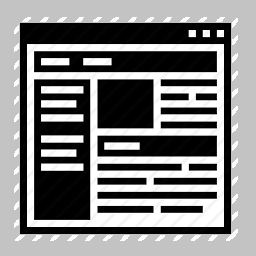 Hide Admin Menu 》這個外掛提供了隱藏和顯示側邊欄和頂部欄管理選單的功能。, 這個外掛讓您可以輕鬆地透過表單中的勾選框勾選想要隱藏的管理選單,然後提交表單以隱藏已勾選的...。
Hide Admin Menu 》這個外掛提供了隱藏和顯示側邊欄和頂部欄管理選單的功能。, 這個外掛讓您可以輕鬆地透過表單中的勾選框勾選想要隱藏的管理選單,然後提交表單以隱藏已勾選的...。 Product Visibility by User Role for WooCommerce 》「Product Visibility by User Role for WooCommerce」外掛可依照顧客的使用者角色來顯示/隱藏 WooCommerce 產品。, 您可以選擇如何隱藏產品:, , 在商店和搜...。
Product Visibility by User Role for WooCommerce 》「Product Visibility by User Role for WooCommerce」外掛可依照顧客的使用者角色來顯示/隱藏 WooCommerce 產品。, 您可以選擇如何隱藏產品:, , 在商店和搜...。ACF User Role Field Setting 》警告:自 4.0.0 版本起支援子欄位已被移除, 這是針對 Advanced Custom Fields (ACF) 版本 5 的附加外掛程式。, 若未安裝 ACF5,此外掛程式將不提供任何功能。...。
 Payment Gateways by User Roles for WooCommerce 》Payment Gateways by User Roles for WooCommerce 外掛可讓您為付款閘道設定使用者角色以顯示。, 對於您的 WooCommerce 商店中的每個付款閘道,您有兩個選擇:...。
Payment Gateways by User Roles for WooCommerce 》Payment Gateways by User Roles for WooCommerce 外掛可讓您為付款閘道設定使用者角色以顯示。, 對於您的 WooCommerce 商店中的每個付款閘道,您有兩個選擇:...。 Product Prices by User Roles for WooCommerce 》WordPress外掛描述:, , 「Product Prices by User Roles for WooCommerce」外掛能讓您按使用者角色展示 WooCommerce 商品價格。您可以在全域或每個商品上設...。
Product Prices by User Roles for WooCommerce 》WordPress外掛描述:, , 「Product Prices by User Roles for WooCommerce」外掛能讓您按使用者角色展示 WooCommerce 商品價格。您可以在全域或每個商品上設...。User Role for Flamingo 》假設你(管理員)在你的網站上透過 Contact Form 7 收取 RSVP 表格,並透過 Flamingo 管理回應。你想讓你的員工監管並處理這些回應。過去,你必須建立一個 Wo...。
RoleMaster Suite – User Role Editor for Ecommerce, Membership admin panel 》總結:這個 WordPress 外掛可以根據使用者角色自動隱藏管理員工具列,適用於「訂閱者」和「投稿者」。, 問題與答案:, 1. 這個外掛的功能是什麼?, - 根據使...。
 WPC Price by User Role for WooCommerce 》chase the Premium version of the WPC Price by User Role for WooCommerce plugin. This version allows users to set pricing rules for specific product...。
WPC Price by User Role for WooCommerce 》chase the Premium version of the WPC Price by User Role for WooCommerce plugin. This version allows users to set pricing rules for specific product...。Hide Category by User Role for WooCommerce 》這個外掛讓你可以輕鬆地根據使用者角色隱藏 WooCommerce 相關的分類。, 除此之外,你還可以選擇在使用者嘗試存取被隱藏的分類或相關商品時,將他們重新導向至...。
 Comment Moderator 》「問題」:WordPress 只允許管理員和編輯審核評論。, 「解決方案」:由 https://draftpress.com 開發的「99 Robots Comment Moderator」外掛新增一個名為「評...。
Comment Moderator 》「問題」:WordPress 只允許管理員和編輯審核評論。, 「解決方案」:由 https://draftpress.com 開發的「99 Robots Comment Moderator」外掛新增一個名為「評...。Test User Role 》這個外掛讓超級管理員快速測試其他使用者角色,以了解其他使用者的體驗。, , 超級管理員可在 Howdy 選單下的測試使用者角色選單中快速選擇其他角色。, 測試的...。
Coupon by User Role for WooCommerce 》「Coupon by User Role for WooCommerce」是一個輕量級的外掛,能夠讓您:, , 禁用或失效特定(或所有)優惠券,針對指定的使用者角色。, 每個使用者角色設定...。
 Variation Restrictions 》總結:WordPress 的『Hide Variations by User Roles and Country』WooCommerce 外掛讓你可以根據使用者角色或國家完全隱藏變化選項,也可以基於使用者角色或...。
Variation Restrictions 》總結:WordPress 的『Hide Variations by User Roles and Country』WooCommerce 外掛讓你可以根據使用者角色或國家完全隱藏變化選項,也可以基於使用者角色或...。Posts Auto Expire Control 》文章自動過期控制是一款針對多位作者的網站/部落格管理員設計的外掛程式,可以根據使用者角色和文章類型來掌控文章的到期時間。, 外掛程式功能:, , 針對使用...。
Woocommerce Order Report Snapshot 》這個外掛可以讓你在一段日期範圍內匯出訂單,並按照使用者群組整理訂單資訊的摘要。可以輕鬆快速地查看你的批發用戶與零售用戶等使用者群組的銷售情況(或任何...。
