
前言介紹
- 這款 WordPress 外掛「Prevent Direct Access – Protect WordPress Files」是 2015-11-26 上架。
- 目前有 10000 個安裝啟用數。
- 上一次更新是 2025-04-23,距離現在已有 10 天。
- 外掛最低要求 WordPress 4.7 以上版本才可以安裝。
- 外掛要求網站主機運作至少需要 PHP 版本 5.6.1 以上。
- 有 285 人給過評分。
- 論壇上目前有 4 個提問,問題解答率 0%
外掛協作開發者
gaupoit | buildwps | rexhoang | wpdafiles |
外掛標籤
uploads | downloads | protection | copy protection | folder protection |
內容簡介
Prevent Direct Access (PDA) 提供了一個簡單的解決方案,可以保護您的 WordPress 檔案,防止 Google、其他搜索引擎和未經授權的用戶索引和盜取您艱難製作的電子書、文檔和視頻。
我們在您的媒體庫中直接創建了一個直觀的用戶界面。它簡單易用,您可以在很短的時間內保護您的私人檔案。
Prevent Direct Access (PDA) Gold 的內部核心
我們的 PDA Lite 版本提供以下功能:
保護無限的 WordPress 媒體庫檔案上傳
Prevent Direct Access 設計用於保護您在媒體庫或通過媒體、頁面或文章上傳到您的網站的所有 WordPress 媒體檔案,例如圖像(PNG、JPEG)、文檔(PDF、DOCX、PPTX)、音頻和視頻(MP4、MP3)。
一旦受保護,只有管理員用戶和檔案的作者才能直接訪問它們。未經授權的用戶在嘗試讀取和下載這些文件網址時,將被重定向到您的404找不到頁面。
只需使用我們的 PDA Lite 就可以保護無限的檔案上傳。
自定義「無法訪問」頁面
您可以顯示一個自定義頁面,而不是將未經授權的用戶重定向到 404 頁面,例如註冊或登錄頁面。用戶必須登錄您的網站才能訪問這些受保護的檔案。
自動生成私有網址
一旦保護了 WordPress 檔案,Prevent Direct Access 將自動為您生成包含隨機字符串的私有下載鏈接,以方便您與他人訪問或共享這些私有檔案。
您隨後可以點擊“複製URL”按鈕將該私人下載連結複製到剪貼板上,然後在瀏覽器和/或電子郵件中粘貼它。
基於 IP 地址限制訪問
任何知道精確網址的人都可以訪問私人下載鏈接。您可以選擇阻止不需要的IP地址訪問您的私人鏈接。我們的 PDA Gold 版本還可以根據點擊或時間自動使其過期。
阻止 Google 索引您的檔案
Prevent Direct Access(PDA)明確告訴 Google 和其他搜索引擎不索引任何受保護的檔案,以便它們的內容和原始網址永遠不會出現在搜索結果中。
防止圖像盜鏈
我們的外掛還可以防止他人通過直接從您的網站鏈接圖像來偷盜和使用您的圖像,這可能會嚴重減慢您的網站速度。
保護 WordPress 上傳目錄
所有上傳的圖像和檔案的wp-content/uploads文件夾也將受到保護。沒有人可以再查看和瀏覽該文件夾中的內容。
禁用複製和右鍵點擊
我們的外掛提供您一個選項,在所有網頁上禁止選擇文本和右鍵點擊,以防止內容盜竊。
限制媒體庫訪問權限
您可以限制用戶僅查看自己上傳的文件,而不允許查看媒體庫中的所有文件上傳。
我們還提供了一個高級功能——文件夾保護,它可以讓您僅通過單擊一個按鈕,即可保護私人文件夾中的所有文件。
Prevent Direct Access Gold 版本
我們的PDA Gold提供了更高級的功能:
保護無限的檔案和所有檔案類型
原文外掛簡介
Prevent Direct Access (PDA) offers a simple solution to protect your WordPress files as well as prevent Google, other search engines and unwanted users from indexing and stealing your hard-to-produce ebooks, documents, and videos.
We’ve created an intuitive user interface directly in your Media Library. It’s simple and easy to use. You’ll be able to protect your private files in no time.
An Inside Look at Prevent Direct Access (PDA) Gold
Our PDA Lite version offers the following features:
Protect Unlimited WordPress Media Library File Uploads
Prevent Direct Access is designed to protect all your WordPress media files such as images (PNG, JPEG), documents (PDF, DOCX, PPTX), audios, and videos (MP4, MP3) that you upload to your website under Media Library or via Media, Pages or Posts.
Once protected, only admin users and the file’s author can access them directly. Unwanted users will be redirected to your 404 not found page when attempting to read and download these file URLs.
You can protect unlimited file uploads with our PDA Lite alone.
Customize “No Access” Page
Instead of redirecting unauthorized users to the 404 page, you can show them a custom page, e.g registration or login page. Users will have to log into your site in order to access these protected files.
Auto-generate Private URLs
Once a WordPress file is protected, Prevent Direct Access will automatically generate a private download link containing a random string for you to access or share this private file with others.
You can then copy that private download link to clipboard and subsequently paste it on your browsers and/or email by clicking on the Copy URL button.
Restrict Access based on IP Addresses
Private Download Links can be accessed by anyone who knows the exact URL. You have an option to block unwanted IP addresses from accessing your private links. You can also expire them automatically by clicks or time with our PDA Gold version.
Block Google from Indexing your Files
Prevent Direct Access (PDA) explicitly tells Google and other search engines not to index any of your protected files so that their content and original URLs will never appear on the search results.
Prevent Image Hotlinking
Our plugin also stops others from stealing and using your images on their website by linking them directly from your website, which could slow down your website significantly.
Protect WordPress Uploads Directory
The wp-content/uploads folder where all your uploaded images and files are stored will also be protected. No one will be able to see and browse the content on that folder anymore.
Disable Copy and Right Click
Our plugin provides you with an option to disable text selection and right-click on all your web pages to prevent content theft.
Restrict Media Library Access
Instead of allowing users to view all file uploads in Media Library, you can restrict users to view their own ones only.
We also provide a premium Folder Protection feature that allows you to protect all files inside the private folder with just one-click.
Prevent Direct Access Gold Version
Our PDA Gold offers more advanced features:
Protect unlimited files and all file types
Encrypt protected files to stop unauthorized downloads from viewing
Protect new file uploads automatically or on the fly
Restrict protected file access to logged-in users or custom user roles
Search and replace unprotected URLs in content
Create & customize unlimited Private Download Links
Expire Private Download Links by days and clicks
Protect all files under specific folders on WordPress root and uploads directory with our Folder Protection feature.
Grant individual or multiple files access via Referrer Links
Restrict access to WooCommerce order page by IP addresses using WooCommerce Integration extension
Sync or offload multiple files to Amazon S3, search & replace unprotected URLs in content and set their expiration time with Amazon S3 Integration
Upload multiple files directly from your local to Amazon S3 or Wasabi using WordPress Amazon S3 – Wasabi Smart File Uploads Plugin
Integrate with WordPress Multisite Network and top membership plugins
Integrate with LearnDash plugin to grant course materials access to enrolled students only
Protect multiple files at once and many other premium features
Check out our Prevent Direct Access (PDA) Gold now.
Documentation and support
For documentation and tutorials go to our Documentation
Check out compatible hosting, themes, and plugins with PPWP
If you have any more questions or want to request new features, contact us through this form or drop us an email at [email protected]
Privacy Policy
PDA is designed to fully respect and protect personal information of its users. It does not collect any user information without your consent.
We’re using GetResponse to communicate with our users in case they would like to opt in and receive future updates from us.
User’s emails will be first sent to an external API on our secure server before getting managed by GetResponse.
Please see our complete Privacy Policy and GetResponse’s.
各版本下載點
- 方法一:點下方版本號的連結下載 ZIP 檔案後,登入網站後台左側選單「外掛」的「安裝外掛」,然後選擇上方的「上傳外掛」,把下載回去的 ZIP 外掛打包檔案上傳上去安裝與啟用。
- 方法二:透過「安裝外掛」的畫面右方搜尋功能,搜尋外掛名稱「Prevent Direct Access – Protect WordPress Files」來進行安裝。
(建議使用方法二,確保安裝的版本符合當前運作的 WordPress 環境。
1.0 | 1.1 | 2.7.4 | 2.7.5 | 2.7.6 | 2.7.7 | 2.7.8 | 2.7.9 | 2.8.0 | 2.8.1 | 2.8.2 | 2.8.3 | 2.8.4 | 2.8.5 | 2.8.6 | 2.8.7 | 2.8.8 | trunk | 2.7.10 | 2.8.6.1 | 2.8.8.1 | 2.8.8.2 | 2.8.8.3 |
延伸相關外掛(你可能也想知道)
 NinjaFirewall (WP Edition) – Advanced Security Plugin and Firewall 》真正的網路應用防火牆, NinjaFirewall (WP Edition)是一個真正的網路應用防火牆。雖然它可以像外掛一樣安裝和設定,但它是一個獨立的防火牆,位於 WordPress ...。
NinjaFirewall (WP Edition) – Advanced Security Plugin and Firewall 》真正的網路應用防火牆, NinjaFirewall (WP Edition)是一個真正的網路應用防火牆。雖然它可以像外掛一樣安裝和設定,但它是一個獨立的防火牆,位於 WordPress ...。 Email Address Encoder 》這是一個輕量級的外掛,可以保護純文字的電子郵件地址和 mailto 鏈結免受電子郵件抓取機器人獵取,透過將它們編碼成十進位和十六進位實體。對文章、頁面、留...。
Email Address Encoder 》這是一個輕量級的外掛,可以保護純文字的電子郵件地址和 mailto 鏈結免受電子郵件抓取機器人獵取,透過將它們編碼成十進位和十六進位實體。對文章、頁面、留...。 Protect uploads 》上傳目錄是 WordPress 圖書館中檔案存放的地方。不幸的是,這個目錄沒有受到保護。一個想要查看您全部圖書館的人可以立即列出它,前往:http://yourwebsite/w...。
Protect uploads 》上傳目錄是 WordPress 圖書館中檔案存放的地方。不幸的是,這個目錄沒有受到保護。一個想要查看您全部圖書館的人可以立即列出它,前往:http://yourwebsite/w...。 NinjaScanner – Virus & Malware scan 》該款WordPress外掛為「NinjaScanner」,是一款輕量、快速且強大的防毒掃描軟體。此外掛內建多種功能來協助掃描網誌中的惡意軟體及病毒。, , 主要功能:, , - ...。
NinjaScanner – Virus & Malware scan 》該款WordPress外掛為「NinjaScanner」,是一款輕量、快速且強大的防毒掃描軟體。此外掛內建多種功能來協助掃描網誌中的惡意軟體及病毒。, , 主要功能:, , - ...。 Protect WP Admin 》WP Protect Admin Plugin 提供了額外的安全層以保護您的 WordPress 管理區域。使用此外掛程式,您可以通過更改預設的管理員登錄 url (/ wp-admin)、用戶名稱...。
Protect WP Admin 》WP Protect Admin Plugin 提供了額外的安全層以保護您的 WordPress 管理區域。使用此外掛程式,您可以通過更改預設的管理員登錄 url (/ wp-admin)、用戶名稱...。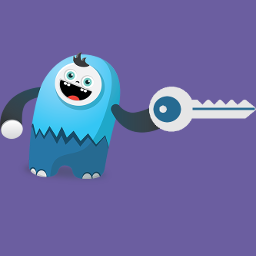 WP Content Copy Protection 》「WP Content Copy Protection」是一個簡單卻有效的外掛,使用多種強力技術來保護您的線上內容免遭盜取。該外掛禁用常見的幾種文本複製方式,如右鍵、圖像拖...。
WP Content Copy Protection 》「WP Content Copy Protection」是一個簡單卻有效的外掛,使用多種強力技術來保護您的線上內容免遭盜取。該外掛禁用常見的幾種文本複製方式,如右鍵、圖像拖...。 WP-Copyright-Protection 》這個外掛是保護你網站內容的簡單方法。對大多數瀏覽器而言,它會禁用文字、圖像複製,並阻止你的網站被置入一個 iframe 框架中。此外,這個外掛程式具備乾淨...。
WP-Copyright-Protection 》這個外掛是保護你網站內容的簡單方法。對大多數瀏覽器而言,它會禁用文字、圖像複製,並阻止你的網站被置入一個 iframe 框架中。此外,這個外掛程式具備乾淨...。 ContentProtector – password protect your page, post or text 》```html,
ContentProtector – password protect your page, post or text 》```html, - ,
- ContentProtector是一個輕量且靈活的外掛,可讓您使用密碼保護您的WordPress內容。您可以保護整個文章或頁面,或僅保護特...。
 WP Bouncer – Limit Simultaneous Logins 》WP Bouncer 可限制相同 WordPress 使用者帳戶的同時登入數量。該外掛程式的目標是防止使用者分享您網站的登入憑證,這對於付費會員、高級內容或電子學習網站...。
WP Bouncer – Limit Simultaneous Logins 》WP Bouncer 可限制相同 WordPress 使用者帳戶的同時登入數量。該外掛程式的目標是防止使用者分享您網站的登入憑證,這對於付費會員、高級內容或電子學習網站...。IP Ban 》更新1:對於管理員用戶,該外掛未啟用。, 更新2:添加了IP範圍功能,以供IP列表使用。, IP Ban是一個安全性外掛,可保護您的網站免受來自不希望的IP地址或用...。
 Cartpauj Register Captcha 》Cartpauj Register Captcha 的功能非常簡單,但非常有效。它能透過 WordPress 的預設註冊表單防止垃圾郵件註冊。不需要任何配置或設置,只需要啟用插件,就能...。
Cartpauj Register Captcha 》Cartpauj Register Captcha 的功能非常簡單,但非常有效。它能透過 WordPress 的預設註冊表單防止垃圾郵件註冊。不需要任何配置或設置,只需要啟用插件,就能...。 WebTotem Security 》WebTotem Security是一個針對WordPress的安全外掛程式,透過特殊的內部和外部公用程式,監控網站並預防網站攻擊。, 內部公用程式:, 1) 防毒程式尋找shell、...。
WebTotem Security 》WebTotem Security是一個針對WordPress的安全外掛程式,透過特殊的內部和外部公用程式,監控網站並預防網站攻擊。, 內部公用程式:, 1) 防毒程式尋找shell、...。WP Site Protector 》我們都知道 WordPress 是全世界最好的 CMS。現在是時候透過提供四層保護來保護您的 WordPress 網站內容了。, 1. 關閉網站頁面的「右鍵點擊」訪問, 2. 關閉網...。
Simple Trackback Validation with Topsy Blocker 》Simple Trackback Validation 外掛能夠對所有收到的 Trackback 進行簡單卻非常有效的測試,以防止追蹤back垃圾訊息,現在已擁有 topsy.com 阻擋器。, 運作方...。
 Sessions 》Sessions 是 WordPress 的一個強大的會話管理器,具有多樣的會話限制器和關於登入、登出和帳戶創建的完整分析報告。它依賴於標準的 WordPress 會話管理器,並...。
Sessions 》Sessions 是 WordPress 的一個強大的會話管理器,具有多樣的會話限制器和關於登入、登出和帳戶創建的完整分析報告。它依賴於標準的 WordPress 會話管理器,並...。
