
前言介紹
- 這款 WordPress 外掛「PublishPress Permissions: Control User Access for Posts, Pages, Categories, Tags」是 2013-09-18 上架。
- 目前有 10000 個安裝啟用數。
- 上一次更新是 2025-05-02,距離現在已有 1 天。
- 外掛最低要求 WordPress 5.5 以上版本才可以安裝。
- 外掛要求網站主機運作至少需要 PHP 版本 7.2.5 以上。
- 有 58 人給過評分。
- 論壇上目前有 7 個提問,問題解答率 86% ,不低,算是個很有心解決問題的開發者團隊了!
外掛協作開發者
kevinb | stevejburge | publishpress | andergmartins |
外掛標籤
user | access | privacy | restrict | capabilities |
內容簡介
或標籤,你會看到一個名為「權限:編輯此內容」的方塊,它允許你為每個用戶角色、個別用戶或用戶群組設置「啟用」或「拒絕」的權限。你還可以設置所有訪客和已登入用戶的權限。
點擊此處了解如何控制編輯權限。
功能 3. 媒體庫權限
你可以決定誰可以編輯和查看你網站媒體庫中的圖片和文件,使用PublishPress Permissions可實現這一功能。
功能 4. 隱藏其他用戶的文章
你可以禁止用戶在WordPress管理區中看到其他用戶的文章。
功能 5. 創建用戶組
建立可以給予自訂權限的用戶組,PublishPress Permissions 可以實現。包括已登入和訪客在內,預設有兩個用戶組,你也可以自己建立。
功能 6. 為受限內容顯示簡介(Pro 版本)
在公開顯示受限制的內容前,先顯示簡介文字,然後僅限網站用戶才能查看私有內容,透過 Permissions Pro 即可實現這一功能。
功能 7. 每個用戶自己的文章(Pro 版本)
你可以為你的用戶自動創建獨立的文章,方便他們管理私人內容,透過Permissions Pro 即可實現這一功能。
功能 8. 發布狀態(Pro 版本)
除了「草稿」、「待審核」和「已發佈」之外,你還可以為你的工作流定義自己的自訂發布狀態,透過Permissions Pro即可實現這一功能。
功能 9. 可見性狀態(Pro 版本)
你可以創建自己的可見性選項,例如“高級”狀態使內容僅對付費會員可見,透過 Permissions Pro 即可實現這一功能。
功能 10. 編輯圈子和可見性圈子(Pro 版本)
你可以限制用戶只能編輯或查看其他用戶組建立的文章,透過 Permissions Pro 即可實現這一功能。
功能 11. 與其他外掛整合(Pro 版本)
Permissions 插件與其他常用的外掛整合,例如bbPress、BuddyPress、WPML、和 Relevanssi。
PublishPress Permissions 允許你啟用或拒絕使用文章、頁面、分類、標籤等,你可以將這些權限應用於用戶角色、個別用戶甚至自訂群組。
使用 PublishPress Permissions,你可以控制誰可以查看和編輯你的 WordPress 內容,還可以選擇誰可以訪問你網站的媒體庫中的圖像和文件,例如你可以拒絕所有非登錄用戶直接訪問文件。
PublishPress Permissions Pro 版本擁有許多先進功能,例如受限內容的簡介預覽、自訂 WordPress 狀態以及自動創建用戶的個人文章。
升級到 Permissions Pro
此插件是 PublishPress Permissions 的免費版本。允許使用者控制 WordPress 用戶的權限需要購買 Permissions Pro 版本。使用 Permissions Pro,你可以管理文章、頁面、媒體、分類和自訂文章類型的訪問權限。 點擊此處透過 Permissions Pro 控制你的 WordPress 網站訪問權限!
PublishPress Permissions 的主要功能包括:
查看權限
編輯權限
媒體庫權限
隱藏其他用戶的文章
建立用戶組
受限內容簡介預覽(Pro 版本)
用戶個人文章(Pro 版本)
發布狀態(Pro 版本)
可見性狀態(Pro 版本)
編輯圈子和可見性圈子(Pro 版本)
與其他外掛整合(Pro 版本)
功能 1. WordPress 內容的查看權限
PublishPress Permissions 可以定制您的 WordPress 內容的查看訪問權限。打開任何文章,你會看到一個標籤為「權限:閱讀此文章」的框,可以選擇所有用戶角色、單個用戶或用戶組的權限為「啟用」或「拒絕」。你還可以為所有訪客和已登錄用戶設置權限。
點擊此處查看如何控制查看權限
功能 2. WordPress 內容的編輯權限
PublishPress Permissions 允許你自定義所有內容的編輯權限:文章、頁面、分類或標籤。打開文章、頁面或分類或標籤,你會看到一個名為「權限:編輯此內容」的方塊,它允許你為每個用戶角色、單個用戶或用戶組設置「啟用」或「拒絕」的權限。你還可以為所有訪客和已登錄用戶設置權限。
原文外掛簡介
PublishPress Permissions allows you to enable or deny access to posts, pages, categories, tags and more. You can apply these permissions for user roles, individual users, and even custom groups.
With PublishPress Permissions, you can control who can view and edit your WordPress content. You can choose who can access images and files in your site’s Media Library. For example, you can deny all direct access to files for logged out users.
The Pro version of PublishPress Permissions has many advanced features such as teaser previews of restricted content, custom WordPress statuses, and automatically creating personal posts for users.
PublishPress Permissions Pro
Upgrade to Permissions Pro
This plugin is the free version of PublishPress Permissions. The Pro version of Permissions has all the features you need to control permissions for your WordPress users. With Permissions Pro you can manage access to posts, pages, media, taxonomies and custom post types. Click here to control access to your WordPress site with Permissions Pro!
Key Features in PublishPress Permissions
Viewing permissions: Every post, page, and taxonomy term has a box where you can choose who can read this content.
Editing permissions: Every post, page, and taxonomy term has a box where you can choose who can edit this content.
Media Library permissions: You decide who gets to edit and view image files and documents in your Media Library.
Hide other users’ posts: You can prevent users from seeing posts by other users in the WordPress admin area.
Create user groups: Build groups of users who can be given their own custom permissions. Two default groups include Logged in and Logged out users.
Show teasers for restricted content (Pro version): Have teaser text that is publicly available, followed by private content that is restricted to only your site’s users.
Personal posts for each user (Pro version): You can automatically create individual posts for your users so they have their own private content to edit or read.
Publishing statuses (Pro version): Go beyond “Draft”, “Pending Review” and “Published” with your own custom, and far more advanced, workflow.
Visibility statuses (Pro version): Create visibility options for your content. One example is a “Premium” status that makes content visible only for paying members.
Editorial Circles and Visibility Circles (Pro version): Restrict users to editing or viewing posts that were authored by other users in the same group.
Integration with other plugins (Pro version): The Permissions plugin integrates with other popular plugins including bbPress, BuddyPress, WPML, and Relevanssi.
Feature 1. Viewing Permissions for WordPress Content
PublishPress Permissions enables you to customize viewing access for WordPress content. Open any post and you’ll see a box with the label, “Permissions: Read this Post”. This box allows you to choose “Enabled” or “Blocked” for any user role, individual user, or user group. You can also set permissions for all users who are guests, and those who are logged in.
Click here to see how to control viewing permissions.
Feature 2. Editing Permissions for WordPress Content
PublishPress Permissions allows you to customize the editing permissions for all your content. Open a Post, Page, Category, Tag, or custom post type and you can decide who is allowed to edit that content. You can even prevent users from editing child pages of a specific parent page. Open any content item and you’ll see a box with a label like this: “Permissions: Edit this Post”. This box allows you to choose “Enabled” or “Blocked” for any user role, individual user, or user group.
Click here to see how to control editing permissions.
Feature 3. Access Permissions for the Media Library
PublishPress Permissions gives you detailed control over access to media on your WordPress site. You decide who gets to edit and view files in your Media Library. For example, you can set up WordPress so that users only have access to files that they uploaded. Or you can add an exception so users can edit other people’s media files if they are attached to a post they can edit.
The Pro version of Permissions allows you to deny any public access to files on your site. Nobody will be able to see your Media Library files unless they have access to a post that includes that file.
Click here to see how to manage access to your media files.
Feature 4. Hide Other Users’ Posts in the WordPress Admin
By default, WordPress users in the admin area can see all the Posts on the site, regardless of whether they are the author. This is not a problem for many sites. After all, most posts on most sites are publicly available – there’s no need to hide them. However, in some situations, site owners don’t want authors to see the posts that other users are working on. PublishPress Permissions can hide posts in the WordPress admin area, unless you have access to edit that post.
Click here to see how to hide other users’ posts.
Feature 5. Create Your Own User Groups
PublishPress Permissions allows you to create your own user groups. Imagine you want to give some users access to a single Post. Instead of creating a new user role and applying all the permissions, you can easily add those users to a group. This is a simple and more flexible alternative to user roles. You can also prevent users from reading or editing content if they are not in a specific group. By default, this plugin gives you sample groups that include all Logged in and Logged out users so you can easily set public and private content.
Click here to see how to use custom user groups.
Feature 6. Show Teasers for Restricted Content (Pro Version)
PublishPress Permissions Pro allows you to display a teaser for unreadable content. This is perfect for making small snippets of your content available to the public. You can have teaser text that is publicly available, followed by private content that is only visible for your site’s users. If you choose to display a login form, the redirect will go to the originally requested content.
Click here to see how to display content teasers.
Feature 7. Automatically Create Posts for Users (Pro Version)
This Pro feature allows you to automatically create content for your users. For example, you can sync your staff members to Pages. This would allow your staff to each have their own page to edit and update. You can use this feature to automatically create posts, WooCommerce products, or any other post type that is defined on your site.
Click here to see how to automatically create posts for users.
Feature 8. Create Your Own Publishing Statuses (Pro Version)
WordPress provides some status options including “Draft”, “Pending Review” and “Published”. Permissions Pro enables you to design a far more advanced workflow. Each status you create can have its own unique capability requirements.
Click here to see how to build your own workflow statuses.
Feature 9. Create Your Own Visibility Statuses (Pro Version)
With PublishPress Permissions Pro, you can create visibility options for your content. One example is a “Premium” status that makes content visible only for paying members. Another example is a “Staff” status, for the people who run your site.
Click here to see how to build your own visibility statuses.
Feature 10. Editorial Circles and Visibility Circles (Pro Version)
Visibility Circles are a feature in PublishPress Permissions Pro that restrict users to viewing posts that were authored by other users in the same group. PublishPress Permissions also has Editorial Circles. If you are in an Editorial Circle for Pages, you will only be able to edit pages authored by other circle members.
The most common way to use this feature is to restrict users in the Editor role so that they can only edit posts written by other Editors. This is because Editors are the only default WordPress role that can edit content (except for Administrators).
Click here to see how to build your own Editorial Circles and click here to see how to build your own Visibility Circles.
Feature 11. Support for Other Plugins
The Permissions plugin integrates with other popular plugins:
BuddyPress content permissions: With the PublishPress Permissions Pro plugin, you can give users access to create WordPress content, based on their BuddyPress group membership.
Relevanssi search permissions: Relevanssi is an excellent plugin that replaces the standard WordPress search with a better search engine. PublishPress Permissions Pro has integration with Relevanssi. If you use PublishPress Permissions Pro, your Relevanssi search results will have the correct visibility.
WPML language permissions: PublishPress Permissions Pro does have support for the WPML plugin. By default, PublishPress Permissions Pro will automatically mirror your post / category permissions to the translated content.
bbPress language permissions: bbPress is the most popular forum software for WordPress. With PublishPress Permissions Pro, you can manage access and to important bbPress features.
Join PublishPress and get the Pro plugins
The Pro versions of the PublishPress plugins are well worth your investment. The Pro versions have extra features and faster support. Click here to join PublishPress.
Join PublishPress and you’ll get access to these nine Pro plugins:
PublishPress Authors Pro allows you to add multiple authors and guest authors to WordPress posts.
PublishPress Blocks Pro has everything you need to build professional websites with the WordPress block editor.
PublishPress Capabilities Pro is the plugin to manage your WordPress user roles, permissions, and capabilities.
PublishPress Checklists Pro enables you to define tasks that must be completed before content is published.
PublishPress Future Pro is the plugin for scheduling changes to your posts.
PublishPress Permissions Pro is the plugin for advanced WordPress permissions.
PublishPress Planner Pro is the plugin for managing and scheduling WordPress content.
PublishPress Revisions Pro allows you to update your published pages with teamwork and precision.
PublishPress Series Pro enables you to group content together into a series
Together, these plugins are a suite of powerful publishing tools for WordPress. If you need to create a professional workflow in WordPress, with moderation, revisions, permissions and more, then you should try PublishPress.
Bug Reports
Bug reports for PublishPress Permissions are welcomed in our repository on GitHub. Please note that GitHub is not a support forum, and that issues that aren’t properly qualified as bugs will be closed.
Follow the PublishPress team
Follow PublishPress on Facebook, Twitter and YouTube
各版本下載點
- 方法一:點下方版本號的連結下載 ZIP 檔案後,登入網站後台左側選單「外掛」的「安裝外掛」,然後選擇上方的「上傳外掛」,把下載回去的 ZIP 外掛打包檔案上傳上去安裝與啟用。
- 方法二:透過「安裝外掛」的畫面右方搜尋功能,搜尋外掛名稱「PublishPress Permissions: Control User Access for Posts, Pages, Categories, Tags」來進行安裝。
(建議使用方法二,確保安裝的版本符合當前運作的 WordPress 環境。
2.4 | 2.5 | 2.6 | 2.7 | 2.9 | 3.0 | 3.1 | 3.2 | 3.4 | 3.5 | 3.6 | 3.8 | 2.2.1 | 2.2.2 | 2.2.3 | 2.2.4 | 2.2.8 | 2.3.2 | 2.3.3 | 2.3.4 | 2.3.7 | 2.3.8 | 2.3.9 | 2.4.1 | 2.4.2 | 2.4.3 | 2.4.4 | 2.4.5 | 2.5.1 | 2.5.2 | 2.5.3 | 2.5.4 | 2.5.5 | 2.6.1 | 2.6.2 | 2.6.3 | 2.7.1 | 2.7.2 | 2.7.5 | 2.7.6 | 2.7.7 | 2.7.8 | 2.7.9 | 2.8.2 | 2.8.7 | 2.8.8 | 3.0.1 | 3.0.2 | 3.1.2 | 3.1.3 | 3.1.4 | 3.2.1 | 3.2.2 | 3.2.3 | 3.2.4 | 3.2.5 | 3.3.3 | 3.3.4 | 3.3.5 | 3.3.6 | 3.3.7 | 3.3.8 | 3.3.9 | 3.4.1 | 3.4.2 | 3.4.3 | 3.5.1 | 3.5.2 | 3.5.4 | 3.5.6 | 3.5.7 | 3.6.2 | 3.6.3 | 3.6.4 | 3.6.5 | 3.6.6 | 3.6.7 | 3.6.8 | 3.6.9 | 3.7.1 | 3.7.2 | 3.7.3 | 3.7.4 | 3.7.5 | 3.7.6 | 3.7.7 | 3.7.8 | 3.7.9 | 3.8.2 | 3.8.4 | 3.8.5 | 3.8.6 | 3.8.7 | 3.8.8 | 3.9.0 | 3.9.3 | 4.1.0 | 4.1.1 | 4.1.2 | 4.1.3 | 4.1.4 | 4.2.0 | 4.2.1 | trunk | 2.1.21 | 2.1.22 | 2.1.23 | 2.1.24 | 2.1.25 | 2.1.26 | 2.1.27 | 2.1.28 | 2.1.29 | 2.1.30 | 2.1.31 | 2.1.32 | 2.1.33 | 2.1.34 | 2.1.35 | 2.1.36 | 2.1.37 | 2.1.38 | 2.1.39 | 2.1.40 | 2.1.41 | 2.1.42 | 2.1.43 | 2.1.44 | 2.1.45 | 2.1.46 | 2.1.47 | 2.1.48 | 2.1.49 | 2.1.50 | 2.1.51 | 2.1.52 | 2.1.53 | 2.1.54 | 2.1.55 | 2.1.56 | 2.1.57 | 2.3.10 | 2.3.11 | 2.3.12 | 2.3.13 | 2.3.14 | 2.3.15 | 2.3.16 | 2.3.17 | 2.3.18 | 2.3.19 | 2.3.20 | 2.3.21 | 2.7.10 | 2.7.11 | 2.7.12 | 2.7.13 | 2.7.14 | 3.10.0 | 3.11.1 | 3.11.3 | 3.11.4 | 3.11.5 | 3.3.10 | 3.7.10 | 3.7.11 | 3.7.12 | 4.0.18 | 4.0.20 | 4.0.21 | 4.0.22 | 4.0.23 | 4.0.25 | 4.0.26 | 4.0.27 | 4.0.29 | 4.0.30 | 4.0.31 | 4.0.33 | 4.0.34 |
延伸相關外掛(你可能也想知道)
 Loginizer 》Loginizer 是一個 WordPress 外掛,可幫助您對抗暴力攻擊,當 IP 地址達到最大重試次數時,該外掛會阻止其登錄。您可以使用 Loginizer 將 IP 地址列入黑名單...。
Loginizer 》Loginizer 是一個 WordPress 外掛,可幫助您對抗暴力攻擊,當 IP 地址達到最大重試次數時,該外掛會阻止其登錄。您可以使用 Loginizer 將 IP 地址列入黑名單...。 User Role Editor 》「User Role Editor」WordPress 外掛讓您輕鬆更改使用者角色和權限。, 只需打開您希望新增到所選角色的能力核取方塊,然後按「更新」按鈕以保存您的更改。完...。
User Role Editor 》「User Role Editor」WordPress 外掛讓您輕鬆更改使用者角色和權限。, 只需打開您希望新增到所選角色的能力核取方塊,然後按「更新」按鈕以保存您的更改。完...。 Members – Membership & User Role Editor Plugin 》Members 是一個基於 WordPress 會員的權限和能力外掛。它提供強大的工具,讓您可以新增角色和能力,並將它們分配給使用者,調整使用者權限來提供最佳的會員體...。
Members – Membership & User Role Editor Plugin 》Members 是一個基於 WordPress 會員的權限和能力外掛。它提供強大的工具,讓您可以新增角色和能力,並將它們分配給使用者,調整使用者權限來提供最佳的會員體...。 Remove Dashboard Access 》, 僅限管理員、管理員和編輯、管理員和編輯和作者,或者按特定能力限制儀表板訪問權限。, 選擇自己的重定向 URL, 選擇性允許用戶訪問個人資料, 選擇性顯示登...。
Remove Dashboard Access 》, 僅限管理員、管理員和編輯、管理員和編輯和作者,或者按特定能力限制儀表板訪問權限。, 選擇自己的重定向 URL, 選擇性允許用戶訪問個人資料, 選擇性顯示登...。User Access Manager 》這款 WordPress 的「使用者存取管理員外掛(User Access Manager)」可讓您管理內容的存取權限。這在需要會員區、部落格上的私人區域,或希望其他人在您的網誌...。
 Groups 》d plugins easily, Groups is fully object-oriented and implements the standard WordPress coding practices., It adheres to the WordPress Coding Stand...。
Groups 》d plugins easily, Groups is fully object-oriented and implements the standard WordPress coding practices., It adheres to the WordPress Coding Stand...。 Controlled Admin Access 》此外授權特定的佈景主題設計師、外掛程式開發者和支援代理商暫時使用管理員權限的外掛程式。, 該外掛程式簡單易用,可協助管理員建立可限時使用的使用者帳號...。
Controlled Admin Access 》此外授權特定的佈景主題設計師、外掛程式開發者和支援代理商暫時使用管理員權限的外掛程式。, 該外掛程式簡單易用,可協助管理員建立可限時使用的使用者帳號...。WordPress Access Control 》現在支援短碼和文章/自訂文章類型,以及全面的管理介面以設置外掛程式的預設值, WordPress Access Control 是一個外掛程式,旨在整合某些頁面、文章和自訂文...。
 ULTIMATE TABLES 》這個外掛讓你可以輕鬆地在 WordPress 管理頁面中創建和管理表格,你可以在頁面、文章、帖子或「ultimate tables widget」中插入表格。, 演示和外掛頁面, 它的...。
ULTIMATE TABLES 》這個外掛讓你可以輕鬆地在 WordPress 管理頁面中創建和管理表格,你可以在頁面、文章、帖子或「ultimate tables widget」中插入表格。, 演示和外掛頁面, 它的...。Admin Bar & Dashboard Access Control 》這是一個簡單的外掛,可根據用戶角色禁用管理工具列並防止訪問 WordPress 控制台。, 就是這麼簡單 😀, 你會喜歡的外掛:, , ProfilePress:一個簡單且功能強...。
Simple Membership Form Shortcode 》這個外掛可以讓你在任何文章或頁面上建立特定會員等級的註冊表單。, 你可以使用它來免費提供不同的會員等級。, 你可以從下拉式選單中選擇會員等級,它會產生...。
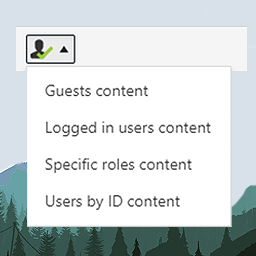 User Access Shortcodes 》這是控制文章/頁面內容展示對象最簡單的方式。此外掛可透過簡單的 shortcode,限制顯示內容的對象為已登入的使用者、訪客或特定權限的使用者。完全免費,直接...。
User Access Shortcodes 》這是控制文章/頁面內容展示對象最簡單的方式。此外掛可透過簡單的 shortcode,限制顯示內容的對象為已登入的使用者、訪客或特定權限的使用者。完全免費,直接...。 Authenticator 》此外掛可讓你的 WordPress 網站僅對登入用戶開放。換句話說,要查看你的網站,他們必須在你的網站上創建或擁有帳戶並登錄。不需要任何配置,只需啟用即可。, ...。
Authenticator 》此外掛可讓你的 WordPress 網站僅對登入用戶開放。換句話說,要查看你的網站,他們必須在你的網站上創建或擁有帳戶並登錄。不需要任何配置,只需啟用即可。, ...。 WP htpasswd 》此外掛簡化了 WordPress 使用者的生活。, 現在您可以輕鬆地創建 htpasswd 檔案以提升您網站的安全性。, 設定和編輯使用者名稱和密碼,決定是否啟用保護功能,...。
WP htpasswd 》此外掛簡化了 WordPress 使用者的生活。, 現在您可以輕鬆地創建 htpasswd 檔案以提升您網站的安全性。, 設定和編輯使用者名稱和密碼,決定是否啟用保護功能,...。Member Access 》請報告任何錯誤,也歡迎提出新功能建議。Member Access 允許WordPress管理員將單個文章和頁面僅開放給已登錄的會員。Member Access 允許全局配置,以便所有文...。
