
前言介紹
- 這款 WordPress 外掛「Premmerce Product Search for WooCommerce」是 2017-11-05 上架。
- 目前有 1000 個安裝啟用數。
- 上一次更新是 2024-11-21,距離現在已有 164 天。
- 外掛最低要求 WordPress 4.8 以上版本才可以安裝。
- 外掛要求網站主機運作至少需要 PHP 版本 5.6 以上。
- 有 7 人給過評分。
- 還沒有人在論壇上發問,可能目前使用數不多,還沒有什麼大問題。
外掛協作開發者
外掛標籤
product search | ajax product search | live product search | woocommerce product search |
內容簡介
Premmerce Search 將 WooCommerce 商品搜尋更加靈活、高效,並能透過拼寫修正功能提供更多的搜尋結果。
您唯一需要的外掛程式,用以改善並增進您的 WooCommerce 商品搜尋功能
即時搜索
提供自動完成結果的搜尋功能
標準 WooCommerce 小工具
適用於標準的 WooCommerce 商品搜尋小工具。您不需要進行其他設置。
唯一具備自動修正輸入錯誤的搜尋外掛程式
借助此外掛程式,您商店中的商品搜尋結果將為您的潛在客戶提供最相關的內容。使用我們的外掛程式,您無需再建立同義詞資料庫或在商品名稱或描述中重複包含常見錯誤詞彙。
例如,如果您的潛在客戶搜尋「Aple」或「Appl」,外掛程式會顯示包含「Apple」的商品結果,而不是顯示「沒有找到任何商品」。
Premmerce Product Search for WooCommerce 具有以下校正功能:
拼寫修正
搜尋相似詞彙
搜尋發音相同的詞彙
搜尋轉譯詞彙
此外,還可擁有以下高級功能
設置啟動即時搜尋所需的最小符號數量
設置自動完成搜尋的結果數量
透過 SKU 搜尋商品
透過簡短描述搜尋商品
「全部搜索結果」按鈕
高級版本的最新更新內容
在即時搜尋中隱藏無庫存商品
大多數使用者搜尋網路商店,都是在尋找可以立即購買的商品。這是網路購物的主要優點之一。因此您最好隱藏無庫存的商品。這對品牌聲譽沒有任何正面影響,只會讓想要做一個滿意的選擇的搜尋者更加困惑。隱藏此類商品可解決此問題。
即時搜尋中顯示商品圖片
即時搜尋本身已是一個強大的工具,但進行幾項小更改,它會帶給您更多的價值。其中之一就是在搜尋結果旁邊顯示圖片,可以幫助增加視覺元素。如果您對商品圖片的品質有信心,則不使用此功能和不充分利用整個產品圖片的潛力是不明智的。
即時搜尋中顯示價格
在自動完成表格中顯示價格是另一個能夠發揮價值的附加功能。此標準是最為重要的標準之一。立即看到價格不會讓顧客感到害怕,反而可以鼓勵他們下單。顯示吸引人的價格是相當有說服力的,我們的 WooCommerce 商品搜尋功能可以了解到其潛力。
「加入購物車」在即時搜尋中
最後,這是您可以增強的升級版本之一。它可以獨立工作,也可以堆疊在前面的功能上使用。想象一下,當有人在尋找某樣東西時,他所要做的就是開始鍵入,然後從下拉選單中進行選擇。如果他找到所需項目,「加入購物車」按鈕就不會被忽視。
了解更多:Premmerce Product Search for WooCommerce Premium
演示
您可以在 Storefront 主題上查看其運作方式:
原文外掛簡介
Premmerce Search makes the WooCommerce product search more flexible and efficient and gives the additional search results due to the spell correction.
The only plugin you need to improve and ajaxify your WooCommerce Product Search
Live search
Provides the possibility to search with autocomplete results
Standart WooCommerce widget
Works with the standard WooCommerce Product Search widget. You don’t need additional settings.
The only Search plugin with the auto correction of the input errors
With the help of this plugin, the products search results within your store will be as relevant as possible for your potential customers. With our plugin, you no longer have to create the databases of synonyms and duplicate the words with common mistakes in the product name or its description.
For example, if your potential customer searches for “Aple” or “Appl”, instead of “No products found”, the plugin will show the Apple products in the results, if you have them in your store.
Premmerce Product Search for WooCommerce has the following correction features:
Spell correction
Search for the similar words
Search for the words with the same pronunciation
Search for the transliterated words
Additionally enjoy the following Premium Features
Setting up the minimum number of symbols to start the live search
Setting up the number of live search (autocomplete) results
Product search by its SKU
Product search by its short description
The ‘All search results’ button
Premium Version last update details
Hide out of stock items from live search
Most of the users are turning to the e-shops in search of something available at the click of a mouse. After all, this is one of the main advantages of online shopping. That’s why it’s better to hide the things that are out of stock. They don’t have any positive influence on the brand’s reputation and only confuse someone who’s trying to make a satisfying choice. Leaving such items out of the live search and, thus, out of sight solves the problem.
Show image in live search
The live search in itself is a powerful tool to take into account but make just a few tweaks – and it takes you to a whole other level. This is one of them. Displaying an image along the search results engages the visual element that can be handy. If you’re confident in its quality, it would be imprudent to ignore such a function and not to make use out of the whole product image.
Show price in live search
Displaying price in the autocomplete form is another add-on to get value out of. This criterion is one of the most deciding and seeing it right away won’t scare customers, instead, it can become an extra push to place an order. The display of attractive numbers is quite convincing and our WooCommerce Product Search acknowledges their potential.
“Add to cart” in live search
Finally, this is the one upgrade to go for. Either working on its own or stacked on top of the previous features, this is a mighty addition to have on the site. Just imagine that someone in search of a thing, all he has to do is to start typing and choose from the drop-down variants. If he finds something desired, the “Add to cart” button won’t go unnoticed.
Read more about: Premmerce Product Search for WooCommerce Premium
Demo
You can see how it works on the Storefront theme here: https://storefront.premmerce.com .
You can see how it works on the SalesZone theme here: https://saleszone.premmerce.com .
Plus, you can create your personal demo store and test this plugin together with Premmerce Premium and all other Premmerce plugins and themes developed by our team here: Premmerce WooCommerce Demo.
Compatibility with other Plugins
WooCommerce
Premmerce WooCommerce Product Filter
各版本下載點
- 方法一:點下方版本號的連結下載 ZIP 檔案後,登入網站後台左側選單「外掛」的「安裝外掛」,然後選擇上方的「上傳外掛」,把下載回去的 ZIP 外掛打包檔案上傳上去安裝與啟用。
- 方法二:透過「安裝外掛」的畫面右方搜尋功能,搜尋外掛名稱「Premmerce Product Search for WooCommerce」來進行安裝。
(建議使用方法二,確保安裝的版本符合當前運作的 WordPress 環境。
1.0 | 1.1 | 2.1 | 2.2 | 1.0.1 | 1.1.1 | 1.1.2 | 2.0.2 | 2.0.3 | 2.0.4 | 2.0.5 | 2.0.6 | 2.0.7 | 2.1.1 | 2.1.2 | 2.1.3 | 2.1.4 | 2.1.5 | 2.1.6 | 2.1.7 | 2.2.1 | 2.2.2 | 2.2.3 | 2.2.4 | trunk |
延伸相關外掛(你可能也想知道)
 Themify – WooCommerce Product Filter 》在線購物可能非常費時,特別是當你需要篩選成百上千種產品的時候。使用產品篩選器,您可以幫助購物者輕鬆找到 WooCommerce 商店中的產品。這個免費的 WordPre...。
Themify – WooCommerce Product Filter 》在線購物可能非常費時,特別是當你需要篩選成百上千種產品的時候。使用產品篩選器,您可以幫助購物者輕鬆找到 WooCommerce 商店中的產品。這個免費的 WordPre...。 WooCommerce Search by Omega 》查看我們的搜尋示範!, Omega 即時搜尋可將您的客戶搜尋體驗提升至享受,帶來豐富的訂單!它智慧且高品質地回應正確的產品,進而提高您的商店銷售量。, 主要...。
WooCommerce Search by Omega 》查看我們的搜尋示範!, Omega 即時搜尋可將您的客戶搜尋體驗提升至享受,帶來豐富的訂單!它智慧且高品質地回應正確的產品,進而提高您的商店銷售量。, 主要...。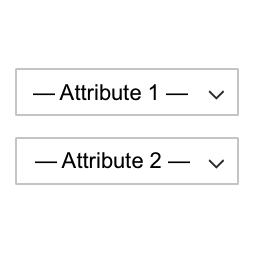 Attribute Dropdowns 》此外掛在商店頁面上顯示包含 WooCommerce 產品屬性的多個下拉選單作為搜索框。, 在選擇屬性值後,用戶可單擊搜索按鈕以查看所選屬性的產品。, 下拉選單不相互...。
Attribute Dropdowns 》此外掛在商店頁面上顯示包含 WooCommerce 產品屬性的多個下拉選單作為搜索框。, 在選擇屬性值後,用戶可單擊搜索按鈕以查看所選屬性的產品。, 下拉選單不相互...。PureDevs Customer History for WooCommerce 》如果您想通過了解顧客在您的網站上的行為來增加銷售量,那麼PureDevs Customer History for WooCommerce就是您需要的工具。這款很棒的工具將跟踪您最高付款的...。
 QuickSnap – Fast & Flexible Search for Post Types and WooCommerce 》以下是該文章的摘要和問答題組:, 總結:Quicksnap 是一個功能強大且多功能的搜索外掛程式,旨在增強您的 WordPress 網站的搜索功能。無論您在運行 WooCommer...。
QuickSnap – Fast & Flexible Search for Post Types and WooCommerce 》以下是該文章的摘要和問答題組:, 總結:Quicksnap 是一個功能強大且多功能的搜索外掛程式,旨在增強您的 WordPress 網站的搜索功能。無論您在運行 WooCommer...。 TP Advanced Search For WooCommerce 》TP Advanced Search For WooCommerce 是一個功能強大的外掛,旨在增強 WooCommerce 商店內的搜索功能。它提供可定制和先進的搜索功能,無縫集成於 WooCommerc...。
TP Advanced Search For WooCommerce 》TP Advanced Search For WooCommerce 是一個功能強大的外掛,旨在增強 WooCommerce 商店內的搜索功能。它提供可定制和先進的搜索功能,無縫集成於 WooCommerc...。
