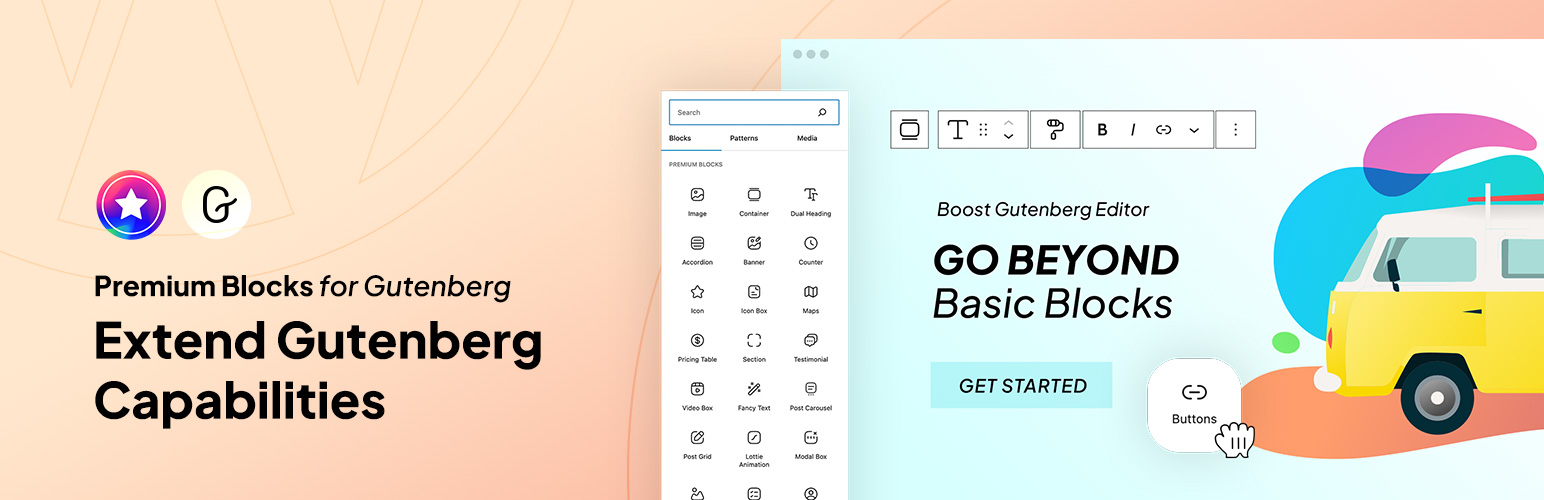
前言介紹
- 這款 WordPress 外掛「Premium Blocks – Gutenberg Blocks for WordPress」是 2018-12-05 上架。
- 目前有 2000 個安裝啟用數。
- 上一次更新是 2025-05-01,距離現在已有 3 天。
- 外掛最低要求 WordPress 5.0 以上版本才可以安裝。
- 外掛要求網站主機運作至少需要 PHP 版本 7.0 以上。
- 有 38 人給過評分。
- 論壇上目前有 2 個提問,問題解答率 100% ,不低,算是個很有心解決問題的開發者團隊了!
外掛協作開發者
leap13 |
外掛標籤
blocks | gutenberg addon | gutenberg blocks | gutenberg editor | gutenberg free blocks |
內容簡介
Premium Blocks for Gutenberg 可協助您使用 WordPress 的新編輯器 Gutenberg 創建令人驚嘆的網站。所有區塊都是依據效能設計完成,並包含 RTL 支援。該外掛採用模塊化設計,因此您可以禁用您不會使用的區塊,以提高網站效能。同時,Premium Blocks for Gutenberg 支援多國語言翻譯。
請注意,該外掛尚處於早期階段,Gutenberg 本身仍然未完全可靠,但您會注意到我們每週釋出更新版本,以進行增強和緩解問題。
有用的連結
支援 | 文件
可用元素
橫幅 互動式橫幅區塊,帶有現成的樣式和各種自訂選項。
按鈕 Premium Button 區塊可讓您創建帶有豐富選項的驚人行動呼籲。
計數器 計數器區塊是展示事實和數字的最佳方式,帶有酷炫的動畫和許多自訂選項。
雙標題 Premium Dual Heading 區塊是一個很好的區塊,可以帶有非常吸引人的標題,標題被分成 2 個有吸引力的部分。
標題 創建美麗的標題並選擇標題標籤,具有自訂選項和響應設置。
圖示 Premium Icon 區塊使您可以添加 Font Awesome 圖示和 WordPress 暫停圖示,並具有許多自訂選項。
地圖 Premium Google 地圖區塊可讓您在頁面上顯示 Google 地圖,具有進階控制功能。
價格表 Premium Pricing table 區塊是展示現代價格的最佳方式,您將能夠自訂價格表的每一部分。
區段 可讓您創建帶有背景選項和樣式的區段。
推薦 可讓您使用不同的選項在網站上顯示客戶評論。
手風琴 幫助您在更少的分散區域中顯示更多數據/內容,因為您將能夠將內容分割並在分開的標籤中展示。
圖示框 Premium Icon Box 區塊是展示有關所提供服務的短簡介的最佳方式。
影片框 使用 Video Box Block for Gutenberg,您將能夠在您的網站上添加四種類型的影片,您可以從 YouTube、Vimeo、Dailymotion 選擇,或您可以上傳您自己的影片。
原文外掛簡介
Take your WordPress website design to the next level with Premium Blocks for Gutenberg! This powerful plugin unlocks the full potential of the Gutenberg editor, providing you with a collection of advanced yet user-friendly blocks that go beyond the limitations of the default WordPress editor. Effortlessly create stunning and unique layouts, streamline your workflow, and achieve professional results without needing to write a single line of custom code.
Premium Blocks for Gutenberg undergoes continual evolution through weekly updates, introducing exciting new features and enhancements, and empowering you with complete control over every aspect of your WordPress website’s design through a plethora of customization options.
Useful Links
Support | Docs | Website
Flexbox Container Gutenberg Block
Effortlessly create complex, responsive layouts using the power of Flexbox. Arrange elements side-by-side, stack them vertically, or even distribute them evenly with ultimate control and flexibility inside your Gutenberg editor.
Premium Blocks Global Settings for Gutenberg
Save time and streamline your workflow by setting global styles and defaults for all your Gutenberg blocks. Customize fonts, colors, spacing, and more once and apply them seamlessly across your entire WordPress website.
Presets and Variations for Various Gutenberg Blocks
Elevate your website design in seconds with Premium Blocks for Gutenberg’s extensive library of pre-designed presets and variations. Forget the hassle of starting from scratch – simply choose a preset that aligns with your vision, and then personalize it further with a variety of built-in variations.
Copy/Paste Style Feature for Gutenberg
Achieve design consistency effortlessly with the Copy/Paste Style feature. Quickly copy formatting and styles from one Gutenberg block to another, ensuring a cohesive and branded look across your entire WordPress website.
Equal Height Feature for Gutenberg
Ensure visual harmony across your Gutenberg website with the Equal Height feature. Make columns, blocks, or any elements match each other’s height with a single click, creating a clean and polished look.
Entrance Animation Feature for Gutenberg Blocks
Grab attention and captivate your website visitors with stunning entrance animations for your Gutenberg blocks. Choose from a variety of pre-built entrance animations to make each element stand out with dynamic flair.
Asset File Generation Feature
Optimize your WordPress website performance with lightning-fast loading times using the Asset File Generation feature for Gutenberg. Automatically optimize and compress images, icons, and other assets for the web, ensuring a smooth and speedy user experience.
Available Elements
Banner – Create interactive banners using Gutenberg Banner block which offers ready-made styles alongside numerous customization options.
Buttons – Add powerful calls to actions inside the Gutenberg editor using the fully customizable Buttons block.
Counter – Showcase your impressive facts and figures on your WordPress website using dynamic counters.
Dual Heading – Combine titles and subtitles for impactful statements inside your Gutenberg editor.
Heading Professional-looking headlines with numerous styles to choose from.
Icon – Enrich your Gutenberg content with meaningful and stylish Font Awesome and WordPress-Dash icons.
Google Maps – Embed interactive Google maps directly into your WordPress website.
Pricing Table – Seamlessly, present pricing plans clearly and attractively inside your Gutenberg editor.
Section – Structure your WordPress website content into organized and visually appealing sections.
Testimonials – Highlight customer reviews or positive quotes and build trust using the Testimonials Gutenberg block.
Accordion – Organize and present FAQs or expandable content efficiently inside Gutenberg editor.
Icon Box – Combine icons with text for eye-catching informational blocks.
Video Box – Add YouTube, Vimeo, and Dailymotion videos or you can upload a custom video all inside Gutenberg editor.
Flex Container – Group and organize content elements within your Gutenberg layout using the powerful Flexbox Container block with its advanced responsive settings.
Animated Text – Capture attention with dynamic and animated text effects inside Gutenberg editor.
Lottie Animations – Add engaging and lightweight animated elements and key visuals using Lottie Animations Gutenberg block.
Modal Popup – Create pop-up windows for additional content or calls to action inside your Gutenberg editor.
Image Separator – Divide your Gutenberg sections with stylish and customizable image separators.
Bullet List – Present information clearly and concisely with styled bullet lists on your WordPress website.
Team Members – Showcase your team members with photos, bios, and social links.
Content Switcher – Offer alternative content options with a toggle switch within your Gutenberg editor.
Instagram Feed – Display your Instagram feed directly on your WordPress website.
Post Carousel – Showcase your blog posts in a visually appealing carousel.
Post Grid – Present your blog posts in a neat and organized grid layout.
SVG Draw – Create dynamic and interactive SVG drawings directly on your WordPress website.
Form – Create beautiful contact forms and more with our intuitive Gutenberg Form block.
Image – Explore Gutenberg’s Image block with its diverse masks, styles, controls, and options, perfect for enhancing your visual content.
Gallery – Engage your Images in various layout
Tabs – For making advanced tabs with content
Off Canvas – Create hidden, slide-in panels for navigation menus, sidebars, or promotional content using multiple triggers; Button, Image, Icon, SVG, and Lottie Animations.
各版本下載點
- 方法一:點下方版本號的連結下載 ZIP 檔案後,登入網站後台左側選單「外掛」的「安裝外掛」,然後選擇上方的「上傳外掛」,把下載回去的 ZIP 外掛打包檔案上傳上去安裝與啟用。
- 方法二:透過「安裝外掛」的畫面右方搜尋功能,搜尋外掛名稱「Premium Blocks – Gutenberg Blocks for WordPress」來進行安裝。
(建議使用方法二,確保安裝的版本符合當前運作的 WordPress 環境。
1.0.0 | 1.0.1 | 1.0.2 | 1.0.3 | 1.0.4 | 1.0.5 | 1.0.6 | 1.0.7 | 1.0.8 | 1.0.9 | 1.1.0 | 1.1.1 | 1.1.2 | 1.1.3 | 1.1.4 | 1.1.5 | 1.1.6 | 1.1.7 | 1.1.8 | 1.1.9 | 1.2.0 | 1.2.1 | 1.2.2 | 1.2.3 | 1.2.4 | 1.2.5 | 1.2.6 | 1.2.7 | 1.2.8 | 1.2.9 | 1.3.0 | 1.3.1 | 1.3.2 | 1.3.3 | 1.3.4 | 1.3.5 | 1.3.6 | 1.3.7 | 1.3.8 | 1.3.9 | 1.4.0 | 1.4.1 | 1.4.2 | 1.4.3 | 1.4.4 | 1.4.5 | 1.4.6 | 1.4.7 | 1.4.8 | 1.4.9 | 1.5.0 | 1.5.1 | 1.5.2 | 1.5.3 | 1.5.4 | 1.5.5 | 1.5.6 | 1.5.7 | 1.5.8 | 1.5.9 | 1.6.0 | 1.6.1 | 1.6.2 | 1.6.3 | 1.6.4 | 1.6.5 | 1.6.6 | 1.6.7 | 1.6.8 | 1.6.9 | 1.7.0 | 1.7.1 | 1.7.2 | 1.7.3 | 1.7.4 | 1.7.5 | 1.7.6 | 1.7.7 | 1.7.8 | 1.8.0 | 1.8.1 | 1.8.2 | 1.8.3 | 1.8.4 | 1.8.5 | 1.8.6 | 1.8.7 | 1.8.8 | 1.8.9 | 1.9.1 | 1.9.2 | 1.9.3 | 1.9.4 | 1.9.5 | 1.9.6 | 1.9.7 | 1.9.8 | 1.9.9 | 2.0.0 | 2.0.1 | 2.0.2 | 2.0.3 | 2.0.4 | 2.0.5 | 2.0.6 | 2.0.7 | 2.0.8 | 2.0.9 | 2.1.0 | 2.1.1 | 2.1.2 | 2.1.3 | 2.1.4 | 2.1.5 | 2.1.6 | 2.1.7 | 2.1.8 | 2.2.0 | 2.2.1 | 2.2.2 | 2.2.3 | 2.2.4 | trunk | 2.0.10 | 2.0.11 | 2.0.12 | 2.0.13 | 2.0.14 | 2.0.15 | 2.0.16 | 2.0.17 | 2.0.18 | 2.0.19 | 2.0.20 | 2.0.21 | 2.0.22 | 2.0.23 | 2.0.24 | 2.0.25 | 2.0.26 | 2.0.27 | 2.0.28 | 2.1.10 | 2.1.11 | 2.1.12 | 2.1.13 | 2.1.14 | 2.1.15 | 2.1.16 | 2.1.17 | 2.1.18 | 2.1.19 | 2.1.20 | 2.1.21 | 2.1.22 | 2.1.23 | 2.1.24 | 2.1.25 | 2.1.26 | 2.1.27 | 2.1.28 | 2.1.29 | 2.1.30 | 2.1.31 | 2.1.32 | 2.1.33 | 2.1.34 | 2.1.35 | 2.1.36 | 2.1.37 | 2.1.38 | 2.1.39 | 2.1.40 | 2.1.41 | 2.1.42 | 2.1.43 | 2.1.44 | 2.1.45 | 2.1.46 | 2.1.47 | 2.1.48 | 2.1.49 | 2.1.50 | 2.1.51 | 2.1.52 | 2.1.53 | 2.1.54 | 2.1.55 |
延伸相關外掛(你可能也想知道)
 Spectra Gutenberg Blocks – Website Builder for the Block Editor 》a.com/tutorials/?utm_source=wp-repo&utm_medium=link&utm_campaign=readme" rel="nofollow ugc">Spectra tutorials, you can easily learn how to ...。
Spectra Gutenberg Blocks – Website Builder for the Block Editor 》a.com/tutorials/?utm_source=wp-repo&utm_medium=link&utm_campaign=readme" rel="nofollow ugc">Spectra tutorials, you can easily learn how to ...。SiteOrigin Widgets Bundle 》rdPress website since 2013. Our Widgets Bundle is actively developed and regularly updated to ensure compatibility with the latest WordPress update...。
 Gutenberg Blocks with AI by Kadence WP – Page Builder Features 》Kadence Blocks 是一個 WordPress 外掛,它附加自訂區塊和選項,擴展了 Gutenberg 編輯功能,使您能夠輕鬆創建美麗的網站,而不需要任何程式編寫。Kadence Bl...。
Gutenberg Blocks with AI by Kadence WP – Page Builder Features 》Kadence Blocks 是一個 WordPress 外掛,它附加自訂區塊和選項,擴展了 Gutenberg 編輯功能,使您能夠輕鬆創建美麗的網站,而不需要任何程式編寫。Kadence Bl...。 Extendify 》Extendify 是一個網站設計和製作工具平台,提供豐富的圖案和全頁面佈局,可用於 Gutenberg 區塊編輯器,幫助人們建立美麗的 WordPress 網站。, 使用 Extendif...。
Extendify 》Extendify 是一個網站設計和製作工具平台,提供豐富的圖案和全頁面佈局,可用於 Gutenberg 區塊編輯器,幫助人們建立美麗的 WordPress 網站。, 使用 Extendif...。 Page Builder Gutenberg Blocks – CoBlocks 》, 注意:對於已受 CoBlocks 3.0.0 版本影響的使用者,請查看我們在 WordPress.org 支援論壇文章,如果您需要支援,請建立新的主題帖。, , CoBlocks 是新版 Gu...。
Page Builder Gutenberg Blocks – CoBlocks 》, 注意:對於已受 CoBlocks 3.0.0 版本影響的使用者,請查看我們在 WordPress.org 支援論壇文章,如果您需要支援,請建立新的主題帖。, , CoBlocks 是新版 Gu...。 Otter Blocks – Gutenberg Blocks, Page Builder for Gutenberg Editor & FSE 》Otter 是一款 Gutenberg Blocks 頁面建構外掛,可為 WordPress Block Editor(又稱 Gutenberg)添加額外功能,讓您享受更好的頁面建構體驗,而無需使用傳統的...。
Otter Blocks – Gutenberg Blocks, Page Builder for Gutenberg Editor & FSE 》Otter 是一款 Gutenberg Blocks 頁面建構外掛,可為 WordPress Block Editor(又稱 Gutenberg)添加額外功能,讓您享受更好的頁面建構體驗,而無需使用傳統的...。GenerateBlocks 》將不同的功能整合至編輯器,但並不會因為過多的一維方塊造成內容過於臃腫。使用 GenerateBlocks,您只需深入學習少量的方塊,即可用於創建任何內容。, Genera...。
 Widget Options – The #1 WordPress Widget & Block Control Plugin 》3>Widget Options 讓您新增更多選項至小工具設定中,讓您完全控制網站的小工具。該外掛已下載超過 1,060,000 + 次,平均評價為 4.9 星,毫無疑問,Widget Opt...。
Widget Options – The #1 WordPress Widget & Block Control Plugin 》3>Widget Options 讓您新增更多選項至小工具設定中,讓您完全控制網站的小工具。該外掛已下載超過 1,060,000 + 次,平均評價為 4.9 星,毫無疑問,Widget Opt...。 Widget Logic 》此外掛可在每個小工具中新增一個名為 "Widget logic" 的額外控制欄,讓您控制這個小工具會出現在哪些頁面上。文字欄位允許您使用 WP 的Conditional Tags或任...。
Widget Logic 》此外掛可在每個小工具中新增一個名為 "Widget logic" 的額外控制欄,讓您控制這個小工具會出現在哪些頁面上。文字欄位允許您使用 WP 的Conditional Tags或任...。 Starter Sites & Templates by Neve 》一個基於雲端的模板庫,可讓您使用1個按鈕創建或使用現有的網站模板。, 超過100個初學者網站和模板可用於最流行的頁面構建器, 免費和付費模板和起始網站可供...。
Starter Sites & Templates by Neve 》一個基於雲端的模板庫,可讓您使用1個按鈕創建或使用現有的網站模板。, 超過100個初學者網站和模板可用於最流行的頁面構建器, 免費和付費模板和起始網站可供...。 Stackable – Page Builder Gutenberg Blocks 》終極與古鐸版衣搭檔, Stackable 是您一直在等待的終極可靠古鐸版衣搭檔。使用堅強、輕便的自訂區塊、現成設計、UI套件、全域設定和高級自訂選項建立動態網站...。
Stackable – Page Builder Gutenberg Blocks 》終極與古鐸版衣搭檔, Stackable 是您一直在等待的終極可靠古鐸版衣搭檔。使用堅強、輕便的自訂區塊、現成設計、UI套件、全域設定和高級自訂選項建立動態網站...。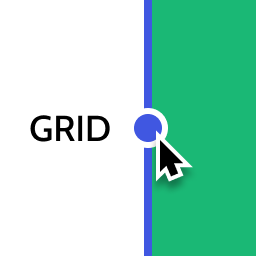 Layout Grid Block 》想要輕鬆設定自訂欄位寬度和位置的列排版嗎?也許您想要在文章中將內容對齊全局佈局網格。使用此佈局網格區塊,您可以實現以上兩個目標,或是其中一個。此外...。
Layout Grid Block 》想要輕鬆設定自訂欄位寬度和位置的列排版嗎?也許您想要在文章中將內容對齊全局佈局網格。使用此佈局網格區塊,您可以實現以上兩個目標,或是其中一個。此外...。Kubio AI Page Builder 》, , Kubio 是一個創新的基於區塊的 WordPress 網站建立工具,它以全新的區塊來擴充編輯器功能並提供使用者無限的樣式選項。透過先進的編輯功能,Kubio 使用者...。
Content Views – Post Grid & Filter, Recent Posts, Category Posts … (Shortcode, Blocks, and Elementor Widgets) 》易於篩選與顯示文章、頁面的方格/列表, 我們認為一個美麗的文章方格能夠令你的 WordPress 網站更加出眾,並保持訪客的參與度。這就是為什麼我們開發了 Conten...。
 WooCommerce Blocks 》WooCommerce Blocks 是在文章和頁面中顯示產品的最簡單、最靈活的方式!, 如需更多關於可用區塊及其使用方式的信息,請查看官方文檔:https://docs.woocommer...。
WooCommerce Blocks 》WooCommerce Blocks 是在文章和頁面中顯示產品的最簡單、最靈活的方式!, 如需更多關於可用區塊及其使用方式的信息,請查看官方文檔:https://docs.woocommer...。
