
前言介紹
- 這款 WordPress 外掛「Predict When」是 2012-09-10 上架。 目前已經下架不再更新,不建議安裝使用。
- 目前有 10 個安裝啟用數。
- 上一次更新是 2013-01-16,距離現在已有 4491 天。超過一年沒更新,安裝要確認版本是否可用。以及後續維護問題!
- 外掛最低要求 WordPress 3.3 以上版本才可以安裝。
- 尚未有人給過這款外掛評分。
- 還沒有人在論壇上發問,可能目前使用數不多,還沒有什麼大問題。
外掛協作開發者
外掛標籤
tipp | crowd | Event | pronostic | prediction |
內容簡介
PredictWhen 是一款外掛,允許 WordPress 博客所有者利用群眾的智慧,從讀者那裡收集預測某個事件發生的日期。 外掛會計算這些預測的平均值並呈現一個日期或日期範圍,該事件可能會發生。它還會生成一個圖表,以圖形方式顯示預測的分佈。
博客所有者創建的示例預測可能是:
預測人類何時再度登陸月球?
什麼時候會消滅脊髓灰質炎?
預測蘋果何時宣布 iPhone 5?
它的工作原理
PredictWhen 是為了利用「群眾的智慧」而建立的。
在理論和觀看解釋概念的 短片 上查找更多信息。
結束一個問題
事件發生後,該問題被關閉,並輸入實際發生事件的日期。 然後,圖表顯示實際事件日期以及基於提交的預測估計日期。
這提供了有關博客讀者預測準確性的有趣數據。
評分
如果問題需要用戶註冊,則關閉問題將根據其猜測的準確性給每個用戶的預測打分。 若要顯示用戶分數的排名表,請參閱使用部分。
博客所有者可以使用積分功能來鼓勵讀者做出考慮周全的預測,或者包括驕傲或獎品的競賽機制。
PredictWhen 目錄
該插件有一個姐妹網站PredictWhen.com,它是已發布問題的目錄。插件中的一個選項允許您在目錄中展示您的問題。
通過在 PredictWhen.com 上列出您的問題,我們旨在匯編由該插件提供動力的所有預測並給予更多曝光。 我們列出您的問題並鏈接到發布問題的頁面,用戶必須訪問您的博客來進行預測。
用戶提交的問題
該插件提供了已登錄用戶向管理員提交自己問題的功能。
用戶提交的問題需經博客管理員批准。
您可以邀請您的讀者提出自己的問題或選擇不推廣此功能。
用法
在 WordPress 管理頁面中,從 “Predict When” 選單中選擇“新增問題”。
輸入您想呈現給用戶的問題。問題保持簡短並簡單。如果您需要進一步說明問題,請在帖子的正文中進行。
使用日期範圍限制,以防止在指定日期之前或之後進行預測。 將任一字段留空以表示沒有限制。
選擇“永遠”選項以允許用戶表明該事件永遠不會發生。
如果要求用戶登錄後才能進行預測,則請勾選“登錄或註冊”框。
短碼
在帖子或頁面中使用以下短碼。
預測圖表
[predictwhen id=n] - 顯示參考問題 ID“n”的問題以及預測的圖表並邀請用戶進行預測。
如果您不想顯示圖表,而只是邀請進行預測,則添加選項 hide_chart = 1,例如 [predictwhen id=x hide_chart=1]
原文外掛簡介
PredictWhen is a plugin that allows WordPress blog owners to tap into the wisdom of crowds and
poll predictions from their readers as to when an event of their choosing will occur. The plugin
calculates the average of these predictions and presents a date, or date range, when the event is
likely to occur. It also generates a graph to chart the spread of predictions in a graphical format.
Example predictions created by blog owners might be:
Predict when will man walk on the moon again?
When will polio be eradicated?
Predict when Apple will announce the iPhone 5?
How it works
PredictWhen has been built to harness the ‘wisdom of crowds’.
Find more information on the theory and view a short video explaining the concept.
Closing a question
Once an event has occurred, the question is closed and the actual date the event happened is entered. The chart then
shows the actual event date alongside the estimated date based on the submitted predictions.
This provides interesting data on the accuracy of the blog reader’s prediction.
Scoring
If user registration is required for a question, then closing a question will assign a score to each users prediction based
on the accuracy of their guess. To display a ranking table of users scores see the Usage section.
Blog owners can use the scoring functionality to incentivize their readers to make considered predictions
or to include a competition mechanic for pride or prizes.
PredictWhen Directory
The plugin has a sister website PredictWhen.com which acts as a directory of published
questions. An option within the plugin allows you to feature your question within the directory.
By listing your question on PredictWhen.com we aim to collate all the predictions powered by this plugin and give them more exposure.
We list your question and link to the page on your blog where it is published, users must visit your blog to make their prediction.
User submitted questions
The plugin provides the ability for logged-in users to submit their own question to the administrator for consideration.
Questions submitted by users are subject to approval by the blog administrator.
You can invite your readers to suggest their own questions or choose not to promote this feature.
Usage
Within the WordPress admin page select ‘Add New Question’ from the ‘Predict When’ menu.
Enter the Question you wish to present to your users. Keep your question short & simple. If you need to further qualify the question do so in the main body of the post.
Use the date range limits to prevent predictions before or after the specified dates. Leave either field blank to indicate no limit.
Check the ‘Never’ option to allow users to indicate that the event will never happen.
If you require users to be logged in to make a prediction check the ‘Login or register’ box.
Shortcodes
Use the following shortcodes in a post or page.
Chart of predictions
[predictwhen id=n] - Display the question referenced by the question ID `n` along with a chart of
predictions and invite users to make their own prediction.
If you do not want to display a chart, but just invite predictions add the option hide_chart=1, e.g. [predictwhen id=x hide_chart=1]
Scoring
[predictwhen id=n scoring=1] - Once a question has been closed you can display a ranking table of scores based on
the accuracy of predictions for each user. Note the option ‘Login or register’ must be checked to calculate scores.
Additional options:
show_prediction
show_when
limit
For example to display a ranking table showing each users score, the predicted date, when the prediction was made, limited
to the top 10 scorers use the following [predictwhen id=n scoring=1 show_prediction=1 show_when=1 limit=10]
User questions
[predictwhen user_question=1] - Include this shortcode in a post to provide the ability for a user to submit a question.
Users must be logged-in to submit a question for consideration. The administrator will receive a notification email
of a new question and has the ability to approve or reject the submission.
Known Issues
Dates beyond the year 2038 are unlikely to work due to a restriction in the Unix time format.
各版本下載點
- 方法一:點下方版本號的連結下載 ZIP 檔案後,登入網站後台左側選單「外掛」的「安裝外掛」,然後選擇上方的「上傳外掛」,把下載回去的 ZIP 外掛打包檔案上傳上去安裝與啟用。
- 方法二:透過「安裝外掛」的畫面右方搜尋功能,搜尋外掛名稱「Predict When」來進行安裝。
(建議使用方法二,確保安裝的版本符合當前運作的 WordPress 環境。
1.0 | 1.1 | 1.2 | 1.3 | trunk |
延伸相關外掛(你可能也想知道)
 The Events Calendar 》使用 The Events Calendar 免費外掛程式,在您的 WordPress 網站上輕鬆創建和管理事件日曆。不論您的事件是實體活動還是虛擬事件,這款 WordPress 日曆插件都...。
The Events Calendar 》使用 The Events Calendar 免費外掛程式,在您的 WordPress 網站上輕鬆創建和管理事件日曆。不論您的事件是實體活動還是虛擬事件,這款 WordPress 日曆插件都...。 Timely All-in-One Events Calendar 》gline, ticket and registration links, and more., Enable users to RSVP to your events or buy tickets directly from your website with leading ticketi...。
Timely All-in-One Events Calendar 》gline, ticket and registration links, and more., Enable users to RSVP to your events or buy tickets directly from your website with leading ticketi...。 WP Events Manager 》WP Events Manager 是什麼?, WP Events Manager 是一款功能強大的活動管理外掛,擁有所有重要的活動網站功能。, 它可以幫助您更輕鬆地管理所有活動,甚至可...。
WP Events Manager 》WP Events Manager 是什麼?, WP Events Manager 是一款功能強大的活動管理外掛,擁有所有重要的活動網站功能。, 它可以幫助您更輕鬆地管理所有活動,甚至可...。 WP Event Manager – Events Calendar, Registrations, Sell Tickets with WooCommerce 》插件,非常容易使用且不會讓你感到事件管理插件過於複雜和功能繁多。你想要一種直觀、快速的方式來快速創建活動,而且需要快速設置活動,無論是實體活動、虛...。
WP Event Manager – Events Calendar, Registrations, Sell Tickets with WooCommerce 》插件,非常容易使用且不會讓你感到事件管理插件過於複雜和功能繁多。你想要一種直觀、快速的方式來快速創建活動,而且需要快速設置活動,無論是實體活動、虛...。 Timetable and Event Schedule by MotoPress 》le and Event Schedule 的繁體中文描述:, MotoPress Timetable and Event Schedule 是一個全方位的組織者外掛程式,旨在協助您建立和管理單個或多個事件的線...。
Timetable and Event Schedule by MotoPress 》le and Event Schedule 的繁體中文描述:, MotoPress Timetable and Event Schedule 是一個全方位的組織者外掛程式,旨在協助您建立和管理單個或多個事件的線...。 The Events Calendar Shortcode & Block 》標籤內容:, , 使用 The Events Calendar Shortcode 和 Block,在需要顯示活動的地方顯示可自定義的活動列表!此外掛程式完全整合了現代部落客 (Modern Tribe...。
The Events Calendar Shortcode & Block 》標籤內容:, , 使用 The Events Calendar Shortcode 和 Block,在需要顯示活動的地方顯示可自定義的活動列表!此外掛程式完全整合了現代部落客 (Modern Tribe...。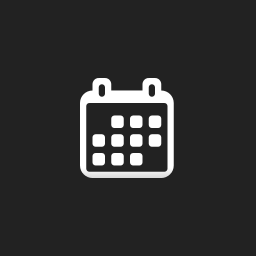 Event Organiser 》Event Organiser 是一個與 WordPress 網站相容的活動管理外掛。該外掛使用 WordPress 的「自訂文章類型」功能,讓你能夠建立和管理與文章相同的活動功能,同...。
Event Organiser 》Event Organiser 是一個與 WordPress 網站相容的活動管理外掛。該外掛使用 WordPress 的「自訂文章類型」功能,讓你能夠建立和管理與文章相同的活動功能,同...。 XO Event Calendar 》XO Event Calendar 是一款簡單易用的活動行事曆外掛。, 其他活動可以設定為節日。, 功能特色, , 增加活動自訂文章類型及分類。, 支援自訂文章類型範本。, 在...。
XO Event Calendar 》XO Event Calendar 是一款簡單易用的活動行事曆外掛。, 其他活動可以設定為節日。, 功能特色, , 增加活動自訂文章類型及分類。, 支援自訂文章類型範本。, 在...。 Event Manager, Events Calendar, Tickets, Registrations – Eventin 》Eventin可在您的WordPress網站上創建和管理活動。Eventin是一個簡單易用的WooCommerce活動管理插件,可管理活動、日曆、會議和售賣門票,使活動註冊和管理變...。
Event Manager, Events Calendar, Tickets, Registrations – Eventin 》Eventin可在您的WordPress網站上創建和管理活動。Eventin是一個簡單易用的WooCommerce活動管理插件,可管理活動、日曆、會議和售賣門票,使活動註冊和管理變...。 Events Shortcodes For The Events Calendar 》翻譯:, , The Events Calendar Shortcodes, 我們為 The Events Calendar 外掛提供的活動簡碼解決了缺失簡碼的問題,並提供簡碼產生器和自定義的 Gutenberg ...。
Events Shortcodes For The Events Calendar 》翻譯:, , The Events Calendar Shortcodes, 我們為 The Events Calendar 外掛提供的活動簡碼解決了缺失簡碼的問題,並提供簡碼產生器和自定義的 Gutenberg ...。 SportsPress – Sports Club & League Manager 》建立專業運動網站, 把你的 WordPress 博客轉換為完全可配置的隊伍、俱樂部或聯盟網站。該外掛包含一系列運動工具,包括賽程、比賽結果、自動積分榜、球員排名...。
SportsPress – Sports Club & League Manager 》建立專業運動網站, 把你的 WordPress 博客轉換為完全可配置的隊伍、俱樂部或聯盟網站。該外掛包含一系列運動工具,包括賽程、比賽結果、自動積分榜、球員排名...。Biz Calendar 》Biz Calendar 是一款 WordPress 外掛,可以在小工具中顯示營業日和活動日曆。, 您可以輕鬆地在側邊欄位上建立顯示休業日和活動開催日的日曆。, 特色, , 可以...。
 VS Event List 》關於, 這是一個輕量級的外掛程式,可創建自定義事件列表。, 在頁面上添加短代碼或使用小工具來顯示您的事件。, 您可以透過設置頁面或將屬性添加到短代碼或小...。
VS Event List 》關於, 這是一個輕量級的外掛程式,可創建自定義事件列表。, 在頁面上添加短代碼或使用小工具來顯示您的事件。, 您可以透過設置頁面或將屬性添加到短代碼或小...。 Event Manager and Tickets Selling Plugin for WooCommerce – WpEvently – WordPress Plugin 》這款 WooCommerce 活動管理和票券銷售外掛程式是 WordPress 目錄中最好、最簡單的活動管理外掛程式之一,也是最好的 WordPress 活動管理外掛程式,因為它使用...。
Event Manager and Tickets Selling Plugin for WooCommerce – WpEvently – WordPress Plugin 》這款 WooCommerce 活動管理和票券銷售外掛程式是 WordPress 目錄中最好、最簡單的活動管理外掛程式之一,也是最好的 WordPress 活動管理外掛程式,因為它使用...。 Tickera – WordPress Event Ticketing 》如果你想在你的網站上售賣票券並且以數字方式傳送給客戶,Tickera正是你所需要的。透過使用Tickera外掛來售賣和發送票券,你基本上是在設立自己的票務解決方...。
Tickera – WordPress Event Ticketing 》如果你想在你的網站上售賣票券並且以數字方式傳送給客戶,Tickera正是你所需要的。透過使用Tickera外掛來售賣和發送票券,你基本上是在設立自己的票務解決方...。
