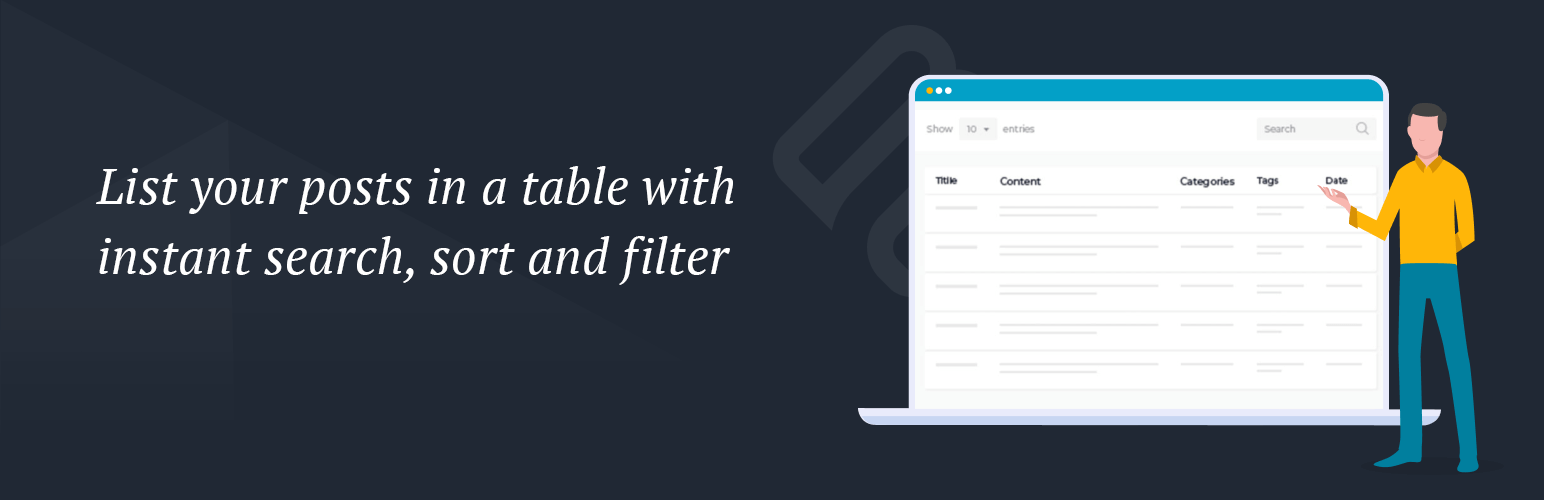
前言介紹
- 這款 WordPress 外掛「Posts Table with Search & Sort」是 2016-01-28 上架。
- 目前有 3000 個安裝啟用數。
- 上一次更新是 2025-04-21,距離現在已有 12 天。
- 外掛最低要求 WordPress 6.1 以上版本才可以安裝。
- 外掛要求網站主機運作至少需要 PHP 版本 7.4 以上。
- 有 20 人給過評分。
- 論壇上目前有 1 個提問,問題解答率 100% ,不低,算是個很有心解決問題的開發者團隊了!
外掛協作開發者
外掛標籤
table | table plugin | wordpress table | data-table plugin | WordPress table plugin |
內容簡介
Posts Table with Search & Sort 是一個 WordPress 表格外掛,它可以幫助網站擁有者把 WordPress 文章整理成可排序和可篩選的表格,讓觀眾輕鬆尋找所需的內容。
訪客可以通過日期、類別、標籤或作者輕鬆篩選內容,使這個 WordPress 表格外掛高度適應不同的用例。
安裝此外掛,將您的 WordPress 文章整理成簡單、可搜索且視覺上具有吸引力的表格。它包括標準的分頁和響應式佈局,以適應較小的屏幕。
要使用這個 WordPress 表格外掛,只需將簡碼 [posts_data_table] 添加到任何頁面或小工具中即可開始使用。
Posts Table with Search & Sort (免費版) 包括以下功能:
創建可排序和可篩選的文章表格。
選擇任何或所有以下欄位:文章 ID、圖片、標題、內容、類別、標籤、作者或日期。
使用分頁來壓縮內容。
對不同的屏幕大小進行100%的響應式設計。
在簡單的HTML表格中顯示WordPress博客文章。
支援WPML,以進行國際化翻譯。
Posts Table Pro - 我們的高級版增加了更多功能:
查看免費和高級版功能比較表
顯示文章、頁面或任何自定義文章類型(例如文件、音頻、音樂、課程、產品、工作人員和成員目錄、出版物、文章、書籍等)。
添加額外的列:自定義字段、自定義分類、文章節錄、狀態。
WordPress媒體嵌入,包括音頻和視頻庫和媒體播放列表。
在燈箱中展示特色圖像並選擇圖像尺寸。
針對分類、標籤和分類群組添加下拉篩選器。
按自定義字段、術語、日期、ID等選擇文章。
支援高級自定義字段和ACF Pro。
啟用 AJAX 以減少伺服器負載。
100%響應式,可控制在不同螢幕尺寸和設備上的行為選項。
支援高級用例,如如何為您的博客創建引人入勝的表格,創建 WordPress 文件庫、成員目錄、音頻庫或組織內部網站等等。
原文外掛簡介
Posts Table with Search & Sort is a WordPress table plugin which helps site owners organize WordPress posts into sortable and filterable tables, making it easy for your audience to find the content they need.
Visitors can easily filter content by date, category, tag or author – making this WordPress table plugin highly adaptable to different use cases.
Install this plugin to organize your WordPress posts into simple, searchable, and visibly appealing tables. It includes pagination and responsive layouts for smaller screens as standard.
To get started with this WordPress table plugin, simply add the shortcode [posts_table] to any page or widget.
Posts Table with Search & Sort (free) includes:
Create sortable and filterable post tables.
Choose any or all of the following columns: post ID, image, title, content, categories, tags, author, or date.
Streamlined content using pagination.
100% responsive to different screen sizes.
Display WordPress blog posts in a simple HTML table.
WPML compatible for international translations.
Posts Table Pro – our premium version adds lots more functionality:
View free & pro comparison table
Display posts, pages, or any custom post type (e.g. documents, audio, music, courses, products, staff and member directories, publications, articles, books, etc).
Add extra columns: custom fields, custom taxonomies, post excerpts, status.
WordPress media embeds, including audio and video galleries and media playlists.
Showcase featured images in a lightbox and choose your image size.
Dropdown filters for taxonomies, categories, and tags.
Select posts by custom field, term, date, ID, and more.
Advanced Custom Fields and ACF Pro support.
Enable AJAX to reduce server load.
100% responsive, with options to control how behaviour on different screen sizes and devices.
Support for advanced use cases such as how to create compelling tables for your blog, a WordPress document library, member directory, audio gallery, or an intranet for your organization.
And much more…
WooCommerce Product Table – create product tables from your WooCommerce store:
Include Add to Cart buttons, quantity, price, reviews, stock level, categories, tags, weight, dimensions, and more.
Full support for WooCommerce products and stores.
Create custom order forms which increase your conversion rate!
Support for advanced use cases such as restaurant ordering systems, events calendars, and advanced order forms.
Translations for Posts Table with Search & Sort are currently provided for French, Spanish, German, Greek and Chinese (Taiwan). This data-table plugin is WPML-compatible for content translation, so if you’re using WPML, you’ll be able to display post tables in whichever language you have set up.
We make use of the jQuery DataTables library to power the searching and sorting features.
See the demo for examples of the plugin in action, and view the full plugin documentation in our Knowledge Base.
How to create your own WordPress Post Tables
You can use Posts Table with Search & Sort to display your content in searchable and sortable tables. This has a huge range of use cases, from a simple archive of your posts, to previews of your content, to sorting by author, tags, date, and more.
To list blog posts in a table, simply enter the shortcode [posts_table] to any WordPress page, post, or text widget. The easiest way to set your columns and other options is on the plugin settings page at Settings > Posts Table With Search & Sort. These global settings will affect all the posts tables throughout your WordPress site.
You can also add options directly to the shortcode. This allows you to configure each table individually – for example, in order to show different columns in each table, or to list posts from specific categories. Here are a couple of examples of shortcodes you can use:
List your posts in a table with 4 columns (image, title, content, and date) showing the first 10 words of each post in the content column: [posts_table columns="image,title,content,date" content_length="10"]
List posts in a table with with 5 columns (post ID, title, tags, date and author), and sort in ascending date order: [posts_table columns="id,title,tags,date,author" sort_by="date" sort_order="asc"]
List posts in a table with rows on one line by using the parameter wrap=false. If selected columns no longer fit in the table, then a “+” icon will appear to the left of each row to allow access to the rest of the data: [posts_table wrap="false" rows_per_page="5"]
List posts in a table sortable by any column. If the column does not appear in your table, it will be added as a hidden column at the end, so the ordering still works as expected. This example sorts each post by title. It also shows how to use content_length to set the number of words in the content column: [posts_table sort_by="title" columns="date,author,title,content" content_length=5 rows_per_page="5"]
You can see all of these in action on the plugin demo, and do even more with Posts Table Pro, our premium plugin!
Popular use cases for Pro take advantage of advanced features, including support for custom post types, advanced filtering, and media embed support, letting you build your own WordPress document library, create a WordPress file manager, or create a WordPress events table.
Here’s the full list of shortcode parameters you can use for this data-table plugin:
You can see some practical examples of how to build your own Post Tables above, and below you’ll find a full list of the shortcode parameters you can use to customize the output of your own Posts Tables. Remember, most of these options can also be set globally on the plugin settings page at Settings > Posts Table With Search & Sort:
columns – the columns you’d like to show in your table. This can be any combination of the following (comma-separated): id, image, title, content, categories, tags, author, or date. Default: title,content,date,author,categories.
rows_per_page – the number of posts to show on each page of results. Set to false to disable pagination. Defaults to 20 rows per page.
category – restrict the table to this category only. Use the category ID or ‘slug’ here, NOT the name of the category. You can find the slug in the Posts -> Categories menu.
tag – restrict the table to this tag only. Use the tag ‘slug’ or ID here. You can find the slug in the Posts -> Tags menu.
author – restrict the posts in the table to the specified author. Use the author name (user_nicename), author ID or a comma-separated list of IDs.
post_status – display posts with this post status (draft, pending, publish, future, private or any). Default: publish.
sort_by – the column to sort by. Defaults to date. If the column you want to sort by isn’t shown in the table, it will be added as a hidden column. This means, for example, that you can sort by date without actually showing the date column.
sort_order – whether to sort ascending (asc) or descending (desc). If you order by date, it will default to desc (newest posts first).
date_format – you can set the date_format option to choose the way the post date is displayed in the table. The default is Y/m/d. See this page for the full list of date formatting options.
search_on_click – whether to enable automatic searching for categories, tags and authors when clicking on links in the table. Default: true.
wrap – whether the table content wraps onto more than one line. Set to false to keep everything on one line or true to allow the content to wrap. Default: true.
content_length – the number of words of post content to show in the table (if you’ve included the content column). Defaults to 15 words.
scroll_offset – advanced: the table scrolls back to the top each time you navigate forward or backwards through the list of posts. This value controls the ‘offset’ for the scroll. For example, if your site uses a sticky header you can adjust the scroll amount here to compensate. Enter a whole number (e.g. 50) or set to false to disable scrolling to top.
View the full documentation, checkout the demo, and if you need more features have a look at Posts Table Pro.
Thank you for using our WordPress table plugin 🙂
各版本下載點
- 方法一:點下方版本號的連結下載 ZIP 檔案後,登入網站後台左側選單「外掛」的「安裝外掛」,然後選擇上方的「上傳外掛」,把下載回去的 ZIP 外掛打包檔案上傳上去安裝與啟用。
- 方法二:透過「安裝外掛」的畫面右方搜尋功能,搜尋外掛名稱「Posts Table with Search & Sort」來進行安裝。
(建議使用方法二,確保安裝的版本符合當前運作的 WordPress 環境。
1.0 | 1.1 | 1.2 | 1.3 | 1.0.1 | 1.0.2 | 1.0.3 | 1.0.4 | 1.0.5 | 1.0.6 | 1.1.1 | 1.1.2 | 1.1.3 | 1.1.4 | 1.1.5 | 1.3.1 | 1.3.2 | 1.3.3 | 1.3.4 | 1.3.5 | 1.3.6 | 1.3.7 | 1.3.8 | 1.3.9 | 1.4.0 | 1.4.1 | 1.4.2 | 1.4.3 | 1.4.4 | 1.4.5 | 1.4.6 | 1.4.7 | 1.4.8 | 1.4.9 | trunk | 1.4.10 | 1.3.1-v2 |
延伸相關外掛(你可能也想知道)
暫無相關外掛推薦。
