
前言介紹
- 這款 WordPress 外掛「Post Showcase」是 2024-10-04 上架。
- 目前尚無安裝啟用數,是個很新的外掛。如有要安裝使用,建議多測試確保功能沒問題!
- 上一次更新是 2024-10-05,距離現在已有 211 天。
- 外掛最低要求 WordPress 5.0 以上版本才可以安裝。
- 外掛要求網站主機運作至少需要 PHP 版本 7.4 以上。
- 尚未有人給過這款外掛評分。
- 還沒有人在論壇上發問,可能目前使用數不多,還沒有什麼大問題。
外掛協作開發者
外掛標籤
posts | showcase | post grid | post layout | post showcase |
內容簡介
總結:Post Showcase 是一款簡單易用的外掛,能夠讓您以網格佈局方式展示文章。您可以選擇要顯示的欄數、文章數量以及文章分類。這是展示最新博客文章、作品集或其他自定義文章類型的完美方案。Post Showcase 是完全響應且可在所有設備上運作的外掛,提供完全的自定義,讓您能夠更改文章查詢、文章版面設計和文章網格佈局。
問題與答案:
1. 如何在任何網頁或文章上以網格佈局方式展示文章?
使用 [pshowcase_shortcode] 短碼。
2. 可以在 [pshowcase_shortcode] 短碼中自訂哪些參數?
您可以自訂要顯示的欄數、文章數量以及文章分類。
3. 如何設定 [pshowcase_shortcode] 短碼中的文章型別?
使用 post_type 參數,預設值為 post。
原文外掛簡介
Post Showcase is a simple and easy to use plugin that allows you to display your posts in a grid layout. You can choose the number of columns, the number of posts to display, and the category of posts to display. Post Showcase is perfect for displaying your latest blog posts, portfolio items, or any other custom post type. It is fully responsive and works on all devices. Post Showcase is also fully customizable and allows you to change the posts query, the post layout, and the post grid layout. Post Showcase is the perfect plugin for displaying your posts in a grid layout.
✨ Features of Post Showcase
Layout: Display your posts in a grid layout.
Columns: Choose the number of columns to display.
Posts: Choose the number of posts to display.
Category: Choose the category of posts to display.
Responsive: Fully responsive and works on all devices.
Customizable: Change the posts query, the post layout, and the post grid layout.
Easy to use: Simple and easy to use plugin.
Lightweight: Lightweight and fast loading plugin.
Translation Ready: Fully translatable and multilingual ready.
Developer Friendly: Developer friendly with plenty of hooks and filters.
Shortcode: Use the [pshowcase_shortcode] shortcode to display your posts in a grid layout.
Post Showcase Shortcode
Use the [pshowcase_shortcode] shortcode to display your posts in a grid layout on any page or post. You can customize the number of columns, the number of posts to display, and the category of posts to display in the shortcode.
Post Showcase Shortcode: Additional Parameters
post_type: The post type to display. Default is post.
limit: The number of posts to display. Default is 6.
columns: The number of columns to display. Default is 3.
orderby: The order of posts to display. Default is date.
order: The order of posts to display. Default is DESC.
Example: [pshowcase_shortcode post_type=”post” limit=”6″ columns=”3″ orderby=”date” order=”DESC”]
Why Choose Post Showcase?
Easy to Use: Post Showcase is a simple and easy to use plugin that allows you to display your posts in a grid layout with just a few clicks.
Fully Customizable: Post Showcase is fully customizable and allows you to change the posts query, the post layout, and the post grid layout to suit your needs.
Responsive: Post Showcase is fully responsive and works on all devices, so your posts will look great on desktops, tablets, and smartphones.
Lightweight: Post Showcase is a lightweight and fast loading plugin, so it won’t slow down your website.
Save Time and Effort: Post Showcase saves you time and effort by automatically displaying your posts in a grid layout, so you don’t have to do it manually.
Secure and Reliable: Post Showcase is secure and reliable, so you can trust that your posts will be displayed correctly every time.
GDPR Compliant: Post Showcase is GDPR-compliant, so you can rest assured that your posts are being displayed in a way that is compliant with data protection regulations.
Performance Optimized: Efficiently coded to ensure fast loading times and optimal performance. No bloat or unnecessary features.
Developer Friendly: Offers hooks and filters for advanced customizations. Easily extend the functionality of the plugin as needed.
Regular Updates: Consistent updates to ensure compatibility with the latest versions of WordPress.
Dedicated Support: Access to comprehensive support and documentation. Responsive support team ready to assist with any issues.
Compatibility: Compatible with a wide range of WordPress themes and plugins. Tested extensively to ensure smooth integration.
Open Source: Fully open-source with GPLv2 or later license. Freedom to modify and distribute under the license terms.
Trusted Solution: Developed by a reputable team with more than 7 years of experience in WordPress plugin development. Trusted by thousands of users worldwide.
Choosing Post Showcase is the best decision you can make for your website. Download Post Showcase today and start displaying your posts in a grid layout!
Get Started Today:
Install Post Showcase from the WordPress plugin repository and activate it on your website. Once activated, you can start displaying your posts in a grid layout with just a few clicks. Post Showcase is the perfect plugin for displaying your latest blog posts, portfolio items, or any other custom post type. Download Post Showcase today and start showcasing your posts in a grid layout!
License
Post Showcase is distributed under the terms of the GNU General Public License v2 (GPLv2). You may use, modify, and distribute this software under the terms of the GPLv2 license. See http://www.gnu.org/licenses/gpl-2.0.html for more details.
各版本下載點
- 方法一:點下方版本號的連結下載 ZIP 檔案後,登入網站後台左側選單「外掛」的「安裝外掛」,然後選擇上方的「上傳外掛」,把下載回去的 ZIP 外掛打包檔案上傳上去安裝與啟用。
- 方法二:透過「安裝外掛」的畫面右方搜尋功能,搜尋外掛名稱「Post Showcase」來進行安裝。
(建議使用方法二,確保安裝的版本符合當前運作的 WordPress 環境。
延伸相關外掛(你可能也想知道)
Themify Portfolio Post 》Themify Portfolio Posts 是一個簡單的外掛,允許您展示乾淨版面的專案資訊。簡約而精美,您可以點擊您的圖庫專案的每張圖片,選擇顯示更多細節,例如專案類...。
 Portfolio Block – Make and display your portfolio in a professional way 》這是一款輕量級的外掛,可專業地製作和顯示您的作品集。這是一個區塊外掛,可在 Gutenberg 頁面編輯器中添加一個名為「Portfolio」的新區塊,支援所有類型的...。
Portfolio Block – Make and display your portfolio in a professional way 》這是一款輕量級的外掛,可專業地製作和顯示您的作品集。這是一個區塊外掛,可在 Gutenberg 頁面編輯器中添加一個名為「Portfolio」的新區塊,支援所有類型的...。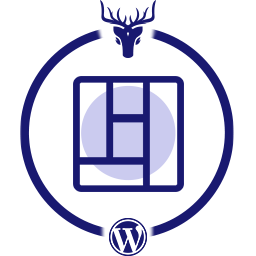 Portfolio Awesome – Responsive WordPress Porfolio Plugin 》ort外掛,可幫助您在WordPress網站中輕鬆快速地展示項目成果或工作。此外掛可讓您隨時按一個按鈕將投資組合放置在WordPress網站的任何位置。, , 如果您是攝影...。
Portfolio Awesome – Responsive WordPress Porfolio Plugin 》ort外掛,可幫助您在WordPress網站中輕鬆快速地展示項目成果或工作。此外掛可讓您隨時按一個按鈕將投資組合放置在WordPress網站的任何位置。, , 如果您是攝影...。 ELFI Masonry Addon – Creating item showcase for Elementor 》, 圖庫示範 |無限捲動 |投資組合篩選器 | 產品篩選器 | 文章篩選器| 自訂文章篩選器 | 篩選但不包括分類 | 取得專業版 | 文件, , 「Elfi Masonry」是 Element...。
ELFI Masonry Addon – Creating item showcase for Elementor 》, 圖庫示範 |無限捲動 |投資組合篩選器 | 產品篩選器 | 文章篩選器| 自訂文章篩選器 | 篩選但不包括分類 | 取得專業版 | 文件, , 「Elfi Masonry」是 Element...。 Product of the Day for WooCommerce 》每週各天都可向您的客戶宣傳您商店的產品。您可以在設置頁面選擇每週各天的任何產品。使用拖放系統自訂產品排序。您可以通過小工具和簡碼進行自定義,展示產...。
Product of the Day for WooCommerce 》每週各天都可向您的客戶宣傳您商店的產品。您可以在設置頁面選擇每週各天的任何產品。使用拖放系統自訂產品排序。您可以通過小工具和簡碼進行自定義,展示產...。 Companion Portfolio – Responsive Portfolio Plugin 》完全響應式, 你正在尋找一款完全響應式的投資組合外掛嗎?那就不用再找了!, Companion Portfolio 是一款設計精良,可以在任何設備上都能呈現出色的投資組合...。
Companion Portfolio – Responsive Portfolio Plugin 》完全響應式, 你正在尋找一款完全響應式的投資組合外掛嗎?那就不用再找了!, Companion Portfolio 是一款設計精良,可以在任何設備上都能呈現出色的投資組合...。 Logo Slider 》外掛示範 | 文件 | 取得專業版, Logo Slider 外掛是具備完整回應式設計及行動友善功能的 WordPress Logo Slider 外掛,可呈現您的客戶或合作夥伴的標誌,並以...。
Logo Slider 》外掛示範 | 文件 | 取得專業版, Logo Slider 外掛是具備完整回應式設計及行動友善功能的 WordPress Logo Slider 外掛,可呈現您的客戶或合作夥伴的標誌,並以...。Portfolio Showcase 》Portfolio Showcase 是一個簡單易用的項目/作品集展示管理外掛。 Portfolio Showcase 使用自訂文章類型來管理作品集。因此,新增作品集項目就像創建新文章一...。
Gallerio 》什麼是 Gallerio?, 厭倦了尋找適合你網站的相冊外掛程式?這就是你的解決方案。Gallerio 是一個簡單美觀的 WordPress 相冊外掛程式,可以讓你建立多個相冊,...。
 WCSpots – image hotspots for WooCommerce 》【外掛介紹】WCSpots - 我們的 WooCommerce 產品熱點 Gutenberg 區塊,是展示產品的創意互動解決方案!透過 WCSpots,你可以輕鬆地建立一個自訂圖像,並連接...。
WCSpots – image hotspots for WooCommerce 》【外掛介紹】WCSpots - 我們的 WooCommerce 產品熱點 Gutenberg 區塊,是展示產品的創意互動解決方案!透過 WCSpots,你可以輕鬆地建立一個自訂圖像,並連接...。Project Pages – Portfolio Template, Portfolio Maker, Work Context Explorer! 》Project Pages, Project Pages 是一款漂亮、毫無废话的 WordPress 作品集页面插件。, 展示您的作品:每个人都有自己的项目,无论是在工作中还是业余时间里都...。
WP Theme Showcase ext and i18n 》WP Theme Showcase ext 和 i18n(簡稱 Showcase ext)顯示縮略圖索引和 / 或名稱索引,然後顯示每個主題的圖像,樣式.css文件和用戶定義文件中的信息。 Showc...。
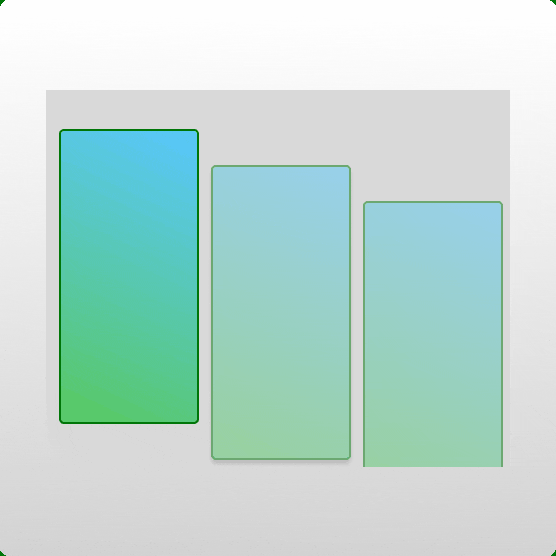 App Swiper Slider 》總結文案:App Swiper Slider 可以動態地在網站上展示來自您的客戶、合作夥伴、贊助商或聯盟的應用程式畫面,美觀的輪播或滑塊式設計可以增強您的網站視覺吸...。
App Swiper Slider 》總結文案:App Swiper Slider 可以動態地在網站上展示來自您的客戶、合作夥伴、贊助商或聯盟的應用程式畫面,美觀的輪播或滑塊式設計可以增強您的網站視覺吸...。 Nab Logo Showcase 》### Summary:, Nab Logo Showcase 是一個 WordPress 外掛,可以輕鬆展示你的客戶、合作夥伴、贊助商和聯盟成員的標誌。透過美麗的旋轉木馬、滑塊或網格來展示...。
Nab Logo Showcase 》### Summary:, Nab Logo Showcase 是一個 WordPress 外掛,可以輕鬆展示你的客戶、合作夥伴、贊助商和聯盟成員的標誌。透過美麗的旋轉木馬、滑塊或網格來展示...。WordPress Theme Showcase Plugin 》此外掛將會在頁面或文章上顯示 wp-content/themes 中所有主題的展示畫廊,包括主題截圖和預覽連結。, 這是一個適合設計師展示作品或任何人簡單展示和預覽多個...。
