
前言介紹
- 這款 WordPress 外掛「Post Porter」是 2024-03-13 上架。
- 目前尚無安裝啟用數,是個很新的外掛。如有要安裝使用,建議多測試確保功能沒問題!
- 上一次更新是 2024-04-04,距離現在已有 395 天。超過一年沒更新,安裝要確認版本是否可用。以及後續維護問題!
- 外掛最低要求 WordPress 6.2 以上版本才可以安裝。
- 外掛要求網站主機運作至少需要 PHP 版本 7.0 以上。
- 有 3 人給過評分。
- 還沒有人在論壇上發問,可能目前使用數不多,還沒有什麼大問題。
外掛協作開發者
外掛標籤
api | restapi | import-export | import export custom post type |
內容簡介
總結:Post Porter 是一個 WordPress 外掛,可透過 REST API,讓您在兩個 WordPress 網站之間以單一點擊導入任何文章類型。為了獲得最佳效果和使用便利,請確保您要導入或導出的內容與標準文章結構相似或基於類似原則。
- 該外掛提供的功能:
- 允許使用者在他們的 WordPress 網站之間導入和導出任何文章類型,包括自訂文章類型。
- 允許使用者選擇從哪個文章類型導入數據到當前網站的哪個文章類型。
- 如果在導入網站中定義了自訂分類(自訂分類/標籤),也將導入帶有自訂分類的文章。
- 在後台進行導入過程時,允許使用者取消導入過程。
- 透過基於密鑰的身分驗證安全地導入和導出數據。
- 導入過程在後台進行,不會影響其他進程。
- 使用步驟:
1. 在要導入文章的網站中安裝外掛。
2. 安裝後,前往外掛的匯出金鑰頁面,複製網站 URL 和匯出金鑰。
3. 在要導入文章的網站中安裝外掛。
4. 安裝後,前往外掛的 Post Porter 頁面,粘貼複製的網站 URL 和匯出金鑰,然後點擊提交。
5. 提交後會有兩個選擇框選擇文章類型。
6. 選擇文章類型後,點擊保存設置按鈕保存設置。
7. 之後,導入文章按鈕將啟用,點擊導入文章按鈕開始導入過程。
8. 要檢查日誌詳細信息,請前往網站的導入日誌頁面。
9. 點擊清除日誌按鈕,所有日誌詳細信息將被清除。
- 注意事項:
- 此外掛使用 WP 背景處理庫,如果您有任何正在使用相同庫或用於在後台導入數據的外掛,則請停用它以避免任何冲突。
- Post Porter 不兼容所有自訂文章類型,特別是具有高度自定的結構或獨特數據字段的類型。建議如果打算與標準文章以外的自訂文章類型一起使用該外掛,則應徹底測試插件。
原文外掛簡介
Post Porter | Import any post type from one WordPress site to another WordPress site with one click using REST API.
For the best results and ease of use, ensure that the content you want to import or export closely resembles the structure of standard posts or is based on similar principles.
Features
It allows users to import and export any post type including custom post types between their wordpress websites.
It allows users to select from which post type to import data in which post type of current website.
It also import posts with custom taxonomy(Custom Categories / Tags) if its defined in imorting website.
It allows users to cancel importing process in while background process is running.
Securely import and export data by key based authentication.
Importing process done in background so, it will not affect your other processes.
Steps to Use
Install plugin in website from you want to import posts.
After installation goto export key page of plugin and copy website url and copy export key.
Install plugin in website where you want to import posts.
After installation goto post porter page of plugin and paste copied website url and export key then click on submit.
After submit there is two select box to select post types.
After selection of post types click on save settings button to save settings.
After that import post button is enabled click on import posts button to start importing process.
For checking log details goto import logs page of website.
By click on clear logs button all the logs details will be cleared.
Note
This plugin use WP Background Processing Library so if you have any active plugin which using the same library or plugin used to import data in background then deactivate it to avoide any conflicts.
Post Porter is not compatible with all custom post types, especially those with highly customized structures or unique data fields. It is recommended to test the plugin thoroughly if you intend to use it with custom post types other than standard posts.
各版本下載點
- 方法一:點下方版本號的連結下載 ZIP 檔案後,登入網站後台左側選單「外掛」的「安裝外掛」,然後選擇上方的「上傳外掛」,把下載回去的 ZIP 外掛打包檔案上傳上去安裝與啟用。
- 方法二:透過「安裝外掛」的畫面右方搜尋功能,搜尋外掛名稱「Post Porter」來進行安裝。
(建議使用方法二,確保安裝的版本符合當前運作的 WordPress 環境。
延伸相關外掛(你可能也想知道)
WooCommerce Legacy REST API 》總結:, - 在WooCommerce 9.0版本起,Legacy REST API將不再是WooCommerce的一部分。, - 這款外掛程式在WooCommerce 9.0及以後版本中還原了已移除的Legacy RE...。
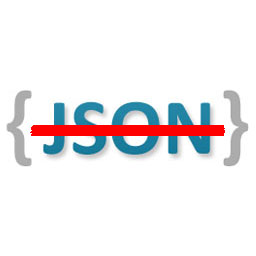 Disable REST API 》這是最全面的 WordPress REST API 存取控制外掛!, 輕鬆安裝,安裝後不需要額外設定即可使用。只需上傳並啟用,整個 REST API 將無法被一般訪客存取。, 但如...。
Disable REST API 》這是最全面的 WordPress REST API 存取控制外掛!, 輕鬆安裝,安裝後不需要額外設定即可使用。只需上傳並啟用,整個 REST API 將無法被一般訪客存取。, 但如...。Make Connector 》Make 是一個視覺化平台,讓你可以在幾分鐘內設計、建立和自動化任何事情 - 從簡單的任務到複雜的工作流程。使用 Make,你可以在 WordPress 和數千個應用程式...。
 WPGraphQL 》WPGraphQL 是一個免費、開源的 WordPress 外掛,為任何 WordPress 網站提供可延伸的 GraphQL schema 和 API。, 以下是一些有助於你開始使用 WPGraphQL 的連結...。
WPGraphQL 》WPGraphQL 是一個免費、開源的 WordPress 外掛,為任何 WordPress 網站提供可延伸的 GraphQL schema 和 API。, 以下是一些有助於你開始使用 WPGraphQL 的連結...。 WordPress REST API Authentication 》WordPress REST API 預設是鬆散的端點,駭客可以通過這些端點遠程控制您的網站。 您不希望駭客可以透過 WordPress 登錄和 WordPress 註冊或任何其他端點來獲...。
WordPress REST API Authentication 》WordPress REST API 預設是鬆散的端點,駭客可以通過這些端點遠程控制您的網站。 您不希望駭客可以透過 WordPress 登錄和 WordPress 註冊或任何其他端點來獲...。 Disable WP REST API 》這個外掛只有一個功能:禁用沒有登入 WordPress 的訪客使用 WP REST API。不需要任何設定。, 這個外掛只有 22 行短小的程式碼(少於 2KB)。因此它非常輕量、...。
Disable WP REST API 》這個外掛只有一個功能:禁用沒有登入 WordPress 的訪客使用 WP REST API。不需要任何設定。, 這個外掛只有 22 行短小的程式碼(少於 2KB)。因此它非常輕量、...。 WordPress REST API (Version 2) 》WordPress 正轉變成一個完整的應用程式框架,因此需要新的 API。這個專案的目的是創建一個易於使用、易於理解且經過良好測試的框架,用於創建這些 API,以及...。
WordPress REST API (Version 2) 》WordPress 正轉變成一個完整的應用程式框架,因此需要新的 API。這個專案的目的是創建一個易於使用、易於理解且經過良好測試的框架,用於創建這些 API,以及...。Application Passwords 》⚠️ 重要提示:此外掛已合併至 WordPress 5.6 核心,不需要單獨安裝。 查看整合指南→, 使用應用程式密碼進行身份驗證,而不必直接提供用戶的密碼。相反,為每...。
 WP REST API – OAuth 1.0a Server 》使用這個外掛,您可以將應用程式連接至您的 WordPress 網站,而不必透露您的密碼。, 此外掛使用 OAuth 1.0a 協議,允許委派授權,即允許應用程式使用一組次要...。
WP REST API – OAuth 1.0a Server 》使用這個外掛,您可以將應用程式連接至您的 WordPress 網站,而不必透露您的密碼。, 此外掛使用 OAuth 1.0a 協議,允許委派授權,即允許應用程式使用一組次要...。REST API Log 》這是一款針對 WordPress REST API v2 的外掛程式,可記錄 REST API 的請求和回應紀錄。, 功能包括:, , WordPress 管理頁面,用於查看和搜尋日誌條目, API 端...。
 SMNTCS Disable REST API User Endpoints 》隨著 WordPress 4.7 的推出,REST API 已經成為核心的一部分。目前,每個人都可以讀取 REST API。因此,潛在的入侵者可以通過 /wp-json/wp/v2/users 檢索所有...。
SMNTCS Disable REST API User Endpoints 》隨著 WordPress 4.7 的推出,REST API 已經成為核心的一部分。目前,每個人都可以讀取 REST API。因此,潛在的入侵者可以通過 /wp-json/wp/v2/users 檢索所有...。 REST API Toolbox 》此外掛允許調整多個 REST API 設定, , 停用 REST API, 移除 WordPress 核心端點, 需要核心端點驗證, 強制使用 SSL, WP-CLI 命令: wp rest-api-toolbox, , 在 ...。
REST API Toolbox 》此外掛允許調整多個 REST API 設定, , 停用 REST API, 移除 WordPress 核心端點, 需要核心端點驗證, 強制使用 SSL, WP-CLI 命令: wp rest-api-toolbox, , 在 ...。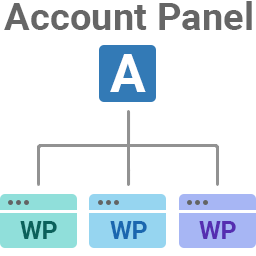 MultiManager WP – Manage All Your WordPress Sites Easily 》總結:, 這個外掛可以幫助你自動連接你的WordPress網站到ICDSoft WordPress MultiManager工具包,在ICDSoft Account Panel中提供。WordPress MultiManager工...。
MultiManager WP – Manage All Your WordPress Sites Easily 》總結:, 這個外掛可以幫助你自動連接你的WordPress網站到ICDSoft WordPress MultiManager工具包,在ICDSoft Account Panel中提供。WordPress MultiManager工...。 WCFM – Multivendor Marketplace REST API for WooCommerce 》WooCommerce 多供應商市場(WCFM Marketplace)- REST API 會提供您的市場網站最強大的多供應商 REST API,您將能夠使用 HTTP Rest API 請求從其他移動應用程...。
WCFM – Multivendor Marketplace REST API for WooCommerce 》WooCommerce 多供應商市場(WCFM Marketplace)- REST API 會提供您的市場網站最強大的多供應商 REST API,您將能夠使用 HTTP Rest API 請求從其他移動應用程...。WP REST API Meta Endpoints 》, 這是一個針對文章meta資料的 REST API WordPress外掛。。
