
前言介紹
- 這款 WordPress 外掛「Post Country」是 2008-04-22 上架。
- 目前有 10 個安裝啟用數。
- 上一次更新是 2013-10-21,距離現在已有 4213 天。超過一年沒更新,安裝要確認版本是否可用。以及後續維護問題!
- 外掛最低要求 WordPress 2.5 以上版本才可以安裝。
- 有 1 人給過評分。
- 還沒有人在論壇上發問,可能目前使用數不多,還沒有什麼大問題。
外掛協作開發者
外掛標籤
flags | images | search | widget | country |
內容簡介
這個外掛可以讓你在文章中註記國家。
例如,你可以註記文章所談論的國家、事件發生的地點、你寫文章時的所在地等等,只要想像力所及。
當一篇文章標註有國家後,這個外掛會在你的網頁模板檔案中簡單添加小國旗圖示。
點選國旗圖示可連結至某個國家的文章列表。
此外,也有一個側邊欄小工具,可建立快顯視窗以方便查看來自某個國家的文章。
如果您想支持此外掛的持續開發,可以前往增強版地圖化外掛頁面,該增強版提供了一個簡潔的地圖介面,並且有許多功能,例如對文章進行地理定位、展示文章中的特色圖片、展現 GPX 軌跡、GPX高程圖表、將國家註記在文章中等等。
如何在文章中註記國家
要在文章中新增一個國家,請使用「冒險發生在哪個國家?」欄位,從下拉式選單中選擇國家即可。
此外,關於此外掛的更多指示等等,可至此頁面查閱。
原文外掛簡介
This plug-in allows you to record a country against your posts.
For example the country that the post talks about, the event took place in, the location you are writing the post from, etc. Your imagination is the limit…
Once a post is tagged with a country the plug-in allows flag icons to be added to your blog’s pages with simple additions to your template files.
Country icons can be clicked on to take the user to a list of posts from that country.
There’s also a sidebar widget that creates a popup to navigate to posts from that country.
Please consider supporting ongoing development of this plugin by taking a look at the enhanced mapping version of this plugin available at the plugin’s home page. The enhanced version offers a neat mapping interface to your blog with many features such as geo-location of your posts, showcasing featured images from your posts, presentation of GPX tracks, GPX elevation graphs, recording countries against your posts, and much much more.
How to record a Country against a Post
To add a country to post use the In which Country was the Adventure? box select the country from the dropdown.
There are also more instructions etc. on this page…
各版本下載點
- 方法一:點下方版本號的連結下載 ZIP 檔案後,登入網站後台左側選單「外掛」的「安裝外掛」,然後選擇上方的「上傳外掛」,把下載回去的 ZIP 外掛打包檔案上傳上去安裝與啟用。
- 方法二:透過「安裝外掛」的畫面右方搜尋功能,搜尋外掛名稱「Post Country」來進行安裝。
(建議使用方法二,確保安裝的版本符合當前運作的 WordPress 環境。
延伸相關外掛(你可能也想知道)
 IP Location Block 》ip位置封鎖外掛能夠根據訪問者的位置封鎖訪問,同時保護你的網站免於惡意攻擊。該外掛提供智能而強大的保護方法,稱為「WP零日漏洞預防」和「WP元數據漏洞保...。
IP Location Block 》ip位置封鎖外掛能夠根據訪問者的位置封鎖訪問,同時保護你的網站免於惡意攻擊。該外掛提供智能而強大的保護方法,稱為「WP零日漏洞預防」和「WP元數據漏洞保...。Country Based Payments for WooCommerce 》這款外掛可以讓您選擇哪些付款閘道應該在特定國家或多個國家中提供。, 如果您需要將某些付款閘道提供給所有國家,請不要設置相關選項。, 此 WooCommerce 外掛...。
Admin Block Country 》這是一個易於使用的外掛程序,可通過國家地區屏蔽您的 WordPress 管理區。它使用 geoip-api-php 作為庫,以確定訪問者的國家。。
 SVG Flags – Beautiful Scalable Flags For All Countries! 》SVG Flags of the world 可以讓您在幾秒內在WordPress網站上添加高質量的美麗旗幟。您可以以任何比例顯示一個或多個旗幟,而不會失去品質並且具有固定的長寬...。
SVG Flags – Beautiful Scalable Flags For All Countries! 》SVG Flags of the world 可以讓您在幾秒內在WordPress網站上添加高質量的美麗旗幟。您可以以任何比例顯示一個或多個旗幟,而不會失去品質並且具有固定的長寬...。 Product Visibility by Country for WooCommerce 》「Product Visibility by Country for WooCommerce」外掛可讓你依據客戶的國家,決定是否顯示/隱藏 WooCommerce 的商品。外掛會自動透過 IP偵測客戶所在地。,...。
Product Visibility by Country for WooCommerce 》「Product Visibility by Country for WooCommerce」外掛可讓你依據客戶的國家,決定是否顯示/隱藏 WooCommerce 的商品。外掛會自動透過 IP偵測客戶所在地。,...。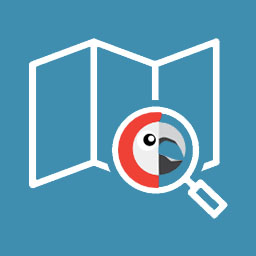 Polylang – Country Detection 》Polylang 多語言外掛是一個完美的 WordPress 插件。使用 Polylang 擴展可以根據訪問者國家來偵測其首選語言。, 如果您的網站使用相同語言但不同區域 (例如德...。
Polylang – Country Detection 》Polylang 多語言外掛是一個完美的 WordPress 插件。使用 Polylang 擴展可以根據訪問者國家來偵測其首選語言。, 如果您的網站使用相同語言但不同區域 (例如德...。 IP Locator 》定位器是 WordPress 的國家和語言檢測工具。它快速、可靠且即插即用。, 它可以檢測和呈現每位訪客的國家、主要語言和國旗。它提供:, , 強大、準確和超快速的...。
IP Locator 》定位器是 WordPress 的國家和語言檢測工具。它快速、可靠且即插即用。, 它可以檢測和呈現每位訪客的國家、主要語言和國旗。它提供:, , 強大、準確和超快速的...。 country-redirect 》這個外掛對於像 Alfa Romeo、Bosch、Biir 和 Siemens 這樣的公司和擁有不同網站的部落格(針對來自不同國家的非登入訪客)非常有用。, 它在 WordPress 的管理...。
country-redirect 》這個外掛對於像 Alfa Romeo、Bosch、Biir 和 Siemens 這樣的公司和擁有不同網站的部落格(針對來自不同國家的非登入訪客)非常有用。, 它在 WordPress 的管理...。 Advanced Country Blocker 》總結:Advanced Country Blocker 外掛能夠透過依據訪客的地理位置(國家)或IP位址來限制存取,進而幫助您加強 WordPress 網站的安全性。提供多項功能,包括自...。
Advanced Country Blocker 》總結:Advanced Country Blocker 外掛能夠透過依據訪客的地理位置(國家)或IP位址來限制存取,進而幫助您加強 WordPress 網站的安全性。提供多項功能,包括自...。 WooCommerce Sales by Country 》WooCommerce Sales by Country 是一個外掛,可以添加一個報告頁面,顯示特定國家的產品銷售報告。這個外掛還帶有一個額外的報告頁面,讓您可以按國家顯示銷售...。
WooCommerce Sales by Country 》WooCommerce Sales by Country 是一個外掛,可以添加一個報告頁面,顯示特定國家的產品銷售報告。這個外掛還帶有一個額外的報告頁面,讓您可以按國家顯示銷售...。WooCommerce Country Based Bank Accounts 》這是一個 WooCommerce 擴充套件,允許您將 BACS(直接銀行轉帳)銀行帳戶分配給不同的國家。根據選擇的帳單國家,只有相應的銀行帳戶才會顯示在「感謝您」頁...。
Country Caching For WP Super Cache 》由於個人情況,我無法再開發或支援此外掛。如果您有興趣接手此外掛,請參閱 https://developer.wordpress.org/plugins/wordpress-org/take-over-an-existing-...。
Category Country Aware WordPress 》由於個人原因,我不能再繼續開發或支援此外掛。如果您有興趣接手此外掛,請參閱 https://developer.wordpress.org/plugins/wordpress-org/take-over-an-exist...。
 ACF City Selector 》ACF城市選擇器是進階自訂欄位外掛Advanced Custom Fields的擴充套件,它會新增一個欄位,讓你可以選擇城市,依據所在的國家和省份/州。, 新增欄位, 3個下拉式...。
ACF City Selector 》ACF城市選擇器是進階自訂欄位外掛Advanced Custom Fields的擴充套件,它會新增一個欄位,讓你可以選擇城市,依據所在的國家和省份/州。, 新增欄位, 3個下拉式...。WP Country 》使用 WP Country 外掛程式在你的佈景主題或插件中,請在你的佈景主題或插件 PHP 檔中添加 global $wp_country;,, 然後:, , , $wp_country->countries_li...。
