
前言介紹
- 這款 WordPress 外掛「FancyPost – Best Ultimate Post Block, Post Grid, Layouts, Carousel, Slider For Gutenberg & Elementor」是 2022-01-19 上架。
- 目前有 800 個安裝啟用數。
- 上一次更新是 2025-01-01,距離現在已有 123 天。
- 外掛最低要求 WordPress 4.5 以上版本才可以安裝。
- 有 6 人給過評分。
- 還沒有人在論壇上發問,可能目前使用數不多,還沒有什麼大問題。
外掛協作開發者
wpqode | frohadpro | nazmulfeni4 |
外掛標籤
post grid | post block | post layout | gutenberg blocks | Advanced Post Block |
內容簡介
現場實況演示 | 視頻教程 | 文檔 | 專業版功能 »
Gutenberg 文章區塊插件帶有創新的美觀文章區塊集合,可在獨特和吸引人的方式中顯示您的 WordPress 文章。這個響應式插件擁有所有用於文章區塊的自定義功能,可幫助您創建專業和優雅的文章。
借助其附加塊 Post Grid 和 Filter Ultimate,您可以擴展 Gutenberg 的編輯功能,實現真正的頁面構建器體驗。您幾乎可以使用這個多功能的 WP Ultimate Post Grid 和 Gutenberg 文章區塊插件為您的網站文章創建任何可能的設計。
實際上,它非常適合創建新聞、評論文章、旅行博客、個人博客、食品評論、食譜、雜誌等等。這個 WordPress 插件功能強大,但真的很輕巧且經過了性能優化,可以在不額外增加任何雜然的情況下向您的 WordPress 編輯器添加功能。
因此,如果您正在尋找一個簡單、易於使用且經過良好自定義的插件來創建令人驚嘆的文章,那麼這就是您一直在等待的插件。
您為何在您的網站上使用此插件?
這個 Gutenberg 文章區塊插件是添加 WP Ultimate Post Grid 的最全面、易於自定義的插件之一。它包括您需要輕鬆創建網站文章所需的所有重要功能。
它支持文章元數據、文章按鈕、類別、分頁對齊、自定義分類、文章佈局以及動態 Post Grid 和 Filter Ultimate,均可自定義。您可以方便地使用此插件根據自己的創意創建新聞、評論文章、不同類型的博客、雜誌等等。
這個 WordPress 插件已經經過優化,因此您不必擔心網站速度和性能問題。實際上,如果您是初學者並且沒有任何編程專業知識,那麼這個插件非常適合您。
因為不需要編程技能,您只需要安裝並啟用此插件,然後需要幾次鼠標點擊即可自定義設置,其餘的就可以直觀地使用。
主要功能
1. 預設模板
2. 全局控制
- 文章佈局
- 塊的最大寬度
- 列文章
- 总文章数
- 列距
- 行距
- 圆角大小
- 摘要字數
3. 查詢
- 設置類別列表
- 文章查詢(隨機文章或最受歡迎文章)
- 升序或降序文章排序
- 選擇縮略圖尺寸
- 啟用或停用等尺寸
- 設置更多文字
4. 內容可見性
- 顯示/隱藏文章縮略圖
- 顯示/隱藏文章標題
- 顯示/隱藏文章作者
- 顯示/隱藏文章日期
- 顯示/隱藏文章評論
- 顯示/隱藏查看次數
- 顯示/隱藏文章分類
- 顯示/隱藏文章摘要
- 顯示/隱藏文章按鈕
- 顯示/隱藏閱讀時間
- 顯示/隱藏分頁
- 顯示/隱藏心意反應
5. 顏色設置
- 顏色調色板的高級選項
原文外掛簡介
With Fancypost Plugin, You can build your own professional blog, magazine, recipe, travel, fashion, portfolio blog or whatever you want.
No coding skills are required! Work with any themes, Try FancyPost for free! No credit card is required. Free download here 100% Free.
📰News Layout | 📝Blog Layout | 🍔Food Layout | 👗Fashion Layout ✈️Travel Layout 🙎Personal Layout 📖 Magazine Layout | 🌟PRO Features »
Watch The Official Video For Install, How To Add Post Block, Post Grid, Post layout and Post Carouse
🔥Advanced Post Block Live Demo | 💎Premium Version (30% OFF) | 📚Documention | 📊 Post Grid Example 💬 Support Ticket
Also, The FancyPost Pro plugin has 10+ layouts variations. We arrange the Post Block, Post Group, Post Trisec, Grid hover, Post slider and Post Carousel. You can easily create any layout by this plugin.
🔥 #1 Best Post Grid Plugin For WordPress.
Fancypost is the top #1 Gutenberg Blocks plugin for creating fully customizable grid layouts, post layouts, and advanced post grids. In addition to offering a post grid block, we also provide a wide range of smaller blocks such as Post Block, Post Group, Post Trisec, Grid Hover, Post Slider, Post Carousel, and many others, all with extensive flexibility.
WHAT YOU CAN BE MADE USING THIS PLUGIN?
✅ Personal Blog
✅ Magazine
✅ Blog Post Grid
✅ Magazine
✅ News
✅ Food Blog
✅ Blog Post Grid
✅ Blog Post Listing
✅ Dynamic Post Slider
✅ Post Carousel
✅ Grid Display, Category Grid, Post Filter, Post Layout and much more.
KEY FEATURES OF FancyPost GUTENBERG POST BLOCKS
These Gutenberg post blocks come with a lot of key features.
Fully responsive and mobile friendly.
4 Gutenberg Blocks (Each Blog Have 6 Layout)
Generate Unlimited grid.
Shortcode Generator
Best Gutenberg page builder
Pre-Designed Templates (Explore Gutenberg Templates )
Post group Option
Post Grid Option
Advanced Post Grid Option
Typography Customization
You can add featured posts
Display posts by any Taxonomy like category(s), tag(s), author(s), keyword(s)
You can add featured slider
Display image size (thumbnail, medium, large, full)
Primary and Button Color control.
Enable/Disable Pagination.
Feature image Enable/Disable option
Advanced color options with the color palette from your theme.
Gutenberg Post Blocks Compatible Within Shortcode
Post grid Support for elementor
Post grid plugin for Other builder
Best post grid plugin for elementor
🏆 Amazing Gutenberg Advanced Post Blocks!
FancyPost is a top-notch plugin that provides you with 10 fantastic and customizable layouts. These layouts are perfect for organizing your website’s posts and showcasing them on different pages like the Home Page and Archive Pages such as Category Pages, Tag Pages, Search Pages, and Date pages. Once you’ve added the blocks, you can easily tailor them to your specific needs using the settings options available for all Gutenberg Blocks in FancyPost .
🏆 Get Started with Ready-to-Use Block Designs!
If you prefer a hassle-free approach and don’t want to spend time on extensive configurations or settings, FancyPost has got you covered. We offer more than 6 pre-designed layouts that you can import with just a few clicks. This means you can quickly set up your blocks without diving into the settings section. However, if you’d like to personalize the pre-made designs, you’re always welcome to do so.
🏆WHY DO YOU USE FancyPost Plugin on Your WordPress Website?
This Gutenberg post blocks plugin is one of the most comprehensive as well as easy-to-customize plugins to add WP Ultimate Post Grid. it includes all the notable features that you will need to effortlessly create beautiful posts for your site.
It supports post meta, post button, category, pagination alignment, custom taxonomy, and post layout, along with dynamic Post Grid and Filter Ultimate, which are customization ready. You can use this plugin conveniently to create news, review articles, different types of blogs, magazines, etc., with your creativity.
This WordPress plugin is well-optimized, so you don’t have to worry about speed and performance issues with your site. In fact, if you are a beginner and do not have any specialization in coding, then this plugin is perfectly suitable for you.
Since no coding skills are required to use it all you have to do is install and activate this plugin. Then a few mouse clicks will be required to customize the settings as your need, and the rest will come to you intuitively.
THEME COMPATIBILITY
Astra
Divi
OceanWP
Ultra
Spencer
Indigo
Parallax
Neve
Pro
Veni, and many more
ADVANTAGE Features – Amazing WordPress Gutenberg blocks
✅ Post Grid System
This block provides stunning options for showcasing your posts on the Gutenberg block mode. It offers taxonomy controls to choose categories. You will also get predefined controls for every part of the post like Excerpt, author, thumbnails, post button, date, comments, etc.
✅ Post Group
Post group is another great feature of this plugin, which enables you to create a post group for similar blocks on your page or post. In fact, if you want, you can create more than one group on your site using this feature. It will allow you to select multiple categories for your group post, a group image, enable or disable custom height, etc.
✅ Advanced Post Query
You can easily create a complex query for your post grid using the query customization options of the Gutenberg Post Blocks plugin. Anyone can create complex questions and post orders for each block without writing a single line of code.
✅ No Coding Required
This plugin doesn’t require you to do a single line of coding. All you need to do is install this plugin, then activate it, and then customize the setting as you require.
✅ Regular Updates
We keep adding new features to our plugin, so you can make the best use of it on your website. You just have to update the plugin to get all the new features. Just one click, and your plugin will be ready to serve you with all the updates.
✅ High-Quality Code
The Gutenberg post block plugin’s code has been uncompromisingly optimized to guarantee you a fantastic user experience as well as website speed and performance. No slow load times and no single security vulnerability.
✅ Premium Support
We are available 24/7 for you. Contact us on our Support Page for any questions or support. To answer your question, we have a dedicated team of WordPress experts who are providing regular support throughout the year to our users.
Pre-Designed Gutenberg Templates (Pro)
FancyPost offers pre-designed templates as a premium feature, allowing users to customize their post blocks without the need for coding. These templates provide ready-to-use designs that can be easily imported with just a few clicks, saving valuable development time. By choosing from a variety of templates, users can quickly set up their post blocks and personalize them to suit their specific needs. This feature provides users with a hassle-free approach to designing their post blocks, ensuring a professional and visually appealing look for their content.
Advanced Post Grid Query (Pro)
With the advanced post query feature, FancyPost empowers users to have more control over arranging their posts. Users can set categories, define the post order, apply post queries, and more. This feature enables users to create dynamic and organized post grids, ensuring that the right content is displayed in the right place. Whether it’s arranging posts by specific categories, ordering them based on custom criteria, or implementing complex queries, the advanced post query feature allows users to curate their content effectively and present it in a structured and meaningful way. With this level of customization, users can ensure that their post blocks showcase the most relevant and engaging content to their audience.
Typography & Google Fonts (Pro)
FancyPost provides a premium feature for Typography & Google Fonts customization. Users have the ability to customize various aspects of their post blocks, including the post title, meta information, description, button styles, and category labels. With advanced typography options, users can choose from a wide range of fonts, sizes, and styles, allowing them to create a consistent and visually appealing typography throughout their posts. The integration of Google Fonts further expands the font selection, providing users with an extensive library of high-quality fonts to choose from. This premium feature empowers users to create a unique and visually captivating typographic style that aligns with their branding and enhances the overall aesthetics of their post blocks.
Hybrid Layouts (Pro)
FancyPost offers Hybrid layouts as a premium feature, enabling users to showcase their posts in a visually striking manner. The Hybrid layouts include the Group and Trisect layouts. The Group layout allows users to display similar posts within specific category group blocks, providing a visually cohesive presentation of related content. Users can create unlimited group blocks and customize them to suit their preferences, allowing for flexible and targeted content organization. The Trisect layout showcases posts in responsive 3-column blocks, maximizing the use of available space and creating an appealing visual arrangement. Users have control over the responsive height of the blocks, ensuring that the display adapts well to different screen sizes. With the Hybrid layouts, users can elevate the visual impact of their post blocks and create engaging and captivating layouts for their audience.
各版本下載點
- 方法一:點下方版本號的連結下載 ZIP 檔案後,登入網站後台左側選單「外掛」的「安裝外掛」,然後選擇上方的「上傳外掛」,把下載回去的 ZIP 外掛打包檔案上傳上去安裝與啟用。
- 方法二:透過「安裝外掛」的畫面右方搜尋功能,搜尋外掛名稱「FancyPost – Best Ultimate Post Block, Post Grid, Layouts, Carousel, Slider For Gutenberg & Elementor」來進行安裝。
(建議使用方法二,確保安裝的版本符合當前運作的 WordPress 環境。
延伸相關外掛(你可能也想知道)
 Spectra Gutenberg Blocks – Website Builder for the Block Editor 》a.com/tutorials/?utm_source=wp-repo&utm_medium=link&utm_campaign=readme" rel="nofollow ugc">Spectra tutorials, you can easily learn how to ...。
Spectra Gutenberg Blocks – Website Builder for the Block Editor 》a.com/tutorials/?utm_source=wp-repo&utm_medium=link&utm_campaign=readme" rel="nofollow ugc">Spectra tutorials, you can easily learn how to ...。 Gutenberg Blocks with AI by Kadence WP – Page Builder Features 》Kadence Blocks 是一個 WordPress 外掛,它附加自訂區塊和選項,擴展了 Gutenberg 編輯功能,使您能夠輕鬆創建美麗的網站,而不需要任何程式編寫。Kadence Bl...。
Gutenberg Blocks with AI by Kadence WP – Page Builder Features 》Kadence Blocks 是一個 WordPress 外掛,它附加自訂區塊和選項,擴展了 Gutenberg 編輯功能,使您能夠輕鬆創建美麗的網站,而不需要任何程式編寫。Kadence Bl...。 Page Builder Gutenberg Blocks – CoBlocks 》, 注意:對於已受 CoBlocks 3.0.0 版本影響的使用者,請查看我們在 WordPress.org 支援論壇文章,如果您需要支援,請建立新的主題帖。, , CoBlocks 是新版 Gu...。
Page Builder Gutenberg Blocks – CoBlocks 》, 注意:對於已受 CoBlocks 3.0.0 版本影響的使用者,請查看我們在 WordPress.org 支援論壇文章,如果您需要支援,請建立新的主題帖。, , CoBlocks 是新版 Gu...。 Page Builder: Pagelayer – Drag and Drop website builder 》. Pagelayer是一個WordPress網站建構工具,為您提供最佳的設計體驗和快速效能,不論您是初學者或專業人士都能愛上它。, Pagelayer是一款很棒的網頁建構工具,...。
Page Builder: Pagelayer – Drag and Drop website builder 》. Pagelayer是一個WordPress網站建構工具,為您提供最佳的設計體驗和快速效能,不論您是初學者或專業人士都能愛上它。, Pagelayer是一款很棒的網頁建構工具,...。 Otter Blocks – Gutenberg Blocks, Page Builder for Gutenberg Editor & FSE 》Otter 是一款 Gutenberg Blocks 頁面建構外掛,可為 WordPress Block Editor(又稱 Gutenberg)添加額外功能,讓您享受更好的頁面建構體驗,而無需使用傳統的...。
Otter Blocks – Gutenberg Blocks, Page Builder for Gutenberg Editor & FSE 》Otter 是一款 Gutenberg Blocks 頁面建構外掛,可為 WordPress Block Editor(又稱 Gutenberg)添加額外功能,讓您享受更好的頁面建構體驗,而無需使用傳統的...。 Stackable – Page Builder Gutenberg Blocks 》終極與古鐸版衣搭檔, Stackable 是您一直在等待的終極可靠古鐸版衣搭檔。使用堅強、輕便的自訂區塊、現成設計、UI套件、全域設定和高級自訂選項建立動態網站...。
Stackable – Page Builder Gutenberg Blocks 》終極與古鐸版衣搭檔, Stackable 是您一直在等待的終極可靠古鐸版衣搭檔。使用堅強、輕便的自訂區塊、現成設計、UI套件、全域設定和高級自訂選項建立動態網站...。 Superb Addons: Blocks, Patterns & Theme Designer 》使用 Superb Gutenberg Blocks,只需幾秒鐘即可將全新的優秀功能添加到 WordPress 編輯器中!, Superb Gutenberg Blocks符合GDPR,且輕量且響應式。, 外掛是...。
Superb Addons: Blocks, Patterns & Theme Designer 》使用 Superb Gutenberg Blocks,只需幾秒鐘即可將全新的優秀功能添加到 WordPress 編輯器中!, Superb Gutenberg Blocks符合GDPR,且輕量且響應式。, 外掛是...。 Ultimate Blocks – WordPress Blocks Plugin 》k, HowTo Schema Block lets you create step-by-step instructions with images and video, perfect for tutorials and guides. It is also Schema Markup e...。
Ultimate Blocks – WordPress Blocks Plugin 》k, HowTo Schema Block lets you create step-by-step instructions with images and video, perfect for tutorials and guides. It is also Schema Markup e...。 Greenshift – animation and page builder blocks 》, 高度優化的網站建構工具, 您是否想建構高品質的動畫和網頁,但卻因常見的頁面建構工具表現低落而感到困擾?Greenshift 將為您解決這個問題。, 此外插件也不...。
Greenshift – animation and page builder blocks 》, 高度優化的網站建構工具, 您是否想建構高品質的動畫和網頁,但卻因常見的頁面建構工具表現低落而感到困擾?Greenshift 將為您解決這個問題。, 此外插件也不...。Getwid – Gutenberg Blocks 》Getwid 是包含 40 多個古騰堡區塊的系列,大大擴展了現有核心 WordPress 區塊庫和 35 多個獨特的預製區塊模板,專為區塊編輯器而設計。, , 查看演示, 視頻教...。
 Genesis Blocks 》Genesis Blocks 是一個能夠在 Gutenberg 段落編輯器中使用的頁面組件集。透過使用段落編輯器和 Genesis Blocks,您可以更加靈活地建立各種網站,並快速推出!...。
Genesis Blocks 》Genesis Blocks 是一個能夠在 Gutenberg 段落編輯器中使用的頁面組件集。透過使用段落編輯器和 Genesis Blocks,您可以更加靈活地建立各種網站,並快速推出!...。 Snow Monkey Blocks 》Snow Monkey Blocks 是一個為 Gutenberg 所設計的內容區塊外掛程式。使用此外掛,您可以快速且輕鬆地建立和發佈登陸頁面或高度設計的頁面,而且您不需要撰寫...。
Snow Monkey Blocks 》Snow Monkey Blocks 是一個為 Gutenberg 所設計的內容區塊外掛程式。使用此外掛,您可以快速且輕鬆地建立和發佈登陸頁面或高度設計的頁面,而且您不需要撰寫...。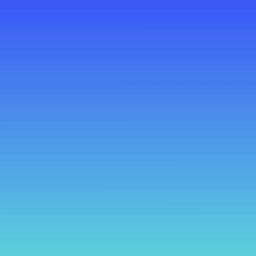 Gutenverse – Ultimate Block Addons and Page Builder for Site Editor 》Gutenverse 是一款功能強大且輕量級的 Gutenberg 區塊與頁面建構外掛,適用於 WordPress FSE/Full Site Editor。透過這款外掛,您可以使用超過 45+ 個易於使...。
Gutenverse – Ultimate Block Addons and Page Builder for Site Editor 》Gutenverse 是一款功能強大且輕量級的 Gutenberg 區塊與頁面建構外掛,適用於 WordPress FSE/Full Site Editor。透過這款外掛,您可以使用超過 45+ 個易於使...。Gutentor – Gutenberg Blocks – Page Builder for Gutenberg Editor 》Gutentor | 文件 | 影片教學 | Gutenberg 範本, , 你可能會對一開始的所有功能感到意外,但當你習慣後就無法再少它們了。, 現在是使用 Gutentor - 可自由設計...。
 Gutenberg Block Editor Toolkit – EditorsKit 》EditorsKit提供了一系列網頁建立選項和新 WordPress Gutenberg 編輯器的工具包。, 您現在可以通過使用 EditorsKit 外掛所提供的工具,獲得更好的控制、文本格...。
Gutenberg Block Editor Toolkit – EditorsKit 》EditorsKit提供了一系列網頁建立選項和新 WordPress Gutenberg 編輯器的工具包。, 您現在可以通過使用 EditorsKit 外掛所提供的工具,獲得更好的控制、文本格...。
