
前言介紹
- 這款 WordPress 外掛「Portfolio – Filterable Masonry Portfolio Gallery for Professionals」是 2016-07-12 上架。 目前已經下架不再更新,不建議安裝使用。
- 目前有 400 個安裝啟用數。
- 上一次更新是 2024-05-04,距離現在已有 363 天。
- 外掛最低要求 WordPress 4.1.0 以上版本才可以安裝。
- 有 14 人給過評分。
- 還沒有人在論壇上發問,可能目前使用數不多,還沒有什麼大問題。
外掛協作開發者
logichunt | themearth | vaskarjewel |
外掛標籤
portfolio | isotope portfolio | portfolio gallery | project portfolio | portfolio gallery filter |
內容簡介
Portfolio by LogicHunt.com
外掛首頁 | 實際網站示範 | 取得支援 | 聯絡我們
專業人士的作品集。可回應式的網格與篩選器。Portfolio 是建立作品集網站的最佳起點。
Portfolio 是一款可回應式且可篩選的 WordPress 作品集外掛,專為專業人士而設計。此外掛提供功能強大的作品集瀏覽,具有美麗的動畫篩選和網格布局。
Portfolio 允許您建立一個獨特的頁面,以顯示作品集項目,包括屏幕截圖和其他訊息,例如專案名稱、客戶名稱、簡介文字、自訂標籤、URL 等等。
此外掛的功能包括
三種網格布局模式:磁磚牆、排列適應、垂直佈局
完全符合回應式且支援行動裝置。
強大的設定選項面板。
設置每行項目的不同列數。
無限數量的作品集和專案
網格佈局可設定有或無間距
圖片灰度化
提供 Less 檔案
可讓整個圖片設為可點擊,並提供適當的連結類型或內部按鈕。
模版覆蓋於主題之上(只需加入 single-portfoliopro.php,即可自訂作品集項目的詳細版面配置)
啟用圖片延遲加載
項目數量限制選項
支援短碼
安裝簡單且直覺。
包括項目排序選項
可提供標題、副標題、說明和自訂標籤。
為作品集項目獨立建立的文章類型。
可進行翻譯
使用和自訂都非常簡單
使用此外掛的方式
首先,安裝並啟用此外掛
建立新的類別
新增作品集項目並指定所屬類別
將短碼置入任何內容中。例如文章、頁面或主題。
從外掛設定選單中設置預設選項
您可以運用以下短碼與選項,將您的作品集加入任何內容中:
用於文章或頁面的短碼:
[portfolio-pro]
用於模版 PHP 檔案的短碼:
歡迎造訪產品頁面:Portfolio 外掛首頁。
原文外掛簡介
Portfolio by LogicHunt.com
Plugin Homepage | Live Demo | Get Support | Contact
Portfolio for Professionals. Responsive Grid with Filter and Masonry. Portfolio is the perfect starting point for users to build a portfolio Site.
Portfolio is a responsive and filterable WordPress Portfolio Gallery plugin for Professionals. This plugin provides powerful portfolio Gallery with beautiful animated filtering and masonry.
Portfolio allows you to create a unique page for displaying portfolio items consisting of screenshots and additional information such as project name, clients name, intro text, custom tag, URL etc.
Features of the plugin includes
Three Grid Layout Mood: Masonry, Fit Rows, Vertical
Fully responsive and mobile ready.
Strong Settings Options Panel.
Set a different number of columns item in per row
Unlimited number Of portfolios And projects
Grid with Margin & No Margin
Image Gray Scale
Less File Available
Making Full Image clickable with a suitable link type or Inner Button.
Template override from theme ( Just add single-portfoliopro.php to customize the details layout of portfolio items. )
Image Lazy Load
Item Limit option
Short-Code Support
Easy & straight froward installation.
Ordering option included
Title, sub title description and custom tag.
Separate post type for portfolio items
Translation ready
Easy to use and customize
How to use
First installed and active the plugin
Create a new Category
Add portfolio item and assigned category
Include shortcode in your in any content. e.g. post, page, theme
Set Default Options from Plugin Settings Menu
You can add your portfolio into any with the following shortcode with options:
For use in post or page :-
[portfolio-pro]
For use template php file:-
Visit Product Page: Portfolio Plugin Homepage.
各版本下載點
- 方法一:點下方版本號的連結下載 ZIP 檔案後,登入網站後台左側選單「外掛」的「安裝外掛」,然後選擇上方的「上傳外掛」,把下載回去的 ZIP 外掛打包檔案上傳上去安裝與啟用。
- 方法二:透過「安裝外掛」的畫面右方搜尋功能,搜尋外掛名稱「Portfolio – Filterable Masonry Portfolio Gallery for Professionals」來進行安裝。
(建議使用方法二,確保安裝的版本符合當前運作的 WordPress 環境。
延伸相關外掛(你可能也想知道)
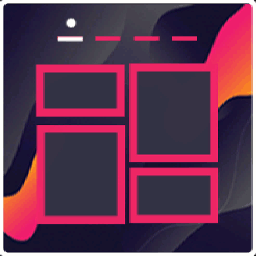 Portfolio Gallery – Image Gallery Plugin 》外掛名稱:Portfolio Filter Gallery WordPress Plugin, , 外掛描述:, , 這是一個非常簡易的方法,可以為 WordPress 網站創建美麗和響應式的作品集。Portfol...。
Portfolio Gallery – Image Gallery Plugin 》外掛名稱:Portfolio Filter Gallery WordPress Plugin, , 外掛描述:, , 這是一個非常簡易的方法,可以為 WordPress 網站創建美麗和響應式的作品集。Portfol...。 Portfolio for Elementor & Image Gallery | PowerFolio 》這個外掛擴充了Elementor,免費提供文章網格、作品集和可篩選的圖片庫小工具。, 外掛展示, 點擊此處查看作品集展示, 概述, 此外掛通過新增文章網格、作品集和...。
Portfolio for Elementor & Image Gallery | PowerFolio 》這個外掛擴充了Elementor,免費提供文章網格、作品集和可篩選的圖片庫小工具。, 外掛展示, 點擊此處查看作品集展示, 概述, 此外掛通過新增文章網格、作品集和...。 Video Gallery – YouTube Gallery, Vimeo, Video Portfolio, Image Portfolio and Image Gallery 》有用的鏈接:, , WordPress Video Gallery, 影片庫演示 , 影片庫常見問題, 影片庫使用手冊, 影片庫支援, , 這個外掛程式是響應式的、使用者友善的,且可以真...。
Video Gallery – YouTube Gallery, Vimeo, Video Portfolio, Image Portfolio and Image Gallery 》有用的鏈接:, , WordPress Video Gallery, 影片庫演示 , 影片庫常見問題, 影片庫使用手冊, 影片庫支援, , 這個外掛程式是響應式的、使用者友善的,且可以真...。 Portfolio, Gallery, Product Catalog – Grid KIT Portfolio 》GRID KIT PORTFOLIO GALLERY BY WPSOFTS, 這是一個建立 WordPress 佈局的終極解決方案,例如:作品集展示、影片或照片庫、產品目錄、圖像輪播、Instagram 提...。
Portfolio, Gallery, Product Catalog – Grid KIT Portfolio 》GRID KIT PORTFOLIO GALLERY BY WPSOFTS, 這是一個建立 WordPress 佈局的終極解決方案,例如:作品集展示、影片或照片庫、產品目錄、圖像輪播、Instagram 提...。 Image Gallery – Lightbox Gallery, Responsive Photo Gallery, Masonry Gallery 》Image Gallery - 優秀的響應式磁質燈箱畫廊外掛程式。, Image Gallery 是最易於使用的外掛程式之一,即使你是 WordPress 的新手,也能輕鬆發布包含無限照片的...。
Image Gallery – Lightbox Gallery, Responsive Photo Gallery, Masonry Gallery 》Image Gallery - 優秀的響應式磁質燈箱畫廊外掛程式。, Image Gallery 是最易於使用的外掛程式之一,即使你是 WordPress 的新手,也能輕鬆發布包含無限照片的...。 WordPress Portfolio Builder – Portfolio Gallery 》提供最具搜索性和創意的 WordPress 端口機插件。最新功能,眾多自定義和風格選項。我們為您的方便和自由選擇想到了一切。, 鏈接, , 主頁端口構建器, 升級到完...。
WordPress Portfolio Builder – Portfolio Gallery 》提供最具搜索性和創意的 WordPress 端口機插件。最新功能,眾多自定義和風格選項。我們為您的方便和自由選擇想到了一切。, 鏈接, , 主頁端口構建器, 升級到完...。 WordPress Filter Gallery Plugin 》Filter gallery 是一個免費的 WordPress 外掛,可用於多種用途。只需幾分鐘即可創建過濾器圖庫。創建圖庫需要創建新的過濾器、上傳圖片和應用過濾器、配置設...。
WordPress Filter Gallery Plugin 》Filter gallery 是一個免費的 WordPress 外掛,可用於多種用途。只需幾分鐘即可創建過濾器圖庫。創建圖庫需要創建新的過濾器、上傳圖片和應用過濾器、配置設...。 Responsive Filterable Portfolio 》這是一個美麗的響應式組合作品,具有 WordPress 博客和網站的響應式燈箱外掛程序。管理員可以管理組合中的任意數量的視頻、圖片、鏈接。管理員可以添加、編輯...。
Responsive Filterable Portfolio 》這是一個美麗的響應式組合作品,具有 WordPress 博客和網站的響應式燈箱外掛程序。管理員可以管理組合中的任意數量的視頻、圖片、鏈接。管理員可以添加、編輯...。 Photo Gallery – Responsive Photo Gallery, Image Gallery, Portfolio Gallery, Logo Gallery And Team Gallery 》使用相片庫外掛可建立相片、圖像、圖片網格、燈箱作品集、Logo畫廊。相片庫是一款進階的外掛,提供多種工具和選項,可在不同的視圖中添加圖像。這是一種完全...。
Photo Gallery – Responsive Photo Gallery, Image Gallery, Portfolio Gallery, Logo Gallery And Team Gallery 》使用相片庫外掛可建立相片、圖像、圖片網格、燈箱作品集、Logo畫廊。相片庫是一款進階的外掛,提供多種工具和選項,可在不同的視圖中添加圖像。這是一種完全...。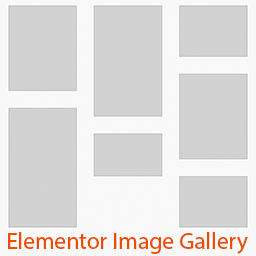 Elementor Image Gallery Plugin ( Photo Gallery, Masonry Gallery, Elementor Gallery, Portfolio Gallery, Filterable Gallery ) 》Skyboot Elementor 圖片庫外掛是一個用於 Elementor 網頁編輯器的作品集圖片庫,可過濾顯示的圖片庫、Elementor過濾圖片庫、Elementor磁貼圖片庫、Elementor...。
Elementor Image Gallery Plugin ( Photo Gallery, Masonry Gallery, Elementor Gallery, Portfolio Gallery, Filterable Gallery ) 》Skyboot Elementor 圖片庫外掛是一個用於 Elementor 網頁編輯器的作品集圖片庫,可過濾顯示的圖片庫、Elementor過濾圖片庫、Elementor磁貼圖片庫、Elementor...。 Grid Gallery – Responsive Photo Image Gallery 》網格畫廊 - 圖像、照片滑動網格、Google 網格, 現在已經有許多『網格畫廊』插件可供選擇,但問題是它們總是一樣的!, 網格畫廊使用全新的演算法,製作更有趣...。
Grid Gallery – Responsive Photo Image Gallery 》網格畫廊 - 圖像、照片滑動網格、Google 網格, 現在已經有許多『網格畫廊』插件可供選擇,但問題是它們總是一樣的!, 網格畫廊使用全新的演算法,製作更有趣...。 Portfolio Gallery – Responsive Image Gallery 》Gallery外掛可以幫助您更輕鬆地創建作品集畫廊、圖片畫廊、相片畫廊、作品集、相簿畫廊和滑動畫廊。此外掛針對喜歡以最佳畫廊設計展示精美照片的使用者所設計...。
Portfolio Gallery – Responsive Image Gallery 》Gallery外掛可以幫助您更輕鬆地創建作品集畫廊、圖片畫廊、相片畫廊、作品集、相簿畫廊和滑動畫廊。此外掛針對喜歡以最佳畫廊設計展示精美照片的使用者所設計...。 Gallery Box 》p>Gallery Box 可以讓你在一個插件內使用 Youtube 影片庫、快速圖片庫、進階圖片庫、圖片旋轉木馬和幻燈片庫、作品集庫、Vimeo 影片庫以及 iframe 庫。這就是...。
Gallery Box 》p>Gallery Box 可以讓你在一個插件內使用 Youtube 影片庫、快速圖片庫、進階圖片庫、圖片旋轉木馬和幻燈片庫、作品集庫、Vimeo 影片庫以及 iframe 庫。這就是...。Filterable Portfolio 》WordPress Portfolio 是一款外掛,可在您的網站中展示作品集/專案圖像。, 特色功能, , 完全響應式, 可依組別排序圖像的作品集展示, 支援瀏覽器:Chrome、Fire...。
 Advance Portfolio Grid, Slider and Gallery – Showcase Projects, Images and Videos 》這個外掛可在 WordPress 網站中添加反應靈敏的作品集網格或輪播。高度可定制,可選擇自定義文章類型為作品集。, , 購買高級版 | 免費演示 | 專業演示 | 支援 ...。
Advance Portfolio Grid, Slider and Gallery – Showcase Projects, Images and Videos 》這個外掛可在 WordPress 網站中添加反應靈敏的作品集網格或輪播。高度可定制,可選擇自定義文章類型為作品集。, , 購買高級版 | 免費演示 | 專業演示 | 支援 ...。
