
前言介紹
- 這款 WordPress 外掛「Portfolio Manager Lite」是 2015-12-01 上架。
- 目前有 100 個安裝啟用數。
- 上一次更新是 2022-05-06,距離現在已有 1094 天。超過一年沒更新,安裝要確認版本是否可用。以及後續維護問題!
- 外掛最低要求 WordPress 3.8 以上版本才可以安裝。
- 有 9 人給過評分。
- 還沒有人在論壇上發問,可能目前使用數不多,還沒有什麼大問題。
外掛協作開發者
外掛標籤
gallery | portfolio | responsive | drag-and-drop | portfolio list |
內容簡介
這個外掛可以讓任何主題擁有美麗的作品集清單,而且很容易使用,無需編碼。它有良好的組織架構、5種媒體類型、多樣化的模板和選項。此外,這個作品集管理員也可以用來創建漂亮的圖片庫,每個模板都可以僅顯示圖像。你可以到Demo site和Documentation page查看Portfolio Manager Lite的展示和文檔。如果你想使用更多功能,可以升級到Pro版,它包含了更多功能、定期更新和高級支持: Portfolio Manager Pro 和Demo site。此外,在插件界面無需編碼,只需以下步驟即可創建美麗的作品集清單或圖庫:上傳作品,創建清單,將清單顯示在需要的地方。你需要上傳作品,填寫各種選項,如標題、描述、簡短描述、詳細信息、上傳媒體,選擇類別和標籤。創建作品清單時,可以選擇模板、選擇要顯示的作品項目、通過列表設置修改佈局以及通過自定義CSS字段添加自定義樣式(如果需要)。創建清單後,可以在你需要的地方顯示它們:頁面、模板文件、側邊欄。作品集或清單的數量沒有限制,可以隨意創建。此外,這個外掛包含8種可選模板:方格版型、圖片左側版型、報紙版型、小工具風格、時間軸版型、滑動版型、旋轉木馬版型等。你可以為每個作品清單選擇要顯示或隱藏的內容,還可以重新排列內容。對於每個作品集項目,你可以使用作品集自定義文章類型、分類、標籤和項目詳細內容。此外,有5種媒體類型可供選擇。
原文外掛簡介
Portfolio plugin for any theme. Show your work in beautiful portfolio lists. Easily, No coding. Well organized. 5 media types. Variety of templates and options.
The Portfolio Manager can also be used to create beautiful image galleries. Every template can display just the images.
Check on the Portfolio Manager Lite: Demo site | Documentation page
Upgrade to the Pro version of this plugin including tons of more features, regular updates and premium support:
Portfolio Manager Pro |
Demo site
How Portfolio Manager works – The workflow
It is pretty easy to create a beautiful portfolio list or a gallery. It is all done in the plugin interface with zero coding requirement.
The short version is:
Upload portfolio items
Create lists
Display the lists wherever you need them
Bellow we go in a little more details.
First you need to upload your portfolio/gallery items. Each item is a separate post similar to the default WordPress posts. You can fill in variety of options for each portfolio posts: title, description, short description, details, upload media, and choose categories and tags.
Once you have uploaded your portfolio items you can create lists with them:
Choose a template
Select the portfolio items to display
Modify the layout by using the settings for your list
Add some custom styling via the custom css field, if needed.
Once you have a list created you can display it wherever you need: your pages, your template files, your sidebars as a widget.
There is no limit for the number of portfolio items or lists you can create. Have as many as you need.
Templates
This plugin comes with 8 templates to choose from. Once you select a template then you can customize it however you want.
Grid – Portfolio 1 col
Grid – Portfolio 4 col
Image Left – Portfolio 1 column
Newspaper – Portfolio 3 columns
Widget Style – Image Left
Timeline
Slider
Carousel 3 columns
Select and re-arrange list item’s content
For each portfolio list you can choose to show or hide the following content. You can also re-arrange it. It is all drag and drop, easy!
Title
Media
Portfolio item details
Excerpt text
Continue reading
Single portfolio items
Portfolio items are well organized in a portfolio custom post type, categories, tags and item details. Use the Media Left template or the default theme’s post template to present your portfolio post items.
Media Types
Select media types for your portfolio items / posts:
Image
Slider
Youtube
Vimeo
Soundcloud
Images are optimized to save your hosting storage. Do not worry, quality stays as the original image you have uploaded.
Add a list in your site
Once you have created a portfolio list you can add it everywhere in your site:
In page/post content area (WYSIWYG editor)
In template files
In a sidebar
Every list has a shortcode you can use to add the list in a page/post content area. Or add it in a template file by using the do_shortcode WordPress function. The plugin comes with a widget that can be used to add portfolio posts list in a sidebar.
Styling
Style your list using the Custom CSS class name.
Translation/Localization
This plugin comes Localization/Internationalization ready. It is following WordPress I18n standards.
This plugin is 100% WPML compatible too.
Pro version of the plugin
Pro version coming soon!
Some of the features of the Pro version:
40+ ready to use templates
Page builder
Tabs for single portfolio items
Create unlimited portfolio item details
Single post template builder
More single portfolio options – show title, previous/next navigation, related posts, edit option titles, media cropping, lightbox
More add list options – exclude categories, tags, authors, delimiter, Load more pagination, Infinite scroll, border and background, social icons, list title and link, click on image and title link to lightbox, 20 hover effects, strip html tags and shortcodes, edit continue reading, portfolio item details elements and order, styling interface
Translation/Localization .po/.mo files ready to use
Support and free updates.
Follow on Twitter |
Facebook |
YouTube |
Google +
各版本下載點
- 方法一:點下方版本號的連結下載 ZIP 檔案後,登入網站後台左側選單「外掛」的「安裝外掛」,然後選擇上方的「上傳外掛」,把下載回去的 ZIP 外掛打包檔案上傳上去安裝與啟用。
- 方法二:透過「安裝外掛」的畫面右方搜尋功能,搜尋外掛名稱「Portfolio Manager Lite」來進行安裝。
(建議使用方法二,確保安裝的版本符合當前運作的 WordPress 環境。
1.0 | 1.1 | 1.2 | 1.3 | 1.4 | 1.5 | 1.6 | 1.7 | 1.8 | 1.9 | 1.11 | 1.12 | 1.13 | 1.14 | 1.15 | 1.16 | 1.17 | 1.18 | 1.19 |
延伸相關外掛(你可能也想知道)
 WP Show Posts 》注意事項, 此外掛目前僅收到安全性更新。請查看我們的GenerateBlocks外掛以獲得更現代的解決方案。, , , WP Show Posts能夠透過易於使用的簡碼在您網站上的任...。
WP Show Posts 》注意事項, 此外掛目前僅收到安全性更新。請查看我們的GenerateBlocks外掛以獲得更現代的解決方案。, , , WP Show Posts能夠透過易於使用的簡碼在您網站上的任...。 Visual Portfolio, Photo Gallery & Post Grid 》WordPress 的圖庫和作品集外掛, ★★★★★, 作品集網站是當今最受歡迎的網站之一。我們創建了Visual Portfolio,Photo Gallery和Post Grid WordPress外掛程式,這...。
Visual Portfolio, Photo Gallery & Post Grid 》WordPress 的圖庫和作品集外掛, ★★★★★, 作品集網站是當今最受歡迎的網站之一。我們創建了Visual Portfolio,Photo Gallery和Post Grid WordPress外掛程式,這...。 Portfolio Post Type 》此外掛註冊了自訂的作品集文章類型 (custom post type)。同時也註冊了獨立的作品集標籤和分類 (taxonomy)。如果選擇了特色圖片,它們將會在欄位檢視中被顯示...。
Portfolio Post Type 》此外掛註冊了自訂的作品集文章類型 (custom post type)。同時也註冊了獨立的作品集標籤和分類 (taxonomy)。如果選擇了特色圖片,它們將會在欄位檢視中被顯示...。 Premium Portfolio Features for Phlox theme 》概述, 這個外掛為 Phlox 主題增加許多高級作品集功能,讓您能以優雅的方式展示和呈現您的專案。, , Phlox 主題的演示 | 文件 | 視頻教程 | 支援論壇, , 功能...。
Premium Portfolio Features for Phlox theme 》概述, 這個外掛為 Phlox 主題增加許多高級作品集功能,讓您能以優雅的方式展示和呈現您的專案。, , Phlox 主題的演示 | 文件 | 視頻教程 | 支援論壇, , 功能...。Themify Portfolio Post 》Themify Portfolio Posts 是一個簡單的外掛,允許您展示乾淨版面的專案資訊。簡約而精美,您可以點擊您的圖庫專案的每張圖片,選擇顯示更多細節,例如專案類...。
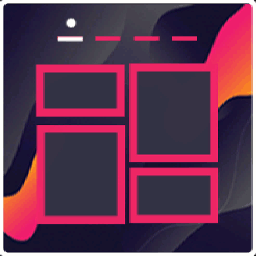 Portfolio Gallery – Image Gallery Plugin 》外掛名稱:Portfolio Filter Gallery WordPress Plugin, , 外掛描述:, , 這是一個非常簡易的方法,可以為 WordPress 網站創建美麗和響應式的作品集。Portfol...。
Portfolio Gallery – Image Gallery Plugin 》外掛名稱:Portfolio Filter Gallery WordPress Plugin, , 外掛描述:, , 這是一個非常簡易的方法,可以為 WordPress 網站創建美麗和響應式的作品集。Portfol...。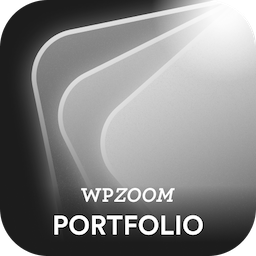 WPZOOM Portfolio Lite – Filterable Portfolio Plugin 》這是一款簡單的外掛程式,可通過 Gutenberg 創建投資組合文章並以漂亮的網格格式顯示它們。還包括 isotope 篩選效果。, 也適用於網誌文章!, 查看示範, 它是...。
WPZOOM Portfolio Lite – Filterable Portfolio Plugin 》這是一款簡單的外掛程式,可通過 Gutenberg 創建投資組合文章並以漂亮的網格格式顯示它們。還包括 isotope 篩選效果。, 也適用於網誌文章!, 查看示範, 它是...。Toolkit for Block Theme (Starter Templates, Portfolio, Gutenberg Blocks, Patterns) – Twentig 》ou use Google Fonts that you can self-host on your server., Options to change the content width, header layout, footer layout, and more., , ENHANCE...。
 Testimonials Widget 》emium版本的測評小工具現在已經成為測試小工具插件的一部分,此插件包含了所有的高級功能。, 透過他人的文字證明您的公司在眾人眼中是值得信賴的,可以協助您...。
Testimonials Widget 》emium版本的測評小工具現在已經成為測試小工具插件的一部分,此插件包含了所有的高級功能。, 透過他人的文字證明您的公司在眾人眼中是值得信賴的,可以協助您...。 Qode Essential Addons 》Qode Essential Addons 是一款 WordPress 外掛,可增強主題的各種功能,包括作品集文章類型、作品集清單、部落格清單、產品清單短碼等。, Qode Essential Add...。
Qode Essential Addons 》Qode Essential Addons 是一款 WordPress 外掛,可增強主題的各種功能,包括作品集文章類型、作品集清單、部落格清單、產品清單短碼等。, Qode Essential Add...。 Portfolio for Elementor & Image Gallery | PowerFolio 》這個外掛擴充了Elementor,免費提供文章網格、作品集和可篩選的圖片庫小工具。, 外掛展示, 點擊此處查看作品集展示, 概述, 此外掛通過新增文章網格、作品集和...。
Portfolio for Elementor & Image Gallery | PowerFolio 》這個外掛擴充了Elementor,免費提供文章網格、作品集和可篩選的圖片庫小工具。, 外掛展示, 點擊此處查看作品集展示, 概述, 此外掛通過新增文章網格、作品集和...。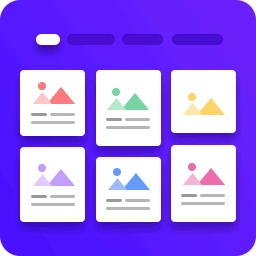 Portfolio – WordPress Portfolio Plugin 》ite's page or post editor and paste the shortcode into your content. The portfolio items will be displayed with the chosen layout., , , Advanced Fi...。
Portfolio – WordPress Portfolio Plugin 》ite's page or post editor and paste the shortcode into your content. The portfolio items will be displayed with the chosen layout., , , Advanced Fi...。 Portfolio, Gallery, Product Catalog – Grid KIT Portfolio 》GRID KIT PORTFOLIO GALLERY BY WPSOFTS, 這是一個建立 WordPress 佈局的終極解決方案,例如:作品集展示、影片或照片庫、產品目錄、圖像輪播、Instagram 提...。
Portfolio, Gallery, Product Catalog – Grid KIT Portfolio 》GRID KIT PORTFOLIO GALLERY BY WPSOFTS, 這是一個建立 WordPress 佈局的終極解決方案,例如:作品集展示、影片或照片庫、產品目錄、圖像輪播、Instagram 提...。Genesis Portfolio Pro 》Genesis Portfolio Pro 是一款 WordPress 外掛,它會添加一個名為「Portfolio」的新文章類型,讓您可以添加有圖片和圖庫的作品集,展示您的視覺內容。, , 預...。
 CPO Content Types 》CPO Content Types 是一個僅能與以下指定主題使用的 WordPress 外掛:, , Ascendant, Affluent, Allegiant, Antreas, Transcend, Intuition, Illustrious, , ...。
CPO Content Types 》CPO Content Types 是一個僅能與以下指定主題使用的 WordPress 外掛:, , Ascendant, Affluent, Allegiant, Antreas, Transcend, Intuition, Illustrious, , ...。
